本文主要介绍响应式编程访问 Redis,以及 Spring Boot 与 Lettuce 的整合使用。
Lettuce 是可扩展性线程安全的 Redis 客户端,用于同步、异步和响应式使用。如果多个线程避免阻塞和事务性操作(例如 BLPOP 和 MULTI/EXEC),则它们可以共享一个连接。Lettuce 是基于 Netty 构建的。支持很多高级的Redis 特性。
根据 Spring Data Redis 2.0 的更新的消息显示,Spring Data Redis 不再支持 JRedis 的驱动,使用 Lettuce 来支持响应式连接,所以了解 Lettuce 的使用还是很有必要。
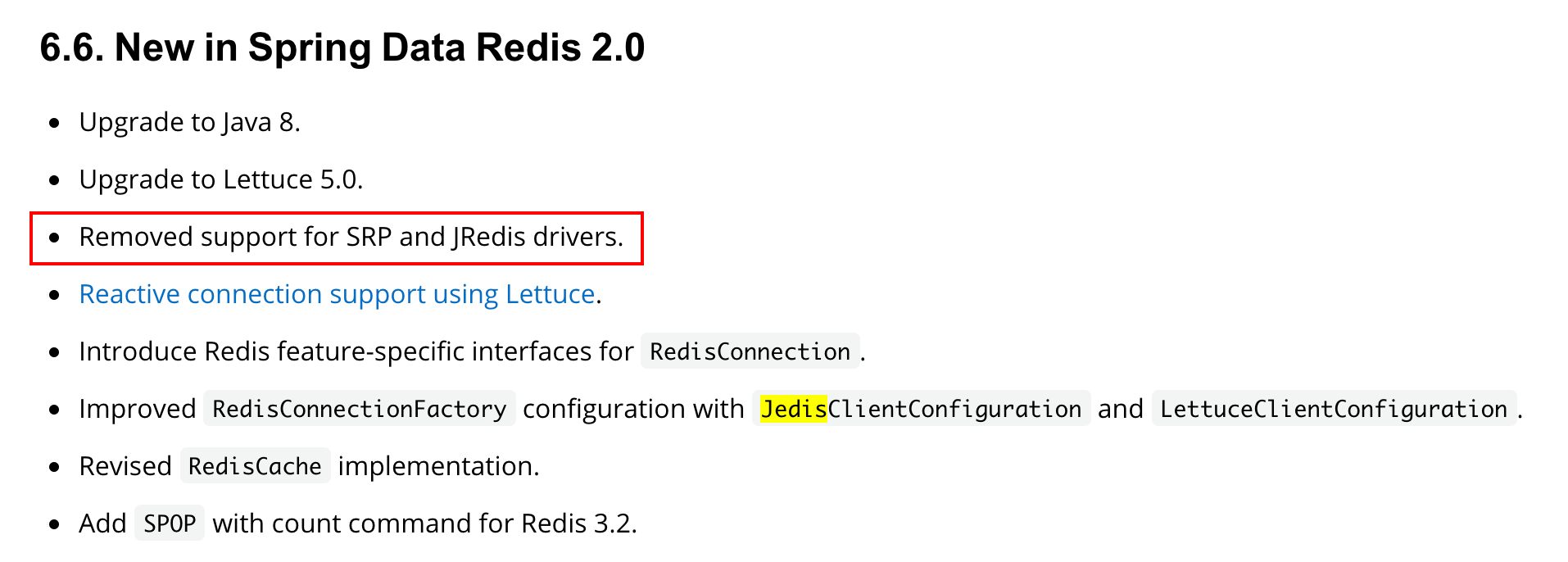
使用Reactive 驱动连接到Redis
无论使用什么库连接,必须要使用到 ReactiveRedisConnection 和 ReactiveRedisConnectionFactory 来操作 Redis 或者查询存活的连接。
Lettuce 支持 单机,Redis Sentinel、Redis Cluster 集群模式
ReactiveRedisConnection 是与 Redis 通信的核心组件, ReactiveRedisConnectionFactory 用于创建 ReativeRedisConnection 实例。
Spring Boot 整合Lettuce 使用
增加依赖
<?xml version="1.0" encoding="UTF-8"?>
<project xmlns="http://maven.apache.org/POM/4.0.0" xmlns:xsi="http://www.w3.org/2001/XMLSchema-instance"
xsi:schemaLocation="http://maven.apache.org/POM/4.0.0 https://maven.apache.org/xsd/maven-4.0.0.xsd">
<modelVersion>4.0.0</modelVersion>
<parent>
<groupId>org.springframework.boot</groupId>
<artifactId>spring-boot-starter-parent</artifactId>
<version>2.5.3</version>
<relativePath/> <!-- lookup parent from repository -->
</parent>
<groupId>com.example</groupId>
<artifactId>spring-reactive-demo</artifactId>
<version>0.0.1-SNAPSHOT</version>
<name>spring-reactive-demo</name>
<description>Demo project for Spring Boot</description>
<properties>
<java.version>11</java.version>
</properties>
<dependencies>
<dependency>
<groupId>org.springframework.boot</groupId>
<artifactId>spring-boot-starter-data-redis-reactive</artifactId>
</dependency>
<dependency>
<groupId>org.springframework.boot</groupId>
<artifactId>spring-boot-starter-webflux</artifactId>
</dependency>
<dependency>
<groupId>org.springframework.boot</groupId>
<artifactId>spring-boot-starter-test</artifactId>
<scope>test</scope>
</dependency>
<dependency>
<groupId>io.projectreactor</groupId>
<artifactId>reactor-test</artifactId>
</dependency>
<dependency>
<groupId>org.projectlombok</groupId>
<artifactId>lombok</artifactId>
<optional>true</optional>
</dependency>
</dependencies>
<build>
<plugins>
<plugin>
<groupId>org.springframework.boot</groupId>
<artifactId>spring-boot-maven-plugin</artifactId>
</plugin>
</plugins>
</build>
</project>
配置 ReactiveRedisTemplate
@Configuration
public class LettuceConfig {
@Bean
ReactiveRedisTemplate<String, String> reactiveRedisTemplate(ReactiveRedisConnectionFactory reactiveRedisConnectionFactory) {
return new ReactiveRedisTemplate<>(reactiveRedisConnectionFactory, RedisSerializationContext.string());
}
}
ReactiveRedisTempalte 操作
@RestController
public class LettuceController {
@Autowired
private ReactiveRedisTemplate reactiveRedisTemplate;
@GetMapping("/put")
public Mono put(@RequestParam("key") String key, @RequestParam("val") String val) {
return reactiveRedisTemplate.opsForValue().set(key, val);
}
@GetMapping("/get")
public Mono<String> get(@RequestParam("key") String key) {
return reactiveRedisTemplate.opsForValue().get(key);
}
@GetMapping("/addList")
public Mono<Long> addList(@RequestParam("key") String key, @RequestParam("val") String val) {
return reactiveRedisTemplate.opsForList().rightPush(key, val);
}
@GetMapping("/getList")
public Flux<String> getList(@RequestParam("key") String key) {
return reactiveRedisTemplate.opsForList().range(key, 0L, Long.MAX_VALUE);
}
@GetMapping("/setHash")
public Mono<Boolean> setHash(@RequestParam("key") String key, @RequestParam("hashKey") String hashKey, @RequestParam("val") String val) {
return reactiveRedisTemplate.opsForHash().put(key, hashKey, val);
}
@GetMapping("/getHash")
public Flux<Map.Entry<String, String>> getHash(@RequestParam("key") String key) {
return reactiveRedisTemplate.opsForHash().entries(key);
}
}
通过 ReactiveRedisTemplate 操作 Redis 的 string, list, hash类型的使用, 大致的了解 Lettuce 的使用,还有很多其他操作的类型,可以通过官方文章自行查阅。
参考:
https://docs.spring.io/spring-data/redis/docs/2.5.4/reference/html/#redis:reactive