参考链接:
https://docs.unity3d.com/Manual/TreeViewAPI.html
效果如下:
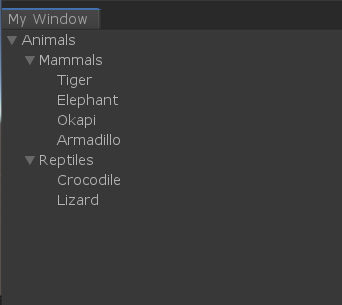
SimpleTreeView.cs
在添加TreeViewItem节点时,要注意id要唯一,根节点的depth必须为-1
1 using System.Collections.Generic; 2 using UnityEditor.IMGUI.Controls; 3 4 class SimpleTreeView : TreeView 5 { 6 public SimpleTreeView(TreeViewState treeViewState) 7 : base(treeViewState) 8 { 9 Reload(); 10 } 11 12 protected override TreeViewItem BuildRoot() 13 { 14 // BuildRoot is called every time Reload is called to ensure that TreeViewItems 15 // are created from data. Here we create a fixed set of items. In a real world example, 16 // a data model should be passed into the TreeView and the items created from the model. 17 18 // This section illustrates that IDs should be unique. The root item is required to 19 // have a depth of -1, and the rest of the items increment from that. 20 var root = new TreeViewItem { id = 0, depth = -1, displayName = "Root" }; 21 var allItems = new List<TreeViewItem> 22 { 23 new TreeViewItem {id = 1, depth = 0, displayName = "Animals"}, 24 new TreeViewItem {id = 2, depth = 1, displayName = "Mammals"}, 25 new TreeViewItem {id = 3, depth = 2, displayName = "Tiger"}, 26 new TreeViewItem {id = 4, depth = 2, displayName = "Elephant"}, 27 new TreeViewItem {id = 5, depth = 2, displayName = "Okapi"}, 28 new TreeViewItem {id = 6, depth = 2, displayName = "Armadillo"}, 29 new TreeViewItem {id = 7, depth = 1, displayName = "Reptiles"}, 30 new TreeViewItem {id = 8, depth = 2, displayName = "Crocodile"}, 31 new TreeViewItem {id = 9, depth = 2, displayName = "Lizard"}, 32 }; 33 34 // Utility method that initializes the TreeViewItem.children and .parent for all items. 35 SetupParentsAndChildrenFromDepths(root, allItems); 36 37 // Return root of the tree 38 return root; 39 } 40 }
SimpleTreeViewWindow.cs
1 using UnityEditor; 2 using UnityEditor.IMGUI.Controls; 3 using UnityEngine; 4 5 class SimpleTreeViewWindow : EditorWindow 6 { 7 // SerializeField is used to ensure the view state is written to the window 8 // layout file. This means that the state survives restarting Unity as long as the window 9 // is not closed. If the attribute is omitted then the state is still serialized/deserialized. 10 [SerializeField] TreeViewState m_TreeViewState; 11 12 //The TreeView is not serializable, so it should be reconstructed from the tree data. 13 SimpleTreeView m_SimpleTreeView; 14 15 void OnEnable() 16 { 17 // Check whether there is already a serialized view state (state 18 // that survived assembly reloading) 19 if (m_TreeViewState == null) 20 m_TreeViewState = new TreeViewState(); 21 22 m_SimpleTreeView = new SimpleTreeView(m_TreeViewState); 23 } 24 25 void OnGUI() 26 { 27 m_SimpleTreeView.OnGUI(new Rect(0, 0, position.width, position.height)); 28 } 29 30 // Add menu named "My Window" to the Window menu 31 [MenuItem("TreeView Examples/Simple Tree Window")] 32 static void ShowWindow() 33 { 34 // Get existing open window or if none, make a new one: 35 var window = GetWindow<SimpleTreeViewWindow>(); 36 window.titleContent = new GUIContent("My Window"); 37 window.Show(); 38 } 39 }
添加节点的另一种方法(其优点是可以先不指定depth):
1 using System.Collections.Generic; 2 using UnityEditor.IMGUI.Controls; 3 4 class SimpleTreeView : TreeView 5 { 6 public SimpleTreeView(TreeViewState treeViewState) 7 : base(treeViewState) 8 { 9 Reload(); 10 } 11 12 protected override TreeViewItem BuildRoot() 13 { 14 var root = new TreeViewItem { id = 0, depth = -1, displayName = "Root" }; 15 var animals = new TreeViewItem { id = 1, displayName = "Animals" }; 16 var mammals = new TreeViewItem { id = 2, displayName = "Mammals" }; 17 var tiger = new TreeViewItem { id = 3, displayName = "Tiger" }; 18 var elephant = new TreeViewItem { id = 4, displayName = "Elephant" }; 19 var okapi = new TreeViewItem { id = 5, displayName = "Okapi" }; 20 var armadillo = new TreeViewItem { id = 6, displayName = "Armadillo" }; 21 var reptiles = new TreeViewItem { id = 7, displayName = "Reptiles" }; 22 var croco = new TreeViewItem { id = 8, displayName = "Crocodile" }; 23 var lizard = new TreeViewItem { id = 9, displayName = "Lizard" }; 24 25 root.AddChild(animals); 26 animals.AddChild(mammals); 27 animals.AddChild(reptiles); 28 mammals.AddChild(tiger); 29 mammals.AddChild(elephant); 30 mammals.AddChild(okapi); 31 mammals.AddChild(armadillo); 32 reptiles.AddChild(croco); 33 reptiles.AddChild(lizard); 34 35 SetupDepthsFromParentsAndChildren(root); 36 37 return root; 38 } 39 }