OpenEuler基础实验
VmWare安装OpenEuler21.03
1 下载OpenEuler的镜像
下载完成后进行校验,验证无误后进行安装。
2 安装OpenEuler虚拟机
过程如下:
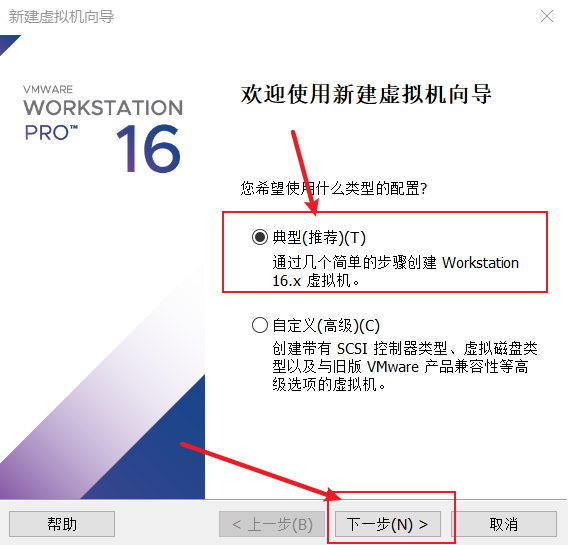
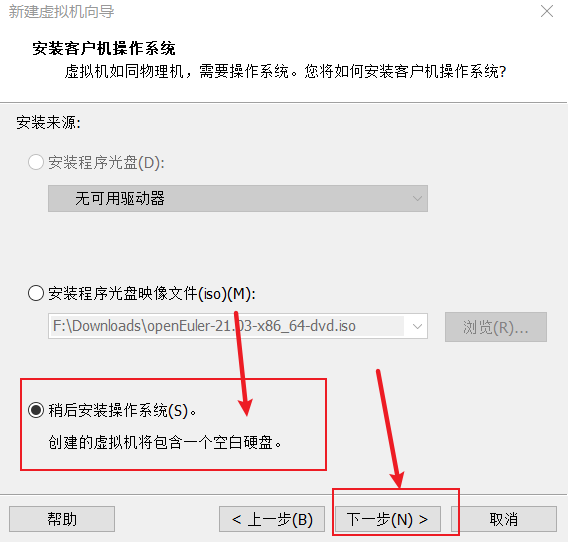
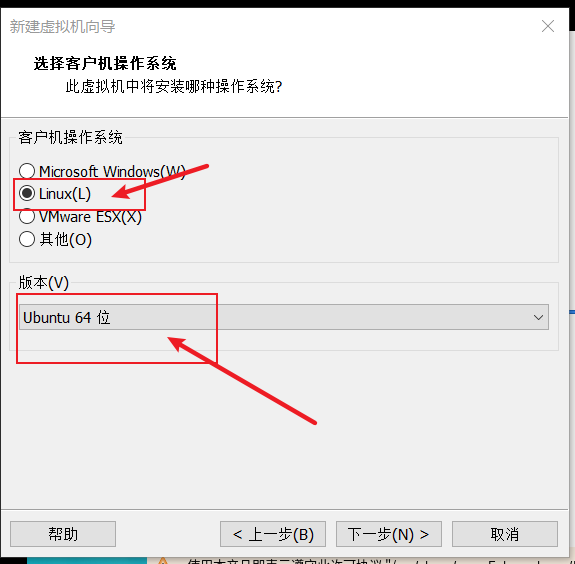
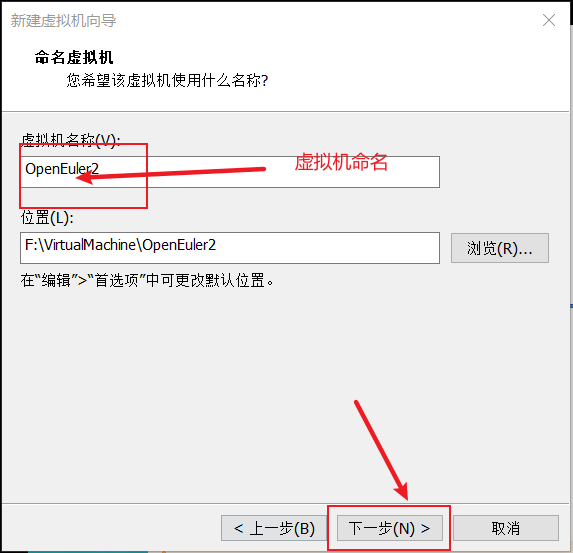
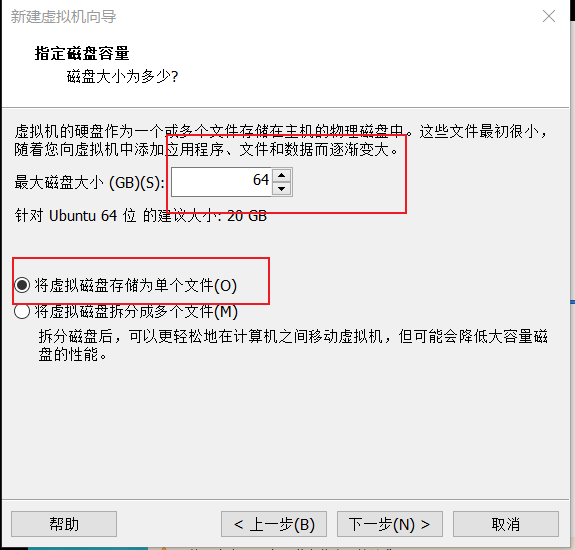
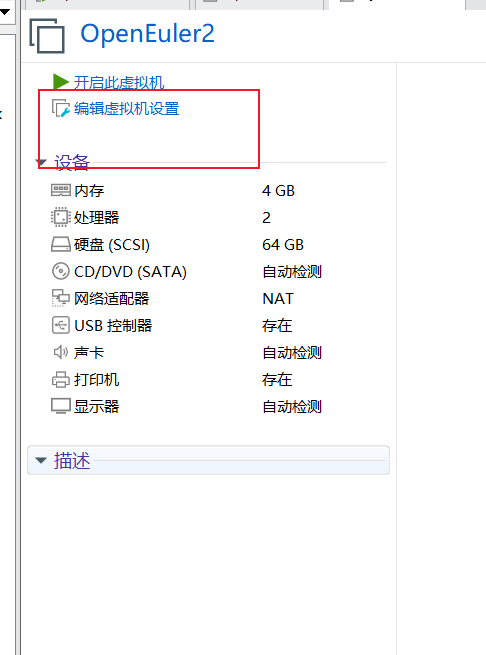
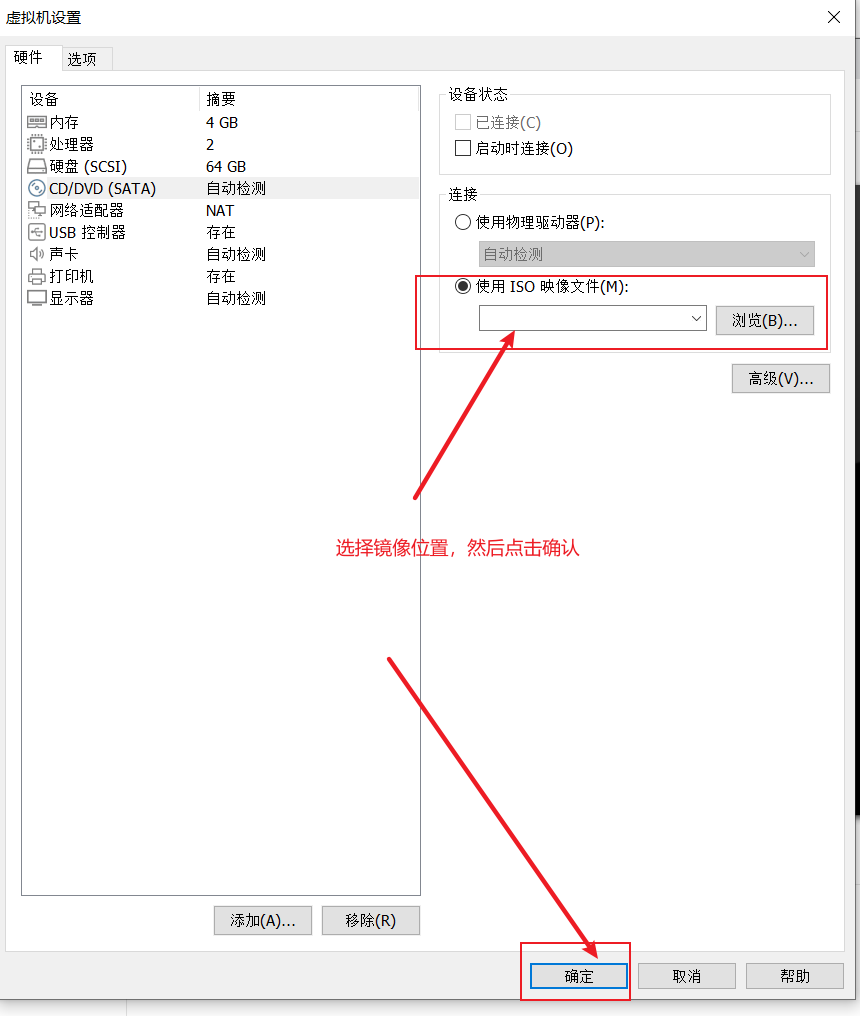
启动虚拟机
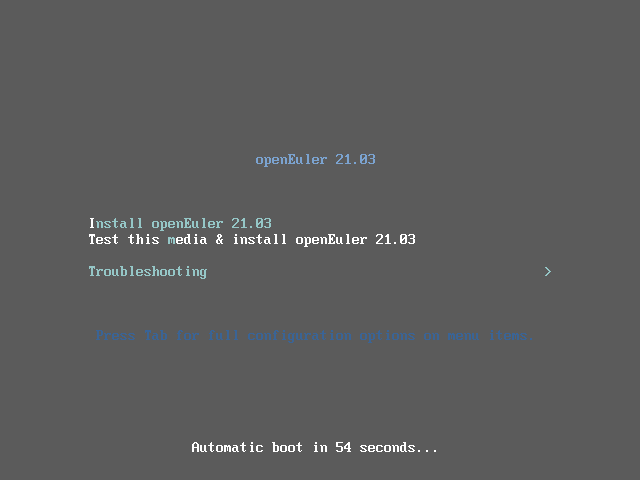
回车,等一会
根据喜好选择语言,然后next
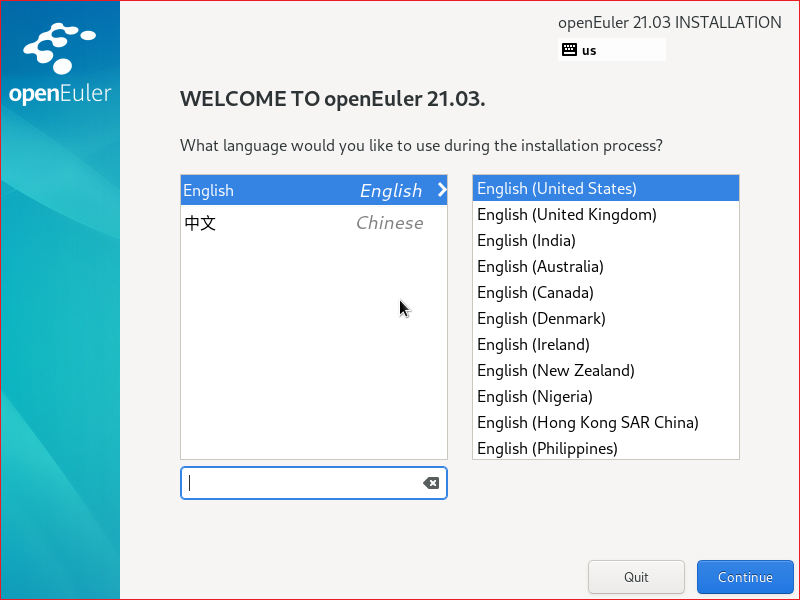


设置root账户密码并创建一个新的管理员账户



点击开始安装

点击开始安装后,等待安装完成重启虚拟机。
3 相关配置
-
配置网络连接
命令:
dhclient ens33
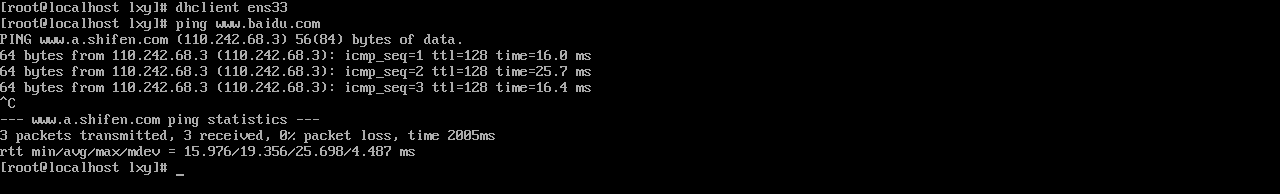
-
安装图形化界面(UKUI)
-
安装图形化界面(XFCF)
这个比UKUI大不少
参考:https://docs.openeuler.org/zh/docs/21.03/docs/desktop/Install_XFCE.html
安装并测试OpenSSL
安装OpenSSL
OpenEuler系统中已经安装好了OpenSSL,下面直接开始测试
- 查看版本
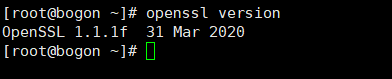
- OpenSSL命令
- 标准命令
- 消息摘要命令
- 密码命令
- 测试
-
简单测试
代码:
/*testOpenSSL.c*/ #include <stdio.h> #include <openssl/evp.h> int main(){ OpenSSL_add_all_algorithms(); return 0; }遇到问题:编译时出现报错
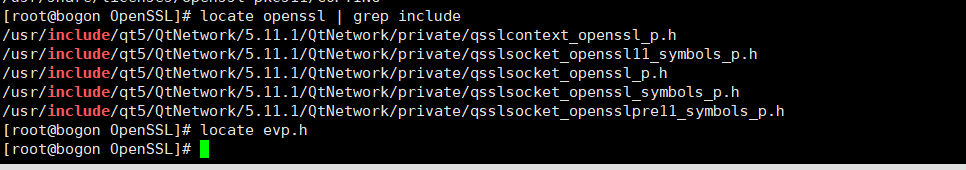
分析应该是路径问题,查找openssl库文件路径,发现此时没有对应库文件。重新安装。
安装过程如下:
-
使用
wget https://www.openssl.org/source/openssl-1.1.1l.tar.gz下载源码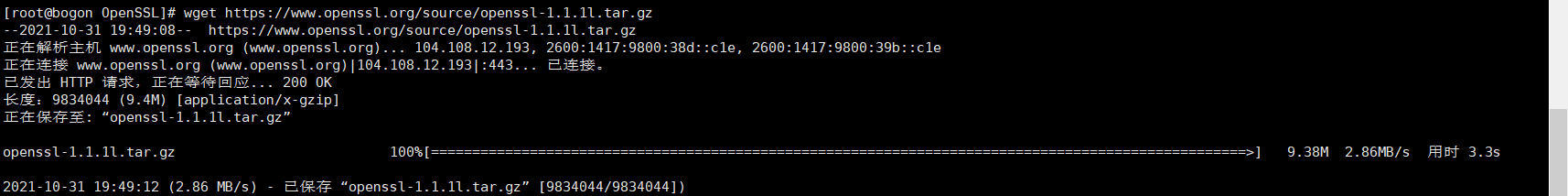
-
使用
tar -zxvf openssl-1.1.1l.tar.gz -C OpenSSLsrc命令解压源码 -
进入
OpenSSLsrc/openssl-1.1.1l目录,使用./config --prefix=/root/myopenssl命令设置编译安装路径
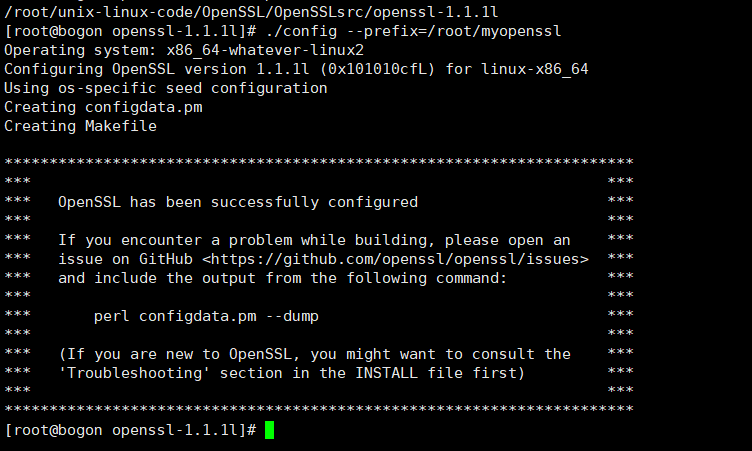
-
编译、测试、安装
使用
make命令进行编译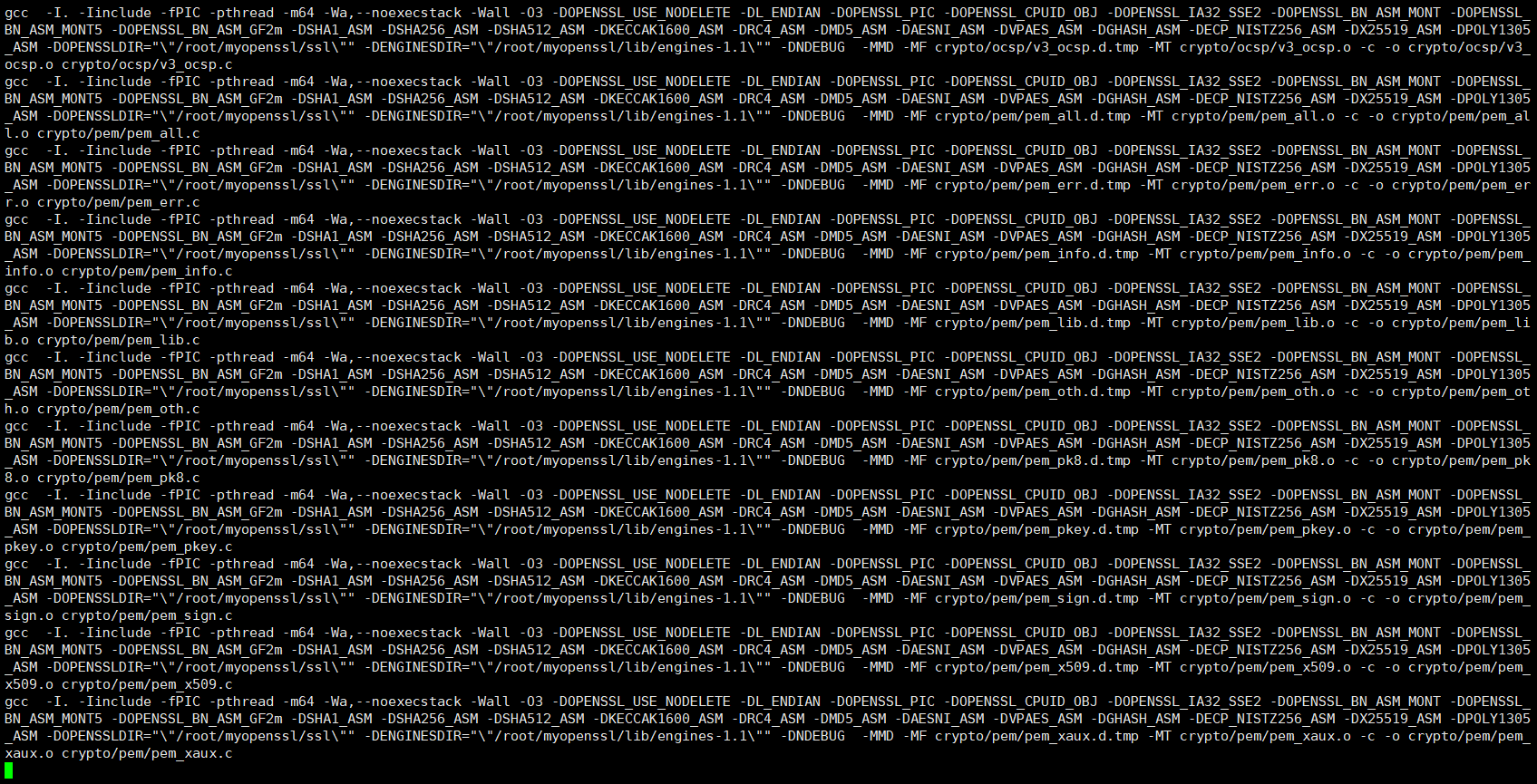
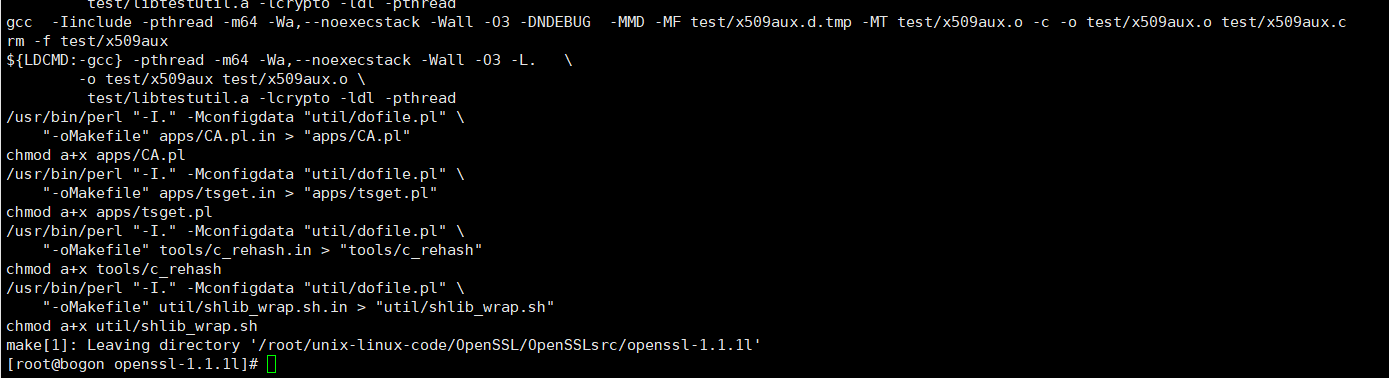
等待一会完成编译后,使用
make test命令进行测试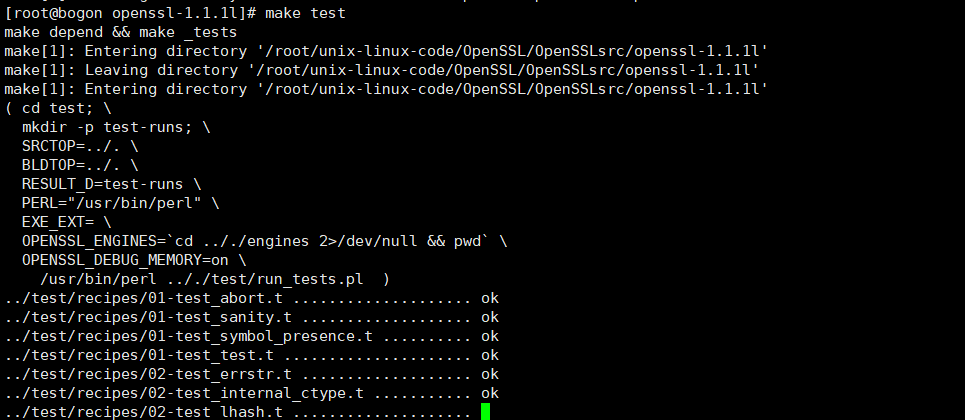

-
最后使用
make install进行安装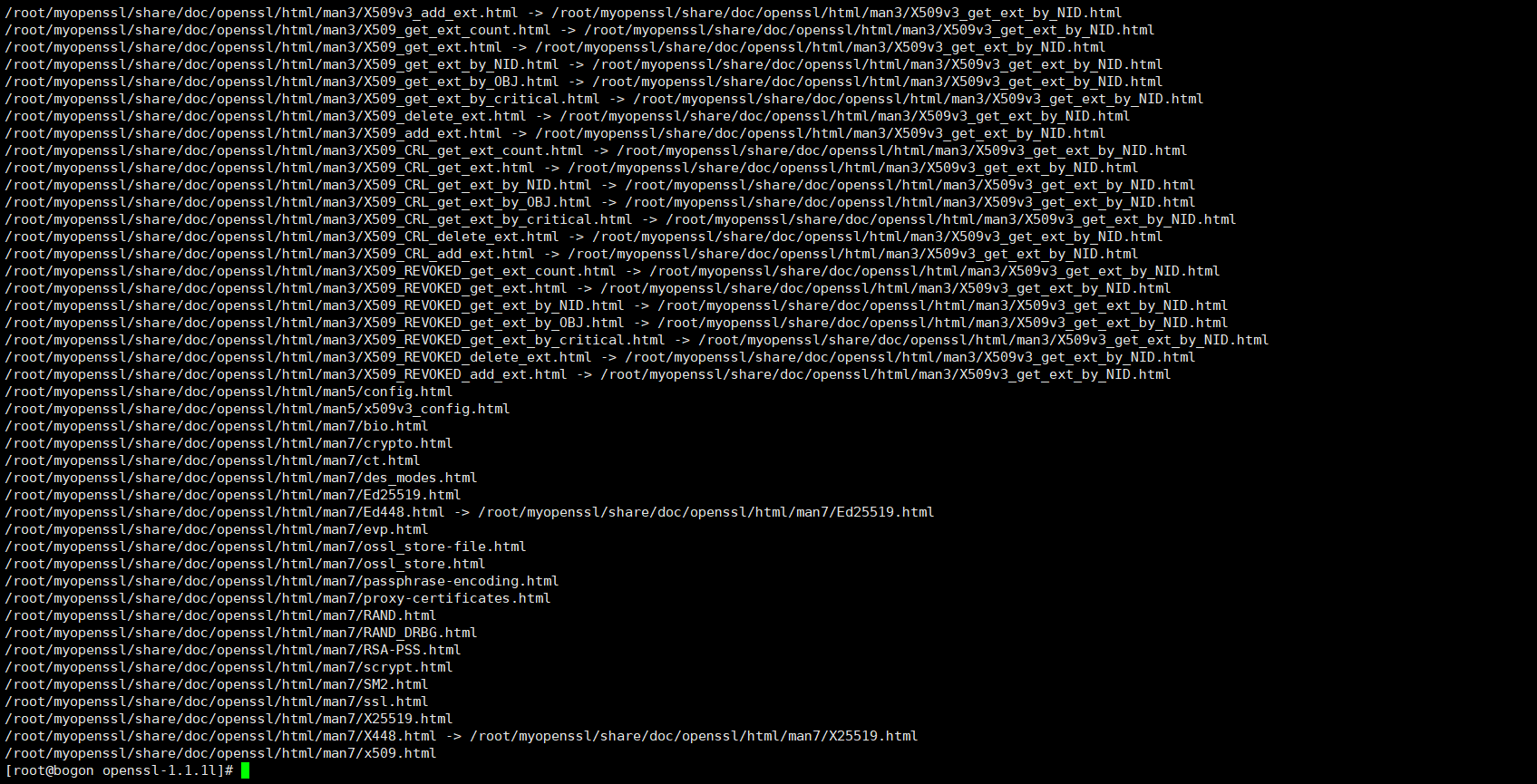
-
-
测试OpenSSL
OpenSSL命令的使用
-
使用
openssl help查看帮助文档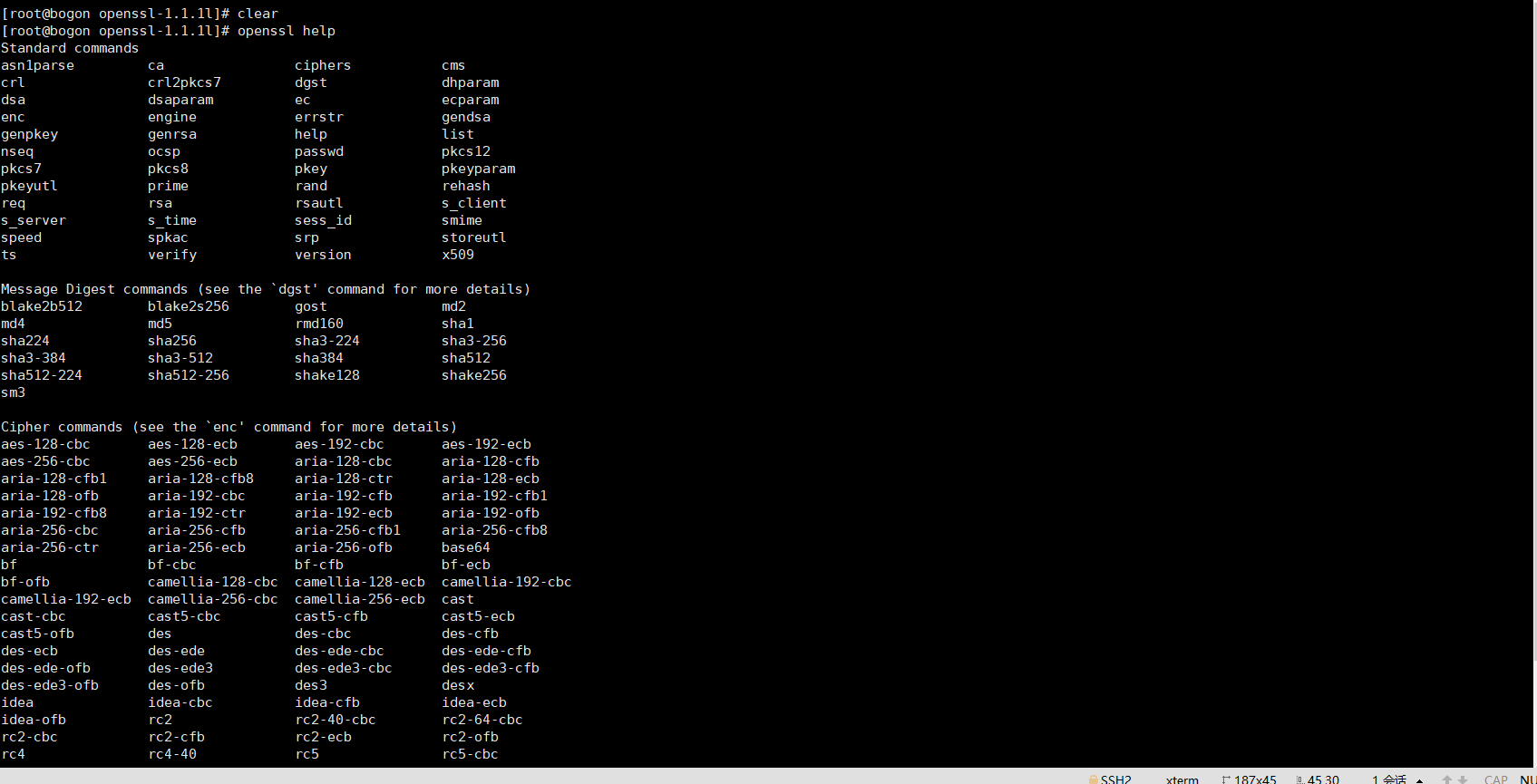
-
OpenSSL命令
- 标准命令
- 消息摘要命令
- 密码命令
-
使用
openssl version查看版本的两种方法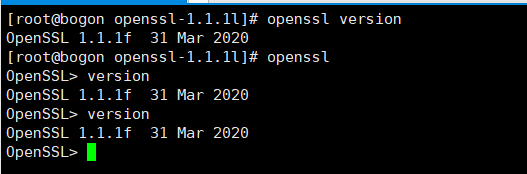
-
把
liuxinyu放到20191312.txt文件中,计算文件的摘要: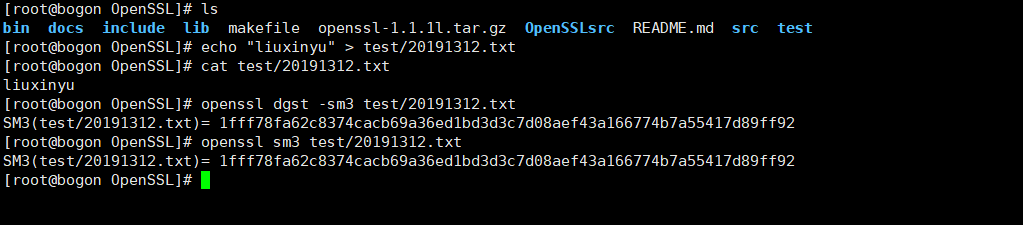
OpenSSL编程
-
简单测试
代码
/*testOpenSSL.c*/ #include <stdio.h> #include <openssl/evp.h> int main(){ OpenSSL_add_all_algorithms(); return 0; }使用
gcc -o bin/testOpenSSL src/testOpenSSL.c -I /root/myopenssl/include -L /root/myopenssl/lib -lcrypto -lpthread命令编译并使用bin/testOpenSSL;echo $?命令运行。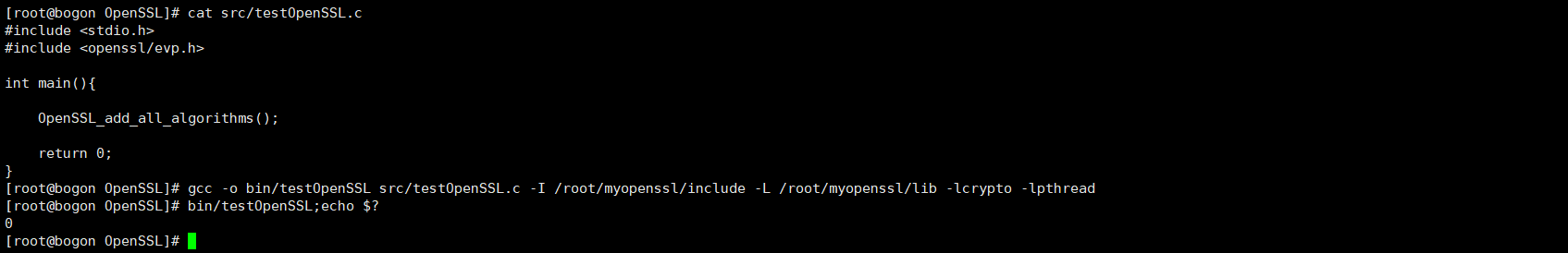
-
BASE64测试
代码
#include <stdio.h> #include <string.h> #include <openssl/evp.h> #include <openssl/x509.h> //Base64编码 void tEVP_Encode() { EVP_ENCODE_CTX *ctx; ctx = EVP_ENCODE_CTX_new(); //EVP编码结构体 unsigned char in[1024]; //输入数据缓冲区 int inl; //输入数据长度 char out[2048]={0}; //输出数据缓冲区 int outl; //输出数据长度 FILE *infp; //输入文件句柄 FILE *outfp; //输出文件句柄 infp = fopen("test.dat","rb");//打开待编码的文件 if(infp == NULL) { printf("Open File "Test.dat" for Read Err. "); return; } outfp = fopen("test.txt","w");//打开编码后保存的文件 if(outfp == NULL) { printf("Open File "test.txt" For Write Err. "); return; } EVP_EncodeInit(ctx);//Base64编码初始化 printf("文件"Test.dat" Base64编码后为: "); //循环读取原文,并调用EVP_EncodeUpdate计算Base64编码 while(1) { inl = fread(in,1,1024,infp); if(inl <= 0) break; EVP_EncodeUpdate(ctx,out,&outl,in,inl);//编码 fwrite(out,1,outl,outfp);//输出编码结果到文件 printf("%s",out); } EVP_EncodeFinal(ctx,out,&outl);//完成编码,输出最后的数据。 fwrite(out,1,outl,outfp); printf("%s",out); fclose(infp); fclose(outfp); printf("对文件"Test.dat" Base64编码完成,保存到"test.txt"文件. "); } //Base64解码 void tEVP_Decode() { EVP_ENCODE_CTX *ctx; ctx = EVP_ENCODE_CTX_new(); //EVP编码结构体 char in[1024]; //输入数据缓冲区 int inl; //输入数据长度 unsigned char out[1024]; //输出数据缓冲区 int outl; //输出数据长度 FILE *infp; //输入文件句柄 FILE *outfp; //输出文件句柄 infp = fopen("test.txt","r");//打开待解码的文件 if(infp == NULL) { printf("Open File "Test.txt" for Read Err. "); return; } outfp = fopen("test-1.dat","wb");//打开解码后保存的文件 if(outfp == NULL) { printf("Open File "test-1.txt" For Write Err. "); return; } EVP_DecodeInit(ctx);//Base64解码初始化 printf("开始对文件"Test.txt" Base64解码... "); //循环读取原文,并调用EVP_DecodeUpdate进行Base64解码 while(1) { inl = fread(in,1,1024,infp); if(inl <= 0) break; EVP_DecodeUpdate(ctx,out,&outl,in,inl);//Base64解码 fwrite(out,1,outl,outfp);//输出到文件 } EVP_DecodeFinal(ctx,out,&outl);//完成解码,输出最后的数据。 fwrite(out,1,outl,outfp); fclose(infp); fclose(outfp); printf("对文件"Test.txt" Base64解码完成,保存为"test-1.dat" "); } int main() { tEVP_Encode(); tEVP_Decode(); return 0; }代码中有中文,编译运行可能出现乱码,使用gcc编译时可以使用如下参数:
- -finput-charset 指定源文件(保存文件时选择)的编码方式(若不指定,编译器默认是UTF-8)
- -fexec-charset 指定可执行程序中的字符以什么编码方式来表示,默认是UTF-8
使用
gcc -o bin/testbase64 src/testbase64.c -I /root/myopenssl/include -L /root/myopenssl/lib -lcrypto -lpthread -finput-charset=GBK -fexec-charset=UTF-8进行编译,出现错误cc1: 错误:无法从 GBK 转换到 UTF-8。

实验
3-2 查找最大数
.section .data
.align 3
my_data:
.quad 1
.quad 2
.quad 5
.quad 1312
.quad 10
.quad 12
my_data_count:
.quad 6
.align 3
print_data:
.string "big data: %d
"
.section .text
.globl main
main:
stp x29, x30, [sp, -16]!
ldr x0, =my_data
ldr x1, my_data_count
add x4, x0, #40
mov x3, xzr
1:
ldr x2, [x0], #8
cmp x2, x3
csel x3, x2, x3, hi
cmp x0, x4
b.ls 1b
ldr x0, =print_data
mov x1, x3
bl printf
ldp x29, x30, [sp], 16
ret
运行结果为1312