1.执行如下命令
/usr/bin/ruby -e "$(curl -fsSL https://raw.githubusercontent.com/Homebrew/install/master/install)"
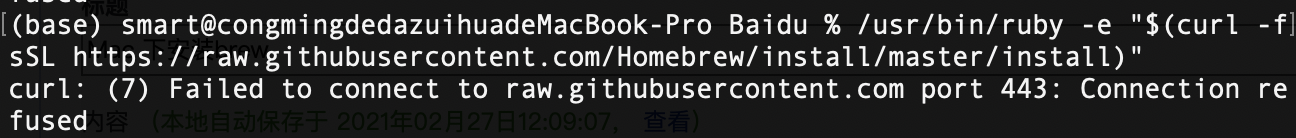
2.上网查找相关方法,在/etc/hosts中加入如下内容 https://blog.csdn.net/qq_43531694/article/details/106862753
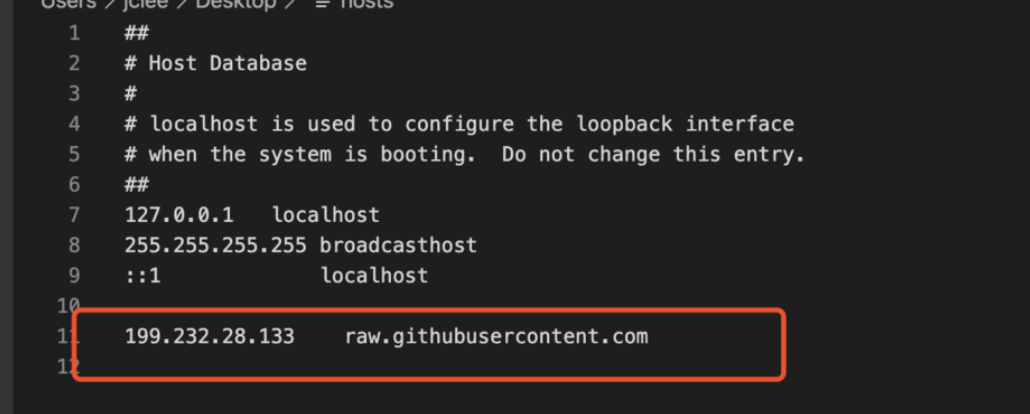
3.再次在普通用户下执行安装命令,会需要输入密码,再等待下载完成就OK啦
如果上述还是不行,用下面这行命令,亲测有效!!!
/bin/zsh -c "$(curl -fsSL https://gitee.com/cunkai/HomebrewCN/raw/master/Homebrew.sh)"
原文地址
https://zhuanlan.zhihu.com/p/111014448