一 jQuery是什么?
<1> jQuery由美国人John Resig创建,至今已吸引了来自世界各地的众多 javascript高手加入其team。
<2>jQuery是继prototype之后又一个优秀的Javascript框架。其宗旨是——WRITE LESS,DO MORE!
<3>它是轻量级的js库(压缩后只有21k) ,这是其它的js库所不及的,它兼容CSS3,还兼容各种浏览器
<4>jQuery是一个快速的,简洁的javaScript库,使用户能更方便地处理HTMLdocuments、events、实现动画效果,并且方便地为网站提供AJAX交互。
<5>jQuery还有一个比较大的优势是,它的文档说明很全,而且各种应用也说得很详细,同时还有许多成熟的插件可供选择。
二 什么是jQuery对象?
jQuery 对象就是通过jQuery包装DOM对象后产生的对象。jQuery 对象是 jQuery 独有的. 如果一个对象是 jQuery 对象, 那么它就可以使用 jQuery 里的方法: $(“#test”).html();
$("#test").html()
//意思是指:获取ID为test的元素内的html代码。其中html()是jQuery里的方法
// 这段代码等同于用DOM实现代码: document.getElementById(" test ").innerHTML;
//虽然jQuery对象是包装DOM对象后产生的,但是jQuery无法使用DOM对象的任何方法,同理DOM对象也不能使用jQuery里的方法.乱使用会报错
//约定:如果获取的是 jQuery 对象, 那么要在变量前面加上$. 书写时$等同于jquery
var $variable = jQuery 对象
var variable = DOM 对象
$variable[0]:jquery对象转为dom对象 $("#msg").html(); $("#msg")[0].innerHTML
jquery的基础语法:$(selector).action()
三 寻找元素(选择器和筛选器)
3.1 选择器
3.1.1 基本选择器
$("*") $("#id") $(".class") $("element") $(".class,p,div")
分别是所有、id、class、元素、多个元素查找的选择器
3.1.2 层级选择器
$(".outer div") $(".outer>div") $(".outer+div") $(".outer~div")
分别是后代选择器 子代选择器 毗邻选择器 普通兄弟选择器
3.1.3 基本筛选器
$("li:first") $("li:last") $("li:eq(2)") $("li:even") $("li:odd") $("li:gt(1)") $("li:lt(1)")
分别是第一个、最后一个、索引第三个、取奇数、取偶数、指定大于索引得值、指定小于索引得值
3.1.4 属性选择器
$('["alex"]') $('[id="div1"]') $('["alex="sb"][id]')
模糊查找属性,精确查找属性
3.1.5 表单选择器
$("[type='text']")----->$(":text") 注意只适用于input标签 : $("input:checked")
实例之左侧菜单

<!DOCTYPE html> <html lang="en"> <head> <meta charset="UTF-8"> <title>left_menu</title> <style> .menu{ height: 500px; width: 30%; background-color: gainsboro; float: left; } .content{ height: 500px; width: 70%; background-color: rebeccapurple; float: left; } .title{ line-height: 50px; background-color: #425a66; color: forestgreen;} .hide{ display: none; } </style> </head> <body> <div class="outer"> <div class="menu"> <div class="item"> <div class="title">菜单一</div> <div class="con"> <div>111</div> <div>111</div> <div>111</div> </div> </div> <div class="item"> <div class="title">菜单二</div> <div class="con hide"> <div>111</div> <div>111</div> <div>111</div> </div> </div> <div class="item"> <div class="title">菜单三</div> <div class="con hide"> <div>111</div> <div>111</div> <div>111</div> </div> </div> </div> <div class="content"></div> </div> <script src="jquery-3.2.1.js"></script> <script> $(".item .title").click(function () { $(this).next().removeClass("hide").parent().siblings().children(".con").addClass("hide"); // $(this).next().removeClass("hide"); // $(this).parent().siblings().children(".con").addClass("hide"); }) </script> </body> </html>
实例之tab切换

<!DOCTYPE html> <html lang="en"> <head> <meta charset="UTF-8"> <title>tab</title> <script> function tab(self){ var index=$(self).attr("xxx"); $("#"+index).removeClass("hide").siblings().addClass("hide"); $(self).addClass("current").siblings().removeClass("current"); } </script> <style> *{ margin: 0px; padding: 0px; } .tab_outer{ margin: 0px auto; width: 60%; } .menu{ background-color: #cccccc; /*border: 1px solid red;*/ line-height: 40px; } .menu li{ display: inline-block; } .menu a{ border-right: 1px solid red; padding: 11px; } .content{ background-color: tan; border: 1px solid green; height: 300px; } .hide{ display: none; } .current{ background-color: darkgray; color: yellow; border-top: solid 2px rebeccapurple; } </style> </head> <body> <div class="tab_outer"> <ul class="menu"> <li xxx="c1" class="current" onclick="tab(this);">菜单一</li> <li xxx="c2" onclick="tab(this);">菜单二</li> <li xxx="c3" onclick="tab(this);">菜单三</li> </ul> <div class="content"> <div id="c1">内容一</div> <div id="c2" class="hide">内容二</div> <div id="c3" class="hide">内容三</div> </div> </div> </body> </html>
3.2 筛选器
3.2.1 过滤筛选器
$("li").eq(2) $("li").first() $("ul li").hasclass("test")
这种eq取值得方式,比$("li:eq(2)")这种好
3.2.2 查找筛选器
孩子组
$("div").children(".test") $("div").find(".test") 分别是儿子代和后代
兄弟标签 next nextAll nextUntil 往下找
$(".test").next() $(".test").nextAll() $(".test").nextUntil() 分别是下一个标签、下面所有标签、区间
兄弟标签 prov provAll provUntill 往上找
$("div").prev() $("div").prevAll() $("div").prevUntil() 同上相反
父亲标签
$(".test").parent() $(".test").parents() $(".test").parentUntil() 同上
查找所有兄弟标签,重点
$("div").siblings()
四 操作元素(属性,css,文档处理)
4.1 属性操作
--------------------------属性
$("").attr();
$("").removeAttr();
$("").prop();
$("").removeProp();
--------------------------CSS类
$("").addClass(class|fn)
$("").removeClass([class|fn])
--------------------------HTML代码/文本/值
$("").html([val|fn])
$("").text([val|fn])
$("").val([val|fn|arr])
---------------------------
$("").css("color","red")
注意:
对于属性操作: attr:操作自定义属性 prop:操作固有属性
prop("属性名") -------取值
prop("属性名",属性值) -------赋值
var()针对的是固有属性的value值

<input id="chk1" type="checkbox" />是否可见 <input id="chk2" type="checkbox" checked="checked" />是否可见 <script> //对于HTML元素本身就带有的固有属性,在处理时,使用prop方法。 //对于HTML元素我们自己自定义的DOM属性,在处理时,使用attr方法。 //像checkbox,radio和select这样的元素,选中属性对应“checked”和“selected”,这些也属于固有属性,因此 //需要使用prop方法去操作才能获得正确的结果。 // $("#chk1").attr("checked") // undefined // $("#chk1").prop("checked") // false // ---------手动选中的时候attr()获得到没有意义的undefined----------- // $("#chk1").attr("checked") // undefined // $("#chk1").prop("checked") // true console.log($("#chk1").prop("checked"));//false console.log($("#chk2").prop("checked"));//true console.log($("#chk1").attr("checked"));//undefined console.log($("#chk2").attr("checked"));//checked </script> attr和prop
实例之全反选

<!DOCTYPE html> <html lang="en"> <head> <meta charset="UTF-8"> <title>Title</title> <script src="jquery-1.11.3.min.js"></script> <script> function selectall(){ $("table :checkbox").prop("checked",true) } function cancel(){ $("table :checkbox").prop("checked",false) } function reverse(){ // var idlist=$("table :checkbox") // for(var i=0;i<idlist.length;i++){ // var element=idlist[i]; // // var ischecked=$(element).prop("checked") // if (ischecked){ // $(element).prop("checked",false) // } // else { // $(element).prop("checked",true) // } // // } // jquery循环的两种方式 //方式一 // li=[10,20,30,40] // dic={name:"yuan",sex:"male"} // $.each(li,function(i,x){ // console.log(i,x) // }) //方式二 // $("tr").each(function(){ // console.log($(this).html()) // }) $("table :checkbox").each(function(){ $(this).prop("checked",!$(this).prop("checked")); // if ($(this).prop("checked")){ // $(this).prop("checked",false) // } // else { // $(this).prop("checked",true) // } // 思考:如果用attr方法可以实现吗? }); } </script> </head> <body> <button onclick="selectall();">全选</button> <button onclick="cancel();">取消</button> <button onclick="reverse();">反选</button> <table border="1"> <tr> <td><input type="checkbox"></td> <td>111</td> </tr> <tr> <td><input type="checkbox"></td> <td>222</td> </tr> <tr> <td><input type="checkbox"></td> <td>333</td> </tr> <tr> <td><input type="checkbox"></td> <td>444</td> </tr> </table> </body> </html>
实例之模态对话框

<!DOCTYPE html> <html lang="en"> <head> <meta charset="UTF-8"> <title>Title</title> <style> .back{ background-color: rebeccapurple; height: 2000px; } .shade{ position: fixed; top: 0; bottom: 0; left:0; right: 0; background-color: coral; opacity: 0.4; } .hide{ display: none; } .models{ position: fixed; top: 50%; left: 50%; margin-left: -100px; margin-top: -100px; height: 200px; width: 200px; background-color: gold; } </style> </head> <body> <div class="back"> <input id="ID1" type="button" value="click" onclick="action1(this)"> </div> <div class="shade hide"></div> <div class="models hide"> <input id="ID2" type="button" value="cancel" onclick="action2(this)"> </div> <script src="jquery-1.11.3.min.js"></script> <script> function action1(self){ $(self).parent().siblings().removeClass("hide"); } function action2(self){ //$(self).parent().parent().children(".models,.shade").addClass("hide") $(self).parent().addClass("hide").prev().addClass("hide") } </script> </body> </html>
4.2 文档处理
//创建一个标签对象 $("<p>") //内部插入 $("").append(content|fn) ----->$("p").append("<b>Hello</b>"); $("").appendTo(content) ----->$("p").appendTo("div"); $("").prepend(content|fn) ----->$("p").prepend("<b>Hello</b>"); $("").prependTo(content) ----->$("p").prependTo("#foo"); //外部插入 $("").after(content|fn) ----->$("p").after("<b>Hello</b>"); $("").before(content|fn) ----->$("p").before("<b>Hello</b>"); $("").insertAfter(content) ----->$("p").insertAfter("#foo"); $("").insertBefore(content) ----->$("p").insertBefore("#foo"); //替换 $("").replaceWith(content|fn) ----->$("p").replaceWith("<b>Paragraph. </b>"); //删除 $("").empty() $("").remove([expr]) //复制 $("").clone([Even[,deepEven]])

//内部插入 //$("div").append("<h1>yuan</h1>") //后面插入 //$("div").prepend("<h1>yuan</h1>") //前面插入 //$("div").prepend("<p>egon</p>") //插入到最上面 //var $ele=$("<p>yuan</p>") //$ele.appendTo("div") //子节点插入父节点,上面是父节点插入子节点 //外部插入 //$("div").after("<h1>egon</h1>") //在之后插入兄弟标签 //$("div").before("<h1>egon</h1>") //在之前插入兄弟标签 //替换 //$("div").replaceWith("<h1>egon</h1>") //替换 //删除 //$("div").empty() //清空内容,标签还在 //$("div").remove() //清空内容,标签也被清空 //复制 //var $ele=$("div").clone() //$("body").append($ele) //克隆应用
实例之复制样式条

<!DOCTYPE html> <html lang="en"> <head> <meta charset="UTF-8"> <title>Title</title> </head> <body> <div class="outer"> <div class="item"> <input type="button" value="+" onclick="add(this);"> <input type="text"> </div> </div> <script src="jquery-1.11.3.min.js"></script> <script> //var $clone_obj=$(self).parent().clone(); // $clone_obj放在这个位置可以吗? function add(self){ // 注意:if var $clone_obj=$(".outer .item").clone();会一遍二,二变四的增加 var $clone_obj=$(self).parent().clone(); $clone_obj.children(":button").val("-").attr("onclick","removed(this)"); $(self).parent().parent().append($clone_obj); } function removed(self){ $(self).parent().remove() } </script> </body> </html>
4.3 css操作
CSS
$("").css(name|pro|[,val|fn])
位置
$("").offset([coordinates])
$("").position()
$("").scrollTop([val])
$("").scrollLeft([val])
尺寸
$("").height([val|fn])
$("").width([val|fn])
$("").innerHeight()
$("").innerWidth()
$("").outerHeight([soptions])
$("").outerWidth([options])
偏移量:

<!DOCTYPE html> <html lang="en"> <head> <meta charset="UTF-8"> <title>Title</title> <style> *{ /*margin: 0;*/ /*如果加它,p1左边的偏移量是8*/ } </style> </head> <body> <h1>偏移量介绍</h1> <p class="p1">first para</p> <p class="p2">second para</p> <button>offset</button> <script src="jquery-3.2.1.js"></script> <script> var $p_offset=$(".p1").offset() //p1的偏移量对象 var $left=$p_offset.left; var $top=$p_offset.top; $(".p2").text(" the left: "+$left+" the top: "+$top); //显示p1的左偏移和上偏移量 $("button").click(function () { $(".p1").offset({left:100,top:200}) //距离左一百,上两百 }) </script> </body> </html>

<!DOCTYPE html> <html lang="en"> <head> <meta charset="UTF-8"> <title>Title</title> <style> *{ margin: 0; } .t1{ width: 200px; height: 200px; background-color: wheat; } .box1{ width:200px; height:200px; background-color: darkgreen; /*position: relative; 如果父基不加定位,默认按body定位*/ } .box2{ width:100px; height:100px; background-color: palevioletred; } </style> </head> <body> <div class="t1"></div> <div class="box1"> <div class="box2"></div> </div> <p class="p2"></p> <script src="jquery-3.2.1.js"></script> <script> var $p_position=$(".box2").position() //p1的position偏移量对象 var $left=$p_position.left; var $top=$p_position.top; $(".p2").text(" the left: "+$left+" the top: "+$top); //显示p1的左偏移和上偏移量 </script> </body> </html>
实例返回顶部

<!DOCTYPE html> <html lang="en"> <head> <meta charset="UTF-8"> <title>Title</title> <style> *{ margin: 0; padding:0; } .back{ background-color: wheat; } .top{ background-color: royalblue; height: 40px; width: 80px; color: white; position: fixed; right: 20px; bottom: 20px; } </style> </head> <body> <div class="back"> <h1>1111</h1> <h1>1111</h1> <h1>1111</h1> <h1>1111</h1> <h1>1111</h1> <h1>1111</h1> <h1>1111</h1> <h1>1111</h1> <h1>1111</h1> <h1>1111</h1> <h1>1111</h1> <h1>1111</h1> <h1>1111</h1> <h1>1111</h1> <h1>1111</h1> <h1>1111</h1> <h1>1111</h1> <h1>1111</h1> <h1>1111</h1> <h1>1111</h1> <h1>1111</h1> <h1>1111</h1> <h1>1111</h1> <h1>1111</h1> <h1>1111</h1> <h1>1111</h1> <h1>1111</h1> <h1>1111</h1> <h1>1111</h1> <h1>1111</h1> <h1>1111</h1> <h1>1111</h1> <h1>1111</h1> <h1>1111</h1> <h1>1111</h1> <h1>1111</h1> <h1>1111</h1> </div> <div class="top">返回顶部</div> <script src="jquery-3.2.1.js"></script> <script> $(".top").click(function () { $(window).scrollTop(0) //为什么不能用.back,因为top针对得是整个窗口,所以用window }) window.onscroll=function () { //必须用到window.onscroll //console.log($(window).scrollTop()) if ($(window).scrollTop()>200){ $(".top").show() }else { $(".top").hide() } } </script> </body> </html>
尺寸:
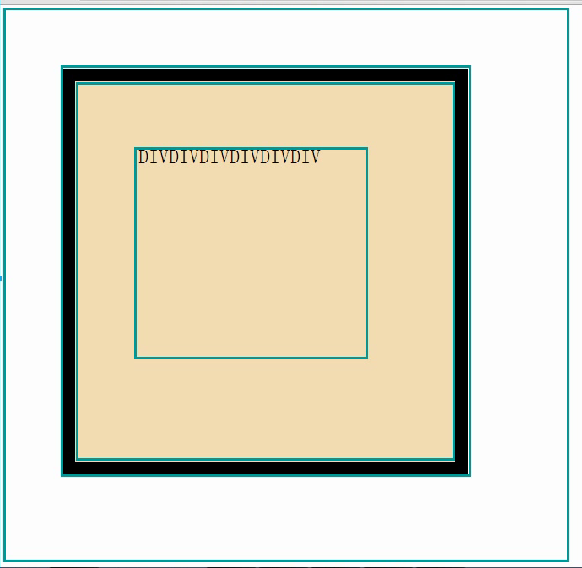

<!DOCTYPE html> <html lang="en"> <head> <meta charset="UTF-8"> <title>Title</title> <style> *{ margin: 0; padding: 0; } .d1{ width: 200px; height: 200px; background-color: wheat; padding: 50px; margin: 50px; border:10px solid black; } </style> </head> <body> <div class="d1">DIVDIVDIVDIVDIVDIVDIV</div> <script src="jquery-3.2.1.js"></script> <script> //$(".d1").height("400px"); //默认不加参数是取值操作,加参数是赋值操作 console.log($(".d1").height()); //200px console.log($(".d1").innerHeight()); //300px console.log($(".d1").outerHeight()); //320px console.log($(".d1").outerHeight(true)); //420px </script> </body> </html> <!--$("").height([val|fn]) 内容区域的高度--> <!--$("").width([val|fn]) 内容区域的宽度--> <!--$("").innerHeight() 内容+padding区域的高度--> <!--$("").innerWidth() 内容+padding区域的宽度--> <!--$("").outerHeight([soptions]) 内容+padding+border+margin区域的高度 --> <!--需要加上true,outerHeight(ture),默认是false,不加true只能取到border。--> <!--$("").outerWidth([options]) 内容+padding+border+margin区域的宽度-->
4.4 事件
页面载入
ready(fn) // 当DOM载入就绪可以查询及操纵时绑定一个要执行的函数。
$(document).ready(function(){}) -----------> 简写形式 $(function(){})
ready是对window.onload方法的替代方法
windows.onload=function(){}
事件绑定
//语法: 标签对象.事件(函数) ,直接绑定形式
$("p").click(function(){})
事件委派
$("").on(eve,[selector],[data],fn) // 在选择元素上绑定一个或多个事件的事件处理函数。

<!DOCTYPE html> <html lang="en"> <head> <meta charset="UTF-8"> <title>Title</title> <script src="jquery-3.2.1.js"></script> <script> //$("button").click(function () { // $("ul").append("<li>222</li>") //}); //$("li").click(function () { // alert(123) //新添加222没有绑定 //}) //$("p").bind("click",function () { //jQuery2版本中用 // alert(456) //}); //windows.onload=function(){} $(function () { // $(document).ready(function (){}的简写形式 $("p").css("color","red") }); $(document).ready(function () { // ready 页面载入,是对window.load的替代方法 $("p").on("click",function () { //jQuery3版本中用 alert(999) }); $(".off_p").click(function () { //取消所有绑定事件 $("p").off() }); }); //事件委派方式,所以add 222 也有绑定 //$("ul").on("click","li",function () { // alert(100) //}) </script> </head> <body> <p>PPPP</p> <ul> <li>111</li> <li>111</li> <li>111</li> <li>111</li> <li>111</li> <li>111</li> </ul> <button>add</button> <button class="off_p">off</button> </body> </html>
事件切换
hover事件:
一个模仿悬停事件(鼠标移动到一个对象上面及移出这个对象)的方法。这是一个自定义的方法,它为频繁使用的任务提供了一种“保持在其中”的状态。
over:鼠标移到元素上要触发的函数
out:鼠标移出元素要触发的函数

<!DOCTYPE html> <html lang="en"> <head> <meta charset="UTF-8"> <title>Title</title> <style> *{ margin: 0; padding: 0; } .test{ 200px; height: 200px; background-color: wheat; } </style> </head> <body> <div class="test"></div> </body> <script src="jquery-3.2.1.js"></script> <script> // function enter(){ // console.log("enter") // } // function out(){ // console.log("out") // } // $(".test").hover(enter,out) $(".test").mouseenter(function(){ console.log("enter") }); $(".test").mouseleave(function(){ console.log("leave") }); </script> </html>
4.5 each循环
我们知道,
$("p").css("color","red")
是将css操作加到所有的标签上,内部维持一个循环;但如果对于选中标签进行不同处理,这时就需要对所有标签数组进行循环遍历啦
jquery支持两种循环方式:
方式一:
格式:$.each(obj,fn)
$.each([111,222,333],function(i,j){ console.log(i) // i : 索引 console.log(j) // j : 元素值 }) $.each({"name":"alex"},function(i,j){ console.log(i) // i : key console.log(j) // j : value })
方式二:
格式:$("").each(fn)
$("tr").each(function(){ console.log($(this).html()) })
其中,$(this)代指当前循环标签。
each扩展
/* function f(){ for(var i=0;i<4;i++){ if (i==2){ return } console.log(i) } } f(); // 这个例子大家应该不会有问题吧!!! //----------------------------------------------------------------------- li=[11,22,33,44]; $.each(li,function(i,v){ if (v==33){ return ; // ===试一试 return false会怎样? } console.log(v) }); //------------------------------------------ // 大家再考虑: function里的return只是结束了当前的函数,并不会影响后面函数的执行 //本来这样没问题,但因为我们的需求里有很多这样的情况:我们不管循环到第几个函数时,一旦return了, //希望后面的函数也不再执行了!基于此,jquery在$.each里又加了一步: for(var i in obj){ ret=func(i,obj[i]) ; if(ret==false){ return ; } } // 这样就很灵活了: // <1>如果你想return后下面循环函数继续执行,那么就直接写return或return true // <2>如果你不想return后下面循环函数继续执行,那么就直接写return false // ---------------------------------------------------------------------
4.6 动画效果
显示隐藏

<!DOCTYPE html> <html lang="en"> <head> <meta charset="UTF-8"> <title>Title</title> </head> <body> <p>hello world</p> <img src="http://www.xiaohuar.com/d/file/20170619/e0456729d4dcbea569a1acbc6a47ab69.jpg" height="200px" width="200px" alt=""> <button id="show">显示</button> <button id="hide">隐藏</button> <button id="toggle">toggle</button> </body> <script src="jquery-3.2.1.js"></script> <script> // 标签对象.事件(function(){}) // $("#show").click(function () { // alert(123) // }) $("#show").click(function () { $("P").show(1000,function () { alert("hide complete") }) }) $("#hide").click(function () { $("P").hide(1000,function () { alert("show complete!") }) }) $("#toggle").click(function () { $("p").toggle(1000) }) //回调函数:当某一个动作执行完成之后自动触发的函数 // $("#show").click(function () { // $("img").show(1000) // }) // $("#hide").click(function () { // $("img").hide(1000) // }) // $("#toggle").click(function () { // $("img").toggle(1000) // }) </script> </html>
滑动

<!DOCTYPE html> <html lang="en"> <head> <meta charset="UTF-8"> <title>Title</title> <style> #con{ line-height:80px; background-color: darkblue; color: white; text-align: center; } </style> </head> <body> <button id="slideDown">slideDown</button> <button id="slideUp">slideUp</button> <button id="toggle">toggle</button> <div id="con">滑动效果</div> <script src="jquery-3.2.1.js"></script> <script> $("#slideDown").click(function () { $("#con").slideDown() }); $("#slideUp").click(function () { $("#con").slideUp() }); $("#toggle").click(function () { $("#con").toggle() }); </script> </body> </html>
淡入淡出

<!DOCTYPE html> <html lang="en"> <head> <meta charset="UTF-8"> <title>Title</title> <style> .con{ 400px; height: 400px; background-color: darksalmon; } </style> </head> <body> <div class="con"></div> <hr> <button id="fadeIn">fadeIn</button> <button id="fadeOut">fadeOut</button> <button id="fadeToggle">fadeToggle</button> <button id="fadeTo">fadeToggle</button> <script src="jquery-3.2.1.js"></script> <script> $("#fadeIn").click(function () { $(".con").fadeIn(2000); }) $("#fadeOut").click(function () { $(".con").fadeOut(2000); }) $("#fadeToggle").click(function () { $(".con").fadeToggle(2000); }) $("#fadeTo").click(function () { $(".con").fadeTo(2000,0.4); //透明度 }) //淡入淡出:隐藏与显示有了一个透明度渐变的效果 应用:替换removeClass("hide") addClass("hide") </script> </body> </html>
回调函数

回调函数:当某一个动作执行完成之后自动触发的函数 <!DOCTYPE html> <html lang="en"> <head> <meta charset="UTF-8"> <title>Title</title> <script src="jquery-2.1.4.min.js"></script> </head> <body> <button>hide</button> <p>helloworld helloworld helloworld</p> <script> $("button").click(function(){ $("p").hide(1000,function(){ alert($(this).html()) }) }) </script> </body> </html>
五 扩展方法
//$.ajax() //基于类的方法 $("").each() //基于对象的方法
jQuery.extend(object)
扩展jQuery对象本身。
用来在jQuery命名空间上增加新函数。
在jQuery命名空间上增加两个函数:
<script> jQuery.extend({ //像$.each都是$.extend方法扩展的 min: function(a, b) { return a < b ? a : b; }, max: function(a, b) { return a > b ? a : b; } }); jQuery.min(2,3); // => 2 最小值 jQuery.max(4,5); // => 5 最大值 </script>
jQuery.fn.extend(object)
扩展 jQuery 元素集来提供新的方法(通常用来制作插件)
增加两个插件方法:
<body> <input type="checkbox"> <input type="checkbox"> <input type="checkbox"> <script src="jquery.min.js"></script> <script> jQuery.fn.extend({ check: function() { $(this).attr("checked",true); }, uncheck: function() { $(this).attr("checked",false); } }); $(":checkbox:gt(0)").check() </script> </body>

<!DOCTYPE html> <html lang="en"> <head> <meta charset="UTF-8"> <title>Title</title> </head> <body> <input type="checkbox"> <input type="checkbox"> <input type="checkbox"> <input type="checkbox"> <button>change</button> <script src="jquery-3.2.1.js"></script> <script> //$.ajax() //基于类的方法 $("").each() //基于对象的方法 $.extend({ //像$.each都是$.extend方法扩展的 minsss:function (a,b) { return a < b ? a : b; }, maxsss:function (a,b) { return a > b ? a : b; } }); console.log($.minsss(3,6)); //取最小值 console.log($.maxsss(3,6)); //取最大值 $.fn.extend({ checkall:function () { //console.log(this) this.each(function () { // this:[input1 input] this.checked=true; // this: [当前这一个标签] }) } }); //$(":checkbox").checkall() $("button").click(function () { $(":checkbox:even").checkall() }) </script> </body> </html>
六 实例练习
左侧菜单

<!DOCTYPE html> <html lang="en"> <head> <meta charset="UTF-8"> <title>left_menu</title> <style> .menu{ height: 500px; 20%; background-color: gainsboro; text-align: center; float: left; } .content{ height: 500px; 80%; background-color: darkgray; float: left; } .title{ line-height: 50px; background-color: wheat; color: rebeccapurple;} .hide{ display: none; } </style> </head> <body> <div class="outer"> <div class="menu"> <div class="item"> <div class="title">菜单一</div> <div class="con"> <div>111</div> <div>111</div> <div>111</div> </div> </div> <div class="item"> <div class="title">菜单二</div> <div class="con hide"> <div>222</div> <div>222</div> <div>222</div> </div> </div> <div class="item"> <div class="title">菜单三</div> <div class="con hide"> <div>333</div> <div>333</div> <div>333</div> </div> </div> </div> <div class="content"></div> </div> <script src="jquery.min.js"></script> <script> $(".item .title").mouseover(function () { $(this).next().removeClass("hide").parent().siblings().children(".con").addClass("hide"); // $(this).next().removeClass("hide"); // $(this).parent().siblings().children(".con").addClass("hide"); }) </script> </body> </html>
Tab切换

<!DOCTYPE html> <html lang="en"> <head> <meta charset="UTF-8"> <title>tab</title> <style> *{ margin: 0; padding: 0; } .tab_outer{ margin: 20px auto; 60%; } .menu{ background-color: #cccccc; /*border: 1px solid red;*/ line-height: 40px; text-align: center; } .menu li{ display: inline-block; margin-left: 14px; padding:5px 20px; } .menu a{ border-right: 1px solid red; padding: 11px; } .content{ background-color: tan; border: 1px solid green; height: 300px; } .hide{ display: none; } .current{ background-color: #2868c8; color: white; border-top: solid 2px rebeccapurple; } </style> </head> <body> <div class="tab_outer"> <ul class="menu"> <li relation="c1" class="current">菜单一</li> <li relation="c2" >菜单二</li> <li relation="c3">菜单三</li> </ul> <div class="content"> <div id="c1">内容一</div> <div id="c2" class="hide">内容二</div> <div id="c3" class="hide">内容三</div> </div> </div> </body> <script src="jquery.min.js"></script> <script> $(".menu li").click(function(){ var index=$(this).attr("relation"); $("#"+index).removeClass("hide").siblings().addClass("hide"); $(this).addClass("current").siblings().removeClass("current"); }); </script> </html>
table正反选

<!DOCTYPE html> <html lang="en"> <head> <meta charset="UTF-8"> <title>Title</title> </head> <body> <button>全选</button> <button>取消</button> <button>反选</button> <hr> <table border="1"> <tr> <td><input type="checkbox"></td> <td>111</td> <td>111</td> <td>111</td> <td>111</td> </tr> <tr> <td><input type="checkbox"></td> <td>222</td> <td>222</td> <td>222</td> <td>222</td> </tr> <tr> <td><input type="checkbox"></td> <td>333</td> <td>333</td> <td>333</td> <td>333</td> </tr> <tr> <td><input type="checkbox"></td> <td>444</td> <td>444</td> <td>444</td> <td>444</td> </tr> </table> <script src="jquery.min.js"></script> <script> $("button").click(function(){ if($(this).text()=="全选"){ // $(this)代指当前点击标签 $("table :checkbox").prop("checked",true) } else if($(this).text()=="取消"){ $("table :checkbox").prop("checked",false) } else { $("table :checkbox").each(function(){ $(this).prop("checked",!$(this).prop("checked")); }); } }); </script> </body> </html>
模态对话框

<!DOCTYPE html> <html lang="en"> <head> <meta charset="UTF-8"> <title>Title</title> <style> *{ margin: 0; } .back{ background-color: wheat; height: 2000px; } .shade{ position: fixed; top: 0; bottom: 0; left:0; right: 0; background-color: darkgray; opacity: 0.4; } .hide{ display: none; } .models{ position: fixed; top: 50%; left: 50%; margin-left: -100px; margin-top: -100px; height: 200px; 200px; background-color: white; } </style> </head> <body> <div class="back"> <input id="ID1" type="button" value="click" onclick="action1(this)"> </div> <div class="shade hide"></div> <div class="models hide"> <input id="ID2" type="button" value="cancel" onclick="action2(this)"> </div> <script src="jquery.min.js"></script> <script> function action1(self){ $(self).parent().siblings().removeClass("hide"); } function action2(self){ //$(self).parent().parent().children(".models,.shade").addClass("hide") $(self).parent().addClass("hide").prev().addClass("hide") } </script> </body> </html>
复制样式条

<!DOCTYPE html> <html lang="en"> <head> <meta charset="UTF-8"> <title>Title</title> </head> <body> <div class="outer"> <div class="item"> <input type="button" value="+"> <input type="text"> </div> </div> <script src=jquery.min.js></script> <script> function add(self){ // 注意:if var $clone_obj=$(".outer .item").clone();会一遍二,二变四的增加 var $clone_obj=$(self).parent().clone(); $clone_obj.children(":button").val("-").attr("onclick","removed(this)"); $(self).parent().parent().append($clone_obj); } function removed(self){ $(self).parent().remove() } /* $("[value='+']").click(function(){ var $clone_obj=$(this).parent().clone(); $clone_obj.children(":button").val("-").attr("class","mark"); $(this).parent().parent().append($clone_obj); }); $(".outer").on("click",".item .mark",function(){ console.log($(this)); // $(this): .item .mark标签 $(this).parent().remove() }) */ </script> </body> </html>
注册验证

<!DOCTYPE html> <html lang="en"> <head> <meta charset="UTF-8"> <title>Title</title> </head> <body> <form class="Form" id="form"> <p><input class="v1" type="text" name="username" mark="用户名"></p> <p><input class="v1" type="text" name="email" mark="邮箱"></p> <p><input type="submit" value="submit"></p> </form> <script src="jquery.min.js"></script> <script> $("#form :submit").click(function(){ flag=true; $("#form .v1").each(function(){ $(this).next("span").remove();// 防止对此点击按钮产生多个span标签 var value=$(this).val(); if (value.trim().length==0){ var mark=$(this).attr("mark"); var ele=document.createElement("span"); ele.innerHTML=mark+"不能为空!"; $(this).after(ele); $(ele).prop("class","error");// DOM对象转换为jquery对象 flag=false; return false ; //-------->引出$.each的return false注意点 } }); return flag }); </script> </body> </html>
拖动面板

<!DOCTYPE html> <html> <head lang="en"> <meta charset="UTF-8"> <title></title> </head> <body> <div style="border: 1px solid #ddd; 600px;position: absolute;"> <div id="title" style="background-color: black;height: 40px;color: white;"> 标题 </div> <div style="height: 300px;"> 内容 </div> </div> <script type="text/javascript" src="jquery.min.js"></script> <script> $(function(){ // 页面加载完成之后自动执行 $('#title').mouseover(function(){ $(this).css('cursor','move'); }).mousedown(function(e){ //console.log($(this).offset()); var _event = e || window.event; // 原始鼠标横纵坐标位置 var ord_x = _event.clientX; var ord_y = _event.clientY; var parent_left = $(this).parent().offset().left; var parent_top = $(this).parent().offset().top; $(this).on('mousemove', function(e){ var _new_event = e || window.event; var new_x = _new_event.clientX; var new_y = _new_event.clientY; var x = parent_left + (new_x - ord_x); var y = parent_top + (new_y - ord_y); $(this).parent().css('left',x+'px'); $(this).parent().css('top',y+'px'); }) }).mouseup(function(){ $(this).off('mousemove'); }); }) </script> </body> </html>
轮播图

<!DOCTYPE html> <html lang="en"> <head> <meta charset="UTF-8"> <script src="jquery-3.1.1.js"></script> <title>Title</title> <style> .outer{ 790px; height: 340px; margin: 80px auto; position: relative; } .img li{ position: absolute; list-style: none; top: 0; left: 0; display: none; } .num{ position: absolute; bottom: 18px; left: 270px; list-style: none; } .num li{ display: inline-block; 18px; height: 18px; background-color: white; border-radius: 50%; text-align: center; line-height: 18px; margin-left: 4px; } .btn{ position: absolute; top:50%; 30px; height: 60px; background-color: lightgrey; color: white; text-align: center; line-height: 60px; font-size: 30px; opacity: 0.7; margin-top: -30px; display: none; } .left{ left: 0; } .right{ right: 0; } .outer:hover .btn{ display: block; } .num .active{ background-color: red; } </style> </head> <body> <div class="outer"> <ul class="img"> <li style="display: block"><a href=""><img src="img/1.jpg" alt=""></a></li> <li><a href=""><img src="img/2.jpg" alt=""></a></li> <li><a href=""><img src="img/3.jpg" alt=""></a></li> <li><a href=""><img src="img/4.jpg" alt=""></a></li> <li><a href=""><img src="img/5.jpg" alt=""></a></li> <li><a href=""><img src="img/6.jpg" alt=""></a></li> </ul> <ul class="num"> <!--<li class="active"></li>--> <!--<li></li>--> <!--<li></li>--> <!--<li></li>--> <!--<li></li>--> <!--<li></li>--> </ul> <div class="left btn"> < </div> <div class="right btn"> > </div> </div> <script src="jquery-3.1.1.js"></script> <script> var i=0; // 通过jquery自动创建按钮标签 var img_num=$(".img li").length; for(var j=0;j<img_num;j++){ $(".num").append("<li></li>") } $(".num li").eq(0).addClass("active"); // 手动轮播 $(".num li").mouseover(function () { i=$(this).index(); $(this).addClass("active").siblings().removeClass("active"); $(".img li").eq(i).stop().fadeIn(200).siblings().stop().fadeOut(200) }); // 自动轮播 var c=setInterval(GO_R,1500); function GO_R() { if(i==img_num-1){ i=-1 } i++; $(".num li").eq(i).addClass("active").siblings().removeClass("active"); $(".img li").eq(i).stop().fadeIn(1000).siblings().stop().fadeOut(1000) } function GO_L() { if(i==0){ i=img_num } i--; $(".num li").eq(i).addClass("active").siblings().removeClass("active"); $(".img li").eq(i).stop().fadeIn(1000).siblings().stop().fadeOut(1000); // fadeIn,fadeOut单独另开启的线程 } $(".outer").hover(function () { clearInterval(c) },function () { c=setInterval(GO_R,1500) }); // button 加定播 $(".right").click(GO_R); $(".left").click(GO_L) </script> </body> </html>
