PowerShell是运行在windows平台的脚本,而Bash是运行在linux平台的脚本
现在bash能做的事情,PowerShell也能做,PowerShell的强大之处是它可以管理windows服务器(特别是域domain),现在的开源PowerShell 也可以管理Linux和Mac(通过PSRP)。
下载最新的PS程序
https://msdn.microsoft.com/en-us/Mt173057.aspx
安装后它会有powershell和它的开发IDE工具,ISE,非常不错!
一、进行powershell的程序
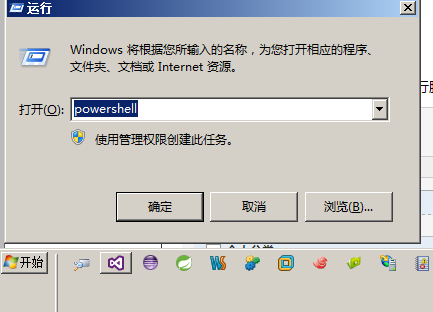
二、创建脚本,简单的Helloworld.ps1
任务的自动化是以程序文件或者可执行脚本文件为基础的,PowerShell也支持将命令列表做成脚本文件来执行。以下是Helloworld.ps1脚本文件的内容:
$a = "Hello World!" $a echo $a > a.txt dir a.txt
Helloworld.ps1脚本文件的执行情况结果如下:
PS E:>.Helloworld.ps1 --注意在执行它时要加.,表示当前上当下的文章,类似于centos里的文件执行方法
Hello world!Directory: E:Mode LastWriteTime Length Name ---- ------------- ------ ---- -a--- 5/30/2017 4:56 PM 16 a.txt
下面是在eShopOnContainers上的一个例子,分别用ps和bash实现了程序的部署
#!/bin/bash declare -a projectList=( '../src/Services/Catalog/Catalog.API' '../src/Services/Basket/Basket.API' '../src/Services/Ordering/Ordering.API' '../src/Services/Identity/Identity.API' '../src/Web/WebMVC' '../src/Web/WebSPA' '../src/Web/WebStatus' ) # Build SPA app # pushd $(pwd)../src/Web/WebSPA # npm run build:prod for project in "${projectList[@]}" do echo -e "e[33mWorking on $(pwd)/$project" echo -e "e[33m Removing old publish output" pushd $(pwd)/$project rm -rf obj/Docker/publish echo -e "e[33m Restoring project" dotnet restore echo -e "e[33m Building and publishing projects" dotnet publish -o obj/Docker/publish popd done # remove old docker images: images=$(docker images --filter=reference="eshop/*" -q) if [ -n "$images" ]; then docker rm $(docker ps -a -q) -f echo "Deleting eShop images in local Docker repo" echo $images docker rmi $(docker images --filter=reference="eshop/*" -q) -f fi # No need to build the images, docker build or docker compose will # do that using the images and containers defined in the docker-compose.yml file.
powershell代码如下
Param([string] $rootPath) $scriptPath = Split-Path $script:MyInvocation.MyCommand.Path Write-Host "Current script directory is $scriptPath" -ForegroundColor Yellow if ([string]::IsNullOrEmpty($rootPath)) { $rootPath = "$scriptPath.." } Write-Host "Root path used is $rootPath" -ForegroundColor Yellow $projectPaths = @{Path="$rootPathsrcWebWebMVC";Prj="WebMVC.csproj"}, @{Path="$rootPathsrcWebWebSPA";Prj="WebSPA.csproj"}, @{Path="$rootPathsrcServicesIdentityIdentity.API";Prj="Identity.API.csproj"}, @{Path="$rootPathsrcServicesCatalogCatalog.API";Prj="Catalog.API.csproj"}, @{Path="$rootPathsrcServicesOrderingOrdering.API";Prj="Ordering.API.csproj"}, @{Path="$rootPathsrcServicesBasketBasket.API";Prj="Basket.API.csproj"} @{Path="$rootPathsrcWebWebStatus";Prj="WebStatus.csproj"} $projectPaths | foreach { $projectPath = $_.Path $projectFile = $_.Prj $outPath = $_.Path + "objDockerpublish" $projectPathAndFile = "$projectPath$projectFile" Write-Host "Deleting old publish files in $outPath" -ForegroundColor Yellow remove-item -path $outPath -Force -Recurse -ErrorAction SilentlyContinue Write-Host "Publishing $projectPathAndFile to $outPath" -ForegroundColor Yellow dotnet restore $projectPathAndFile dotnet build $projectPathAndFile dotnet publish $projectPathAndFile -o $outPath } ######################################################################################## # Delete old eShop Docker images ######################################################################################## $imagesToDelete = docker images --filter=reference="eshop/*" -q If (-Not $imagesToDelete) {Write-Host "Not deleting eShop images as there are no eShop images in the current local Docker repo."} Else { # Delete all containers Write-Host "Deleting all containers in local Docker Host" docker rm $(docker ps -a -q) -f # Delete all eshop images Write-Host "Deleting eShop images in local Docker repo" Write-Host $imagesToDelete docker rmi $(docker images --filter=reference="eshop/*" -q) -f } # WE DON'T NEED DOCKER BUILD AS WE CAN RUN "DOCKER-COMPOSE BUILD" OR "DOCKER-COMPOSE UP" AND IT WILL BUILD ALL THE IMAGES IN THE .YML FOR US
自己感觉,这两个东西在以后的程序部署上都会发挥各自强大的力量!