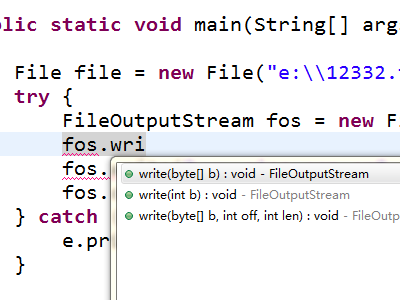
第一个方法write(byte[] b)举例:
参数需要是字节数组的,字符串.getBytes()将字符串变为字节数组
public static void main(String[] args) { File file = new File("e:\12332.txt"); try { FileOutputStream fos = new FileOutputStream(file,true); fos.write("www.sina.com.cn".getBytes()); fos.close(); } catch (Exception e) { e.printStackTrace(); } }
第二个方法write(int b) ,会把b对应的字符输出97:a
public static void main(String[] args) { File file = new File("e:\12332.txt"); try { FileOutputStream fos = new FileOutputStream(file); int[] b = {49,50,97,98,99}; for(int i = 0;i<b.length;i++){ fos.write(b[i]); } fos.close(); } catch (Exception e) { e.printStackTrace(); } }
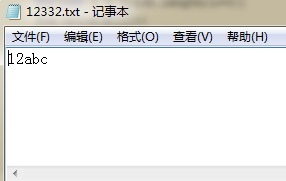
第三个方法write(byte[] b,int off,int len)
fis.read(b)是读取b字节数组总数的字节,当最后不够数组长度的时候就读出了剩下不够的字节总数
给了c
同样write方法写b字节数组,不够的话,就写剩下的总数,长度是c
public static void main(String[] args) { File file = new File("e:\12332.txt"); try { FileOutputStream fos = new FileOutputStream(file); BufferedOutputStream bos = new BufferedOutputStream(fos); DataOutputStream dos = new DataOutputStream(bos); FileInputStream fis = new FileInputStream(new File("e:\12223.txt")); byte[] b = new byte[1024]; int c = 0; while((c=fis.read(b))!=-1){ dos.write(b, 0, c);; } fis.close(); dos.close(); bos.close(); fos.close(); System.out.println("运行到这"); } catch (Exception e) { e.printStackTrace(); } }