deployment部署得副本pod会分布在各个node上,每个node上可以运行很多个pod。
daemonset的不同之处就在于,daemonset可以让每个node上只运行一个pod
daemonset的应用场景有:
1.在集群的每个节点上运行存储daemonset,比如glusterd或ceph
2.在那个节点上运行日志收集daemon,比如 flunentd 或 logstash
3.在每个节点上运行监控Daemon,比如 Prometheus Node Exporter 或 collectd
我们之前部署kubernetes时就发现master以及每个node上面运行就是K8s的系统组件,执行如下命令:
kubectl get daemonset --namespace=kube-system
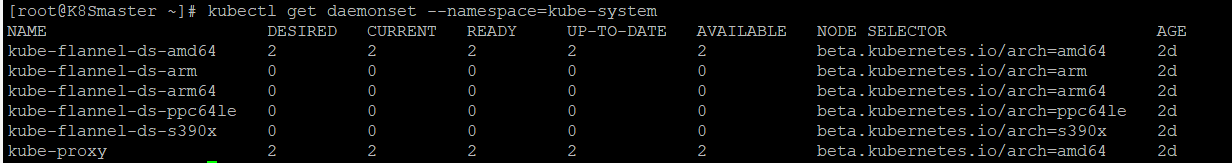
daemonset kube-flannel-ds和kube-proxy分别负责在每个节点上运行flannel和kube-proxy组件
我们之前部署flannel的时候的时通过yml中部署的,我们现在查看一下flannel的yml文件

kind:属于daemonset
hostnetwork:指定pod使用的是node的网络,相当于docker run --network=host。考虑到flannel要为集群提供网络连接,这个要求是合理的
containers:定义了运行flannel服务的容器
kube-proxy
由于kube-proxyde 是我们在部署的时候直接使用命令起来的,可以使用
kubectl edit daemonset kube-proxy --namespace=kube-system
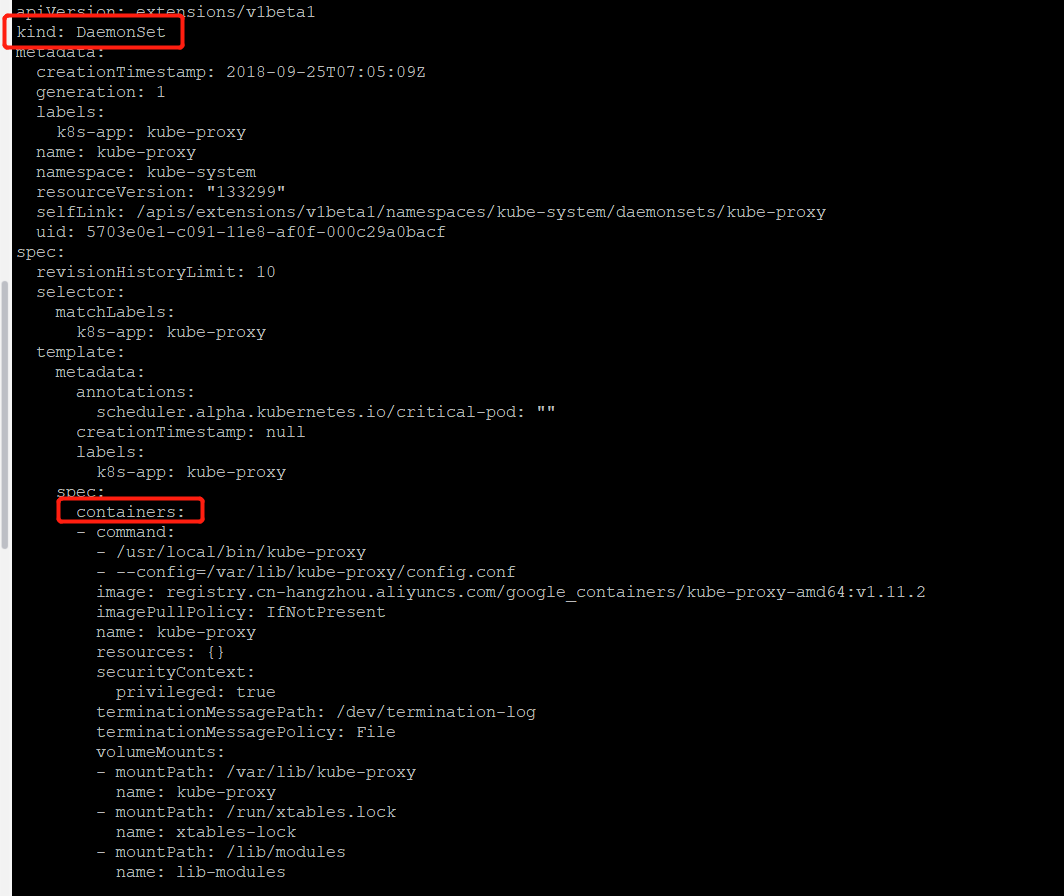
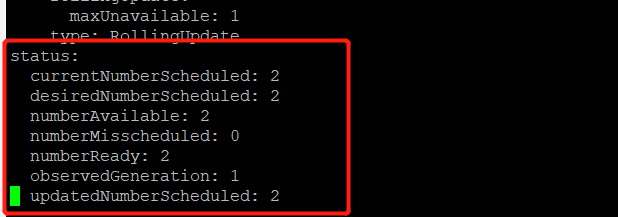
kind:daemonset类型
containers:定义了proxy的容器
status:是当前daemonset运行时的状态,这个部分是kubectl edit特有的
k8s集群中每个运行的资源都可以通过kubectl edit查看其配置和运行状态,比如kubectl edit deployment nginx-deployment