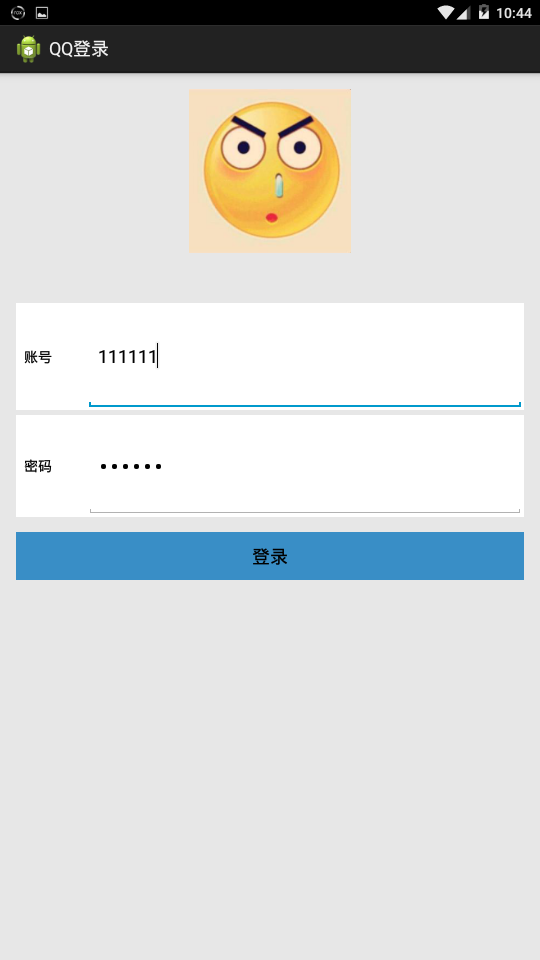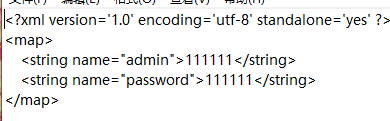package com.example.qq; import android.app.Activity; import android.content.SharedPreferences; import android.content.SharedPreferences.Editor; import android.os.Bundle; import android.view.View; import android.widget.Button; import android.widget.EditText; import android.widget.TextView; public class MainActivity extends Activity { private TextView mTextview; EditText admin; EditText password; @Override protected void onCreate(Bundle savedInstanceState) { super.onCreate(savedInstanceState); setContentView(R.layout.activity_main); Button Login =(Button) findViewById(R.id.login); mTextview = (TextView) findViewById(R.id.textview); admin = (EditText) findViewById(R.id.admin); password = (EditText) findViewById(R.id.password); getsp(admin, password); Login.setOnClickListener(new View.OnClickListener() { TextView textView; @Override public void onClick(View view) { String admin1=admin.getText().toString().trim(); String password1=password.getText().toString().trim(); setsp(admin1, password1); } private void setsp(String admin1, String password1) { SharedPreferences sp = getSharedPreferences("qq", MODE_PRIVATE); Editor edit = sp.edit(); edit.putString("admin", admin1); edit.putString("password", password1); edit.commit(); } }); } private void getsp(EditText admin, EditText password) { SharedPreferences sp = getSharedPreferences("qq", MODE_PRIVATE); admin.setText(sp.getString("admin", "")); password.setText(sp.getString("password", "")); } }
<RelativeLayout xmlns:android="http://schemas.android.com/apk/res/android" xmlns:tools="http://schemas.android.com/tools" android:layout_width="match_parent" android:layout_height="match_parent" android:background="#e7e7e7" android:paddingBottom="@dimen/activity_vertical_margin" android:paddingLeft="@dimen/activity_horizontal_margin" android:paddingRight="@dimen/activity_horizontal_margin" android:paddingTop="@dimen/activity_vertical_margin" tools:context="com.example.qq.MainActivity" > <LinearLayout android:layout_width="match_parent" android:layout_height="match_parent" android:orientation="vertical"> <LinearLayout android:layout_width="match_parent" android:layout_height="match_parent" android:layout_weight="1" android:orientation="vertical"> <LinearLayout android:layout_width="match_parent" android:layout_height="match_parent" android:layout_weight="1" android:background="#e7e7e7"> <ImageView android:layout_width="match_parent" android:layout_height="match_parent" android:src="@drawable/txx" android:layout_marginBottom="50dp"/> </LinearLayout> <LinearLayout android:layout_width="match_parent" android:layout_height="match_parent" android:layout_weight="1" android:orientation="vertical"> <LinearLayout android:layout_width="match_parent" android:layout_height="match_parent" android:layout_weight="1" android:background="#ffffff" android:orientation="horizontal"> <TextView android:layout_width="0dp" android:layout_height="match_parent" android:text="账号" android:textColor="#000000" android:gravity="center_vertical" android:layout_marginLeft="8dp" android:layout_weight="1"/> <EditText android:id="@+id/admin" android:layout_width="0dp" android:layout_height="match_parent" android:hint="QQ账号" android:textColor="#000000" android:layout_weight="7" /> <TextView android:id="@+id/admin1" android:layout_width="0dp" android:layout_height="0dp" android:text="123456" /> </LinearLayout> <LinearLayout android:layout_width="match_parent" android:layout_height="match_parent" android:layout_weight="1" android:background="#ffffff" android:layout_marginTop="5dp" android:orientation="horizontal"> <TextView android:layout_width="0dp" android:layout_height="match_parent" android:layout_marginLeft="8dp" android:layout_weight="1" android:text="密码" android:gravity="center_vertical" android:textColor="#000000" /> <EditText android:id="@+id/password" android:layout_width="0dp" android:layout_height="match_parent" android:gravity="center_vertical" android:hint="QQ密码" android:inputType="textPassword" android:textColor="#000000" android:layout_weight="7" /> </LinearLayout> </LinearLayout> </LinearLayout> <LinearLayout android:layout_width="match_parent" android:layout_height="match_parent" android:layout_weight="1" android:orientation="vertical"> <LinearLayout android:layout_width="match_parent" android:layout_height="0dp" android:orientation="vertical" android:layout_weight="1"> <Button android:id="@+id/login" android:layout_width="match_parent" android:layout_height="wrap_content" android:layout_marginTop="15dp" android:background="#398ec6" android:onClick="click" android:text="登录" /> <TextView android:id="@+id/textview" android:layout_width="wrap_content" android:layout_height="wrap_content" android:text="" android:layout_gravity="center_horizontal" android:layout_marginTop="40dp" android:textSize="15dp" /> </LinearLayout> </LinearLayout> </LinearLayout> </RelativeLayout>