睡了大半天,终于有时间整理下拖欠的MongoDB的封装啦。
首先我们先进行下数据库的连接:
conn = MongoClient('localhost',27017) # 建立连接 result = conn.list_database_names() # 查看mongodb里面有哪些数据库 print(result) db = conn['test'] # 选择数据库,当你选择的不存在的时候,会自动帮你创建 print(db.collection_names()) # 查看当前数据库里面有哪些集合 self.collection = db['table'] # 选择集合,当集合不存在也会自动创建
那么这个时间, 我简单操作下:
ps:本段代码为废话,可直接略过。test调试
data = {"a":1, "b":2}
# collection.insert(data)
collection.insert_one(data)
# collection.insert([{"a":1, "b":2}, {"a":1, "b":2}])
collection.insert_many([{"a":1, "b":2}, {"a":1, "b":2}])
# result = collection.find_one() # 查看一条数据
# key = collection.find_many() # 查看一条数据
result = collection.find() # 查看所有
for data in result:
print(data)
# collection.remove() # 删除所有
collection.delete_one({"a":1})
result = collection.find() # 查看所有
for data in result:
print(data)
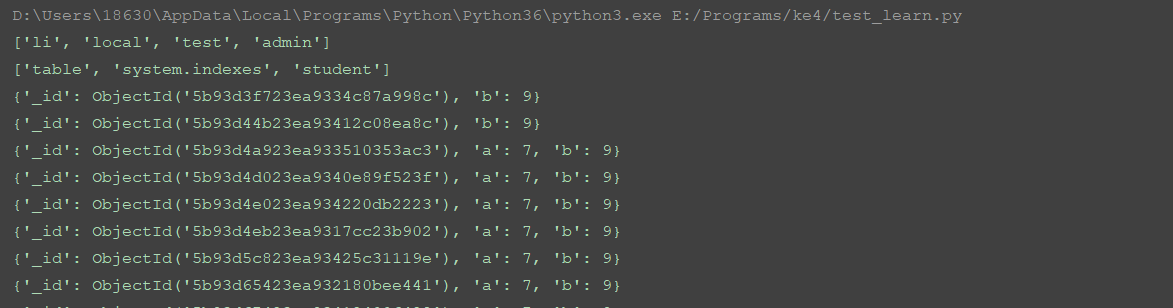
这里进入正题吧。
先看下,mongoDB的方法都有哪些:

详细的封装代码如下:
from pymongo import MongoClient import pymongo ''' 查找一条文档: find_one() 查找所有:find() 添加一条文档:insert_one 添加多条:insert_many() 删除一条:delete_one() 删除多条:delete_many() 修改一条文档: update_one() 修改多条: update_many() ''' class MongoDB(): def __init__(self): conn = MongoClient('localhost',27017) # 建立连接 result = conn.list_database_names() # 查看mongodb里面有哪些数据库 print(result) db = conn['test'] # 选择数据库,当你选择的不存在的时候,会自动帮你创建 print(db.collection_names()) # 查看当前数据库里面有哪些集合 self.collection = db['table'] # 选择集合,当集合不存在也会自动创建 def insertDB(self, data): """直接使用insert() 可以插入一条和插入多条 不推荐 明确区分比较好""" return self.collection.insert_many(data) if len(data) > 1 else self.collection.insert_one(data) def findDB(self): # 查询全部 res = self.collection.find() for data in res: print(data) def find_oneDB(self, data): # 单条查询 res = self.collection.find_one(data) print(res) def removeDB(self): # 删除全部 self.collection.remove() def deleteDB(self, data): # 删除单条 self.collection.delete_one(data) def deleteManyDB(self): # 删除多条 self.collection.delete_many() def updateOneDB(self, fifler, updata): # 单条编辑 res = self.collection.update_one(fifler, updata) return res def updateManyDB(self, fifler, updata): # 批量编辑 res = self.collection.update_many(fifler, updata) return res if __name__ == '__main__': conn = MongoDB() # 以下为代码调试,我总得调试完成吧,要不会被骂的。 # data = {"name":"456"} conn.insertDB([{"a":6, "b":6}, {"a":7, "b":7}]) # conn.removeDB({"name":'456'}) conn.deleteDB({"a":6, "b":6}) # conn.updateOneDB({"a":7}, {"b":9}) # conn.updateOneDB({"a":7}, {"$set":{"b":9}}) conn.updateManyDB({"a":7}, {"$set":{"b":9}}) conn.findDB()
到这关于mongoDB的知识,整理完毕。
另外关于updata参数报错:ValueError: update only works with $ operators
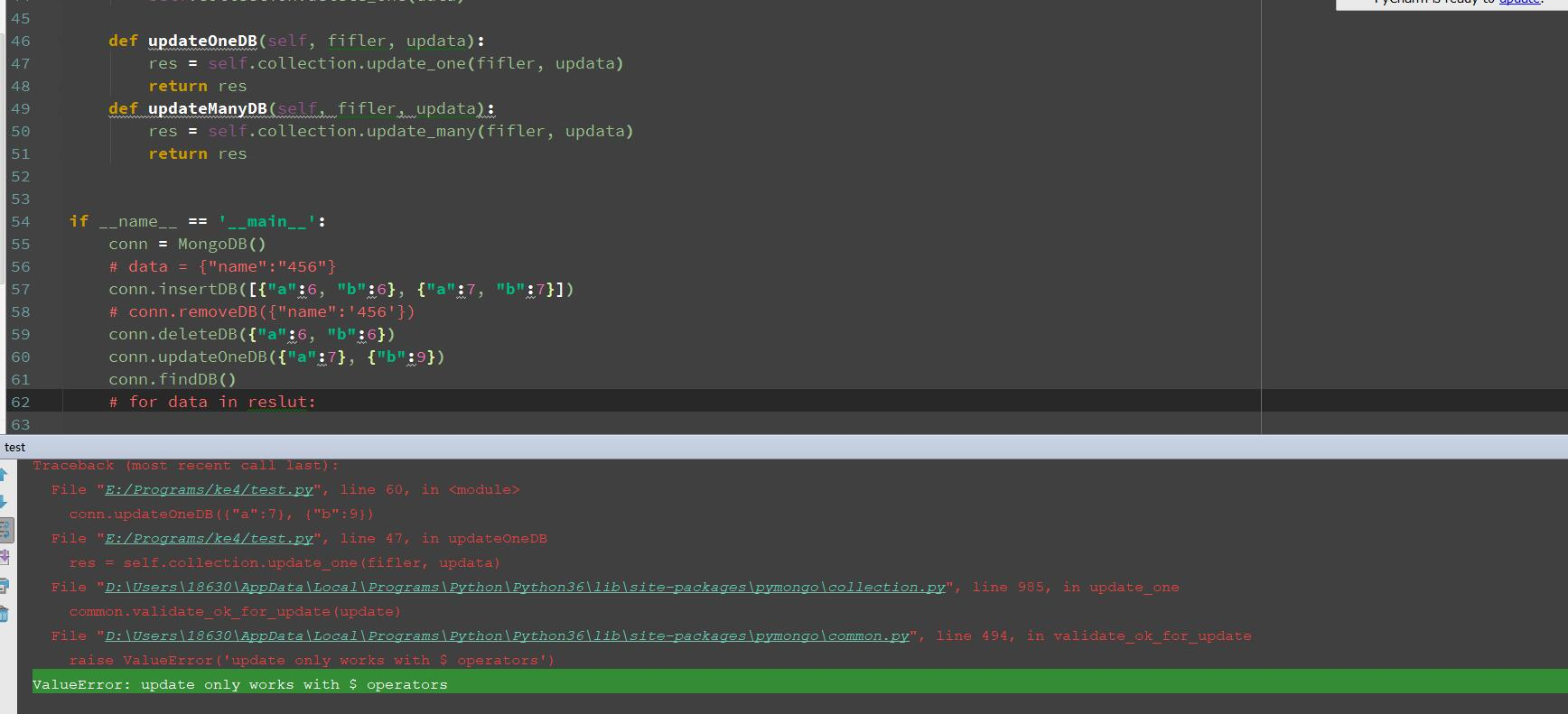
解决办法:
conn.updateManyDB({"a":7}, {"$set":{"b":9}})
作者:含笑半步颠√
博客链接:https://www.cnblogs.com/lixy-88428977
声明:本文为博主学习感悟总结,水平有限,如果不当,欢迎指正。如果您认为还不错,欢迎转载。转载与引用请注明作者及出处。