对于Spring MVC的DispatcherServlet配置方式,传统的是基于XML方式的,也就是官方说明的XML-based,如下:
<servlet>
<servlet-name>dispatcher</servlet-name>
<servlet-class>
org.springframework.web.servlet.DispatcherServlet
</servlet-class>
<init-param>
<param-name>contextConfigLocation</param-name>
<param-value>/WEB-INF/spring/dispatcher-config.xml</param-value>
</init-param>
<load-on-startup>1</load-on-startup>
</servlet>
<servlet-mapping>
<servlet-name>dispatcher</servlet-name>
<url-pattern>/</url-pattern>
</servlet-mapping>
但是Spring文档建议我们采用code-based这种方式,当然,核心就是实现WebApplicationInitializer这个接口,查看这个接口的源码,里面也非常简单,只有一个方法,传入的参数是ServletContext:
void onStartup(ServletContext servletContext) throws ServletException;
下面是一个小例子:
1.项目结构:
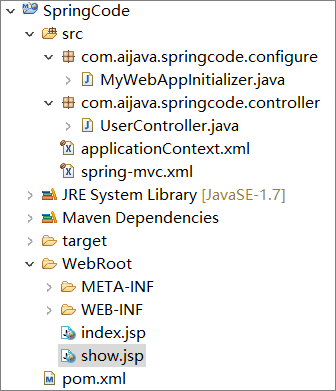
2.MyWebAppInitializer.java
public class MyWebAppInitializer implements WebApplicationInitializer{
public void onStartup(ServletContext servletContext) throws ServletException {
XmlWebApplicationContext appContext = new XmlWebApplicationContext();
appContext.setConfigLocation("classpath:spring-mvc.xml");
ServletRegistration.Dynamic dispatcher = servletContext.addServlet("dispatcher", new DispatcherServlet(appContext));
dispatcher.setLoadOnStartup(1);
dispatcher.addMapping("/");
}
}
3.UserController.java
@Controller
public class UserController {
@RequestMapping("/show")
public String show(){
return "show";
}
}
4.spring-mvc.xml
<?xml version="1.0" encoding="GBK"?>
<beans xmlns="http://www.springframework.org/schema/beans"
xmlns:xsi="http://www.w3.org/2001/XMLSchema-instance"
xmlns:p="http://www.springframework.org/schema/p"
xmlns:aop="http://www.springframework.org/schema/aop"
xmlns:tx="http://www.springframework.org/schema/tx"
xmlns:cache="http://www.springframework.org/schema/cache"
xmlns:context="http://www.springframework.org/schema/context"
xmlns:mvc="http://www.springframework.org/schema/mvc"
xmlns:jpa="http://www.springframework.org/schema/data/jpa"
xsi:schemaLocation="http://www.springframework.org/schema/aop http://www.springframework.org/schema/aop/spring-aop-3.1.xsd
http://www.springframework.org/schema/mvc http://www.springframework.org/schema/mvc/spring-mvc-4.1.xsd
http://www.springframework.org/schema/beans http://www.springframework.org/schema/beans/spring-beans-3.1.xsd
http://www.springframework.org/schema/data/jpa http://www.springframework.org/schema/data/jpa/spring-jpa-1.3.xsd
http://www.springframework.org/schema/cache http://www.springframework.org/schema/cache/spring-cache-4.1.xsd
http://www.springframework.org/schema/tx http://www.springframework.org/schema/tx/spring-tx-3.1.xsd
http://www.springframework.org/schema/context http://www.springframework.org/schema/context/spring-context-4.1.xsd">
<context:component-scan base-package="com.aijava.springcode"/>
<mvc:annotation-driven />
<!--配置视图解析器-->
<bean class="org.springframework.web.servlet.view.InternalResourceViewResolver">
<property name="prefix" value="/"/>
<property name="suffix" value=".jsp"/>
</bean>
</beans>
5.show.jsp
简单的一句打印:
<body>
show page;
</body>
6.启动Tomcat后输入url后发现是会出现结果的,code-based是成功的!