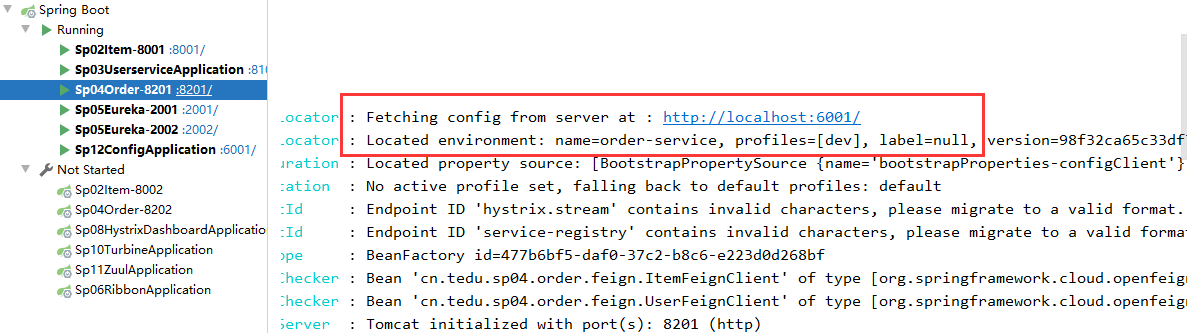Config客户端配置
pom.xml 添加 config 客户端依赖
<dependency>
<groupId>org.springframework.cloud</groupId>
<artifactId>spring-cloud-starter-config</artifactId>
</dependency>
项目中添加 bootstrap.yml
bootstrap.yml,引导配置文件,先于 application.yml 加载
yml的文件名称必须是bootstrap ,不可以是其他的
具体步骤:
- eureka连接地址
- 从eureka发现配置中心
- 连接配置中心
- 下载自己的配置
配置服务中的bootstrap.yml
- item-service
# 连 eureka
eureka:
client:
service-url:
defaultZone: http://eureka1:2001/eureka,http://eureka2:2002/eureka
# 发现配置中心(指定配置文件的serviceid)
spring:
cloud:
config:
discovery:
enabled: true
service-id: config-server
name: item-service
profile: dev
- user-service**
# 连 eureka
eureka:
client:
service-url:
defaultZone: http://eureka1:2001/eureka,http://eureka2:2002/eureka
# 发现配置中心(指定配置文件的serviceid)
spring:
cloud:
config:
discovery:
enabled: true
service-id: config-server
name: user-service
profile: dev
- order-service
# 连 eureka
eureka:
client:
service-url:
defaultZone: http://eureka1:2001/eureka,http://eureka2:2002/eureka
# 发现配置中心(指定配置文件的serviceid)
spring:
cloud:
config:
discovery:
enabled: true
service-id: config-server
name: order-service
profile: dev
- zuul
# 连 eureka
eureka:
client:
service-url:
defaultZone: http://eureka1:2001/eureka,http://eureka2:2002/eureka
# 发现配置中心(指定配置文件的serviceid)
spring:
cloud:
config:
discovery:
enabled: true
service-id: config-server
name: zuul
profile: dev
启动服务,观察从配置中心获取配置信息的日志
启动服务的顺序
第一步: 启动注册中心
第二步: 启动配置中心
第三步:启动服务项
注意:必须要按照顺序启动
在服务启动过程中出现如下,则表示正常 连接端口号为6001