软件版本:
Maven:apache-maven-3.3.9-bin.tar
JAVA:jdk-8u181-linux-x64.rpmNexus:nexus-3.13.0-01-unix.tar.gz
1、在jenkins所在的服务器上安装maven&java
rpm -ivh jdk-8u181-linux-x64.rpm
tar -zxf apache-maven-3.3.9-bin.tar.gz
mv apache-maven-3.3.9/ /usr/local/
ln -s /usr/local/apache-maven-3.3.9/ /usr/local/maven
echo "export PATH=/usr/local/maven/bin/:${PATH}" >> /etc/profile
source /etc/profile
常用命令mvn -v 查看版本号mvn clean 清除上次编译结果mvn package 编译打包
。。。
2、创建Maven私服
maven打包时默认是去官网下载依赖,速度会特别慢。可以通过创建本地仓库的方式加速
私服分为两种:1、国内开源私服。2、自己搭建私服
国内开源私服(以阿里云为例)
更改maven的配置文件:/usr/local/maven/conf/settings.xml
在<mirrors>里添加
<mirror>
<id>nexus-aliyun</id>
<mirrorOf>central</mirrorOf>
<name>Nexus aliyun</name>
<url>http://maven.aliyun.com/nexus/content/groups/public</url>
</mirror>用mvn package再次打包的时候依赖就去阿里云寻找了。如果单独对某项目做私服的话,直接在项目下的pom.xml文件配置
自己部署nexus私有仓库,在192.168.6.73上
1、安装jdk。rpm -ivh jdk-8u181-linux-x64.rpm
2、安装nexus
tar -zxf nexus-3.13.0-01-unix.tar.gz
mv nexus-3.13.0-01 /usr/local/
ln -s /usr/local/nexus-3.13.0-01/ /usr/local/nexus
echo "export PATH=/usr/local/nexus/bin/:${PATH}" >> /etc/profile
source /etc/profile
启动nexus:/usr/local/nexus start
http://192.168.6.73:8081 默认用户密码:admin/admin123
配置nexus
点设置-->仓库-->代理 将代理设置为阿里云然后最下面save保存
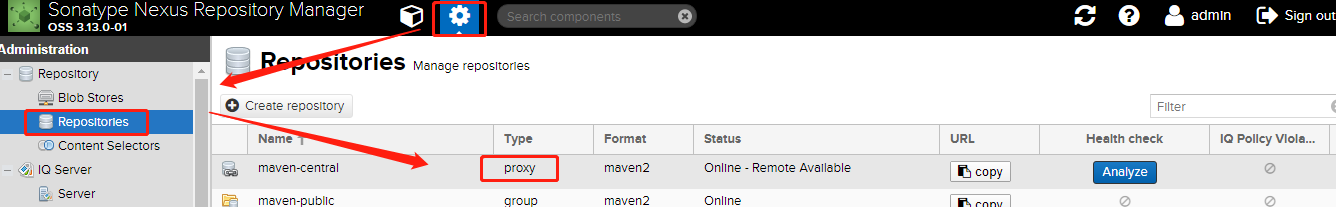
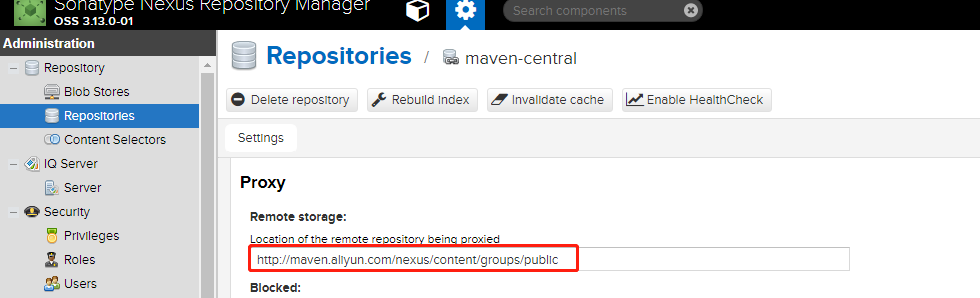
复制public地址
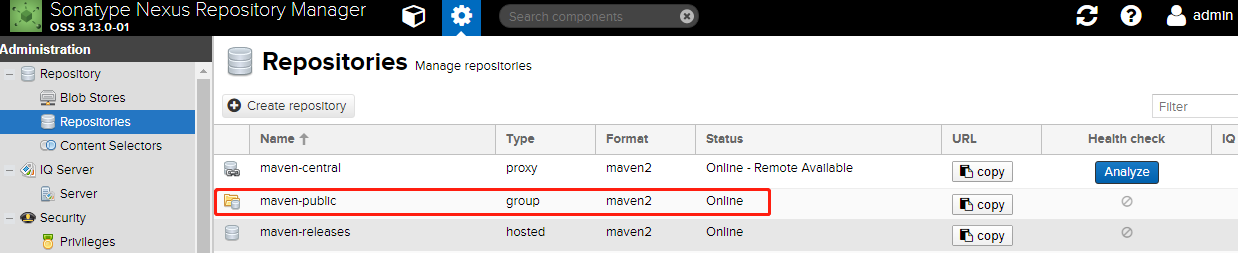
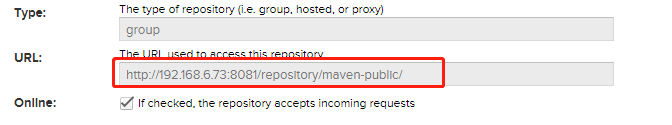
public组里面默认有三个仓库,不用动他。在maven的配置文件里会引用的到
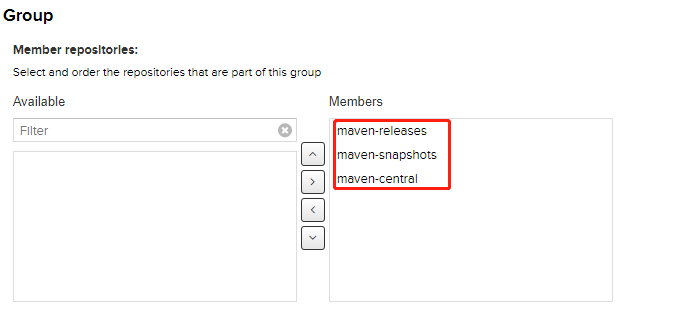
在maven的配置文件中更改配置
<services>标签里配置认证
<server>
<id>my-nexus-releases</id>
<username>admin</username>
<password>admin123</password>
</server>
<server>
<id>my-nexus-snapshot</id>
<username>admin</username>
<password>admin123</password>
</server>
<mirrors>标签里配置私服地址
<mirror>
<id>nexus</id>
<mirrorOf>*</mirrorOf>
<url>http://192.168.6.73:8081/repository/maven-public/</url> #之前复制的连接
</mirror>
<profiles>里写profile文件
<profile>
<id>nexus</id>
<repositories>
<repository>
<id>central</id>
<url>http://192.168.6.73:8081/repository/maven-public/</url>
<releases>
<enabled>true</enabled>
</releases>
<snapshots>
<enabled>true</enabled>
</snapshots>
</repository>
</repositories>
<pluginRepositories>
<pluginRepository>
<id>central</id>
<url>http://192.168.6.73:8081/repository/maven-public/</url>
<releases>
<enabled>true</enabled>
</releases>
<snapshots>
<enabled>true</enabled>
</snapshots>
</pluginRepository>
</pluginRepositories>
</profile>
最后</settings>之前设置激活仓库
<activeProfiles>
<activeProfile>nexus</activeProfile>
</activeProfiles>
保存后再执行mvn package就会自动连接自己搭建的私服
3、maven配合jenkins使用jenkins上创建maven项目在build内
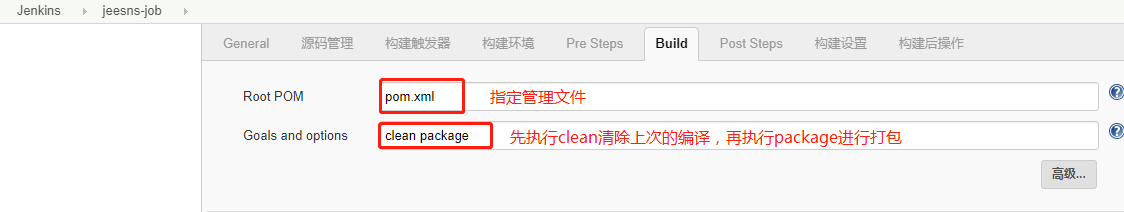
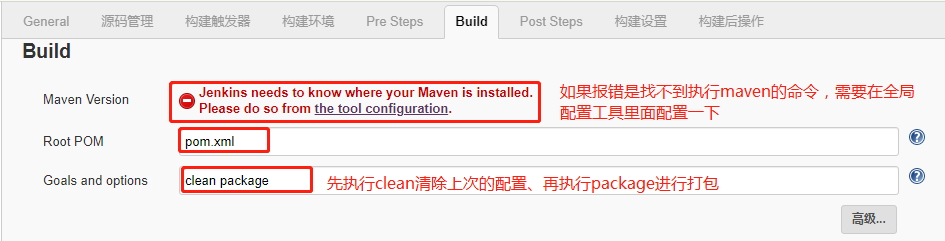
全局配置工具里配置maven的命令
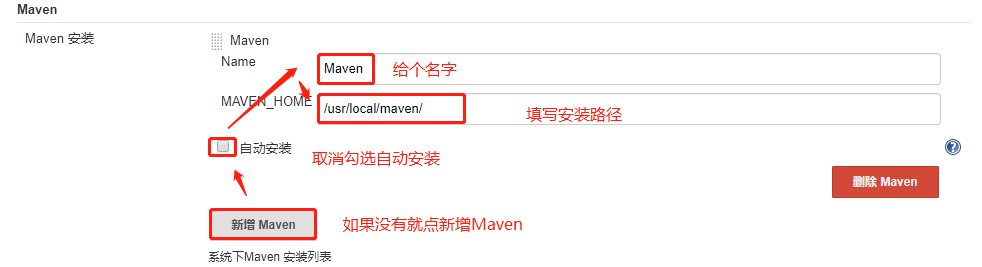
报错取消后点击立即构建试试。绿色正常,红色看报错信息。