
如上,是项目的目录结构。
common: 获取阿里云的yum源
mysql: 二进制安装mysql
nginx: 编译安装nginx
php-fpm:编译安装php-fpm
wordpress: 获取wordpress源码,更改部分值。
1,首先查看入口文件。
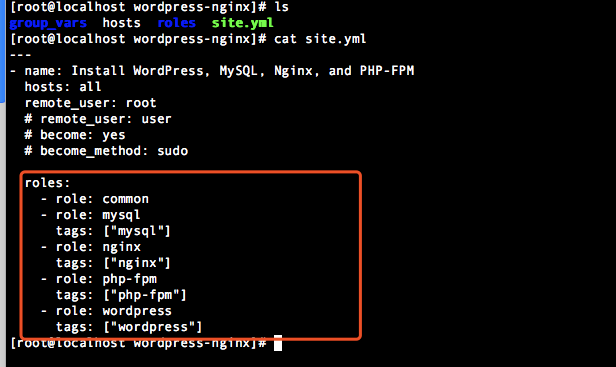
---
- name: Install WordPress, MySQL, Nginx, and PHP-FPM
hosts: all
remote_user: root
# remote_user: user
# become: yes
# become_method: sudo
roles:
- role: common
- role: mysql
tags: ["mysql"]
- role: nginx
tags: ["nginx"]
- role: php-fpm
tags: ["php-fpm"]
- role: wordpress
tags: ["wordpress"]
2,查看hosts
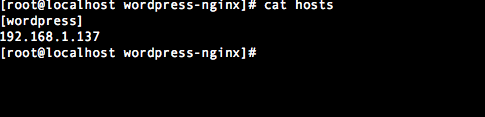
[wordpress] 192.168.1.137
3, 查看group_vars下的变量
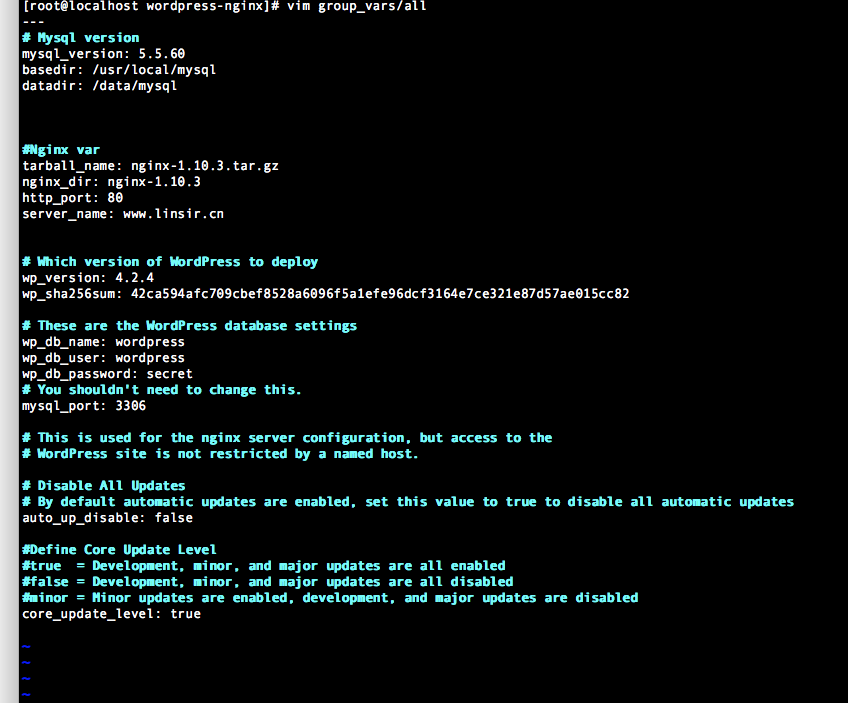
--- # Mysql version mysql_version: 5.5.60 basedir: /usr/local/mysql datadir: /data/mysql #Nginx var tarball_name: nginx-1.10.3.tar.gz nginx_dir: nginx-1.10.3 http_port: 80 server_name: www.linsir.cn # Which version of WordPress to deploy wp_version: 4.2.4 wp_sha256sum: 42ca594afc709cbef8528a6096f5a1efe96dcf3164e7ce321e87d57ae015cc82 # These are the WordPress database settings wp_db_name: wordpress wp_db_user: wordpress wp_db_password: secret # You shouldn't need to change this. mysql_port: 3306 # This is used for the nginx server configuration, but access to the # WordPress site is not restricted by a named host. # Disable All Updates # By default automatic updates are enabled, set this value to true to disable all automatic updates auto_up_disable: false #Define Core Update Level #true = Development, minor, and major updates are all enabled #false = Development, minor, and major updates are all disabled #minor = Minor updates are enabled, development, and major updates are disabled core_update_level: true
4,查看roles下的各个角色,根据site.yml文件中的顺序展开
1, common 主要是获取repo源用的
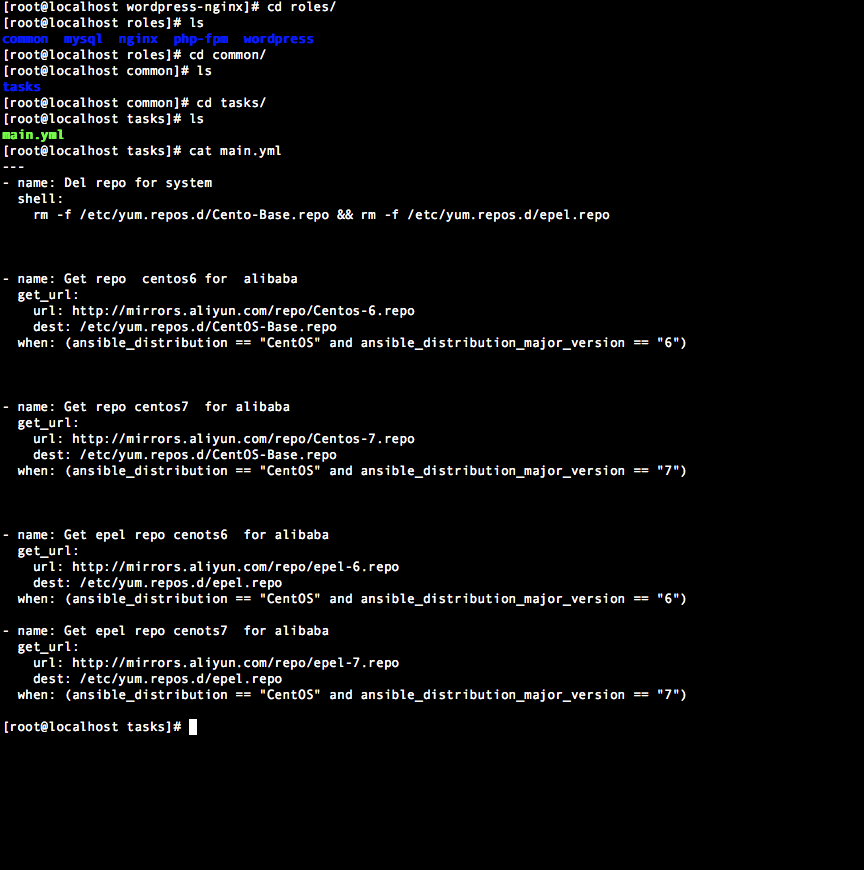
---
- name: Del repo for system
shell:
rm -f /etc/yum.repos.d/Cento-Base.repo && rm -f /etc/yum.repos.d/epel.repo
- name: Get repo centos6 for alibaba
get_url:
url: http://mirrors.aliyun.com/repo/Centos-6.repo
dest: /etc/yum.repos.d/CentOS-Base.repo
when: (ansible_distribution == "CentOS" and ansible_distribution_major_version == "6")
- name: Get repo centos7 for alibaba
get_url:
url: http://mirrors.aliyun.com/repo/Centos-7.repo
dest: /etc/yum.repos.d/CentOS-Base.repo
when: (ansible_distribution == "CentOS" and ansible_distribution_major_version == "7")
- name: Get epel repo cenots6 for alibaba
get_url:
url: http://mirrors.aliyun.com/repo/epel-6.repo
dest: /etc/yum.repos.d/epel.repo
when: (ansible_distribution == "CentOS" and ansible_distribution_major_version == "6")
- name: Get epel repo cenots7 for alibaba
get_url:
url: http://mirrors.aliyun.com/repo/epel-7.repo
dest: /etc/yum.repos.d/epel.repo
when: (ansible_distribution == "CentOS" and ansible_distribution_major_version == "7")
2,查看mysql角色
---
- name: Create mysql user
user:
name: mysql
- name: Download mysql
get_url:
url: http://mirrors.163.com/mysql/Downloads/MySQL-5.5/mysql-{{mysql_version}}-linux-glibc2.12-x86_64.tar.gz
dest: /usr/local/src
- name: Unzip mysql
unarchive:
src: /usr/local/src/mysql-{{mysql_version}}-linux-glibc2.12-x86_64.tar.gz
dest: /usr/local/src/
copy: no
- name: Rename mysql
shell:
mv /usr/local/src/mysql-{{mysql_version}}-linux-glibc2.12-x86_64 /usr/local/mysql && chown -R mysql:mysql {{basedir}}
- name: Create data storage
file:
path: /data/mysql
state: directory
owner: mysql
group: mysql
- name: Init mysql
shell:
./scripts/mysql_install_db --user=mysql --basedir={{basedir}} --datadir={{datadir}}
args:
chdir: "{{basedir}}"
- name: Create mysql script for centos6
shell:
cp "{{basedir}}/support-files/mysql.server" /etc/init.d/mysqld && chmod 755 /etc/init.d/mysqld
when: (ansible_distribution == "CentOS" and ansible_distribution_major_version == "6")
- name: Create mysql script for centos7
copy:
src: mysqld.service
dest: /usr/lib/systemd/system/mysqld.service
when: (ansible_distribution == "CentOS" and ansible_distribution_major_version == "7")
notify:
- Reload service
- meta: flush_handlers
- name: Copy mysql config
template:
src: my.cnf.j2
dest: /etc/my.cnf
- name: Restart mysqld
service:
name: mysqld
state: restarted
register: result
#根据服务器配置不同,mysql启动速度有所区别。
- name: sleep 10s
shell:
sleep 20
- name: Copy root password file
shell:
/usr/local/mysql/bin/mysqladmin -uroot password linlin