鉴于问题少年的出发,刚刚把sno写成son卡了一个小时bug的我来了T T在上传代码到github总会遇到一系列问题,这次上传错误遇到公匙被拒绝的情况。
报错指令:
Administrator@ST2ZBMXGIN3TCED MINGW64 /f/idea-workspace/shirotest2 (master)
$ git push -u origin master
git@github.com: Permission denied (publickey).
fatal: Could not read from remote repository.
Please make sure you have the correct access rights
and the repository exists.
完整的解决过程:
首先初始化仓库
git init
其次上传所有文件到版本库中
git add .
查看版本库状态
git status
将版本库内的所有文件提交到缓冲区
git commit -m “first”
将本地仓库关联github远程仓库
git remote add origin git@github.com:moon-ice/shiroquick.git
讲缓冲区文件推送到远程仓库的master分支上(就是推到github上啦)
git push -u origin master
这时候问题就来啦,以往上面的步骤就能正常推送了,由于我重装过系统,C盘被我格式化了,github的密匙没了,报了以下错误
Administrator@ST2ZBMXGIN3TCED MINGW64 /f/idea-workspace/shirotest2 (master)
$ git push -u origin master
git@github.com: Permission denied (publickey).
fatal: Could not read from remote repository.
Please make sure you have the correct access rights
and the repository exists.
这时候新建密匙,输入这一串以后,按三个空格即可生成rsa密匙在我们电脑上
ssh-keygen -t rsa -C "1754716900@qq.com"
Generating public/private rsa key pair.
Enter file in which to save the key (/c/Users/Administrator/.ssh/id_rsa): moonkey
Enter passphrase (empty for no passphrase):
Enter same passphrase again:
Your identification has been saved in moonkey
Your public key has been saved in moonkey.pub
The key fingerprint is:
SHA256:GrIwtq8LaIxaessxSRFKPEZCW328lVC3M/iffLA4Vq8 1754716900@qq.com
The key's randomart image is:
+---[RSA 3072]----+
|=+... ..o... |
|o=o. . o oo . |
|o.o . o. + |
| . . . o |
| = . . S . o |
|+o = o o = = |
|+o* . . + = o |
|o=.+ . . o |
|o.=+. E |
+----[SHA256]-----+
偶用的是win10系统,这个公匙文件在C:UsersAdministrator.ssh目录下
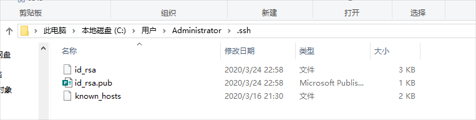
这里可以右键id_rsa.pub用记事本打开,把里面的内容复制
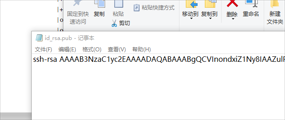
接下来是打开我们的github,新添加一把密匙

执行下面的操作,将密匙加进去

回到本地的git我们检查一下是否能连接上
ssh git@github.com
出现酱紫就没问题了~
Administrator@ST2ZBMXGIN3TCED MINGW64 /f/idea-workspace/shirotest2 (master)
$ ssh git@github.com
PTY allocation request failed on channel 0
Hi moon-ice! You've successfully authenticated, but GitHub does not provide shell access.
Connection to github.com closed.
虽然偶前几次是这样的
Administrator@ST2ZBMXGIN3TCED MINGW64 /f/idea-workspace/shirotest2 (master)
$ ssh git@github.com
git@github.com: Permission denied (publickey).
最后愉快地扒拉TA,代码就传上去啦
git push -u origin master
Administrator@ST2ZBMXGIN3TCED MINGW64 /f/idea-workspace/shirotest2 (master)
$ git push -u origin master
Enumerating objects: 136, done.
Counting objects: 100% (136/136), done.
Delta compression using up to 12 threads
Compressing objects: 100% (121/121), done.
Writing objects: 100% (136/136), 72.13 KiB | 535.00 KiB/s, done.
Total 136 (delta 69), reused 0 (delta 0)
remote: Resolving deltas: 100% (69/69), done.
To github.com:moon-ice/shiroquick.git
* [new branch] master -> master
Branch 'master' set up to track remote branch 'master' from 'origin'.