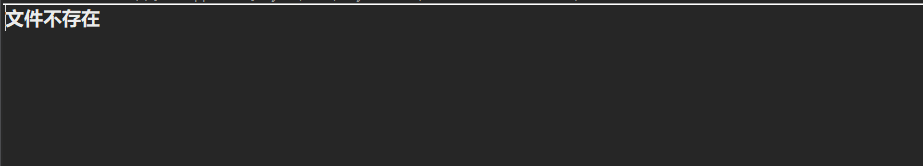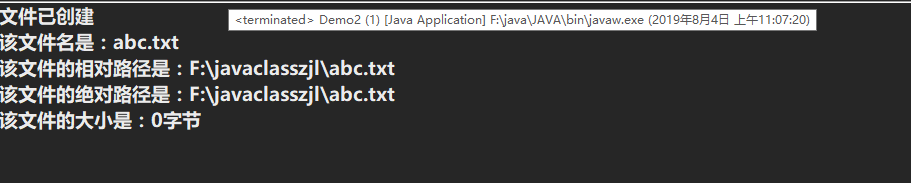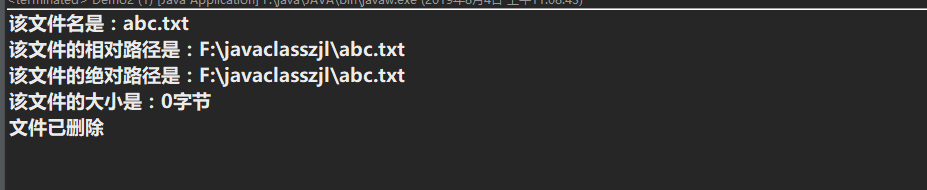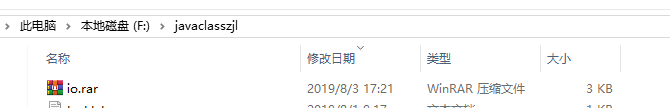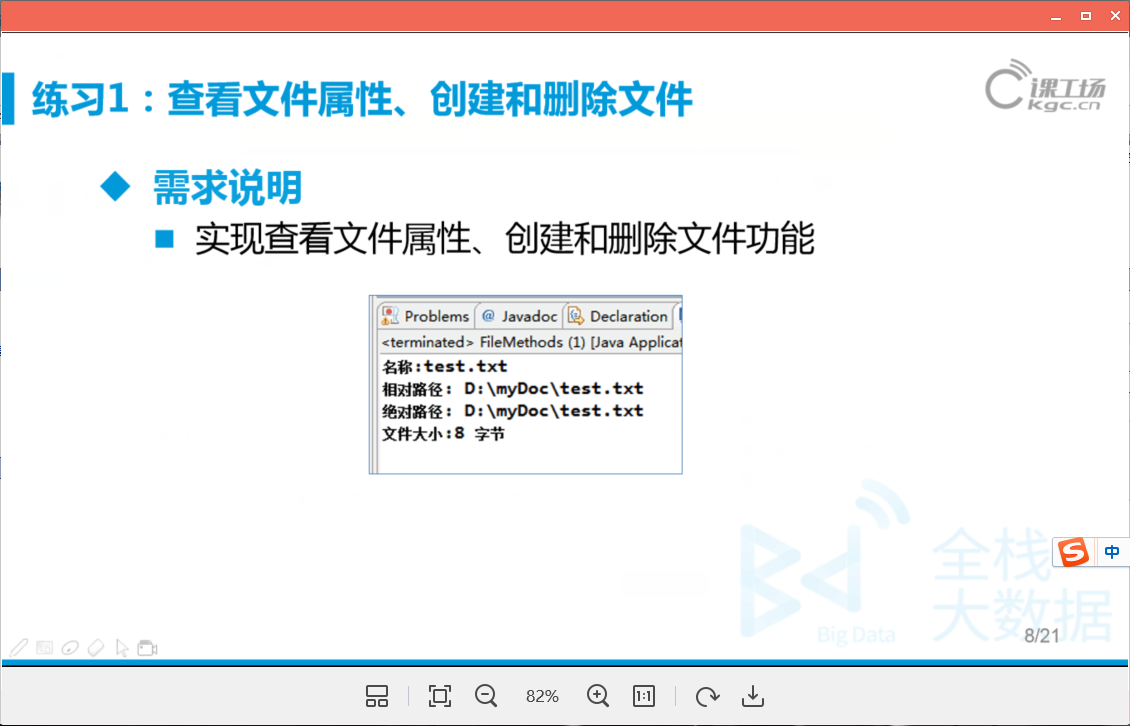
package cn.io; import java.io.File; import java.io.IOException; //文件操作类:创建文件、查看文件信息、删除文件 public class Demo2 { //创建文件 public void create (File file) { if(!file.exists()) { try { file.createNewFile(); System.out.println("文件已创建"); } catch (IOException e) { e.printStackTrace(); } } } //查看文件信息 public void showInfo(File file) { if(file.exists()) { if(file.isFile()) { System.out.println("该文件名是:"+file.getName()); System.out.println("该文件的相对路径是:"+file.getPath()); System.out.println("该文件的绝对路径是:"+file.getAbsolutePath()); System.out.println("该文件的大小是:"+file.length()+"字节"); } if(file.isDirectory()) { System.out.println("此文件是目录"); } }else { System.out.println("文件不存在"); } } //删除文件 public void delete(File file) { if(file.exists()) { file.delete(); System.out.println("文件已删除"); } } public static void main(String[] args) { Demo2 demo2 = new Demo2(); //File file = new File("abc.txt"); File file = new File("F:/javaclasszjl/abc.txt"); //demo2.create(file); demo2.showInfo(file); //demo2.delete(file); } }