基于网址的进程扩展被Agile Web Client用来提供从Web客户端访问外部应用程序。
When the Agile Web Client invokes a process extension that reference a URL the Client display the Web page in a new browser window.
当Agilge Web 客户端调用一个进程扩展,在新的网页浏览器中显示客户网址中内容。
What types of Web-based applications could be used for URL-based process extensions?什么类型的应用程序可用于基于URL的进程扩展?
There are few limitations 有一些限制
one example might be a Web-based application that performs business rules validation for an Agile PLM object and updaes the object accordingly. 一个例子是基于Web 的应用程序,执行一个Agile PLM对象的业务规则的验证和更新对象accordingly.
The following figure shows the program flow of such a process extension 下面的图显示了进程扩展的程序流
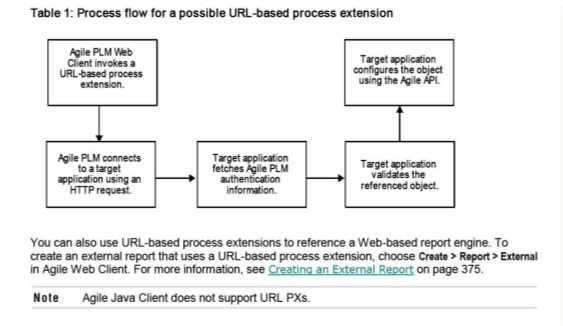
Before Building a URL-Based Process Extension 创建基于RUL的进程扩展之前
Please note the following requirements and constrains when building a URL-based process extension:
当建立一个基于网址的进程扩展时,请注意下列的要求和约束:
URL-based process extensions cannot be initiate by a change in a workflow
基于网址的进程扩展不能被初始化在工作流有变化时。
because an Agile PLM client may not be active to trigger the change in status
因为Agile PLM 的客户可能不会主动出发状态变化。
URL-based process extension are not supported for Sourcing projects(IPorject)
基于网址的进程扩展不支持Sourcing 工程 (IProject)
Defining a URL-Based Process Extension 定义一个基于网址的进程扩展
To define a URL-based process extension do as follows: 按照以下步骤来定义一个基于网址的进程扩展
1.Log into the Agile Java Client as an administrator .作为管理员登录Agile Java客户端
2.Click the Admin tab 单击管理选项卡
3.Open the Data Settings folder 打开数据设置目录
4.Open the Process Extension node 打开进程扩展节点
5.In the Process Extension Library window Click The add Process Extension dialog box apears
在进程扩展库窗口中点击新建按钮,出现添加进程扩展对话框 ,如下图:
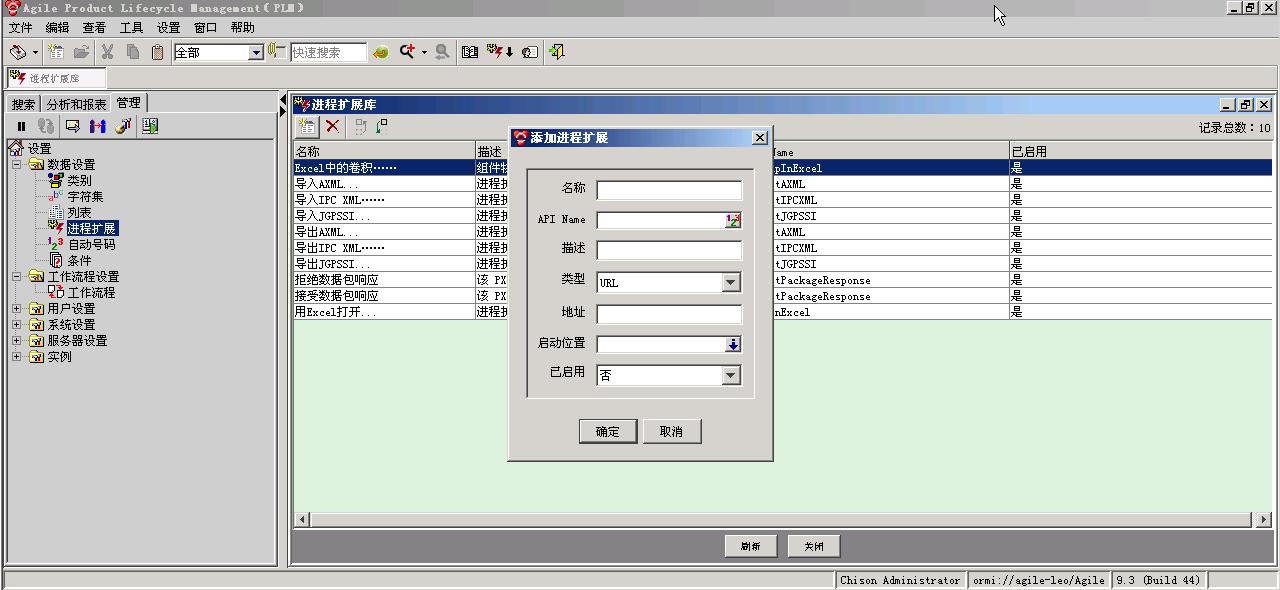
6.Enter the following information 填入下列信息
Name Type the name of the process extension 名称-输入进程扩展的名字
Description Type a brief description of the process extension 描述-输入一个进程扩展的主要描述
Type Select the URL 类型--选择网址
Address Specify the address of a Web page 地址 设置一个网页的地址
you must specify the complete URL including the protocol 你必须设置一个包含协议的网址
For example to specify the Agile Corporation Web site ,you would type "http://www.agile.com" ,not "www.agile.com"
比如要设置华冠 公司网址,需要输入"http://www.amaxgs.com" 而不是 "www.amaxgs.com"
Initiate From Select one or more locations from which the Web page can be initiated 启动位置- 选择一个或多个网页启动的位置
Choose from the following options: 从以下选项中选择
Action menu Allows you to select the Web page from the Actions menu of a properly configured class.
动作菜单 允许你从动作菜单来选择配置好类的 网页
If you specify a process extension is initiate from the Action menu, you can configure subclass to use it
如果你设置进程扩展的启动位置是动作菜单,你可以配置一个子类来使用它。
Dashboard
External Report Using this to generate a report by accessing the Web page
外部报表 使用它产生访问该网页的一个报表
If you specify a process extension is used to generate an external report,you can use the Agile Web Client to create the report
如果你设置进程扩展用来生成一个外部报表, 你可以使用Agile Web 客户端来建立报表
Tools menu use this to select the Web page from the Tools menu
工具菜单 使用它从工具菜单上选择一个网页
If you specify that the process extension is initiated from the tools menu,is is available at all times in Agile PLM client
如果设置进程扩展启动位置是工具菜单,那么它在Agile PLM 客户端的整个生命周期可用。
Enabled Select Yes or No
已启用 选择是或否
7 .Click Ok to save the new process extension 单击OK 保存新的进程扩展