HTML代码
<div class="lf otherLogin"> <span>其他方式注册</span> <div class="otherItem clearfix"> <div class="lf qq"> <img src="./images/login_weibo.png" srcset="./images/login_weibo@2x.png 2x" alt=""> </div> <div class="lf weibo"> <img src="./images/login_qq.png"srcset="./images/login_qq@2x.png 2x" alt=""> </div> </div> </div>
CSS代码
.otherLogin{
padding-left: 26px;
background: -webkit-image-set(url(./../images/login_other.png) 1x,url(./../images/login_other@2x.png) 2x) no-repeat left center;
background: -moz-image-set(url(./../images/login_other.png) 1x,url(./../images/login_other@2x.png) 2x) no-repeat left center;
background: -ms-image-set(url(./../images/login_other.png) 1x,url(./../images/login_other@2x.png) 2x) no-repeat left center;
background: -o-image-set(url(./../images/login_other.png) 1x,url(./../images/login_other@2x.png) 2x) no-repeat left center;
background: image-set(url(./../images/login_other.png) 1x,url(./../images/login_other@2x.png) 2x) no-repeat left center;
background-size: 16px 16px;
margin-left: 10px;
cursor: pointer;
position: relative;
}
.otherItem{
position: absolute;
top: 24px;
right: -76px;
}
.otherItem{
border:1px solid #DFDFDF;
border-radius: 4px;
display: none;
}
.otherLogin:hover .otherItem{
display: block;
}
.otherItem::before,.otherItem::after{
content: '';
position: absolute;
border: solid transparent;
0;
height:0;
}
.otherItem::after {
border- 5px;
border-right-color: #fff;
top: 10px;
left: -10px;
}
.otherItem::before{
border- 6px;
border-right-color: #DFDFDF;
top: 9px;
left:-13px;
}
最后效果图是:
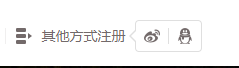
CSS的伪类的作用还是很多的,可以试试,玩一下