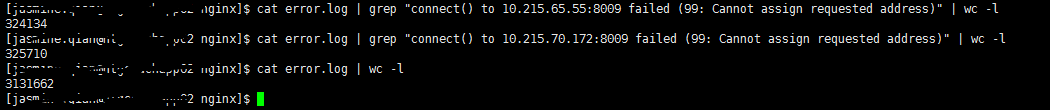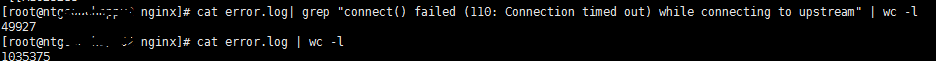在Windows机器上用Jmeter做性能测试,汇总下我自身遇到的错误和解决方案
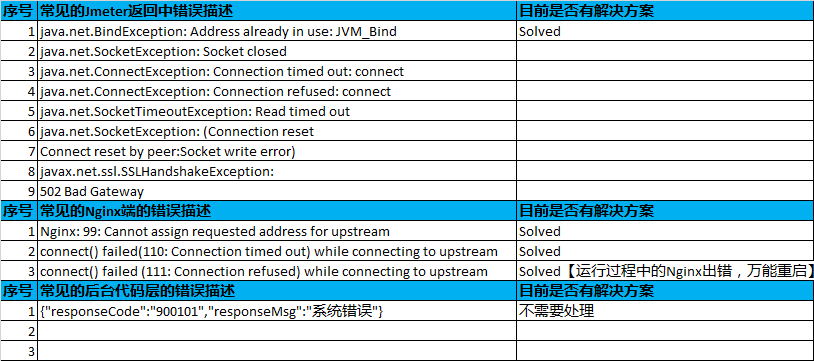
java.net.BindException: Address already in use: JVM_Bind
原因分析:压测服务器问题,由于并发太高,导致自身port不够用,需要调整机器的端口,可用netstat -ano看出来;去掉下面的/c查看详细端口占用
定位:
netstat -ano | find "10.215.70.172:443" | find "ESTABLISHED" /c
50
netstat -ano | find "10.215.70.172:443" | find "SYN" /c
netstat -ano | find "10.215.70.172:443" | find "TIME_WAIT" /c
2233
解决方案:
cmd中,用regedit命令打开注册表;在 HKEY_LOCAL_MACHINESYSTEMCurrentControlSetServicesTcpipParameters下,
1)右击parameters,添加一个新的DWORD/QWORD,名字为MaxUserPort
2)然后双击MaxUserPort,输入数值数据为65534,基数选择十进制,重启电脑生效
Nginx: 99: Cannot assign requested address for upstream
如下链接解决方案:
http://blog.51cto.com/12223582/1877316