1. Overview of Built-In Sequences
- Container sequences: list, tuple, and collections.deque can hold items of different types.
- Flat sequences: str, bytes, bytearray, memoryview, and array.array hold items of one type.
- Mutable sequences: list, bytearray, array.array, collections.deque, and memoryview.
- Immutable sequences: tuple, str, and bytes.
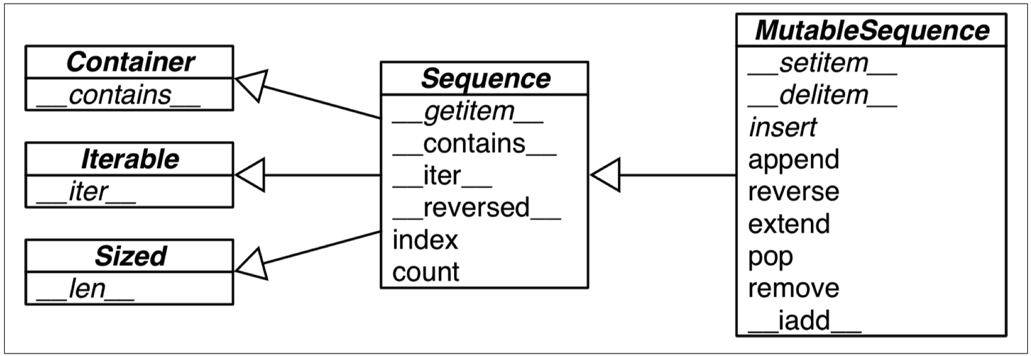
[Notes]: The built-in concrete sequence types do not actually subclass the Sequence and MutableSequence abstract base classes (ABCs) depicted, but the ABCs are still useful as a formalization of what functionality to expect from a full-featured sequence type.
2. List Comprehensions and Generator Expressions
2.1 List Comprehensions
a = 1 t = [a for a in range(9)] # # print a # 8 (run in python 2.7) print(a) # 1 (run in python 3) # 1. List comprehensions, generator expressions, and their siblings set # and dict compre‐hensions now have their own local scope, like functions. t1 = [(i, j) for i in i_list for j in j_list] t2 = [i for i in range(5) if i > 2]
2.2 Generator Expressions
- Genexp saves memory because it yields items one by one using the iterator protocol instead of building a whole list just to feed another constructor.
for item in ('%s %s' % (i, j) for i in i_list for j in j_list):
print(item)
[Notes]: In Python code, line breaks are ignored inside pairs of [], {}, or (). So you can build multiline without using .
3. Tuples Are Not Just Immutable Lists
- Tuples do double duty: they can be used as immutable lists and also as records with no field names.
- Tuples hold records: each item in the tuple holds the data for one field and the position of the item gives its meaning.
3.1 Tuple Unpacking
b, a = a, b add(*(3, 4)) _, t = (3, 4) # A dummy variable t, _ = (3, 4) # Not a good dummy variable a, *rest = [1,] # rest = [] *rest, a = range(3) # rest = [0, 1] a, b, (c, d) = (1, 2, (3, 4)) # 1. Before Python 3, it was possible to define functions with nested # tuples in the formal parameters (e.g., def fn(a, (b, c), d):). # This is no longer supported in Python 3 function definitions,
3.2 Named Tuples
- Instances of a class that you build with namedtuple take exactly the same amount of memory as tuples because the field names are stored in the class. They use less memory than a regular object because they don’t store attributes in a per-instance __dict__.
from collections import namedtuple
# A class name and a list of field names, which can be given
# as an iterable of strings or as a single space-delimited string.
City = namedtuple('City', 'name country population coordinates')
tokyo = City('Tokyo', 'JP', 36.933, (35.689722, 139.691667))
print tokyo.population # 36.933
print tokyo[0] # Tokyo
print City._fields # ('name', 'country', 'population', 'coordinates')
tmp = City._make("1234") # iterable
print tmp # City(name='1', country='2', population='3', coordinates='4')
print tmp._asdict()['country'] # 2
print tmp._asdict().values() # ['1', '2', '3', '4']
3.3 Tuples as Immutable Lists
- Tuple supports all list methods that do not involve adding or removing items, with one exception—tuple lacks the __reversed__ method. However, that is just for optimization; reversed(my_tuple) works without it.
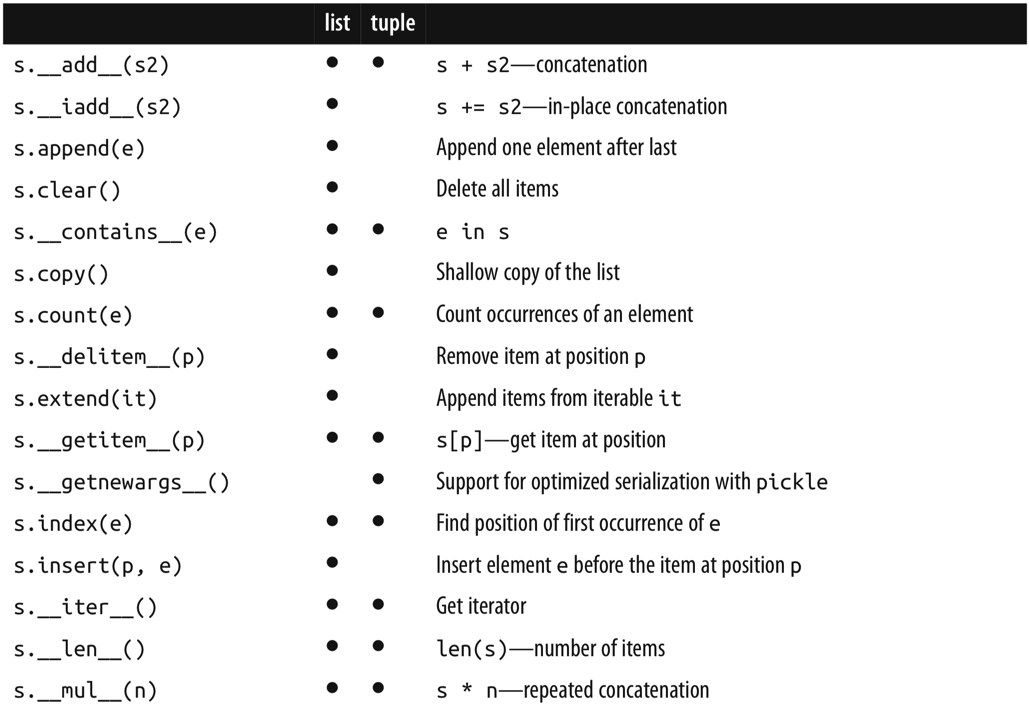
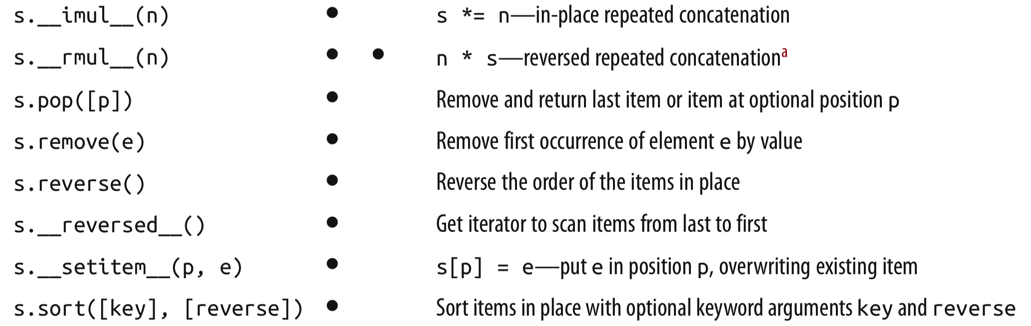
4. Slicing
4.1 Why Slices and Range Exclude the Last Item
- It’s easy to see the length of a slice or range when only the stop position is given. (a[:3])
- It’s easy to compute the length of a slice or range when start and stop are given. (a[1: 5])
- It’s easy to split a sequence in two parts at any index x, without overlapping. (a[:3] / a[3:])
4.2 Slice Objects
s = 'bicycle'
print s[::3] # bye
print s[::-1] # elcycib
# seq[start:stop:step] -> seq.__getitem__(slice(start, stop, step))
invoice = """
0.....6.................................40........52...55........
1909 Pimoroni PiBrella $17.50 3 $52.50
1489 6mm Tactile Switch x20 $4.95 2 $9.90
1510 Panavise Jr. - PV-201 $28.00 1 $28.00
"""
DESCRIPTION = slice(6, 40) # assign names to slices
line_items = invoice.split('
')[2:]
for item in line_items:
print item[DESCRIPTION] # Pimoroni PiBrella
# Mutable sequences can be grafted, excised, modified in place using slice
l = list(range(5))
l[0:2] = [9]
# l[0:2] = 1 # TypeError: can only assign an iterable
print l # [9, 2, 3, 4]
del l[0:2]
print l # [3, 4]
l[::-1] = [11, 22]
print l # [22, 11]
5. Using + and * with Sequences
l = [1, 2, 3] print l * 2 # [1, 2, 3, 1, 2, 3] # Both + and * always create a new object, and never change their operands board = [['_'] * 3 for i in range(3)] board[1][2] = 'X' print board # [['_', '_', '_'], ['_', '_', 'X'], ['_', '_', '_']] # board = [] # for i in range(3): # row = ['_'] * 3 # board.append(row) weird_board = [['_'] * 3] * 3 weird_board[1][2] = 'X' print weird_board # [['_', '_', 'X'], ['_', '_', 'X'], ['_', '_', 'X']] # row = ['_'] * 3 # board = [] # for i in range(3): # board.append(row)
6. Augmented Assignment with Sequences
- The special method that makes += work is __iadd__ (for “in-place addition”). However, if __iadd__ is not implemented, Python falls back to calling __add__.
- If a implements __iadd__, that will be called. In the case of mutable sequences, a will be changed in place (i.e., the effect will be similar to a.extend(b)). However, when a does not implement __iadd__, the expression a += b has the same effect as a = a + b: the expression a + b is evaluated first, producing a new object, which is then bound to a.
l = [1, 2, 3] t = (1, 2, 3) print id(l) # 4517558248 print id(t) # 4452583856 l *= 2 t *= 2 print id(l) # 4517558248 print id(t) # 4452506128 # >>> t = (1, 2, [30, 40]) # >>> t[2] += [50, 60] # Traceback (most recent call last): # File "<stdin>", line 1, in <module> # TypeError: 'tuple' object does not support item assignment # >>> t # (1, 2, [30, 40, 50, 60]) # Put s[a] on TOS (Top Of Stack). # Perform TOS += b. # Assign s[a] = TOS. # -> Augmented assignment is not an atomic operation
7. list.sort and the sorted Built-In Function
- The list.sort method sorts a list in place—that is, without making a copy. It returns None to remind us that it changes the target object, and does not create a new list.
- In contrast, the built-in function sorted creates a new list and returns it. In fact, it accepts any iterable object as an argument, including immutable sequences and gener‐ators. Regardless of the type of iterable given to sorted, it always returns a newly created list.
- reverse: If True, the items are returned in descending order. The default is False.
- key: A one-argument function that will be applied to each item to produce its sorting key.
fruits = ['grape', 'raspberry', 'apple', 'banana'] print sorted(fruits) # ['apple', 'banana', 'grape', 'raspberry'] print fruits # ['grape', 'raspberry', 'apple', 'banana'] print fruits.sort() # None print fruits # ['apple', 'banana', 'grape', 'raspberry'] print sorted(fruits, key=len) # ['apple', 'grape', 'banana', 'raspberry'] print sorted(fruits, reverse=True, key=len) # ['raspberry', 'banana', 'apple', 'grape'] # It is not the reverse of the previous result because the sorting is stable
8. Managing Ordered Sequences with bisect
- bisect(haystack, needle) does a binary search for needle in haystack—which must be a sorted sequence—to locate the position where needle can be inserted while main‐taining haystack in ascending order.
- You could use the result of bisect(haystack, needle) as the index argument to haystack.insert(index, needle)—however, using insort does both steps, and is faster.
import bisect a = [1, 3, 5] idx = bisect.bisect(a, 2) a.insert(idx, 2) print a # [1, 2, 3, 5] def grade(score, breakpoints=[60, 70, 80, 90], grades='FDCBA'): i = bisect.bisect(breakpoints, score) return grades[i] print [grade(score) for score in [33, 66, 100]] # ['F', 'D', 'A'] bisect.insort(a, 4) print a # [1, 2, 3, 4, 5] # 1. Once your sequences are sorted, they can be very efficiently searched. # 2. Their difference between bisect(bisect_right) and bisect_left is apparent # only when the needle compares equal to an item in the list. # 3. so is insort_left
9. When a List Is Not the Answer
9.1 Arrays
- An array does not actually hold full-fledged float objects, but only the packed bytes representing their machine values—just like an array in the C language.
- If the list will only contain numbers, an array.array is more efficient than a list: it supports all mutable sequence operations (including .pop, .insert, and .extend), and additional methods for fast loading and saving such as .frombytes and .tofile.
- When creating an array, you provide a typecode, a letter to determine the underlying C type used to store each item in the array. For example, b is the typecode for signed char. If you create an array('b'), then each item will be stored in a single byte and interpreted as an integer from -128 to 127.
from array import array
from random import random
floats = array('d', (random() for i in range(10**7))) # iterable
print floats[-1] # 0.741274710798
fp = open('floats.bin', 'wb')
floats.tofile(fp)
fp.close()
floats2 = array('d')
fp = open('floats.bin', 'rb')
floats2.fromfile(fp, 10**7)
fp.close()
print floats2[-1] # 0.741274710798
print floats == floats2 # True
[Notes]: Another fast and more flexible way of saving numeric data is the pickle module for object serialization. Saving an array of floats with pickle.dump is almost as fast as with array.tofile—how‐ever, pickle handles almost all built-in types, including complex numbers, nested collections, and even instances of user-defined classes automatically (if they are not too tricky in their implemen‐tation).
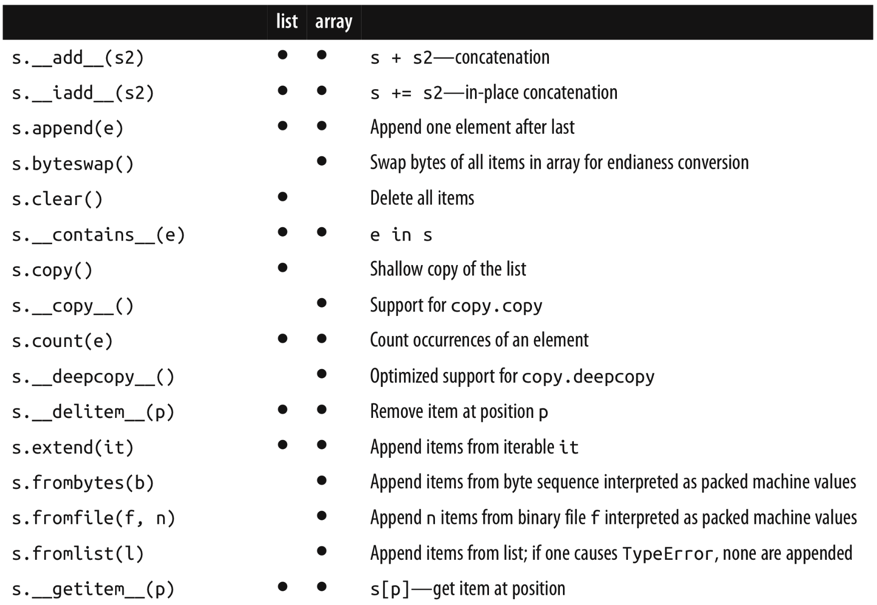
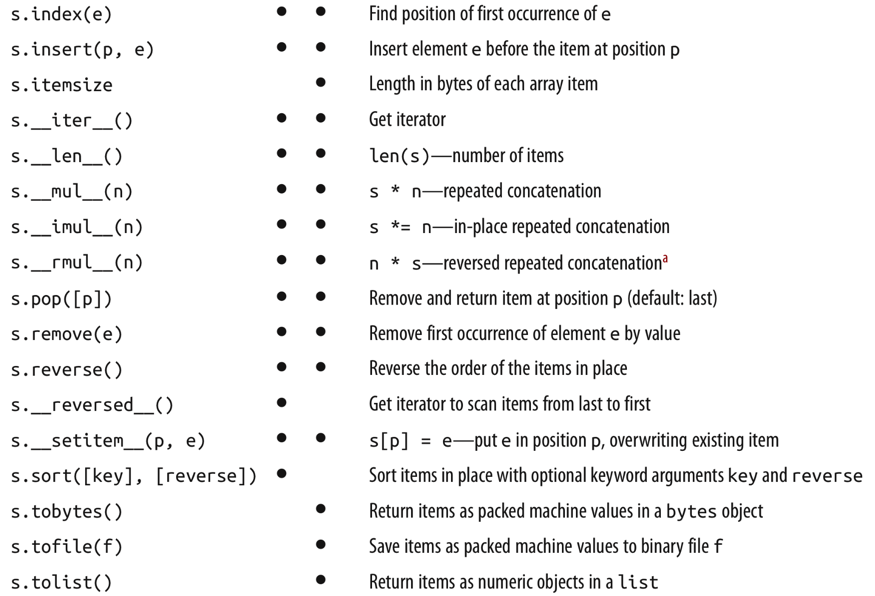
![]()
9.2 Memory Views
- The built-in memorview class is a shared-memory sequence type that lets you handle slices of arrays without copying bytes.
- A memoryview is essentially a generalized NumPy array structure in Python itself (without the math). It allows you to share memory between data-structures (things like PIL images, SQLlite databases, NumPy arrays, etc.) without first copying. This is very important for large data sets.
import array
numbers = array.array('h', [-2, -1, 0, 1, 2]) # short signed integers
memv = memoryview(numbers)
print(len(memv)) # 5
print(memv[0]) # -2
memv_oct = memv.cast('B') # unsigned char
print(memv_oct.tolist()) # [254, 255, 255, 255, 0, 0, 1, 0, 2, 0]
memv_oct[5] = 4
print(numbers) # array('h', [-2, -1, 1024, 1, 2])
# 1. The memoryview.cast method lets you change the way multiple bytes
# are read or written as units without moving bits around. It returns
# yet another memoryview object, always sharing the same memory.
9.3 NumPy and SciPy
- NumPy implements multi-dimensional, homogeneous arrays and matrix types that hold not only numbers but also user-defined records, and provides efficient elementwise operations.
- SciPy is a library, written on top of NumPy, offering many scientific computing algo‐rithms from linear algebra, numerical calculus, and statistics. SciPy is fast and reliable because it leverages the widely used C and Fortran code base from the Netlib Reposi‐tory. In other words, SciPy gives scientists the best of both worlds: an interactive prompt and high-level Python APIs, together with industrial-strength number-crunching func‐tions optimized in C and Fortran.
9.4 Deques and Other Queues
- The class collections.deque is a thread-safe double-ended queue designed for fast inserting and removing from both ends. It is also the way to go if you need to keep a list of “last seen items” or something like that, because a deque can be bounded—i.e., created with a maximum length—and then, when it is full, it discards items from the opposite end when you append new ones.
- The append and popleft operations are atomic, so deque is safe to use as a LIFO queue in multithreaded applications without the need for using locks.
from collections import deque dq = deque(range(10), maxlen=10) print dq # deque([0, 1, 2, 3, 4, 5, 6, 7, 8, 9], maxlen=10) dq.rotate(3) print dq # deque([7, 8, 9, 0, 1, 2, 3, 4, 5, 6], maxlen=10) dq.appendleft(-1) print dq # deque([-1, 7, 8, 9, 0, 1, 2, 3, 4, 5], maxlen=10) dq.extend([11, 22, 33]) print dq # deque([9, 0, 1, 2, 3, 4, 5, 11, 22, 33], maxlen=10) dq.extendleft([10, 20, 30, 40]) print dq # deque([40, 30, 20, 10, 9, 0, 1, 2, 3, 4], maxlen=10)
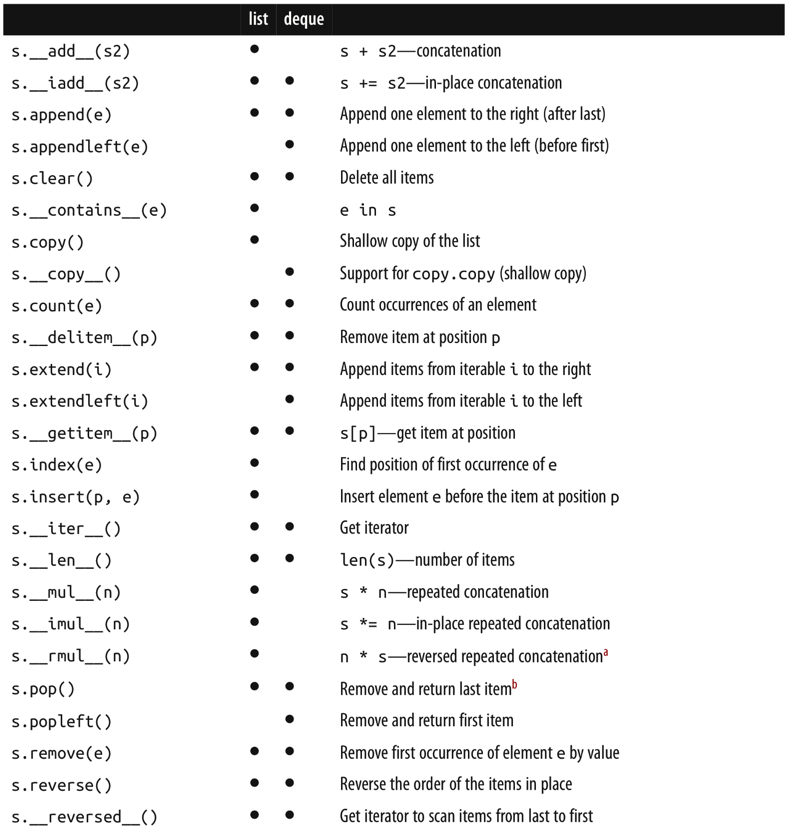

- Besides deque, other Python standard library packages implement queues:
- queue
- multiprocessing
- asyncio
- heapq