一. 设置远程用户访问权限 数据库中添加
grant all privileges on *.* to 'root' @'%' identified by 'password'
其中%代替IP 表示开启所有IP访问 password代表远端访问需要输入的密码 例如:PYTHON@sun2020
flush privileges;
quit
systemctl restart mysqld
二. 开通3306端口
方法一
vim /etc/sysconfig/iptables
添加如下规则:
-A INPUT -p tcp --dport 3306 -j ACCEPT
(注意:添加位置一定要在-A INPUT -j REJECT --reject-with icmp-host-prohibited
之前)
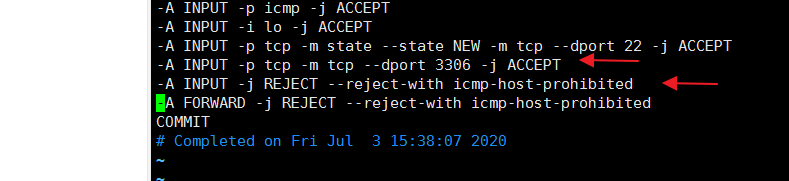
最后重启iptables
systemctl restart iptables
方法二
在命令行中输入如下命令:
iptables -A INPUT -p tcp --dport 3306 -j ACCEPT
service iptables save
systemctl restart iptables