Mat数据结构
一开始OpenCV是基于C语言的,在比较早的教材例如《学习OpenCV》中,讲解的存储图像的数据结构还是IplImage,这样需要手动管理内存。现在存储图像的基本数据结构是Mat。
Mat是opencv中保存图像数据的基本容器。其定义如下:
class CV_EXPORTS Mat
{
public:
// ... a lot of methods ...
...
/*! includes several bit-fields:
- the magic signature
- continuity flag
- depth
- number of channels
*/
int flags;
//! the array dimensionality, >= 2
int dims;
//! the number of rows and columns or (-1, -1) when the array has more than 2 dimensions
int rows, cols;
//! pointer to the data
uchar* data;
//! pointer to the reference counter;
// when array points to user-allocated data, the pointer is NULL
int* refcount;
// other members
...
};
Mat类可以表示n维的单通道或多通道数组,它可以存储实数/复数的向量和矩阵,单色或彩色图像等。向量(M)的布局是由数组(M.step[])决定的,元素((i_0, ..., i_{M.dims-1}))的地址为(其中(0 leq i_k < M.size[k])):
Mat对象的数据布局和CvMat、Numpy等兼容,实际上它和以step(strides)方式计算像素地址方式的数据结构兼容。
在上面的数据结构可以看出,Mat数据结构中指针信息可以共享,即矩阵头信息独立,矩阵数据可以共享,使用引用计数器,类似智能指针。这样用户使用时,用户可以分配Mat的头信息,共享数据信息,并在原地处理信息,这样可以极大的节省内存。
创建Mat对象
1、使用构造函数Mat(nrows, ncols, type[, fillValue])或者create(nrows, ncols, type)
这样可以创建一个nrows行,ncol列的矩阵,类型为type。例如CV_8UC1表示8位单通道, CV_32FC2表示双通道32位floating-point双通道。
// make a 7x7 complex matrix filled with 1+3j.
Mat M(7,7,CV_32FC2,Scalar(1,3));
// and now turn M to a 100x60 15-channel 8-bit matrix.
// The old content will be deallocated
M.create(100,60,CV_8UC(15));
对于type,格式为CV_位数+数值类型+C通道数,例如:
CV_8UC1表示:单通道阵列,8bit无符号整数
CV_8US2表示:2通道阵列,8bit有符号整数)
2、创建多维矩阵
// create a 100x100x100 8-bit array
int sz[] = {100, 100, 100};
Mat bigCube(3, sz, CV_8U, Scalar::all(0));
3、使用拷贝构造函数或赋值操作符时,只是创建了矩阵头,共享了矩阵信息,时间复杂度为O(1)。Mat::clone()函数是深拷贝,拷贝了Mat的所有信息。
4、只创建信息头部分,时间复杂度为O(1),可以使用这个特征Mat局部信息:
// add the 5-th row, multiplied by 3 to the 3rd row
M.row(3) = M.row(3) + M.row(5)*3;
// now copy the 7-th column to the 1-st column
// M.col(1) = M.col(7); // this will not work
Mat M1 = M.col(1);
M.col(7).copyTo(M1);
// create a new 320x240 image
Mat img(Size(320,240),CV_8UC3);
// select a ROI
Mat roi(img, Rect(10,10,100,100));
// fill the ROI with (0,255,0) (which is green in RGB space);
// the original 320x240 image will be modified
roi = Scalar(0,255,0);
可以创建ROI(Region of interest)区域
Mat A = Mat::eye(10, 10, CV_32S);
// extracts A columns, 1 (inclusive) to 3 (exclusive).
Mat B = A(Range::all(), Range(1, 3));
// extracts B rows, 5 (inclusive) to 9 (exclusive).
// that is, C ~ A(Range(5, 9), Range(1, 3))
Mat C = B(Range(5, 9), Range::all());
Size size; Point ofs;
C.locateROI(size, ofs);
// size will be (width=10,height=10) and the ofs will be (x=1, y=5)
5、使用用户开辟的数据创建Mat的header部分
6、使用Mat::eye(), Mat::zeros(), Mat::ones()创建矩阵;或使用Mat_<destination_type>()
Mat E = Mat::ones(2, 2, CV_32F);
Mat O = (Mat_<float>(3, 3) << 1, 2, 3, 4, 5, 6, 7, 8, 9);
矩阵运算
Mat支持矩阵运算。A、B表示Mat类型对象,s表示标量,alpha表示实数,支持以下运算:
** 加:A+B, A-B, A+s, s+B,-A
** 缩放:Aalpha
** 对应像素相乘/除:A.mul(B),A/B, alpha/A。这里要求A、B大小相等,数据类型通道数一致。
** 转置:A.t(),相当于A^T
** 求逆和伪逆矩阵。A.inv([method])宝石求逆,A.inv([method])B表示求X,其中X满足AX=B
** 逻辑位操作 A & B, ~A
**内积:A.cross(B), A.dot(B),表示对应像素相乘,求和。
常用接口
1、C++: size_t Mat::total() const
返回像素总数
2、C++: int Mat::depth() const
返回矩阵type类型对应的数值。
3、C++: int Mat::channels() const
返回通道数
4、C++: bool Mat::empty() const
Mat::total() = 0 或 Mat::data = NULL,则方法返回 true
访问Mat中的像素
Mat中存储的图像像素,具体如何存储取决于使用的颜色模型和通道数,例如RGB图像对应的存储矩阵如下
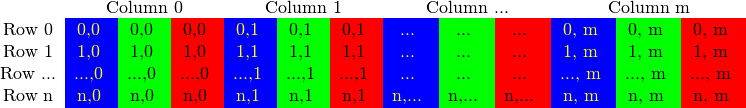
RGB存储的子列通道是反过来的:BGR。如果内存足够大,可以连续存储,通过方法Mat::isContinuous()可以判断矩阵是否连续。
访问图像的像素,即访问某位置像素在内存中对应的地址。以提取彩色RGB图像某一通道图像为例:可以有如下方法:
1、使用指针
Mat存储的图像,每一行都是连续的,可以取得每一行开头指针来访问图像像素。例如提取一副图像中R通道的图像,G、B通道像素全部置零,可以获取每一行开头的指针,使用指针遍历每一行的所有像素。如果图像在内存中的存储是连续的,还可以一次遍历所有像素。
/*
original:原图像
new_image:新图像
channel:提取的通道 0 1 2分别表示RGB
*/
void ExtractRGB(Mat& original, Mat& new_image, int channel){
CV_Assert(channel < 3);
// accept only char type matrices
CV_Assert(original.depth() != sizeof(uchar));
int channels = original.channels();
//只接受3通道图像
CV_Assert(channels == 3);
new_image = original.clone();
int nRows = new_image.rows;
int nCols = new_image.cols * channels;
if (new_image.isContinuous())
{
nCols *= nRows;
nRows = 1;
}
int i, j;
uchar* p;
for (i = 0; i < nRows; ++i)
{
p = new_image.ptr<uchar>(i);
for (j = 0; j < nCols; ++j)
{
if (0 == (j + 1 + channel) % 3){
//保留
}
else
p[j] = 0;
}
}
return ;
}
2、使用迭代器
在上面的使用裸指针的方法,不安全,不注意的话会造成内存越界访问。迭代器是封装了的指针,相对指针更加安全。
/*
original:原图像
new_image:新图像
channel:提取的通道 0 1 2分别表示BGR
*/
void ExtractRGBIterator(Mat& original, Mat& new_image, int channel){
CV_Assert(channel < 3);
// accept only char type matrices
CV_Assert(original.depth() != sizeof(uchar));
int channels = original.channels();
//只接受3通道图像
CV_Assert(channels == 3);
new_image = original.clone();
int i = (channel + 1) % 3;
int j = (channel + 2) % 3;
MatIterator_<Vec3b> it, end;
//3通道的图像,迭代器对应三个像素(*it)[0]、(*it)[1]、(*it)[2]
for (it = new_image.begin<Vec3b>(), end = new_image.end<Vec3b>(); it != end; ++it)
{
(*it)[i] = 0;
(*it)[j] = 0;
}
}
3、实时计算
如果想随机获取某一位置像素,例如(i,j)出的像素,要动态实时计算其偏移,OpenCV提供相关接口
/*
original:原图像
new_image:新图像
channel:提取的通道 0 1 2分别表示BGR
*/
void ExtractRGBRandomAcccess(Mat& original, Mat& new_image, int channel){
CV_Assert(channel < 3);
// accept only char type matrices
CV_Assert(original.depth() != sizeof(uchar));
int channels = original.channels();
//只接受3通道图像
CV_Assert(channels == 3);
new_image = original.clone();
Mat_<Vec3b> _I = new_image;
int m = (channel + 1) % 3;
int n = (channel + 2) % 3;
for (int i = 0; i < new_image.rows; ++i)
for (int j = 0; j < new_image.cols; ++j)
{
_I(i, j)[m] = 0;
_I(i, j)[n] = 0;
}
}
以上3个方法中,第一种最快,第三种最慢;因为第三种是随机访问像素使用的,每次都会计算(i,j)像素对应的地址。