- 微信内嵌浏览器运行H5版时,可以调起微信登录
- 普通浏览器调起微信登陆是不开放的,只有个别开发者才有,比如京东
前置条件
在微信内嵌浏览器运行H5版时,调起微信登录,需要配置回调域名 (请注意,这里填写的是域名(是一个字符串),而不是URL,因此请勿加 http:// 等协议头;),具体步骤如下
- 打开微信公众平台,登录上去
- 点击【公众号设置】

- 点击【功能设置】

- 找到【网页授权域名】,点击旁边的【设置】

- 在修改业务域名和JS接口域名时,已经上传过这个文件的话,那么请直接跳过这一步。如果还没上传的,直接点击文件下载,然后上传到服务器。 (这个可以找后台人员去干)

- 上传成功后,直接输入授权域名,点击【确认】即可
具体代码如下
微信开发文档:https://developers.weixin.qq.com/doc/offiaccount/OA_Web_Apps/Wechat_webpage_authorization.html
scope为snsapi_base时, 为静默登录
scope为snsapi_userinfo时,会弹出“xxx申请获得你的微信头像、昵称、地区和性别信息”这样的弹出框,需要经过用户同意
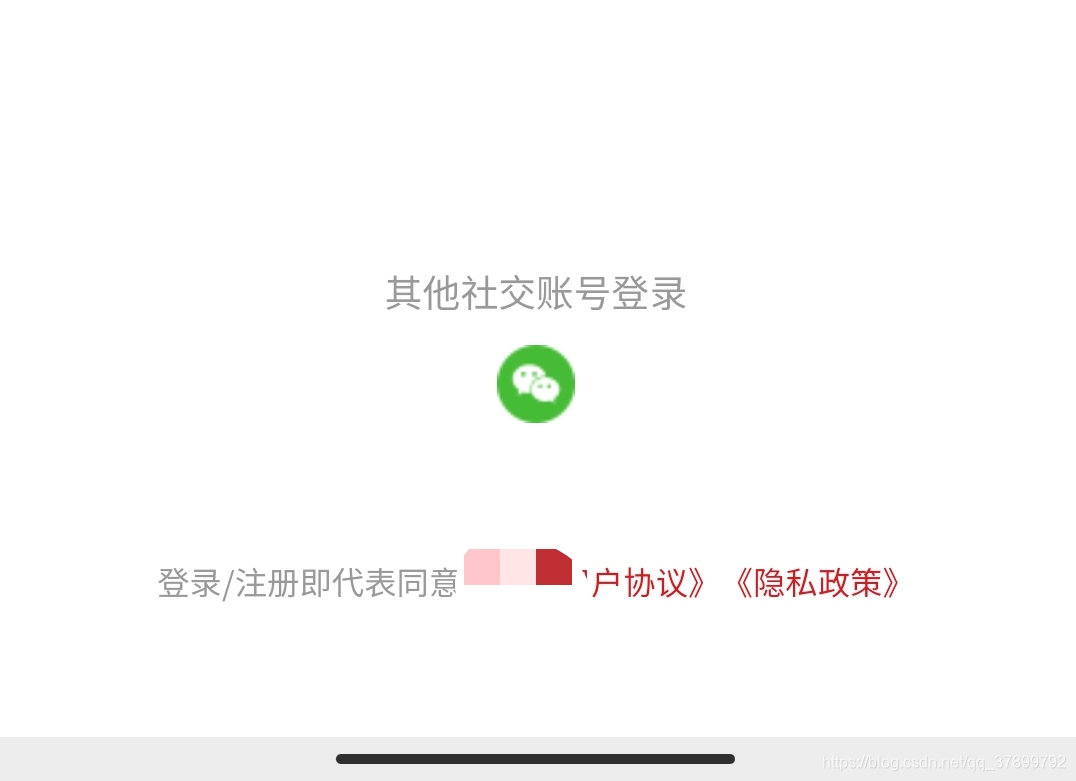

<!-- 注册页面 -->
<template>
<view class="bottom-side-otherLogin" @click="getWeChatCode" v-if="isWeixin">
<text>其他社交账号登录</text>
<image src="https://xuezhifu-resource.oss-cn-hangzhou.aliyuncs.com/newxuefu/mwx/wx.png"></image>
</view>
</template>
<script>
export default {
data() {
return {
isWeixin: false,
};
},
onLoad() {
this.isWeixin = this.isWechat()
if(this.isWeixin){
this.checkWeChatCode()//通过微信官方接口获取code之后,会重新刷新设置的回调地址【redirect_uri】
}
},
onShow() {
},
mounted() {
},
methods: {
/*微信登录相关 start*/
//方法:用来判断是否是微信内置的浏览器
isWechat() {
return String(navigator.userAgent.toLowerCase().match(/MicroMessenger/i)) === "micromessenger";
},
//方法:用来提取code
getUrlCode(name) {
return decodeURIComponent((new RegExp('[?|&]' + name + '=' + '([^&;]+?)(&|#|;|$)').exec(location.href) || [, ''])[1]
.replace(/\+/g, '%20')) || null
},
//检查浏览器地址栏中微信接口返回的code
checkWeChatCode() {
let code = this.getUrlCode('code')
uni.showToast({
title:`微信code=${code}`
})
if (code) {
this.getOpenidAndUserinfo(code)
}
},
//请求微信接口,用来获取code
getWeChatCode() {
let local = encodeURIComponent(window.location.href); //获取当前页面地址作为回调地址
let appid = '自己的appid'
//通过微信官方接口获取code之后,会重新刷新设置的回调地址【redirect_uri】
window.location.href =
"https://open.weixin.qq.com/connect/oauth2/authorize?appid=" +
appid +
"&redirect_uri=" +
local +
"&response_type=code&scope=snsapi_userinfo&state=1#wechat_redirect";
},
//把code传递给后台接口,静默登录
getOpenidAndUserinfo(code) {
this.$http({
url:'api/login',
data:{
code:code
}
}).then((res) => {
console.log(res)
if (res.code != 0) {
uni.showToast({
title: res.msg,
duration: 3000,
icon: 'none'
});
return
}else{
this.afterLogin(res)
}
})
},
/*微信登录相关 end*/
afterLogin(res){
let user = res.data.user
uni.setStorageSync('token', res.data.token);
let u = {
avatar: user.avatar ? user.avatar : this.avatar,
mobile: user.mobile,
nickname: user.nickname ? user.nickname : '土肥圆'
}
uni.setStorage({
key: 'u',
data: u,
success: () => {
let url = uni.getStorageSync('redirect')
uni.reLaunch({
url: url ? url : '/pages/index'
})
}
});
},
},
}
</script>