http://www.freebuf.com/articles/wireless/105398.html
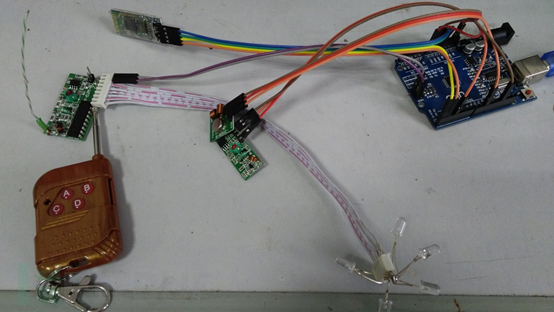
/*本作品使用的例程中包含RCSwitch库文件用于信号的解码和编码发送*/
#include <RCSwitch.h>
RCSwitch mySwitch = RCSwitch();
void setup() {
Serial.begin(9600);
//串口打印命令帮助信息
Serial.print("HELP:A-flash the lamp A
B-flash the lamp B
C-flash the lamp C
D-flash the lamp D
");
Serial.print(" a-open the lamp A
b-open the lamp B
c-open the lamp C
d-open the lamp D
");
mySwitch.enableReceive(1);
mySwitch.enableTransmit(10);}2
void loop()
{
if(mySwitch.available())
{
output(mySwitch.getReceivedValue(),mySwitch.getReceivedBitlength(), mySwitch.getReceivedDelay(),mySwitch.getReceivedRawdata(),mySwitch.getReceivedProtocol());
mySwitch.resetAvailable();
}
/* Same switch as above,but using binary code */
if(Serial.available()>0)//如果串口有数据进入的话
{ delay(10); //延时50 可以一次性发送多个命令
char M=Serial.read();//每次读一个字符,是ASCII码的
if(M=='A')
{
Serial.print("Thecommand is A
");
mySwitch.send("010101010101010100001100");//遥控器-A
Serial.print(" OK!!! The LED A has been DONE
");
}
if(M=='a')
{
Serial.print("The command is a
");
Serial.print(" OK!!! TheLED A has hlod ON
");
while(Serial.available()<=0)
{
mySwitch.send("010101010101010100001100");//遥控器-A 按下不放
}
}
if(M=='B')
{
Serial.print("Thecommand is B
");
mySwitch.send("010101010101010111000000");//遥控器-B
Serial.print(" OK!!! The LED B has been DONE
");
}
if(M=='b')
{
Serial.print("The command is b
");
Serial.print(" OK!!! The LED B has hlod ON
");
while(Serial.available()<=0)
{
mySwitch.send("010101010101010111000000");//遥控器-B 按下不放
}
}
if(M=='C')
{
Serial.print("Thecommand is C
");
mySwitch.send("010101010101010100000011");//遥控器-C
Serial.print(" OK!!! The LED C has been DONE
");
}
if(M=='c')
{
Serial.print("The command is c
");
Serial.print(" OK!!! TheLED C has hlod ON
");
while(Serial.available()<=0)
{
mySwitch.send("010101010101010100000011");//遥控器-C按下不放
}
}
if(M=='D')
{
Serial.print("Thecommand is D
");
mySwitch.send("010101010101010100110000");//遥控器-D
Serial.print(" OK!!! The LED D has been DONE
");
}
if(M=='d')
{
Serial.print("The command is d
");
Serial.print(" OK!!! TheLED D has hlod ON
");
while(Serial.available()<=0)
{
mySwitch.send("010101010101010100110000");//遥控器-D按下不放
}
}
}
}