1、python在命令行获取当前的路径。
import os
os.getcwd()
os.chdir(r"C:UsersszlonDesktoppythonexer")
2、在Python中是转义符,u表示其后是UNICODE编码,因此User在这里会报错,在字符串前面加个r表示就可以了。
Note:python中的字符串定义不是单引号吗?
3、解答上面的Note问题,Python中的单引号、双引号和三引号。
4、python安装过程及怎么在windows命令行运行python文件。
python安装过程不叙述,记得勾选将python路径放入Windows运行环境。
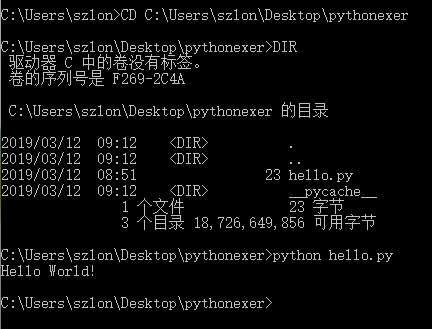
上面用到了两个Windows命令,CD转换运行路径。DIR显示当前路径下的所有文件。
import 文件名即可。
6、教程中最开始的$符号是Linux命令行默认开始符号。
内置len函数。
S1 = [1,2,3]
S2 = [0,[1,2,3]]
len(S1) = 3
len(S2) = 2
也就是list可以当任意类型当做一个元素来对待,即使它本身也是个list类型。
元组合list都是序列。
8、获取命令行输入
直接input就好,是系统内置函数,不需要import。
例:

1 >>> mac_addr = input('请输入MAC地址:') 2 请输入MAC地址:10:23:45:67:89:10 3 >>> print(mac_addr) 4 10:23:45:67:89:10
9、练习一早上

1 Python 3.7.2 (tags/v3.7.2:9a3ffc0492, Dec 23 2018, 23:09:28) [MSC v.1916 64 bit (AMD64)] on win32 2 Type "help", "copyright", "credits" or "license()" for more information. 3 >>> print('Hello World!') 4 Hello World! 5 >>> $python hello.py 6 SyntaxError: invalid syntax 7 >>> import os 8 >>> os.getcwd() 9 'C:\Users\szlon\AppData\Local\Programs\Python\Python37' 10 >>> os.chdir("C:UsersszlonDesktoppythonexer") 11 SyntaxError: (unicode error) 'unicodeescape' codec can't decode bytes in position 2-3: truncated UXXXXXXXX escape 12 >>> os.chdir('C:UsersszlonDesktoppythonexer') 13 SyntaxError: (unicode error) 'unicodeescape' codec can't decode bytes in position 2-3: truncated UXXXXXXXX escape 14 >>> os.chdir(r"C:UsersszlonDesktoppythonexer") 15 >>> os.getcwd 16 <built-in function getcwd> 17 >>> os.getcwd() 18 'C:\Users\szlon\Desktop\pythonexer' 19 >>> hello.py 20 Traceback (most recent call last): 21 File "<pyshell#9>", line 1, in <module> 22 hello.py 23 NameError: name 'hello' is not defined 24 >>> import hello 25 Hello World! 26 >>> a = 10 27 >>> print(a) 28 10 29 >>> print(type(a)) 30 <class 'int'> 31 >>> a = 1.3 32 >>> print(a,type(a)) 33 1.3 <class 'float'> 34 >>> a = True 35 >>> print(a,type(a)) 36 True <class 'bool'> 37 >>> a = 'Hello!' 38 >>> print(a,type(a)) 39 Hello! <class 'str'> 40 >>> s1 = (2,1.3,'love',5.6,9,12,False) 41 >>> print(s1,type(s1)) 42 (2, 1.3, 'love', 5.6, 9, 12, False) <class 'tuple'> 43 >>> s2 = [true,5,'simle'] 44 Traceback (most recent call last): 45 File "<pyshell#22>", line 1, in <module> 46 s2 = [true,5,'simle'] 47 NameError: name 'true' is not defined 48 >>> s2 = [True,5,'simle'] 49 >>> print(s2,type(s2)) 50 [True, 5, 'simle'] <class 'list'> 51 >>> s3 = [1,[3,4,5]] 52 >>> print(s3,type(s3)) 53 [1, [3, 4, 5]] <class 'list'> 54 >>> print(s3.count) 55 <built-in method count of list object at 0x0000021356CD5AC8> 56 >>> print(s3.count()) 57 Traceback (most recent call last): 58 File "<pyshell#28>", line 1, in <module> 59 print(s3.count()) 60 TypeError: count() takes exactly one argument (0 given) 61 >>> print(len(s3) 62 ) 63 2 64 >>> print(len(s3)) 65 2 66 >>> print(s1[0]) 67 2 68 >>> print(s2[2]) 69 simle 70 >>> print(s3[1][2]) 71 5 72 >>> mac_addr = input('请输入MAC地址:') 73 请输入MAC地址:10:23:45:67:89:10 74 >>> print(mac_addr) 75 10:23:45:67:89:10 76 >>> print 1+9 77 SyntaxError: Missing parentheses in call to 'print'. Did you mean print(1+9)? 78 >>> print (1+9) 79 10 80 >>> print (1.3 - 4) 81 -2.7 82 >>> print (3*5) 83 15 84 >>> print (4.5/1.5) 85 3.0 86 >>> print(3**2) 87 9 88 >>> print(10%3) 89 1 90 >>> print( 5 == 6) 91 False 92 >>> print (8.0 != 8.0) 93 False 94 >>> print( 3 < 3, 3 <= 3) 95 False True 96 >>> print(4 > 5, 4 >= 0) 97 False True 98 >>> print(5 in [1,3,5]) 99 True 100 >>> print(True and True, True and False) 101 True False 102 >>> print(True or False) 103 True 104 >>> print(not True) 105 False 106 >>> print( 5==6 or 3 >=3) 107 True 108 >>>
10、input输入的是字符串,怎么输入整数或者基本类型的数。
a = int(input('请输入一个整数'))
11、一个求绝对值的小模块

1 a = int(input('请输入一个数:')) 2 3 if a >= 0: 4 a = a 5 else: 6 a = -a 7 8 print('a的绝对值为:',a)
12、1-100求和

1 sum = 0; 2 3 for i in range(101): 4 sum += i 5 6 print(sum)
