LaTeX小范例
作者:凯鲁嘎吉 - 博客园 http://www.cnblogs.com/kailugaji/
这篇博客给出一个关于LaTeX论文的小范例,包含了如何插入图片并设置图片大小,如何插入复杂表格(包括合并单元格,横线位置,列宽,总表格宽度,行间隔,表格一行里面文字太多需要另起一行,表格左下角注释等等),如何单独插入公式与在文本中插入公式,如何插入参考文献,如何引用文献或公式,如何插入网址等等。(自行忽略英文语法错误,只是做一个关于LaTeX的小模板)。更多LaTeX知识,参考:LaTeX常用链接与资料
1. LaTeX
documentclass{article}
% 插入图需要加的包
usepackage{graphicx}
% 插入表格需要的包
usepackage{multirow}
usepackage{threeparttable}
ewcommand{ abincell}[2]{egin{tabular}{@{}#1@{}}#2end{tabular}}
% 插入公式需要的包
usepackage{amsmath}
% 引用,自己定义颜色
usepackage[colorlinks, linkcolor=blue, anchorcolor=green, citecolor=red]{hyperref}
% 超链接
usepackage{url}
% Author:凯鲁嘎吉 https://www.cnblogs.com/kailugaji/
% 开始正文
egin{document}
% 标题
itle{A LaTeX Example}
% 作者
author{Kailugaji}
maketitle
% 章节
section{Model}
This is an equation (
ef{eq:1}) and the picture is shown in Fig.
ef{fig:1}, where $AB^2$ is xxxxx.
% 公式
egin{equation}
label{eq:1}
egin{aligned}
AB^2 = BC^2 + AC^2
end{aligned}
end{equation}
subsection{Text}
This is a table, which is shown in Table
ef{tab:1}, and this is a reference cite{ref:1}.
% 表格
egin{table}
egin{threeparttable}
centering
caption{Blogs kailugaji}
setlength{ abcolsep}{5mm}{
egin{tabular}{ccccp{0.1mm}ccc}
hline
oalign{smallskip}
multirow{3}[4]{*}{Blogs} & multirow{3}[4]{*}{Lists} & multicolumn{2}{c}{Class1} & & multicolumn{3}{c}{Class2} \
cline{3-4}cline{6-8} & & multirow{2}[2]{*}{ abincell{c}{E1\(f=0.4)}} & multirow{2}[2]{*}{ abincell{c}{E2\(f=0.5)}} & & multirow{2}[2]{*}{E3} & multicolumn{1}{c}{multirow{2}[2]{*}{E4}} & multicolumn{1}{c}{multirow{2}[2]{*}{E5}} \
& & & & & & & \
oalign{smallskip} hline
oalign{smallskip}
multirow{3}[1]{*}{A} & A1 & 1 & 3 & & 2 & multirow{3}[1]{*}{--} & multirow{3}[1]{*}{--} \
& A2 & 2 & 4 & & 0 & & \
& A3 & 5 & 9 & & 7 & & \
oalign{smallskip}
multirow{3}[0]{*}{B} & B1 & multirow{3}[0]{*}{--} & multirow{3}[0]{*}{--} & & multirow{3}[0]{*}{--} & 1 & 4 \
& B2 & & & & & 2 & 2 \
& B3 & & & & & 5 & 9 \
oalign{smallskip}
multirow{3}[0]{*}{C} & C1 & 8 & 4 & & 8 & multirow{3}[0]{*}{--} & multirow{3}[0]{*}{--} \
& C2 & 3 & 6 & & 3 & & \
& C3 & 2 & 1 & & 5 & & \
oalign{smallskip} hline
end{tabular}}
egin{tablenotes}
item[1] xxxxxxxxx.
% item[*] xxxxxxxxx.
end{tablenotes}
label{tab:1}
end{threeparttable}
end{table}
% 图片
egin{figure}
centering
includegraphics[width=5cm]{1.png}
caption{Kailugaji}
label{fig:1}
end{figure}
% 参考文献
egin{thebibliography}{}
ibitem{ref:1}
Kailugaji, Blog about LaTex, Journal, Volume, page numbers (2020), url{https://www.cnblogs.com/kailugaji/}
end{thebibliography}
end{document}
2. 结果
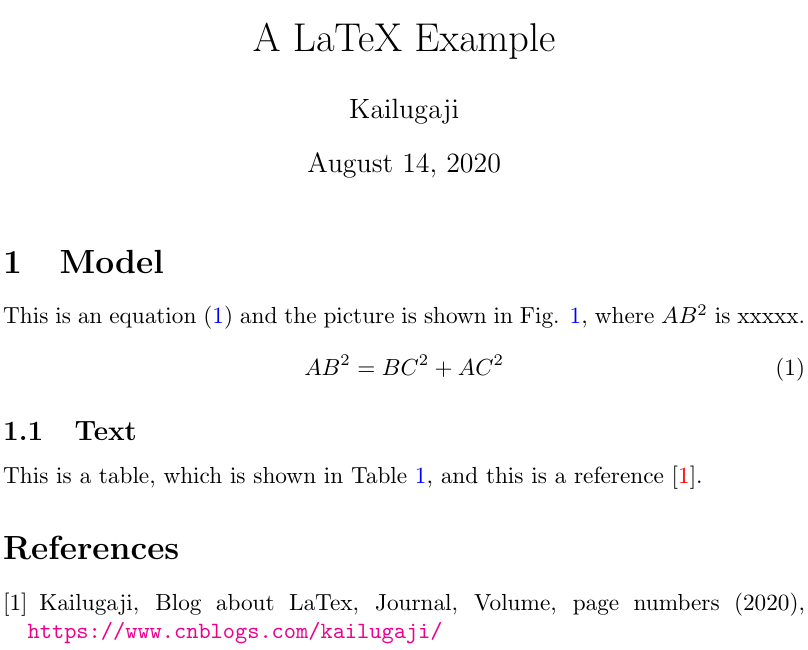
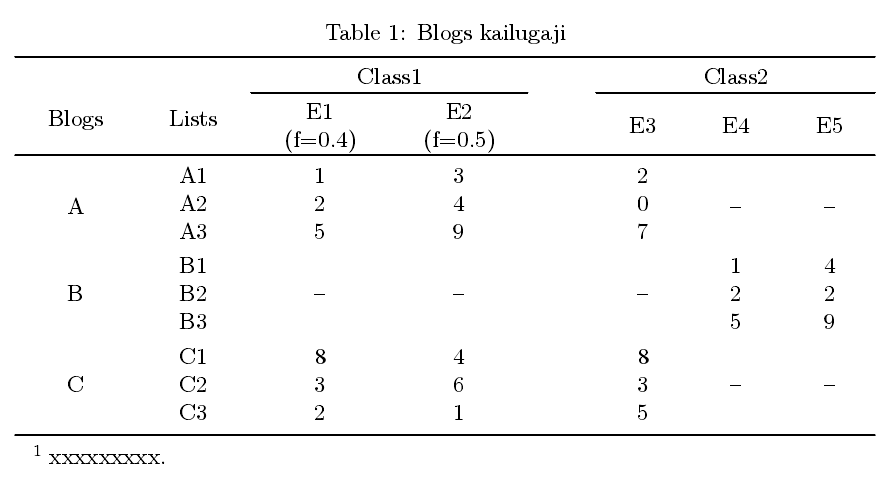
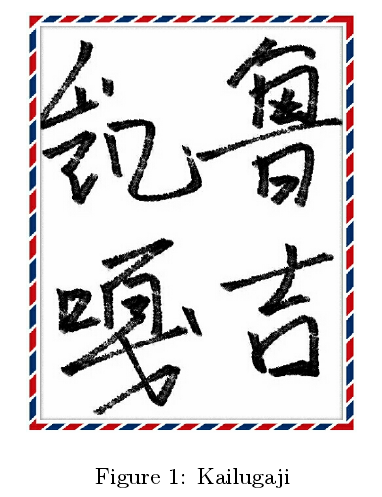
3. 下载
源文件与PDF文件:LaTex范例-凯鲁嘎吉.rar