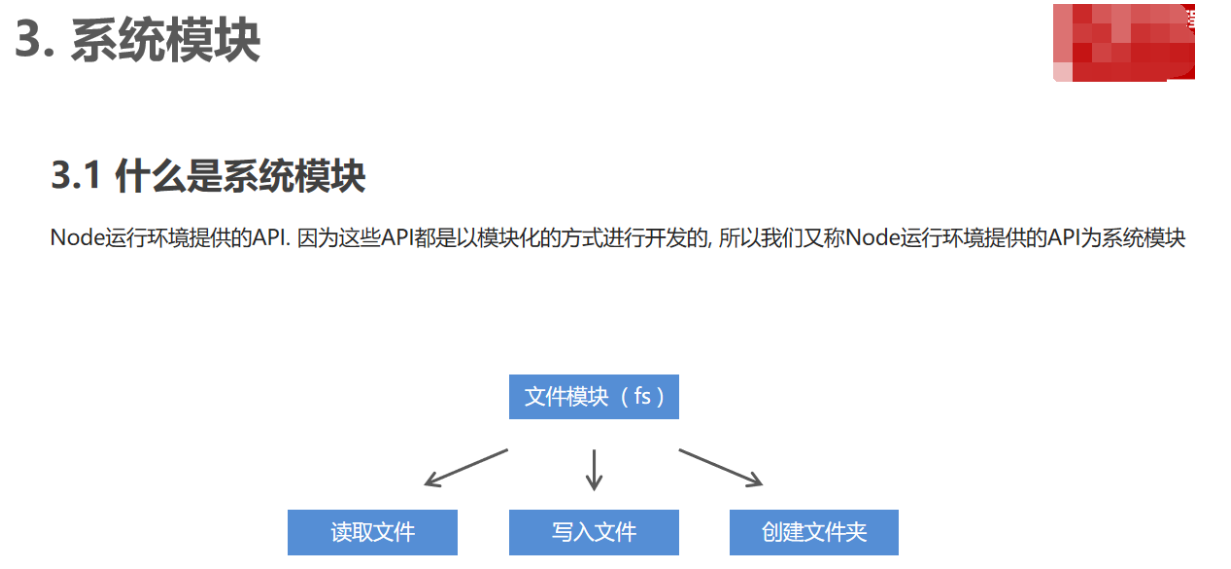
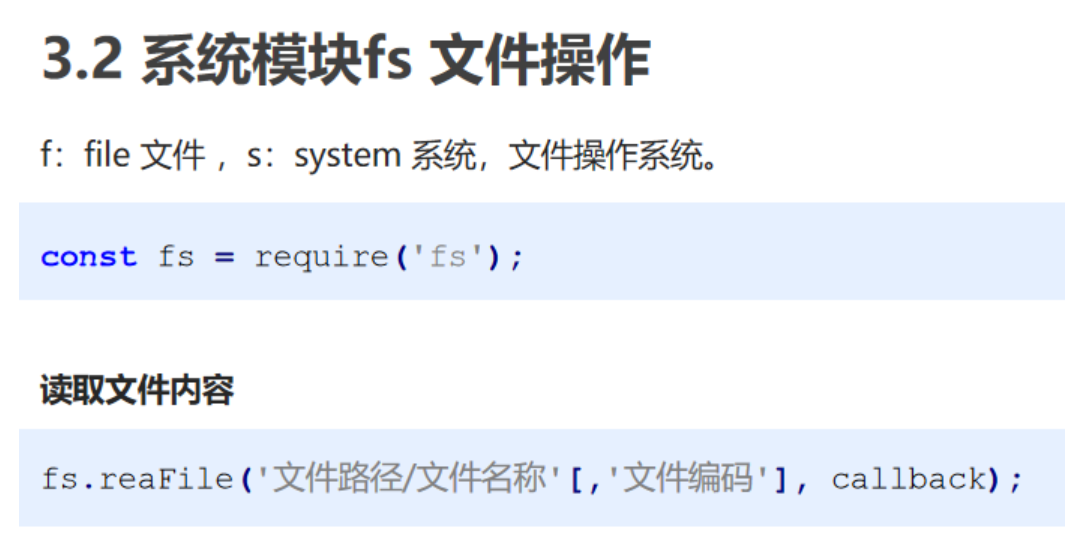
05.readFile.js
// 1.通过模块的名字fs对模块进行引用
const fs = require('fs');
// 2.通过模块内部的readFile读取文件内容
fs.readFile('./01.helloworld.js', 'utf8', (err, doc) => {
// 如果文件读取出错err 是一个对象 包含错误信息
// 如果文件读取正确 err是 null
// doc 是文件读取的结果,也就是文件读取的内容
console.log(err);
console.log(doc);
});
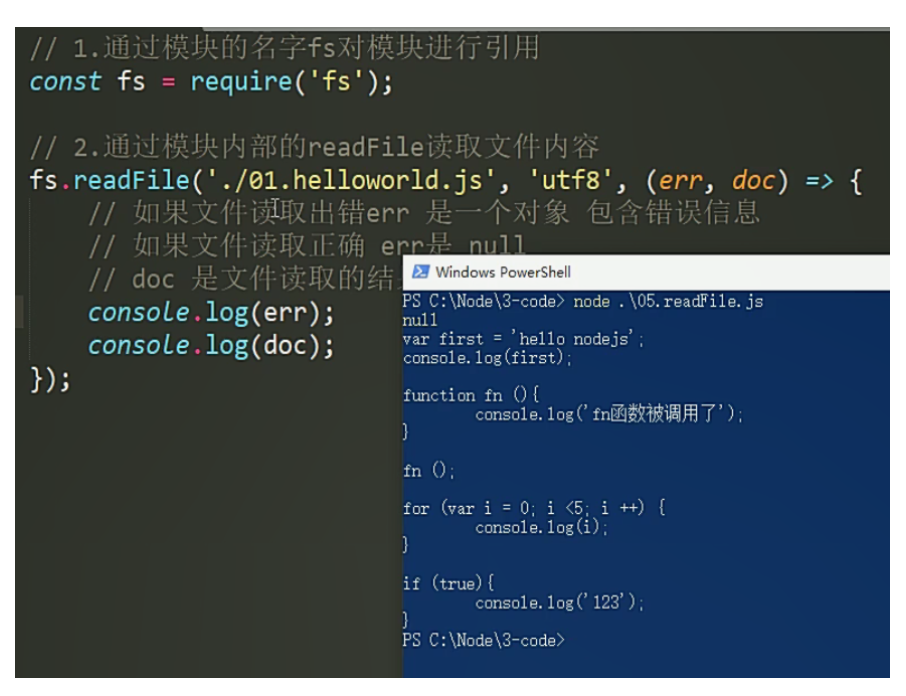

const fs = require('fs');
fs.writeFile('./demo.txt', '即将要写入的内容', err => {
if (err != null) {
console.log(err);
return;
}
console.log('文件内容写入成功');
})



// public/uploads/avatar
const path = require('path');
const finalPath = path.join('public', 'uploads','avatar');
console.log(finalPath); // publicuploadsavatar
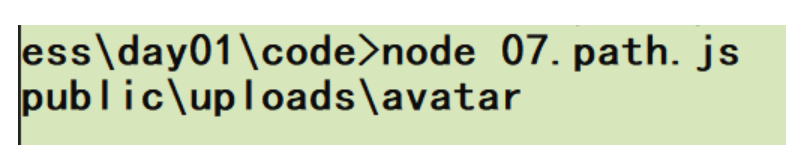
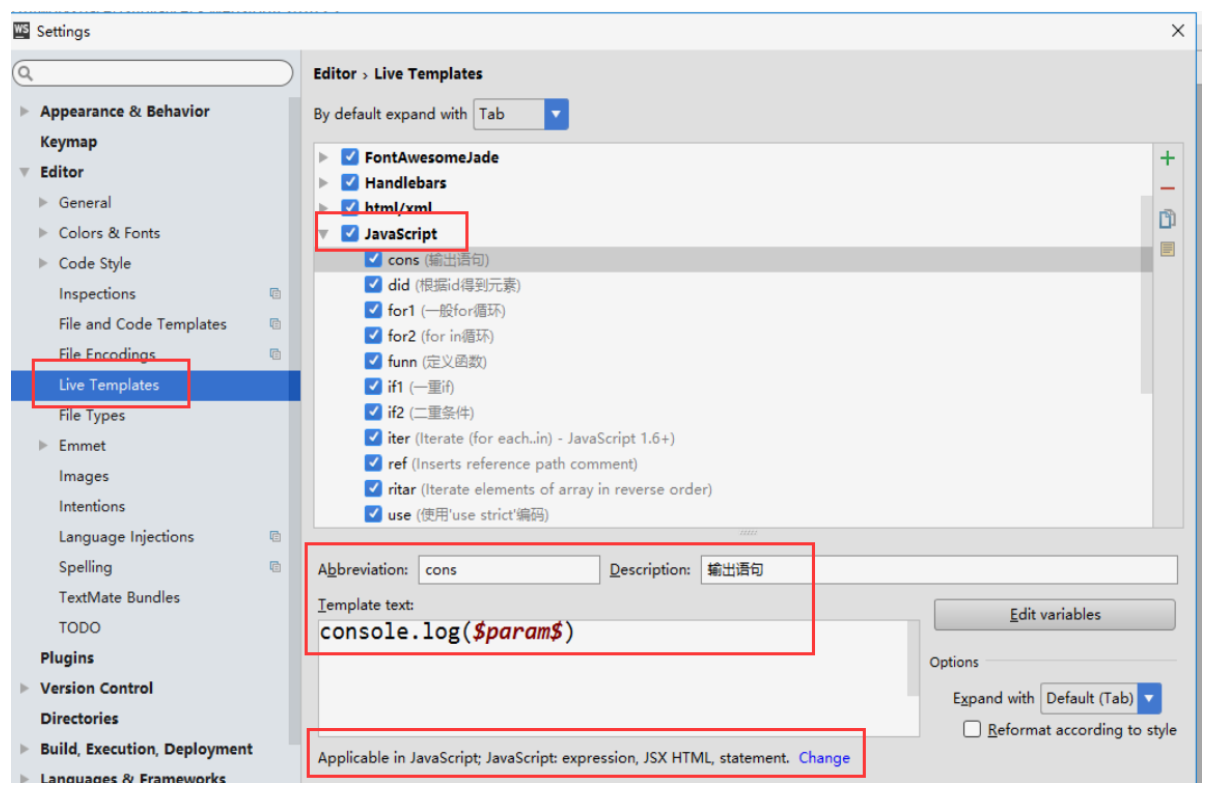

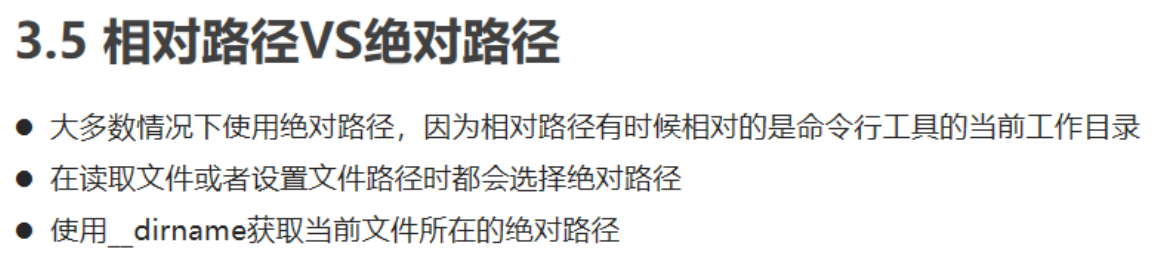
const fs = require('fs');
const path = require('path');
// 当前文件的绝对路径,...kejian211-16.前后端交互11-13.node+expressday01code
console.log(__dirname);
// ...kejian211-16.前后端交互11-13.node+expressday01code�1.helloworld.js
console.log(path.join(__dirname, '01.helloworld.js'));
fs.readFile(path.join(__dirname, '01.helloworld.js'), 'utf8', (err, doc) => {
console.log(err) // null
console.log(doc) // 01.helloworld.js 的内容
});