
paypal开发者账号申请地址
https://developer.paypal.com/

创建开发者账号后有一个买家账号 一个卖家账号 就可以测试paypal支付了
支付方式一:
paypal支付页面
<html> <head> <meta http-equiv="Content-Type" content="text/html; charset=utf-8" /> <title>Paypal订单支付</title> </head> <body> <form action="https://www.sandbox.paypal.com/cgi-bin/webscr" method="POST" name="form_starPay"> <!-- // Live https://www.paypal.com/cgi-bin/webscr --> <input type='hidden' name='cmd' value='_xclick'> <!-- //告诉paypal该表单是立即购买 --> <input type='hidden' name='business' value='test-facilitator@test.com'> <!-- //卖家帐号 也就是收钱的帐号 --> <input type='hidden' name='item_name' value='支付订单:20180828080706000039'> <!-- //商品名称 item_number --> <input type='hidden' name='item_number' value='20180828080706000039'> <!-- //物品号 item_number --> <input type='hidden' name='amount' value='0.01'> <!-- .// 订单金额 --> <input type='hidden' name='currency_code' value='HKD'> <!-- .// 货币 --> <input type='hidden' name='return' value='http://test.cq.com/'> <!-- .// 支付成功后网页跳转地址 --> <input type='hidden' name='notify_url' value='https://www.test.net/api/order/notify'> <!-- .//支付成功后paypal后台发送订单通知地址 --> <input type='hidden' name='cancel_return' value='http://test.cq.com/'> <!-- .//用户取消交易返回地址 --> <input type='hidden' name='invoice' value='20180828080706000039'> <!-- .//自定义订单号 --> <input type='hidden' name='charset' value='utf-8'> <!-- .// 字符集 --> <input type='hidden' name='no_shipping' value='1'> <!-- .// 不要求客户提供收货地址 --> <input type='hidden' name='no_note' value='1'> <!-- .// 付款说明 --> <input type='hidden' name='rm' value='2'> <!-- 不知道是什么 --> <input type="image" name="submit" src="https://www.paypal.com/en_US/i/btn/btn_buynow_LG.gif" /> </form> 正在跳转Paypal支付,请稍等。。。 <script> function sub(){ document.form_starPay.submit(); } onload(sub()) </script> </body> </html>
支付回调,并进行ipn验证 将回调字段添加上$data['cmd'] = '_notify-validate';返回进行验证
/** * 支付回调函数 * @author gyj <375023402@qq.com> * @createtime 2018-08-24T11:38:23+0800 * @return */ public function notify(){ if(!$this->request->isPost()) die(); //记录支付回调信息 if(!empty($_POST)){ $notify_str = "支付回调信息: "; foreach ($_POST as $key => $value) { $notify_str.=$key."=".$value."; "; } } log_result($notify_str,"paypal"); //ipn验证 $data = $_POST; $data['cmd'] = '_notify-validate'; $url = config('paypal.gateway');//支付异步验证地址 $res = https_request($url,$data); //记录支付ipn验证回调信息 log_result($res,'paypal'); if (!empty($res)) { if (strcmp($res, "VERIFIED") == 0) { if ($_POST['payment_status'] == 'Completed' || $_POST['payment_status'] == 'Pending') { //付款完成,这里修改订单状态 $order_res = $this->order_pay($_POST); if(!$order_res){ log_result('update order result fail','paypal'); } return 'success'; } } elseif (strcmp($res, "INVALID") == 0) { //未通过认证,有可能是编码错误或非法的 POST 信息 return 'fail'; } } else { //未通过认证,有可能是编码错误或非法的 POST 信息 return 'fail'; } return 'fail'; }
附上log_result函数 和https_result函数
log_result函数:
/** * 记录自定义日志 * @author gyj <375023402@qq.com> * @createtime 2018-08-24 14:12:01 * @param $msg 错误信息 * @param $type 写入类型 wechat aliyun * @return [type] [description] */ if(!function_exists('log_result')){ function log_result($msg='',$type='normal') { $dir = dirname(LOG_PATH)."/log/".$type."/"; if(!is_dir($dir)){ mkdir($dir,0777); } $dir .= date('Ym')."/"; $file = $dir.date('d').".log"; if(!is_dir($dir)){ mkdir($dir,0777); } file_put_contents($file,date('Y-m-d H:i:s')." ".$msg." --------------------------------------------------------------- ", FILE_APPEND); } }
https_result函数:
/** * 发送post请求 * @author ganyuanjiang <3164145970@qq.com> * @createtime 2017-07-26 14:06:04 * @param string $url 请求地址 * @param array $post_data post键值对数据 * @return string */ if (!function_exists('https_request')) { function https_request($url,$data=null){ header("Content-type: text/html; charset=utf-8"); $ch = curl_init(); curl_setopt($ch, CURLOPT_URL, $url); curl_setopt($ch, CURLOPT_CUSTOMREQUEST, "POST"); curl_setopt($ch, CURLOPT_SSL_VERIFYPEER, FALSE); curl_setopt($ch, CURLOPT_SSL_VERIFYHOST, FALSE); curl_setopt($ch, CURLOPT_USERAGENT, 'Mozilla/5.0 (compatible; MSIE 5.01; Windows NT 5.0)'); curl_setopt($ch, CURLOPT_FOLLOWLOCATION, 1); curl_setopt($ch, CURLOPT_AUTOREFERER, 1); curl_setopt($ch, CURLOPT_POSTFIELDS, http_build_query($data)); curl_setopt($ch, CURLOPT_RETURNTRANSFER, true); $tmpInfo = curl_exec($ch); if (curl_errno($ch)) { return curl_error($ch); } curl_close($ch); return $tmpInfo; } }
附上paypal支付记录表:
/* Navicat MySQL Data Transfer Source Server : localhost Source Server Version : 50553 Source Host : localhost:3306 Source Database : museum Target Server Type : MYSQL Target Server Version : 50553 File Encoding : 65001 Date: 2018-08-30 17:44:49 */ SET FOREIGN_KEY_CHECKS=0; -- ---------------------------- -- Table structure for yu_paypal -- ---------------------------- DROP TABLE IF EXISTS `yu_paypal`; CREATE TABLE `yu_paypal` ( `id` int(11) unsigned NOT NULL AUTO_INCREMENT COMMENT '自增编号', `cmd` char(20) NOT NULL DEFAULT '' COMMENT '购物车系统', `amount` decimal(11,2) unsigned NOT NULL DEFAULT '0.00' COMMENT '订单支付金额', `currency_code` char(10) NOT NULL DEFAULT '' COMMENT '货币类型', `return` varchar(255) NOT NULL DEFAULT '' COMMENT '支付成功跳转页面', `no_shipping` char(5) CHARACTER SET utf8mb4 NOT NULL DEFAULT '', `no_note` char(5) NOT NULL DEFAULT '', `cancel_return` varchar(255) NOT NULL DEFAULT '' COMMENT '订单取消支付跳转链接', `notify_url` varchar(255) NOT NULL DEFAULT '' COMMENT '支付回调', `rm` char(5) NOT NULL DEFAULT '', `transaction_subject` varchar(255) NOT NULL DEFAULT '' COMMENT '交易主体', `txn_type` char(50) NOT NULL DEFAULT '' COMMENT '类型', `payment_date` char(50) NOT NULL DEFAULT '' COMMENT '支付时间', `first_name` char(50) NOT NULL DEFAULT '' COMMENT '名', `last_name` char(50) NOT NULL DEFAULT '' COMMENT '姓', `residence_country` char(20) NOT NULL DEFAULT '' COMMENT '居住国家', `pending_reason` varchar(255) NOT NULL DEFAULT '' COMMENT '支付原因', `item_name` varchar(255) NOT NULL DEFAULT '' COMMENT '支付商品名称', `payment_gross` decimal(11,2) unsigned NOT NULL DEFAULT '0.00' COMMENT '支付总额', `mc_currency` char(20) NOT NULL DEFAULT '' COMMENT '返回货币类型', `business` char(100) NOT NULL DEFAULT '' COMMENT 'paypal商家账号', `payment_type` char(20) NOT NULL DEFAULT '' COMMENT '支付类型', `protection_eligibility` char(100) NOT NULL DEFAULT '' COMMENT '保护资质', `verify_sign` varchar(255) NOT NULL DEFAULT '' COMMENT '验证字符串', `payer_status` char(50) NOT NULL DEFAULT '' COMMENT '付款人状态', `test_ipn` char(20) NOT NULL DEFAULT '' COMMENT '测试穿透网络', `payer_email` varchar(255) NOT NULL DEFAULT '' COMMENT '支付者账号', `txn_id` char(50) NOT NULL DEFAULT '' COMMENT 'txn编号', `quantity` int(11) unsigned NOT NULL DEFAULT '0' COMMENT '数量', `receiver_email` char(100) NOT NULL DEFAULT '' COMMENT '收款账号', `invoice` char(20) NOT NULL DEFAULT '' COMMENT '订单号', `payer_id` char(50) NOT NULL DEFAULT '' COMMENT '付款人编号', `receiver_id` char(50) NOT NULL DEFAULT '' COMMENT '收款人编号', `item_number` char(50) NOT NULL DEFAULT '' COMMENT '物品号', `payment_status` char(100) NOT NULL DEFAULT '' COMMENT '支付状态', `mc_gross` decimal(11,2) unsigned NOT NULL DEFAULT '0.00' COMMENT '订单金额', `custom` varchar(255) NOT NULL DEFAULT '' COMMENT '客户', `charset` char(10) NOT NULL DEFAULT '' COMMENT '编码', `notify_version` char(5) NOT NULL DEFAULT '' COMMENT '支付回调版本', `ipn_track_id` char(20) NOT NULL DEFAULT '' COMMENT 'ipn追踪编号', `payment_fee` char(50) NOT NULL DEFAULT '' COMMENT '支付金额', `mc_fee` decimal(11,2) unsigned NOT NULL DEFAULT '0.00' COMMENT '交易金额', `create_time` int(11) unsigned NOT NULL DEFAULT '0' COMMENT '创建时间', `update_time` int(11) unsigned NOT NULL DEFAULT '0' COMMENT '更新时间', PRIMARY KEY (`id`) ) ENGINE=InnoDB AUTO_INCREMENT=6 DEFAULT CHARSET=utf8 COMMENT='paypal支付表';
支付方式二:
1.引入官方demo

2.配置
登入paypal 开发者管理 找到client id 和secret
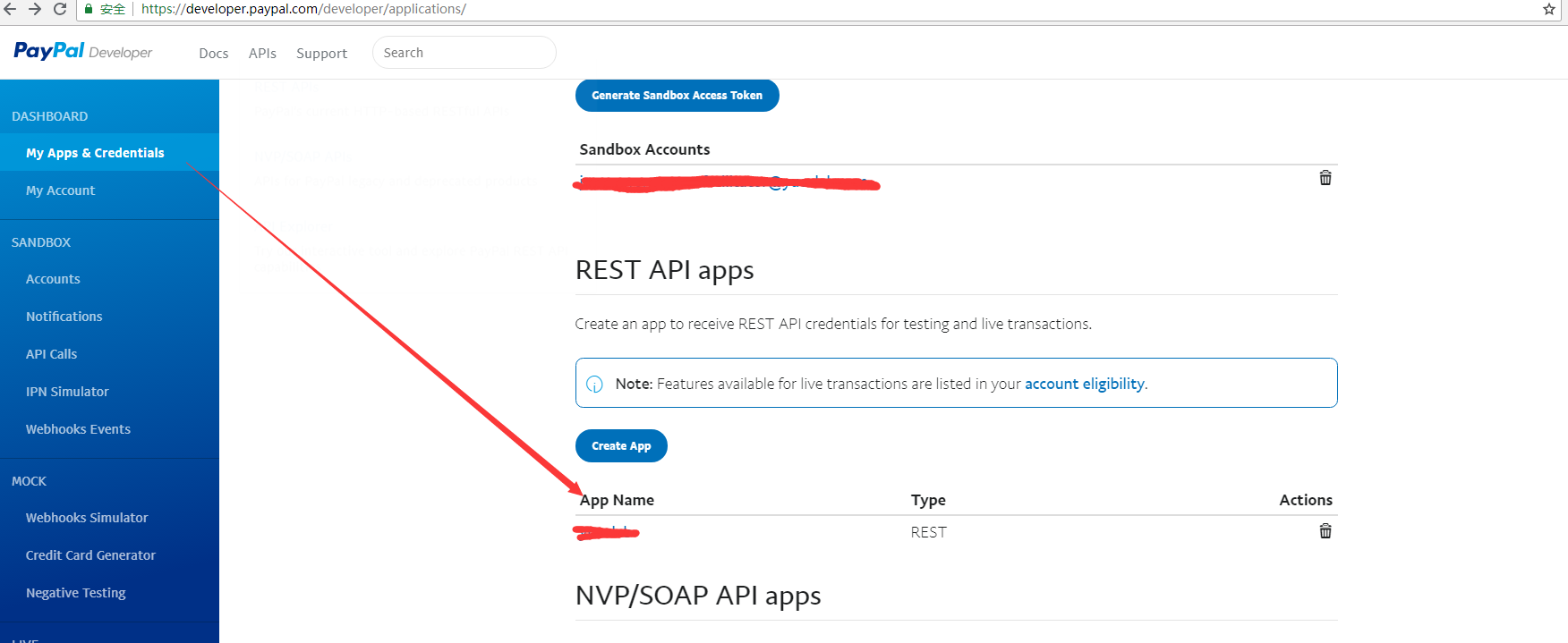
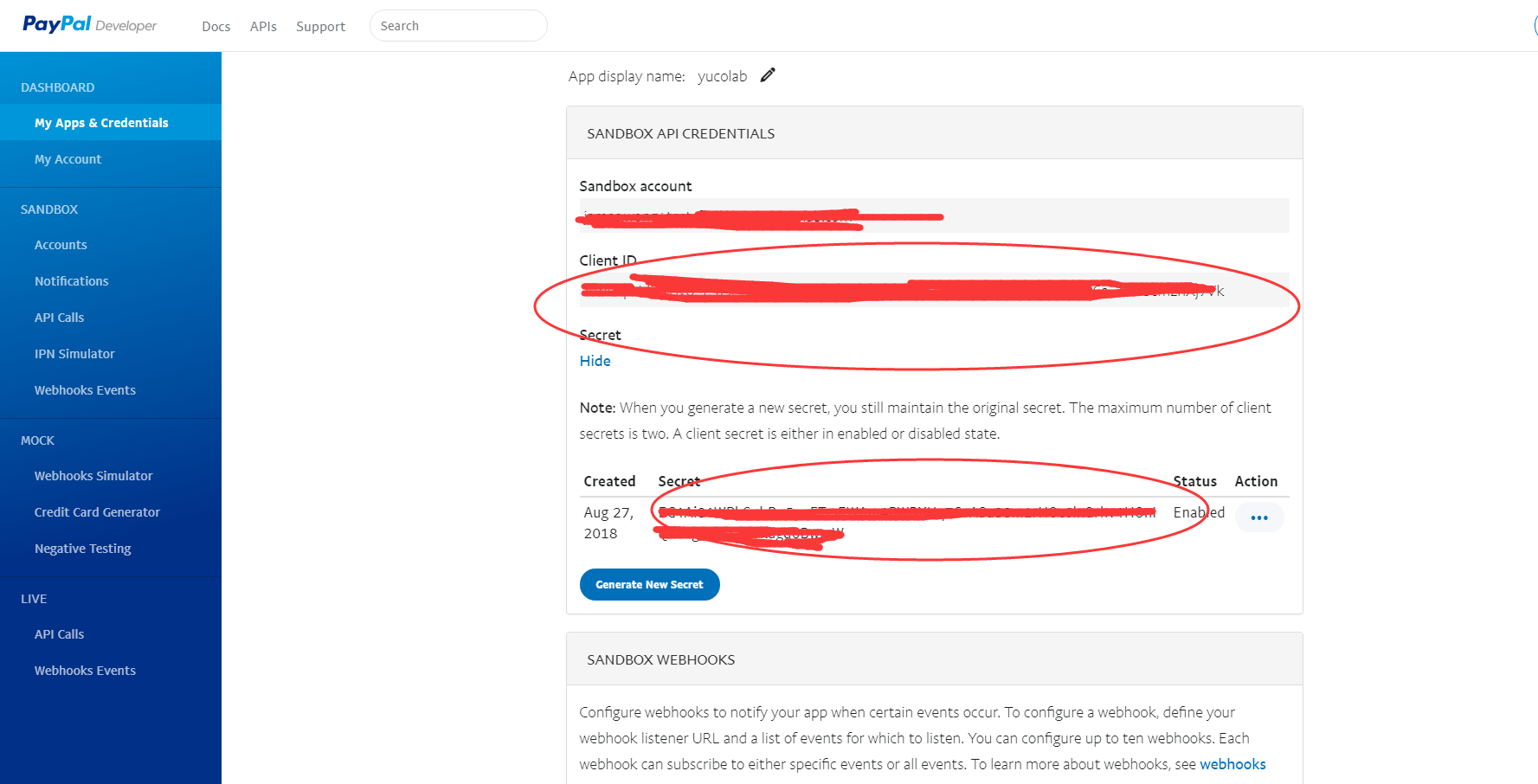
回调地址配置

<?php // +---------------------------------------------------------------------- // | PAYPAL[ PAYPAL ] // +---------------------------------------------------------------------- // | Copyright (c) 2018 https://www.cq.com All rights reserved. // +---------------------------------------------------------------------- // | Base on ( ThinkPHP 5.0 http://thinkphp.cn) // +---------------------------------------------------------------------- // | Licensed ( http://www.apache.org/licenses/LICENSE-2.0 ) // +---------------------------------------------------------------------- // | Author: gyj <375023402@qq.com> // +---------------------------------------------------------------------- // | CreateTime: 2018-09-13 15:34:49 // +---------------------------------------------------------------------- namespace appapicontroller; require '../extend/PayPal/autoload.php'; use appapicontrollerCommon; use appapicontrollerOrder; use thinkdb; use PayPalApiAmount; use PayPalApiDetails; use PayPalApiItem; use PayPalApiItemList; use PayPalApiPayer; use PayPalApiPayment; use PayPalApiRedirectUrls; use PayPalApiTransaction; use PayPalApiExecutePayment; use PayPalApiPaymentExecution; class Paypal extends Common { /** * 初始化 * @author gyj <375023402@qq.com> * @createtime 2018-09-13T15:38:07+0800 * @return */ public function _initialize(){ // Autoload SDK package for composer based installations $this->apiContext = new PayPalRestApiContext( new PayPalAuthOAuthTokenCredential( 'Client ID', 'Secret' ) ); } /** * 创建paypal支付订单 * @author gyj <375023402@qq.com> * @createtime 2018-09-13T15:43:35+0800 * @return */ public function pay($order_no='',$pay=0){ //parameters validate if (empty($order_no) || empty($pay)) { $this->error('Lack of parameters of order_no or pay'); } // Create new payer and method $payer = new Payer(); $payer->setPaymentMethod("paypal"); // Set redirect URLs $redirectUrls = new RedirectUrls(); $redirectUrls->setReturnUrl(config('paypal.return')) ->setCancelUrl(config('paypal.cancel_return')); // Set payment amount $amount = new Amount(); $amount->setCurrency(config('paypal.currency_code')) ->setTotal($pay); // Set transaction object $transaction = new Transaction(); $transaction->setAmount($amount) ->setDescription("yucolab order pay,order_no:".$order_no) ->setInvoiceNumber($order_no); // Create the full payment object $payment = new Payment(); $payment->setIntent('sale') ->setPayer($payer) ->setRedirectUrls($redirectUrls) ->setTransactions(array($transaction)); // Create payment with valid API context try { $payment->create($this->apiContext); // Get PayPal redirect URL and redirect the customer $approvalUrl = $payment->getApprovalLink(); // Redirect the customer to $approvalUrl } catch (PayPalExceptionPayPalConnectionException $ex) { echo $ex->getCode(); echo $ex->getData(); die($ex); } catch (Exception $ex) { die($ex); } $this->redirect($approvalUrl); } /** * 支付提交 * @author gyj <375023402@qq.com> * @createtime 2018-09-13T15:44:15+0800 * @return */ public function execute(){ // Get payment object by passing paymentId $paymentId = $_GET['paymentId']; $payment = Payment::get($paymentId, $this->apiContext); $payerId = $_GET['PayerID']; // Execute payment with payer ID $execution = new PaymentExecution(); $execution->setPayerId($payerId); try { // Execute payment $result = $payment->execute($execution, $this->apiContext); } catch (PayPalExceptionPayPalConnectionException $ex) { echo $ex->getCode(); echo $ex->getData(); die($ex); } catch (Exception $ex) { die($ex); } //success page $this->redirect(config('paypal.success_url')); } /** * 取消支付 * @author gyj <375023402@qq.com> * @createtime 2018-09-13T16:00:31+0800 * @return */ public function cancel(){ //cancel page $this->redirect(config('paypal.cancel_url')); } /** * 回调函数 * @author gyj <375023402@qq.com> * @createtime 2018-09-14T16:38:20+0800 * @return */ public function notify(){ if(!$this->request->isPost()) die(); //获取回调结果 $json_data = get_JsonData(); if(!empty($json_data)){ log_result("paypal notify info: ".json_encode($json_data),"paypal"); } //组装支付回调信息 $data['invoice'] = $json_data['resource']['invoice_number']; $data['txn_id'] = $json_data['id']; $data['total'] = $json_data['resource']['amount']['total']; $data['status'] = $json_data['status']?$json_data['status']:''; $data['state'] = $json_data['resource']['state']; $data['result'] = json_encode($json_data); $data['create_time'] = time(); try { //查询订单信息 $where_order['status'] = 0; $where_order['order_no'] = $data['invoice']; $order_info = db('order')->where($where_order)->find(); if(!$order_info){ throw new Exception("no pay order not find,order_no:".$data['invoice']." "); } if($order_info['pay'] != $data['total']){ $is_eq = ($order_info['pay'] == $data['total'])?"yes":"no"; throw new Exception("order pay neq paypal total:order_info=".$order_info['pay']."&paypal total=".$data['total']."&result=".$is_eq); } //数据库记录支付回调信息 $res = db('paypal')->insert($data); if(!$res){ throw new Exception("Payment callback:Update paypal payment information failed-update fail"); } //判断支付结果,如果支付完成 修改订单状态 if($json_data['resource']['state'] == 'completed'){ //订单状态修改 $order = new Order(); $order->pay($data); } } catch (Exception $e) { //记录错误日志 log_result("paypal notify fail:".$e->getMessage(),"paypal"); return "fail"; } return "success"; } }
回调返回json
{ "id": "WH-35K39776SH675420T-56W661149E290963N", "event_version": "1.0", "create_time": "2018-09-14T10:49:03.910Z", "resource_type": "sale", "event_type": "PAYMENT.SALE.COMPLETED", "summary": "Payment completed for HKD 66.0 HKD", "resource": { "id": "16R917890C546780W", "state": "completed", "amount": { "total": "66.00", "currency": "HKD", "details": { "subtotal": "66.00" } }, "payment_mode": "INSTANT_TRANSFER", "protection_eligibility": "ELIGIBLE", "protection_eligibility_type": "ITEM_NOT_RECEIVED_ELIGIBLE,UNAUTHORIZED_PAYMENT_ELIGIBLE", "transaction_fee": { "value": "4.59", "currency": "HKD" }, "invoice_number": "20180914172359000001", "parent_payment": "PAY-4DS45691CB844050NLONZD2Y", "create_time": "2018-09-14T10:48:42Z", "update_time": "2018-09-14T10:48:42Z", "links": [ { "href": "https://api.sandbox.paypal.com/v1/payments/sale/16R917890C546780W", "rel": "self", "method": "GET" }, { "href": "https://api.sandbox.paypal.com/v1/payments/sale/16R917890C546780W/refund", "rel": "refund", "method": "POST" }, { "href": "https://api.sandbox.paypal.com/v1/payments/payment/PAY-4DS45691CB844050NLONZD2Y", "rel": "parent_payment", "method": "GET" } ] }, "links": [ { "href": "https://api.sandbox.paypal.com/v1/notifications/webhooks-events/WH-35K39776SH675420T-56W661149E290963N", "rel": "self", "method": "GET" }, { "href": "https://api.sandbox.paypal.com/v1/notifications/webhooks-events/WH-35K39776SH675420T-56W661149E290963N/resend", "rel": "resend", "method": "POST" } ] }
附上函数:
获取json数据转换成数组
/**获取json数据 * @param $uid 用户主键id * @param $salt 用户盐值 * @return string token字符串 */ function get_JsonData(){ $json = file_get_contents('php://input'); if ($json) { $json = str_replace("'", '', $json); $json = json_decode($json,true); } return $json; }
paypal数据库
/* Navicat MySQL Data Transfer Source Server : 127.0.0.1 Source Server Version : 50553 Source Host : 127.0.0.1:3306 Source Database : museum Target Server Type : MYSQL Target Server Version : 50553 File Encoding : 65001 Date: 2018-09-17 11:22:29 */ SET FOREIGN_KEY_CHECKS=0; -- ---------------------------- -- Table structure for yu_paypal -- ---------------------------- DROP TABLE IF EXISTS `yu_paypal`; CREATE TABLE `yu_paypal` ( `id` int(11) unsigned NOT NULL AUTO_INCREMENT COMMENT '自增编号', `invoice` char(20) NOT NULL DEFAULT '' COMMENT '订单号', `txn_id` char(100) NOT NULL DEFAULT '' COMMENT '回调编号', `total` decimal(11,2) unsigned NOT NULL DEFAULT '0.00' COMMENT '支付金额', `status` char(50) NOT NULL DEFAULT '' COMMENT '请求状态', `state` char(50) NOT NULL DEFAULT '' COMMENT '支付状态', `result` text NOT NULL COMMENT '回调结果', `create_time` int(11) unsigned NOT NULL DEFAULT '0' COMMENT '创建时间', PRIMARY KEY (`id`) ) ENGINE=MyISAM AUTO_INCREMENT=6 DEFAULT CHARSET=utf8 COMMENT='paypal回调结果';