IDEA 开启 JSP 文件热部署
1、tomcat 设置
-
tomcat 配置的
Deployment中选择添加Artifact -
添加后的的 是
war exploded
-
设置
on update action和on frame deactivation都为Update classes and resources
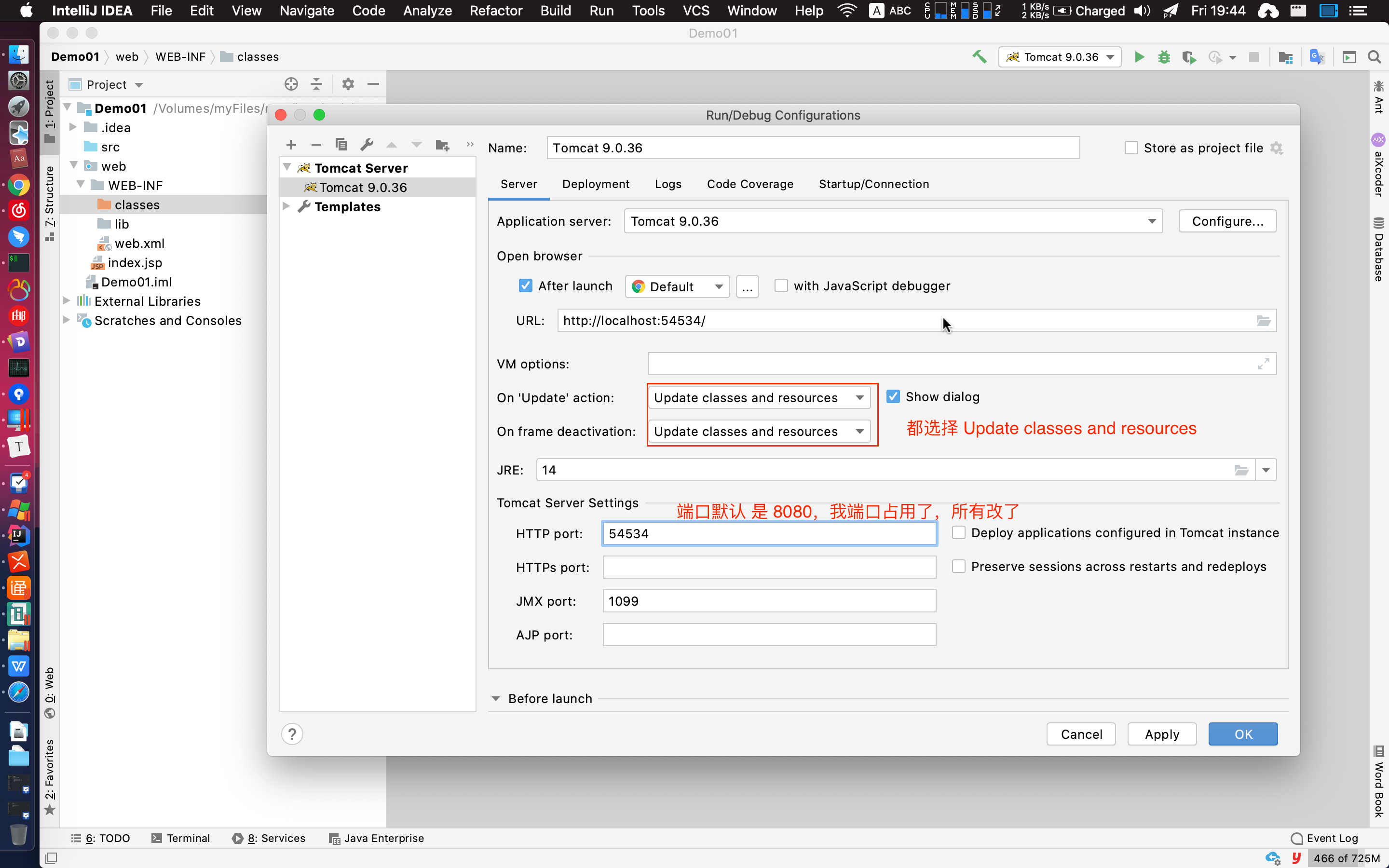
- 点击
Apply->ok
2、更改设置
- 查找
Compiler勾选Build project automatically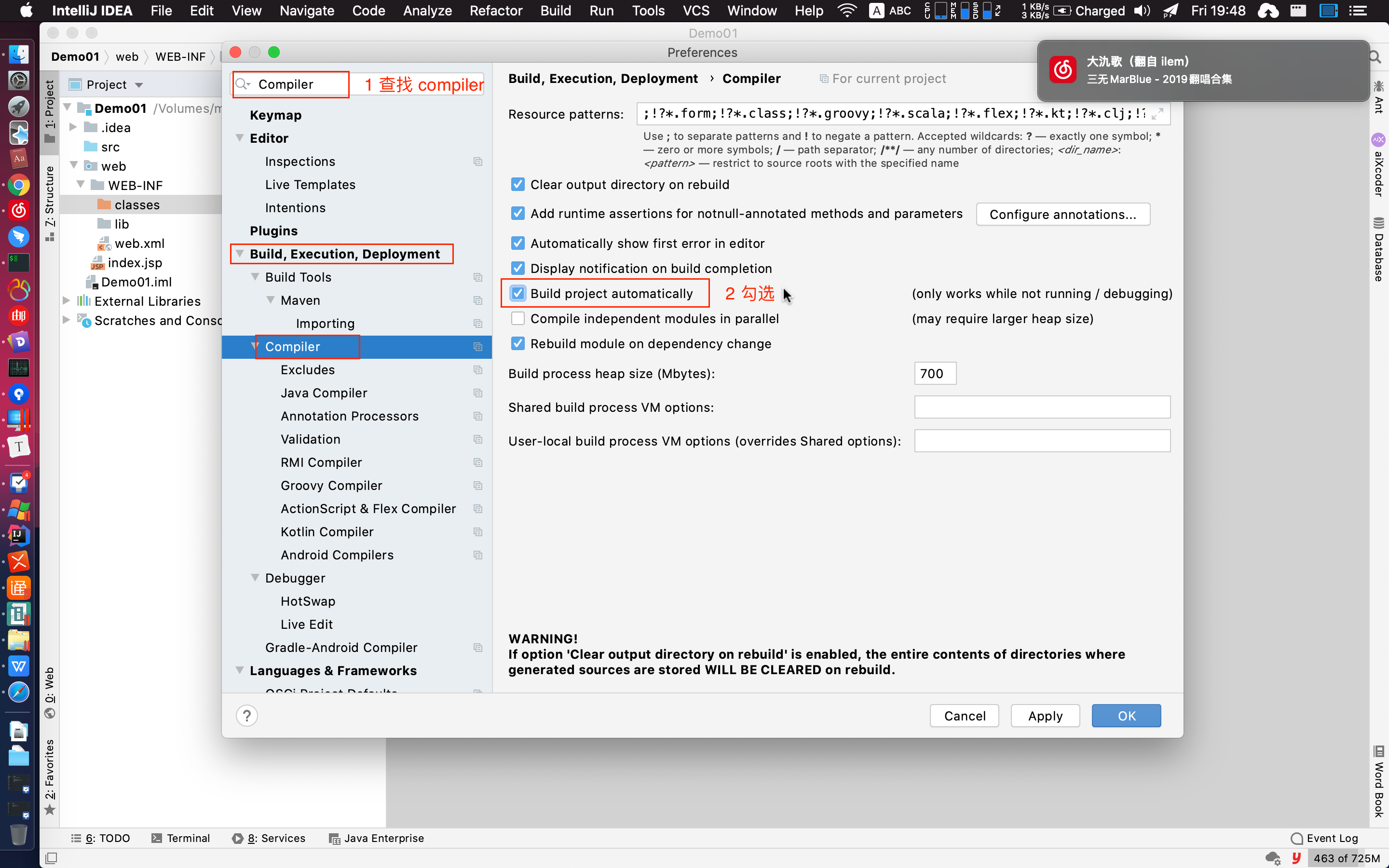
3、更改 registry
-
在任意位置 点击两次
shift,输入 registry
-
勾选 compiler.automake.allow.when.app.running , 点击 close
