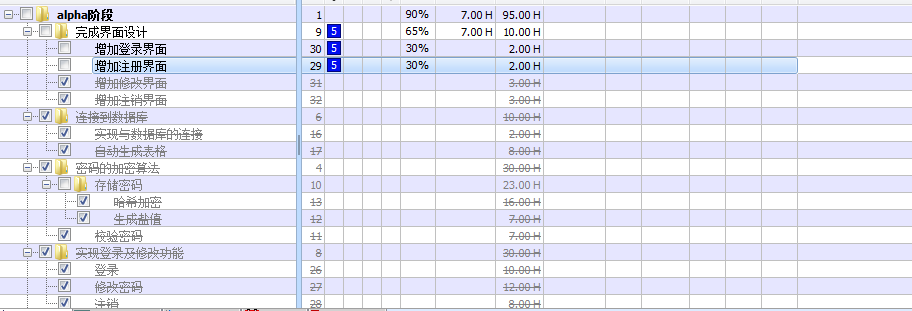【Alpha版本】冲刺阶段——Day6
阅读目录
* [今日进展](#1) * [问题困难](#2) * [明日任务](#3) * [今日贡献量](#4) * [TODOlist](#5)【今日进展】
- 为注册模块增加界面代码
public static void Windows() {
WindowActionEvent win=new WindowActionEvent();
win.setBounds(780,450,290,130);
win.setTitle("注册");
}
public static class WindowActionEvent extends JFrame {
public static String name;
public static String cipher;
JButton button;
JTextField inputText;
JPasswordField inputCipher;
public WindowActionEvent() {
init();
setVisible(true);
setResizable(false);
}
void init() {
setLayout(new FlowLayout());
inputText=new JTextField(20);
inputCipher=new JPasswordField(20);
button = new JButton("注册");
button.addActionListener(event->{
name=inputText.getText();
char [] a=inputCipher.getPassword();
cipher=new String(a);
//System.out.println(name);
//System.out.println(cipher);
Register register=new Register();
register.insertMessage(name,cipher);
});
add(new JLabel("新账号"));
add(inputText);
add(new JLabel(" 密码"));
add(inputCipher);
add(button);
}
}
}
-
为登录模块增加界面代码
-
为修改密码模块增加界面代码
-
为注销模块增加界面代码
-
完成主函数代码
public class Program{
public static void main(String[] args) throws SQLException {
WindowActionEvent win=new WindowActionEvent();
win.setBounds(700,450,450,100);
win.setTitle("Java红茶加密存储系统");
CreatTable.Creat();
}
public static class WindowActionEvent extends JFrame {
JButton button1;
JButton button2;
JButton button3;
JButton button4;
public WindowActionEvent() {
init();
setVisible(true);
setResizable(false);
setDefaultCloseOperation(JFrame.EXIT_ON_CLOSE);
}
void init() {
FlowLayout flowLayout=new FlowLayout();
flowLayout.setAlignment(FlowLayout.CENTER);
setLayout(flowLayout);
button1 = new JButton("登录");
button1.setPreferredSize(new Dimension(100,40));
button2 = new JButton("注册");
button2.setPreferredSize(new Dimension(100,40));
button3 = new JButton("注销");
button3.setPreferredSize(new Dimension(100,40));
button4 = new JButton("修改密码");
button4.setPreferredSize(new Dimension(100,40));
button1.addActionListener(event->{
Login.Windows();
/*
login.setName();
login.setCipher();
login.LOGIN();
*/
});
button2.addActionListener(event->{
Register.Windows();
});
button3.addActionListener(event->{
Cancel.Windows();
});
button4.addActionListener(event->{
Modify.Windows();
});
add(button1);
add(button2);
add(button3);
add(button4);
}
}
}
【问题困难】
- 界面比列设计不合理,影响美观度。
【明日任务】
-
韩啸: 跟进TODOList,准备答辩
-
夏云霄: 跟进燃尽图,准备答辩
-
陈思兵: 理解代码、制作答辩ppt
-
朱文远:将现有程序打包成jar包,准备答辩
-
张家佳:收集团队成员进展并且汇总,撰写博客,准备答辩
【今日贡献量】
| 韩啸 | 夏云霄 | 陈思兵 | 朱文远 | 张家佳 |
|---|---|---|---|---|
| 4 | 5.5 | 5 | 5.5 | 3 |
【TODOlist】