界面:

功能:
QQ登录界面,默认设置登录账号为admin,密码也为admin。
(1)、如果输入账号或密码其中任意一个错误直接显示密码错误请重试,此时会清空账号密码输入框中的内容,勾选与未勾选记住密码按钮,效果一样;

(2)、如果账号密码都输入正确没勾选记住密码按钮,则显示登陆成功,未保存;

(3)、如果账号密码都输入正确,且勾选了记住密码按钮,则显示登陆成功已保存,此时保存了密码,之后再重新进入app账号密码自动显示在屏幕的相应位置,保存数据均用SharedPreferences数据存储方式。

(4)、保存数据的文件及内容
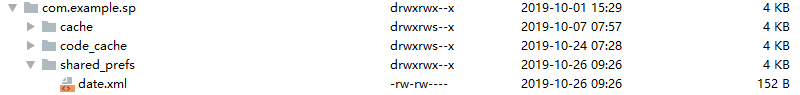
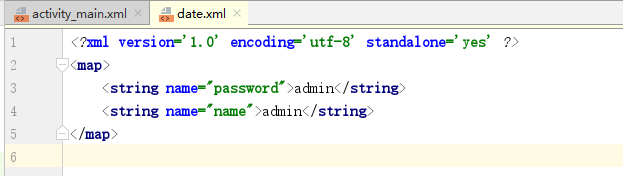
Layout代码:
<?xml version="1.0" encoding="utf-8"?>
<LinearLayout xmlns:android="http://schemas.android.com/apk/res/android"
xmlns:tools="http://schemas.android.com/tools"
android:layout_width="match_parent"
android:layout_height="match_parent"
android:orientation="vertical"
tools:context=".MainActivity">
<ImageView
android:layout_width="wrap_content"
android:layout_height="wrap_content"
android:layout_gravity="center"
android:layout_marginTop="50dp"
android:src="@drawable/qq" />
<LinearLayout
android:layout_width="match_parent"
android:layout_height="wrap_content"
android:layout_margin="30dp">
<TextView
android:layout_width="wrap_content"
android:layout_height="wrap_content"
android:text="账号:"
android:textSize="30sp" />
<EditText
android:id="@+id/etName"
android:layout_width="match_parent"
android:layout_height="wrap_content"
android:hint="请输入账号"
android:textSize="30sp" />
</LinearLayout>
<LinearLayout
android:layout_width="match_parent"
android:layout_height="wrap_content"
android:layout_marginLeft="30dp"
android:layout_marginRight="30dp">
<TextView
android:layout_width="wrap_content"
android:layout_height="wrap_content"
android:text="密码:"
android:textSize="30sp" />
<EditText
android:id="@+id/etPassword"
android:layout_width="match_parent"
android:layout_height="wrap_content"
android:hint="请输入密码"
android:inputType="textPassword"
android:textSize="30sp" />
</LinearLayout>
<LinearLayout
android:layout_width="match_parent"
android:layout_height="wrap_content"
android:layout_margin="30dp">
<CheckBox
android:id="@+id/cbRemember"
android:layout_width="wrap_content"
android:layout_height="wrap_content"
android:layout_marginLeft="15dp"
android:text="记住密码"
android:textSize="20sp" />
<Button
android:id="@+id/btnLogin"
android:layout_width="wrap_content"
android:layout_height="wrap_content"
android:layout_marginLeft="15dp"
android:onClick="btnLogin"
android:text="登录"
android:textSize="20sp" />
<Button
android:id="@+id/btnExit"
android:layout_width="wrap_content"
android:layout_height="wrap_content"
android:layout_marginLeft="15dp"
android:text="取消"
android:textSize="20sp" />
</LinearLayout>
</LinearLayout>
Activity代码:
package com.example.sp;
import android.content.SharedPreferences;
import android.os.Bundle;
import android.view.View;
import android.widget.CheckBox;
import android.widget.EditText;
import android.widget.Toast;
import androidx.appcompat.app.AppCompatActivity;
public class MainActivity extends AppCompatActivity {
private EditText etName;
private EditText etPassword;
private CheckBox cbRemember;
@Override
protected void onCreate(Bundle savedInstanceState) {
super.onCreate(savedInstanceState);
setContentView(R.layout.activity_main);
etName = findViewById(R.id.etName);
etPassword = findViewById(R.id.etPassword);
cbRemember = findViewById(R.id.cbRemember);
SharedPreferences sp = getSharedPreferences("date", MODE_PRIVATE);
etName.setText(sp.getString("name", ""));
etPassword.setText(sp.getString("password", ""));
}
public void btnLogin(View view) {
if ("admin".equals(etName.getText().toString()) && "admin".equals(etPassword.getText().toString())) {
if (cbRemember.isChecked()) {
SharedPreferences sp = getSharedPreferences("date", MODE_PRIVATE);
SharedPreferences.Editor editor = sp.edit();
editor.putString("name", etName.getText().toString());
editor.putString("password", etPassword.getText().toString());
editor.commit();
Toast.makeText(this, "登陆成功,已保存", Toast.LENGTH_SHORT).show();
} else {
SharedPreferences sp = getSharedPreferences("date", MODE_PRIVATE);
SharedPreferences.Editor editor = sp.edit();
editor.putString("name", "");
editor.putString("password", "");
editor.commit();
Toast.makeText(this, "登陆成功,未保存", Toast.LENGTH_SHORT).show();
}
} else {
Toast.makeText(this, "密码错误,请重试", Toast.LENGTH_SHORT).show();
etName.setText("");
etPassword.setText("");
}
}
}