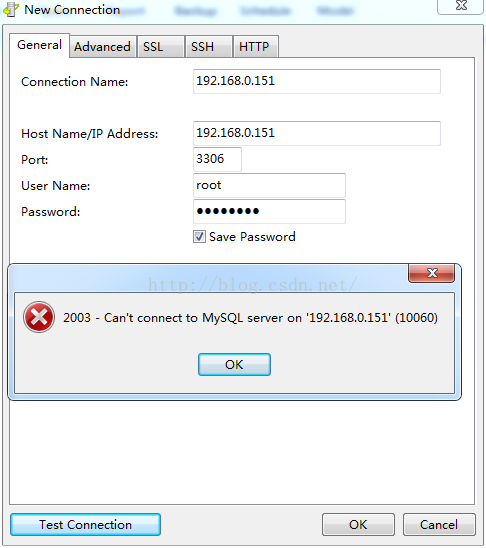版权声明:本文为 testcs_dn(微wx笑) 原创文章,非商用自由转载-保持署名-注明出处,谢谢。 https://blog.csdn.net/testcs_dn/article/details/51406712
使用图形界面管理工具Navicat for MySQL连接Mysql数据库时提示错误:Can't connect to MySQL server (10060)
问题原因:
导致些问题可能有以下几个原因:
1、网络不通;
2、服务未启动;
3、防火墙端口未开放;
解决方法:
启动服务:
- service mysqld start;
经过分析,我遇到的这个问题是防火墙导致的!
开放防火墙端口
添加需要监听的端口
/sbin/iptables -I INPUT -p tcp --dport 3306 -j ACCEPT
保存设置
/etc/init.d/iptables save
查看状态
/etc/init.d/iptables status
临时关闭防火墙服务
service iptables stop
开启防火墙服务
service iptables start
开机不再启动防火墙服务
chkconfig iptables off
注意:
此文档适用服务器环境为:CentOS 6.5 MySQL 5.6