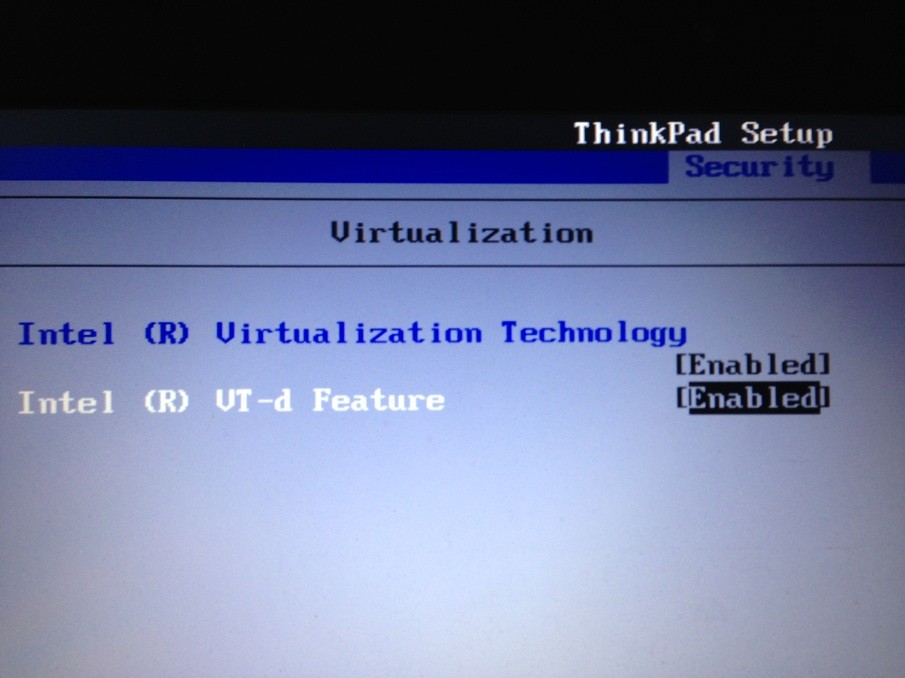1、CPU
AMD系列的CPU略过
Intel系列的CPU芯片需要支持EM64T和VT技术才行,并且BIOS也要支持才可以。
如果BIOS里没有设置支持VT(Virtualization
Technology),会在创建VMWare后,安装64位Linux时,会报如下错误:
This CPU does not support VT.
You have configured this virtual machine to use a 64-bit guest operating system. However, this host's CPU is not capable of running 64-bit virtual
machines or this virtual machine has 64-bit support disabled.
For more detailed information, see http://www.vmware.com/info?id=152
然后不能启动,会报如下错误:
This kernel requires an x86-64 CPU, but only detected an i686 CPU.
Unable to boot - please use a kernel appropriate for your CPU.
更多VMWare硬件要求的信息参见:
Hardware and Firmware Requirements for 64-Bit Guest Operating Systems
http://kb.vmware.com/selfservice/viewContent.do?externalId=1901
2、BIOS
设置BIOS,Virtualization
Technology 为 enabled 后,保存。保存好修改后的BIOS后,需要关机,再开机,这样这个设置才生效。
我的Thinkpad,开机按F1进入BIOS,在Security选项卡下,将图中的两项都设置为Enabled(启用)即可!