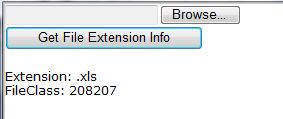实现这个功能,需要使用一个System.IO名称空间。只需判断文件流前两个字节即可。
参考代码:
 View Code
View Code
string GetFileCass(string path)
{
try
{
FileStream fs = new FileStream(path, FileMode.Open, FileAccess.Read);
BinaryReader reader = new BinaryReader(fs);
string fileClass = string.Empty;
byte buffer;
byte[] b = new byte[2];
buffer = reader.ReadByte();
b[0] = buffer;
fileClass = buffer.ToString();
buffer = reader.ReadByte();
b[1] = buffer;
fileClass += buffer.ToString();
reader.Close();
fs.Close();
return fileClass;
}
catch
{
return string.Empty;
}
}
{
try
{
FileStream fs = new FileStream(path, FileMode.Open, FileAccess.Read);
BinaryReader reader = new BinaryReader(fs);
string fileClass = string.Empty;
byte buffer;
byte[] b = new byte[2];
buffer = reader.ReadByte();
b[0] = buffer;
fileClass = buffer.ToString();
buffer = reader.ReadByte();
b[1] = buffer;
fileClass += buffer.ToString();
reader.Close();
fs.Close();
return fileClass;
}
catch
{
return string.Empty;
}
}
例子演示:
<asp:FileUpload ID="FileUpload1" runat="server" /><br />
<asp:Button ID="Button1" runat="server" Text="Get File Extension Info" onclick="Button1_Click" /><br />
<p></p>
<asp:Label ID="lblExtension" runat="server" Text=""></asp:Label><br />
<asp:Label ID="lblFileClass" runat="server" Text=""></asp:Label>
<asp:Button ID="Button1" runat="server" Text="Get File Extension Info" onclick="Button1_Click" /><br />
<p></p>
<asp:Label ID="lblExtension" runat="server" Text=""></asp:Label><br />
<asp:Label ID="lblFileClass" runat="server" Text=""></asp:Label>
按钮事件:
 View Code
View Code
protected void Button1_Click(object sender, EventArgs e)
{
if (!File.Exists(this.FileUpload1.PostedFile.FileName))
{
//follow Js class, download address:http://www.cnblogs.com/insus/articles/1341703.html
Insus.NET.InsusJsUtility objJs = new Insus.NET.InsusJsUtility();
objJs.JsAlert("You did not specify a file.");
return;
}
string path = this.FileUpload1.PostedFile.FileName;
this.lblExtension.Text ="Extension: "+ path.Substring(path.LastIndexOf("."));
this.lblFileClass.Text = "FileClass: " + GetFileCass(path);
}
{
if (!File.Exists(this.FileUpload1.PostedFile.FileName))
{
//follow Js class, download address:http://www.cnblogs.com/insus/articles/1341703.html
Insus.NET.InsusJsUtility objJs = new Insus.NET.InsusJsUtility();
objJs.JsAlert("You did not specify a file.");
return;
}
string path = this.FileUpload1.PostedFile.FileName;
this.lblExtension.Text ="Extension: "+ path.Substring(path.LastIndexOf("."));
this.lblFileClass.Text = "FileClass: " + GetFileCass(path);
}
选择一个Excel文件得到的结果: