pthon--ctypes包装C语言数据类型
一. ctypes使用介绍
ctypes 是 Python 的外部函数库。它提供了与 C 兼容的数据类型,并允许调用 DLL 或共享库中的函数。可使用该模块以纯 Python 形式对这些库进行封装。这篇文章主要是介绍如何使用ctypes模块对C语言编译的动态链接库要求的数据类型进行封装,主要包括以下几类:
- C语言中基础的数据类型(如char, int等)
- 数组类型
- 指针类型
- 结构体类型
- 嵌套结构体
- 结构体数组
- 结构体指针
- 指针数组
- 结构体指针数组
1. 动态链接库
(1)下面是测试用的C语言代码
1 #include <stdio.h> 2 #include <string.h> 3 4 typedef struct student { 5 char class; 6 int grade; 7 long array[3]; 8 int *point; 9 }student_t; 10 11 typedef struct nest_stu { 12 char rank; 13 student_t nest_stu; 14 student_t strct_array[2]; 15 student_t *strct_point; 16 student_t *strct_point_array[2]; 17 }nest_stu_t; 18 19 typedef struct g_student { 20 int g_grade; 21 }g_stu; 22 23 g_stu g_stu_t = {11}; 24 25 int test_func(char char_arg, int int_arg, float float_arg, char *stu_buf, char *nest_stu_buf, char *out_buf) 26 { 27 //data type test 28 printf("char arg: %c\n", char_arg); 29 printf("int arg: %d\n", int_arg); 30 printf("float arg: %f\n", float_arg); 31 32 student_t *stu_p = NULL; 33 nest_stu_t *nest_stu_p = NULL; 34 35 stu_p = (student_t *)stu_buf; 36 nest_stu_p = (nest_stu_t *)nest_stu_buf; 37 //struct type test 38 printf("struct class: %c\n", stu_p->class); 39 printf("struct grade: %d\n", stu_p->grade); 40 printf("struct array[0]: %d array[1]: %d\n", stu_p->array[0], stu_p->array[1]); 41 printf("struct point: %d\n", *(stu_p->point)); 42 43 //nest struct test 44 printf("nest struct rank: %d\n", nest_stu_p->rank); 45 printf("nest struct stu grade: %d\n", nest_stu_p->nest_stu.grade); 46 47 //struct array 48 printf("nest struct array[0] grade: %d\n", nest_stu_p->strct_array[0].grade); 49 printf("nest struct array[1] grade: %d\n", nest_stu_p->strct_array[1].grade); 50 51 //struct point 52 printf("nest struct point grade: %d\n", nest_stu_p->strct_point->grade); 53 //struct point array 54 printf("nest struct point array[0] grade: %d\n", nest_stu_p->strct_point_array[0]->grade); 55 printf("nest struct point array[1] grade: %d\n", nest_stu_p->strct_point_array[1]->grade); 56 57 //out buf test 58 memcpy(out_buf, stu_p, sizeof(int)*2); 59 60 return 1; 61 }
(2)生成动态链接库
使用编译命令gcc -Wall -g -fPIC -shared -o libstruct.so.0 ctype_code.c生成动态链接库, 可以使用nm -D <文件名>查看内部的符号信息,如下图:
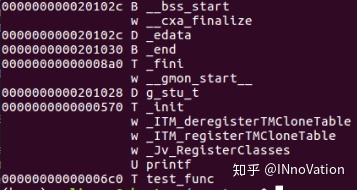
还可以使用readelf -s查看elf文件内的符号分布。
2. ctypes的使用
(1)C语言中基础的数据类型
这部分的使用比较简单,直接使用ctypes内置的方法创建对象即可,ctypes提供的方法和C语言对应的数据类型如下表:

使用方法:
1 # -*- coding: utf-8 -*- 2 from ctypes import * 3 4 # 字符,仅接受one character bytes, bytearray or integer 5 char_type = c_char(b"a") 6 # 字节 7 byte_type = c_char(1) 8 # 字符串 9 string_type = c_wchar_p("abc") 10 # 整型 11 int_type = c_int(2) 12 # 直接打印输出的是对象信息,获取值需要使用value方法 13 print(char_type, byte_type, int_type) 14 print(char_type.value, byte_type.value, string_type.value, int_type.value)
输出:
c_char(b'a') c_char(b'\x01') c_int(2)
b'a' b'\x01' abc 2
(2)数组类型
数组的创建和C语言的类似,给定数据类型和长度即可,如下:
1 # 数组 2 # 定义类型 3 char_array = c_char * 3 4 # 初始化 5 char_array_obj = char_array(b"a", b"b", 2) 6 # 打印只能打印数组对象的信息 7 print(char_array_obj) 8 # 打印值通过value方法 9 print(char_array_obj.value)
输出:
< main.c_char_Array_3 object at 0x7f2252e6dc20>
b'ab\x02'
也可以在创建的时候直接进行初始化,如下:
1 int_array = (c_int * 3)(1, 2, 3) 2 for i in int_array: 3 print(i) 4 5 char_array_2 = (c_char * 3)(1, 2, 3) 6 print(char_array_2.value)
输出:
1
2
3
b'\x01\x02\x03'
这里需要注意,通过value方法获取值只适用于字符数组,其他类型如print(int_array.value)的使用会报错:
AttributeError: 'c_int_Array_3' object has no attribute 'value'
(3)指针类型
ctypes提供了pointer()和POINTER()两种方法创建指针,区别在于:
pointer()用于将对象转化为指针,如下:
1 # 指针类型 2 int_obj = c_int(3) 3 int_p = pointer(int_obj) 4 print(int_p) 5 # 使用contents方法访问指针 6 print(int_p.contents) 7 # 获取指针指向的值 8 print(int_p[0])
输出:
<__main__.LP_c_int object at 0x7fddbcb1de60>
c_int(3)
3
POINTER()用于定义某个类型的指针,如下:
1 # 指针类型 2 int_p = POINTER(c_int) 3 # 实例化 4 int_obj = c_int(4) 5 int_p_obj = int_p(int_obj) 6 print(int_p_obj) 7 print(int_p_obj.contents) 8 print(int_p_obj[0])
输出:
<__main__.LP_c_int object at 0x7f47df7f79e0>
c_int(4)
4
如果弄错了初始化的方式会报错,POINTER()如下:
1 # 指针类型 2 int_p = POINTER(c_int) 3 # 实例化 4 int_obj = c_int(4) 5 int_p_obj = POINTER(int_obj)
报错:
TypeError: must be a ctypes type
pointer()如下:
1 # 指针类型 2 int_p = pointer(c_int)
报错:
TypeError: _type_ must have storage info
创建空指针的方式
1 null_ptr = POINTER(c_int)() 2 print(bool(null_ptr))
输出:
False
指针类型的转换
ctypes提供cast()方法将一个ctypes实例转换为指向另一个ctypes数据类型的指针,cast()接受两个参数,一个是ctypes对象,它是或可以转换成某种类型的指针,另一个是ctypes指针类型。它返回第二个参数的一个实例,该实例引用与第一个参数相同的内存块。
1 int_p = pointer(c_int(4)) 2 print(int_p) 3 4 char_p_type = POINTER(c_char) 5 print(char_p_type) 6 7 cast_type = cast(int_p, char_p_type) 8 print(cast_type)
输出:
结构体类型的实现,结构和联合必须派生自ctypes模块中定义的结构和联合基类。每个子类必须 定义一个_fields_属性,_fields_必须是一个二元组列表,包含字段名和字段类型。
_pack_属性 决定结构体的字节对齐方式,默认是4字节对齐,创建时使用_pack_=1可以指定1字节对齐。比如初始化student_t的方法如下,特别需要注意的是字段名不能和python关键字重名,不然会报错:1 # -*- coding: utf-8 -*- 2 from ctypes import * 3 4 # 学生信息如下 5 stu_info = [("class", "A"), 6 ("grade", 90), 7 ("array", [1, 2, 3]), 8 ("point", 4)] 9 10 # 创建结构提类 11 class Student(Structure): 12 _fields_ = [("class", c_char), 13 ("grade", c_int), 14 ("array", c_long * 3), 15 ("point", POINTER(c_int))] 16 17 print("sizeof Student: ", sizeof(Student)) 18 19 # 实例化 20 long_array = c_long * 3 21 long_array_obj = long_array(1, 2, 3) 22 int_p = pointer(c_int(4)) 23 stu_info_value = [c_char(b"A"), c_int(90), long_array_obj, int_p] 24 25 stu_obj = Student(*stu_info_value) 26 # 这样打印报错,因为字段名和python关键字class重名了,这是需要特别注意的点 27 # print("stu info:", stu_obj.class, stu_obj.grade, stu_obj.array[0], stu_obj.point[0]) 28 print("stu info:", stu_obj.grade, stu_obj.array[0], stu_obj.point[0])
输出:
sizeof Student: 40
stu info: 90 1 4
如果把_pack_改为1,则输出:
sizeof Student: 37
stu info: 90 1 4
(5)嵌套结构体
嵌套结构体的使用需要创建基础结构体的类型,然后将基础结构体的类型作为嵌套结构体 的成员,注意基础结构体所属字段的字段类型是基础结构体的类名,如下:
# 创建类型, nest_stu字段的类型为基础结构体的类名 class NestStudent(Structure): _fields_ = [("rank", c_char), ("nest_stu", Student)] # 实例化 nest_stu_info_list = [c_char(b"M"), stu_obj] nest_stu_obj = NestStudent(*nest_stu_info_list) print("nest stu info: ", nest_stu_obj.rank, "basic stu info: ", nest_stu_obj.nest_stu.grade)
输出:
nest stu info: b'M' basic stu info: 90
(6)结构体数组
结构体数组与普通数组的创建类似,需要提前创建结构体的类型,然后使用struct type * array_length 的方法创建数组。
1 # 结构体数组 2 # 创建结构体数组类型 3 stu_array = Student * 2 4 # 用Student类的对象实例化结构体数组 5 stu_array_obj = stu_array(stu_obj, stu_obj) 6 7 # 增加结构体数组成员 8 class NestStudent(Structure): 9 _fields_ = [("rank", c_char), 10 ("nest_stu", Student), 11 ("strct_array", Student * 2)] 12 13 # 实例化 14 nest_stu_info_list = [c_char(b"M"), stu_obj, stu_array_obj] 15 nest_stu_obj = NestStudent(*nest_stu_info_list) 16 17 # 打印结构体数组第二个索引的grade字段的信息 18 print("stu struct array info: ", nest_stu_obj.strct_array[1].grade, nest_stu_obj.strct_array[1].array[0])
输出:
stu struct array info: 90 1
(7)结构体指针
首先创建结构体,然后使用ctype的指针方法包装为指针。
1 # 结构体指针 2 # # 创建结构体数组类型 3 stu_array = Student * 2 4 # # 用Student类的对象实例化结构体数组 5 stu_array_obj = stu_array(stu_obj, stu_obj) 6 # 曾接结构体指针成员,注意使用类型初始化指针是POINTER() 7 class NestStudent(Structure): 8 _fields_ = [("rank", c_char), 9 ("nest_stu", Student), 10 ("strct_array", Student * 2), 11 ("strct_point", POINTER(Student))] 12 13 # 实例化,对Student的对象包装为指针使用pointer() 14 nest_stu_info_list = [c_char(b"M"), stu_obj, stu_array_obj, pointer(stu_obj)] 15 nest_stu_obj = NestStudent(*nest_stu_info_list) 16 17 # 结构体指针指向Student的对象 18 print("stu struct point info: ", nest_stu_obj.strct_point.contents) 19 # 访问Student对象的成员 20 print("stu struct point info: ", nest_stu_obj.strct_point.contents.grade)
输出:
stu struct point info: <__main__.Student object at 0x7f8d80e70200> # 结构体指针指向的对象信息
stu struct point info: 90 # Student结构体grade成员
(8)结构体指针数组
创建结构体指针数组的顺序为先创建结构体,然后包装为指针,最后再创建数组,用结构体指针去实例化数组。
1 # 结构体指针数组 2 # 创建结构体数组类型 3 stu_array = Student * 2 4 # # 用Student类的对象实例化结构体数组 5 stu_array_obj = stu_array(stu_obj, stu_obj) 6 # 创建结构体指针数组 7 stu_p_array = POINTER(Student) * 2 8 # 使用pointer()初始化 9 stu_p_array_obj = stu_p_array(pointer(stu_obj), pointer(stu_obj)) 10 # 曾接结构体指针成员,注意使用类型初始化指针是POINTER() 11 class NestStudent(Structure): 12 _fields_ = [("rank", c_char), 13 ("nest_stu", Student), 14 ("strct_array", Student * 2), 15 ("strct_point", POINTER(Student)), 16 ("strct_point_array", POINTER(Student) * 2)] 17 18 # 实例化,对Student的对象包装为指针使用pointer() 19 nest_stu_info_list = [c_char(b"M"), stu_obj, stu_array_obj, pointer(stu_obj), stu_p_array_obj] 20 nest_stu_obj = NestStudent(*nest_stu_info_list) 21 22 # 数组第二索引为结构体指针 23 print(nest_stu_obj.strct_point_array[1]) 24 # 指针指向Student的对象 25 print(nest_stu_obj.strct_point_array[1].contents) 26 # Student对象的grade字段 27 print(nest_stu_obj.strct_point_array[1].contents.grade)
输出:
<__main__.LP_Student object at 0x7f3f9a8e6200>
<__main__.Student object at 0x7f3f9a8e6290>
90
二. 调用动态链接库
ctypes导出了cdll对象,在Windows系统中还导出了windll和oledll对象用于载入动态连接库。通过操作这些对象的属性,你可以载入外部的动态链接库。cdll载入按标准的 cdecl调用协议导出的函数,而windll导入的库按stdcall调用协议调用其中的函数。 oledll也按stdcall调用协议调用其中的函数,并假定该函数返回的是Windows HRESULT错误 代码,并当函数调用失败时,自动根据该代码甩出一个OSError异常。
1. 快速创建内存区域的方法
ctypes提供了create_string_buffer()函数创建一定长度的内存区域。当前的内存块 内容可以通过raw属性存取,如果是创建NULL结束的字符串,使用value属性获取内存块的值。
1 >>> p = create_string_buffer(3) # create a 3 byte buffer, initialized to NUL bytes 2 >>> print(sizeof(p), repr(p.raw)) 3 3 b'\x00\x00\x00' 4 >>> p = create_string_buffer(b"Hello") # create a buffer containing a NUL terminated string 5 >>> print(sizeof(p), repr(p.raw)) 6 6 b'Hello\x00' 7 >>> print(repr(p.value)) 8 b'Hello' 9 >>> p = create_string_buffer(b"Hello", 10) # create a 10 byte buffer 10 >>> print(sizeof(p), repr(p.raw)) 11 10 b'Hello\x00\x00\x00\x00\x00' 12 >>> p.value = b"Hi" 13 >>> print(sizeof(p), repr(p.raw)) 14 10 b'Hi\x00lo\x00\x00\x00\x00\x00'
2. 调用动态链接库
使用方法如下:
1 # 结构体指针数组 2 # 创建结构体数组类型 3 stu_array = Student * 2 4 # # 用Student类的对象实例化结构体数组 5 stu_array_obj = stu_array(stu_obj, stu_obj) 6 # 创建结构体指针数组 7 stu_p_array = POINTER(Student) * 2 8 # 使用pointer()初始化 9 stu_p_array_obj = stu_p_array(pointer(stu_obj), pointer(stu_obj)) 10 # 曾接结构体指针成员,注意使用类型初始化指针是POINTER() 11 class NestStudent(Structure): 12 _fields_ = [("rank", c_char), 13 ("nest_stu", Student), 14 ("strct_array", Student * 2), 15 ("strct_point", POINTER(Student)), 16 ("strct_point_array", POINTER(Student) * 2)] 17 18 # 实例化,对Student的对象包装为指针使用pointer() 19 nest_stu_info_list = [c_char(b"M"), stu_obj, stu_array_obj, pointer(stu_obj), stu_p_array_obj] 20 nest_stu_obj = NestStudent(*nest_stu_info_list) 21 22 # # 数组第二索引为结构体指针 23 # print(nest_stu_obj.strct_point_array[1]) 24 # # 指针指向Student的对象 25 # print(nest_stu_obj.strct_point_array[1].contents) 26 # # Student对象的grade字段 27 # print(nest_stu_obj.strct_point_array[1].contents.grade) 28 29 30 # 实例化动态链接库的载入对象 31 so_obj = cdll.LoadLibrary("./libstruct.so.0") 32 33 # 准备入参 34 char_arg = c_char(b"Z") 35 int_arg = c_int(13) 36 float_arg = c_float(3.14159) 37 38 # 准备出参 39 out_buf = create_string_buffer(b"", sizeof(Student)) 40 41 # 注意C语言源码中入参要求是指针,所以这里需要再次使用pointer() 42 # rest = so_obj.test_func(char_arg, int_arg, float_arg, pointer(stu_obj), pointer(nest_stu_obj), out_buf) 43 # 或者使用ctypes.bryef()方法自动转换,更快一点 44 rest = so_obj.test_func(char_arg, int_arg, float_arg, byref(stu_obj), byref(nest_stu_obj), out_buf) 45 46 # 打印函数返回值 47 print("func rest: ", rest) 48 # 打印出参 49 print("out buf: ", out_buf[0:sizeof(c_int) * 2])
输出:
stu info: 90 1 4
char arg: Z
int arg: 13
float arg: 3.141590
struct class: A
struct grade: 90
struct array[0]: 1 array[1]: 2
struct point: 4
nest struct rank: 77
nest struct stu grade: 90
nest struct array[0] grade: 90
nest struct array[1] grade: 90
nest struct point grade: 90
nest struct point array[0] grade: 90
nest struct point array[1] grade: 90
func rest: 1
out buf: b'A\x00\x00\x00Z\x00\x00\x00' # 此处90转换为字符打印了
如果python需要使用动态链接库的符号,直接调用即可,如下:
1 # 调用C源码中的g_stu结构体 2 so_symble = so_obj.g_stu_t 3 print(so_symble)
输出:
<_FuncPtr object at 0x7fa8aff57120>
c_int(3)
3