一、构造方法方式注入
1、项目结构如下:
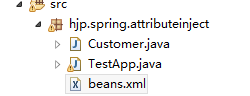
2、新建Customer类

package hjp.spring.attributeinject; public class Customer { private String name; private Integer age; private String city; public Customer() { } public Customer(String name, Integer age) { this.name = name; this.age = age; } public Customer(Integer age, String city) { this.age = age; this.city = city; } public String getName() { return name; } public void setName(String name) { this.name = name; } public Integer getAge() { return age; } public void setAge(Integer age) { this.age = age; } public String getCity() { return city; } public void setCity(String city) { this.city = city; } @Override public String toString() { return "Customer [name=" + name + ", age=" + age + ", city=" + city + "]"; } }
3、新建beans.xml文件
<?xml version="1.0" encoding="UTF-8"?> <beans xmlns="http://www.springframework.org/schema/beans" xmlns:xsi="http://www.w3.org/2001/XMLSchema-instance" xsi:schemaLocation="http://www.springframework.org/schema/beans http://www.springframework.org/schema/beans/spring-beans.xsd"> <!-- 如果没有配置 constructor-arg节点,则使用无参构造器--> <bean id="customerId" class="hjp.spring.attributeinject.Customer"> <!--constructor-arg 配置构造参数 index 表示参数索引号 type 设置参数数据类型 value 设置普通数据 ref 设置引用数据 如果只使用index和value,而不指定数据类型,则默认匹配符合条件的第一个构造函数 如果配置了type,那么索引处的数据类型要对应正确 --> <constructor-arg index="0" value="23" type="java.lang.Integer"></constructor-arg> <constructor-arg index="1" value="Tom" type="java.lang.String"></constructor-arg> </bean> </beans>
4、新建测试类
package hjp.spring.attributeinject; import org.junit.Test; import org.springframework.context.ApplicationContext; import org.springframework.context.support.ClassPathXmlApplicationContext; public class TestApp { @Test public void demo1() { ApplicationContext applicationContext = new ClassPathXmlApplicationContext( "hjp/spring/attributeinject/beans.xml"); Customer customer = applicationContext.getBean("customerId", Customer.class); System.out.println(customer); } }
二、setter方法注入
1、新增类Contact

package hjp.spring.attributeinject; public class Contact { private String address; private String telphone; public String getAddress() { return address; } public void setAddress(String address) { this.address = address; } public String getTelphone() { return telphone; } public void setTelphone(String telphone) { this.telphone = telphone; } @Override public String toString() { return "Contact [address=" + address + ", telphone=" + telphone + "]"; } }
2、为Customer类新增属性contact,新增构造函数
public Customer(String name,Integer age,Contact contact){
this.name=name;
this.age=age;
this.contact=contact;
}

package hjp.spring.attributeinject; public class Customer { private String name; private Integer age; private String city; private Contact contact; public Contact getContact() { return contact; } public void setContact(Contact contact) { this.contact = contact; } public Customer() { } public Customer(String name, Integer age) { this.name = name; this.age = age; } public Customer(Integer age, String city) { this.age = age; this.city = city; } public Customer(String name,Integer age,Contact contact){ this.name=name; this.age=age; this.contact=contact; } public String getName() { return name; } public void setName(String name) { this.name = name; } public Integer getAge() { return age; } public void setAge(Integer age) { this.age = age; } public String getCity() { return city; } public void setCity(String city) { this.city = city; } @Override public String toString() { return "Customer [name=" + name + ", age=" + age + ", city=" + city + ", contact=" + contact + "]"; } }
3、更改beans.xml文件
<?xml version="1.0" encoding="UTF-8"?> <beans xmlns="http://www.springframework.org/schema/beans" xmlns:xsi="http://www.w3.org/2001/XMLSchema-instance" xsi:schemaLocation="http://www.springframework.org/schema/beans http://www.springframework.org/schema/beans/spring-beans.xsd"> <bean id="customerId" class="hjp.spring.attributeinject.Customer"> <property name="name" value="Tom"></property> <property name="age" value="23"></property> <property name="contact" ref="contactId"></property> </bean> <bean id="contactId" class="hjp.spring.attributeinject.Contact"> <property name="address" value="北京"></property> <property name="telphone" value="12345678"></property> </bean> </beans>
4、测试类不变
三、集合注入
1、项目结构:
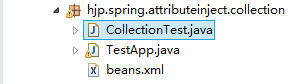
2、新建CollectionTest类

package hjp.spring.attributeinject.collection; import java.util.Arrays; import java.util.List; import java.util.Map; import java.util.Properties; import java.util.Set; public class CollectionTest { private List<String> listData; private Set<String> setData; private Map<String, String> mapData; private String[] arrayData; private Properties propsData; public List<String> getListData() { return listData; } public void setListData(List<String> listData) { this.listData = listData; } public Set<String> getSetData() { return setData; } public void setSetData(Set<String> setData) { this.setData = setData; } public Map<String, String> getMapData() { return mapData; } public void setMapData(Map<String, String> mapData) { this.mapData = mapData; } public String[] getArrayData() { return arrayData; } public void setArrayData(String[] arrayData) { this.arrayData = arrayData; } public Properties getPropsData() { return propsData; } public void setPropsData(Properties propsData) { this.propsData = propsData; } @Override public String toString() { return "CollectionText [ listData=" + listData + ", setData=" + setData + ", mapData=" + mapData + ", arrayData=" + Arrays.toString(arrayData) + ", propsData=" + propsData + " ]"; } }
3、新建beans.xml文件

<?xml version="1.0" encoding="UTF-8"?> <beans xmlns="http://www.springframework.org/schema/beans" xmlns:xsi="http://www.w3.org/2001/XMLSchema-instance" xsi:schemaLocation="http://www.springframework.org/schema/beans http://www.springframework.org/schema/beans/spring-beans.xsd"> <!-- 集合内部,普通值用value,引用值用ref --> <bean id="collectionTestId" class="hjp.spring.attributeinject.collection.CollectionTest"> <!-- list集合 --> <property name="listData"> <list> <value>Jim</value> <value>Tom</value> <value>Jerry</value> </list> </property> <!-- set集合 --> <property name="setData"> <set> <value>张三</value> <value>李四</value> <value>王五</value> </set> </property> <!-- map集合 --> <property name="mapData"> <map> <!-- 第一种写法 --> <entry key="A" value="a"></entry> <entry key="B" value="b"></entry> <entry key="C" value="c"></entry> <!-- 第二种写法 --> <entry> <key> <value>D</value> </key> <value>d</value> </entry> </map> </property> <!-- 数组 --> <property name="arrayData"> <array> <value>a</value> <value>b</value> <value>c</value> </array> </property> <!-- Properties --> <property name="propsData"> <props> <prop key="X">x</prop> <prop key="Y">y</prop> <prop key="Z">z</prop> </props> </property> </bean> </beans>
4、新建测试类
package hjp.spring.attributeinject.collection; import org.junit.Test; import org.springframework.context.ApplicationContext; import org.springframework.context.support.ClassPathXmlApplicationContext; public class TestApp { @Test public void demo1() { ApplicationContext applicationContext = new ClassPathXmlApplicationContext( "hjp/spring/attributeinject/collection/beans.xml"); CollectionTest collectionTest = applicationContext.getBean("collectionTestId", CollectionTest.class); System.out.println(collectionTest); } }
