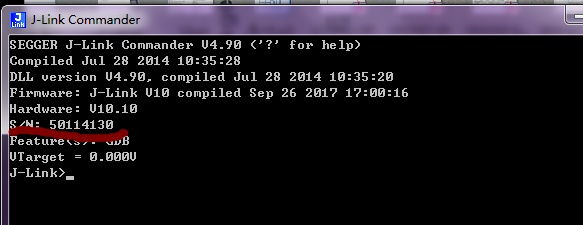1 exe创建快捷方式,并且加后缀 program --serial 50114130 这是Win里面的一种调用说明。
Please note that the programming logs are saved in C:Logs when the desktop shortcut is used to start the programmer.
In order to run programming from command line:
a) without specifying adapter serial number: C:Scriptsprogram_.exe program
b) with adapter serial number (recommended), assuming serial is 12345
C:Scriptsprogram_.exe program --serial 12345
c) with adapter serial, and program only one device, assuming serial is 12345: C:NVirtualEnvsScriptsprogram_.exe program --serial 12345 --once
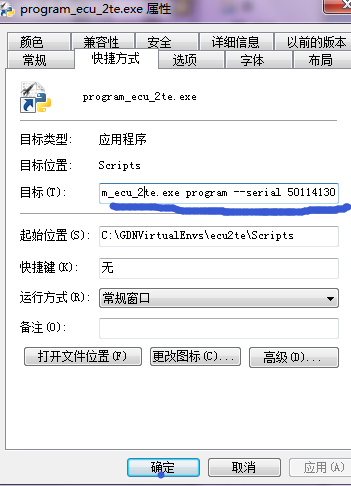
2 Keil +EFM32
ok....
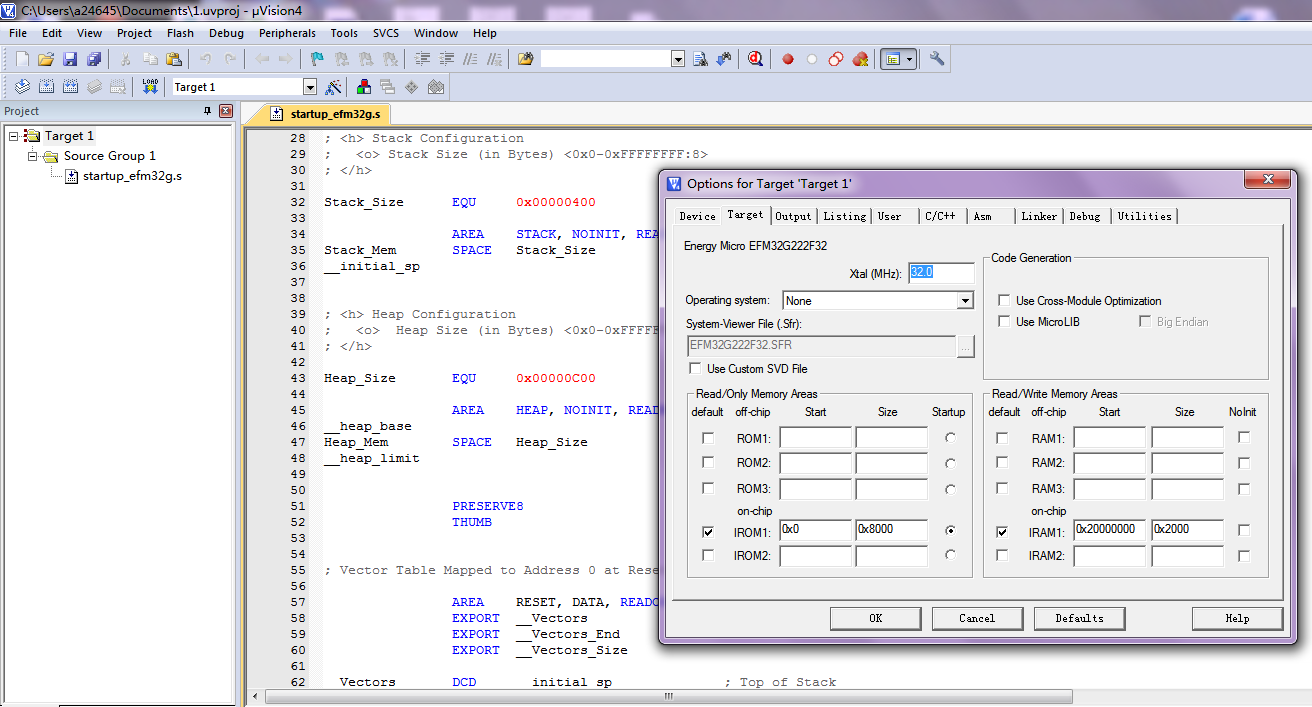
3 python 做批量烧录程序
pip install (install whl file)
5 bat文件编程
I find it : http://www.jb51.net/article/49627.htm
notes:
@echo off
REM Current DevProg Version. Match the pip package version (x.y.z) //当前版本号
SET currentversion=0.0.1
REM Installation paths. If copying this to a new product, you MUST edit the last parts of venvdir and shortcuts! //这些是path和文件位置说明
SET basedir=C:xxNVirtualEnvs
SET logdir=%basedir%Logs
SET venvdir=%basedir%xxx
SET scriptdir=%venvdir%Scripts
SET shortcut=%userprofile%DesktopProgram xxx.lnk 桌面快捷键
SET shortcuttargetdir=%scriptdir%program_xxx.exe
if not exist %basedir% ( 如果不存在,报错退出
mkdir %basedir%
)
if not exist %logdir% (
mkdir %logdir%
)
if not exist %venvdir% (
python -m venv %venvdir%
)
if not exist %scriptdir%activate.bat (
echo The virtual environment in %venvdir% appears to be invalid.
echo Delete the folder and run this script again.
exit /b 1
)
call %scriptdir%activate.bat
pip uninstall -y intelhex six xxx 安装这三个WHL文件
pip install six-1.10.0-py2.py3-none-any.whl
pip install intelhex-2.0-py2.py3-none-any.whl
pip install ecu2te-%currentversion%-py3-none-any.whl
powershell "$s=(New-Object -COM WScript.Shell).CreateShortcut('%shortcut%');$s.TargetPath='%shortcuttargetdir%';$s.Arguments='program';$s.WorkingDirectory='%logdir%';$s.Save()"
%scriptdir%jlink_driver_install.exe
6 J-link serial