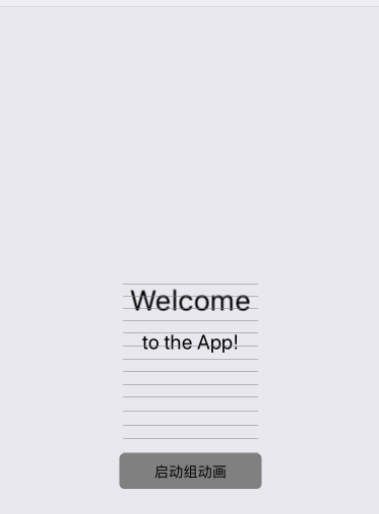
代码:
export default class AnimationGroupScene extends Component { constructor() { super() this.animatedValue1 = new Animated.Value(0) this.animatedValue2 = new Animated.Value(0) this.animatedValue3 = new Animated.Value(0) } componentDidMount() { this.animate() } animate() { this.animatedValue1.setValue(0) this.animatedValue2.setValue(0) this.animatedValue3.setValue(0) const createAnimation = function (value, duration, easing, delay = 0) { return Animated.timing( value, { toValue: 1, duration, easing, delay } ) } Animated.parallel([ createAnimation(this.animatedValue1, 2000, Easing.ease), createAnimation(this.animatedValue2, 1000, Easing.ease, 1000), createAnimation(this.animatedValue3, 1000, Easing.ease, 2000) ]).start() } render() { const scaleText = this.animatedValue1.interpolate({ inputRange: [0, 1], outputRange: [0.5, 2] }) const spinText = this.animatedValue2.interpolate({ inputRange: [0, 1], outputRange: ['0deg', '720deg'] }) const introButton = this.animatedValue3.interpolate({ inputRange: [0, 1], outputRange: [-100, 400] }) return ( <View style={styles.container}> <Animated.View style={{transform: [{scale: scaleText}]}}> <Text>Welcome</Text> </Animated.View> <Animated.View style={{marginTop: 20, transform: [{rotate: spinText}]}}> <Text style={{fontSize: 20}}> to the App! </Text> </Animated.View> <Animated.View style={{top: introButton, position: 'absolute'}}> <TouchableHighlight onPress={this.animate.bind(this)} style={styles.button}> <Text>启动组动画</Text> </TouchableHighlight> </Animated.View> </View> ); } } const styles = StyleSheet.create({ container: { flex: 1, marginTop: 20, justifyContent: 'center', alignItems: 'center', }, button: { marginTop: 20, backgroundColor: '#808080', height: 35, 140, borderRadius: 5, justifyContent: 'center', alignItems: 'center', }, });