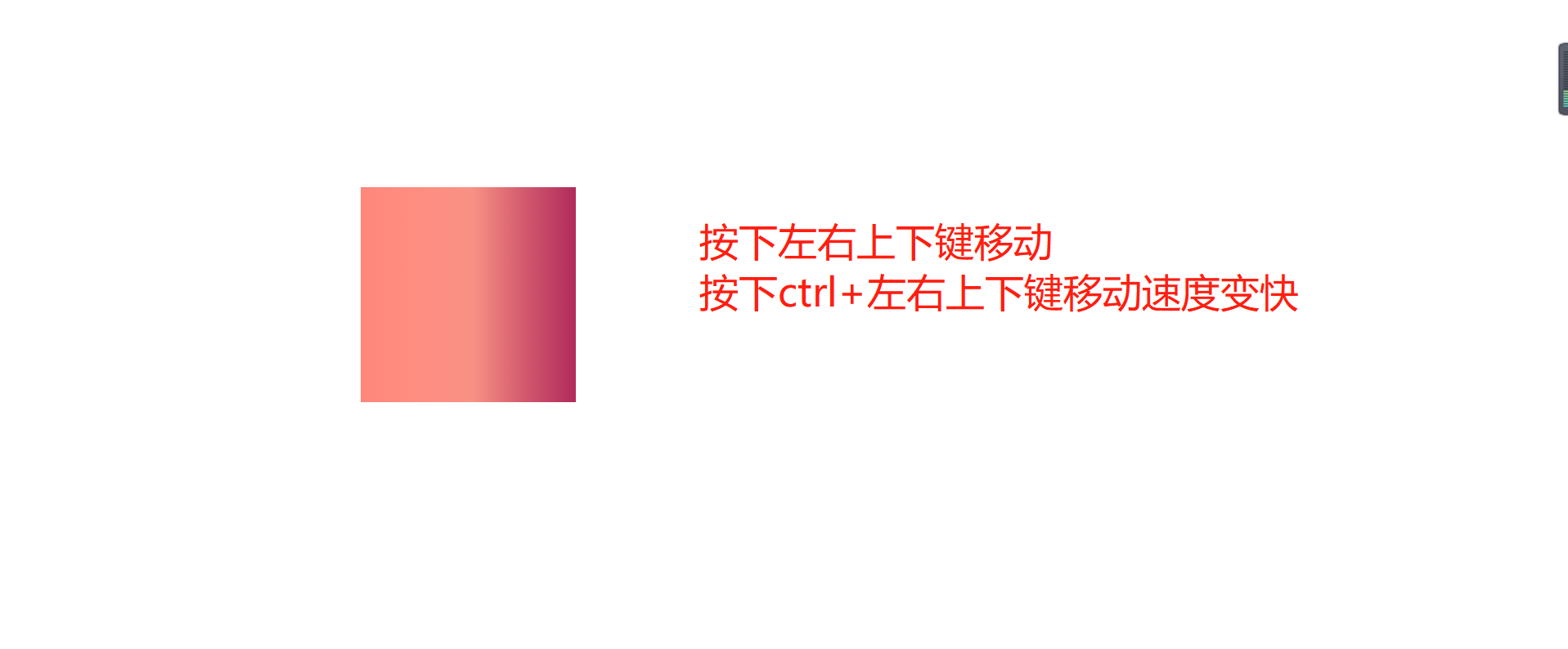<!DOCTYPE html>
<html lang="en">
<head>
<meta charset="UTF-8">
<meta name="viewport" content="width=device-width, initial-scale=1.0">
<title>Document</title>
<style type="text/css">
#box1{
100px;
height: 100px;
background-image: linear-gradient(to right, #ff8177 0%, #ff867a 0%, #ff8c7f 21%, #f99185 52%, #cf556c 78%, #b12a5b 100%);
position: absolute;
}
</style>
<script type="text/javascript">
// 使div可以根据不同的方向键向不同的方向移动
/*
按左键,div向左移
按右键,div向右移
*/
window.onload=function(){
// 为document绑定一个按键松下的事件
document.onkeydown=function(event){
event=event||window.event;
// 定义一个变量,来表示移动的速度
var speed=10;
// 当用户按了ctrl以后,速度加快
if(event.ctrlKey){
speed=50;
}
/*
37 左
39 右
38 上
40 下
*/
switch(event.keyCode){
case 37:
// alert("向左"); left值减小
box1.style.left=box1.offsetLeft-speed+"px";
break;
case 39:
// alert("向右");
box1.style.left=box1.offsetLeft+speed+"px";
break;
case 38:
// alert("向上");
box1.style.top=box1.offsetTop-speed+"px";
break;
case 40:
// alert("向下");
box1.style.top=box1.offsetTop+speed+"px";
break;
}
};
};
</script>
</head>
<body>
<div id="box1"></div>
</body>
</html>
原始状态