本节内容:
1:ECMA对象
2:string对象
3:Array对象
4:BOM对象
5:DOM对象之节点
6:DOM对象之EVENT事件
7:DOM节点的增删改查
8: 实例练习
http://www.cnblogs.com/yuanchenqi/articles/5977825.html
1:ECMA对象
JavaScript 是基于类的实现方式,我们不创建类,只是使用类:
一共给了我们11中内置的对象:
Array ,String , Date, Math, Boolean, Number Function, Global, Error, RegExp , Object

2:string对象
两种创建字符串对象 :
var str = 'hello'; console.log(typeof (str)); //string var str2 = new String('hello'); console.log(typeof (str2)); //object 两种创建字符串对象 : 第一种创建:就按基本数据对象给你创建,是变量和数据都是在栈中 第二种创建:是按堆的方式去给你创建,变量指向堆里面的地址 因为有个new的过程。
字符串的属性: length
var str = 'hello'; console.log(str.length) //5
字符串的方法 :
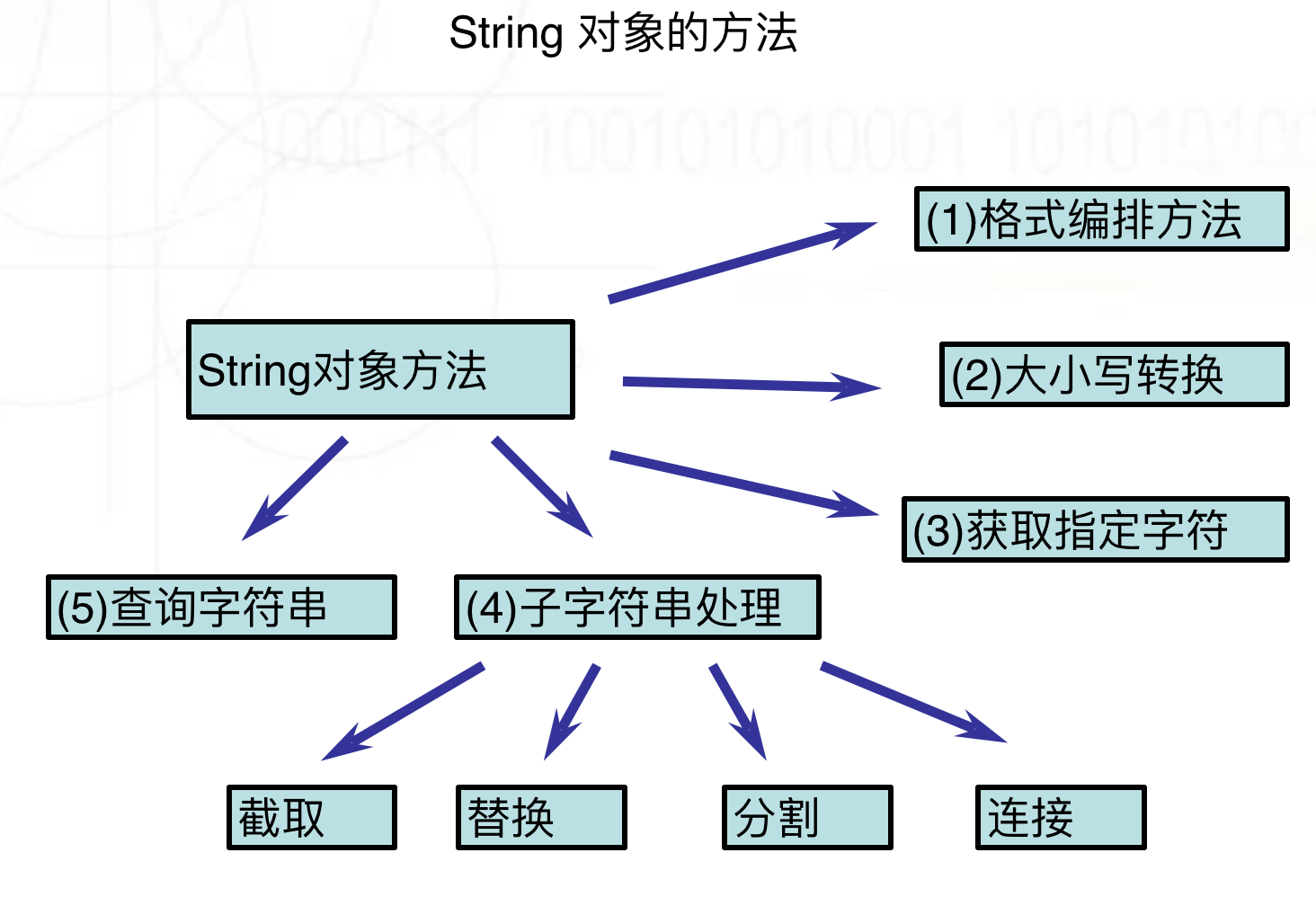
1:编排方法
所谓的编排方式就是给你的字符串加标签;

var str = 'hello'; 例:变斜体 console.log(str.italics()); //<i>hello</i> 例:变粗 console.log(str.bold()); //<b>hello</b> 如 x.anchor()返回锚定义字符串<a>x</a>, x.bold()返回粗体表示字符串<b>x</b>, x.sup()返回上标格式字符串<sup>x</sup>。
2:大小写转换

var str1="AbcdEfgh"; var str2=str1.toLowerCase(); var str3=str1.toUpperCase(); alert(str2); //结果为"abcdefgh" alert(str3); //结果为"ABCDEFGH"
3:获取指定字符

书写格式 x.charAt(index) x.charCodeAt(index) 使用注解 x代表字符串对象 index代表字符位置 index从0开始编号 charAt返回index位置的字符 charCodeAt返回index位置的Unicode编码 ---------------------- var str1="welcome to the world of JS! 苑昊"; var str2=str1.charAt(28); var str3=str1.charCodeAt(28); alert(str2); //结果为"苑" alert(str3); //结果为33489
4:查询字符串

//书写格式 // //x.indexOf(findstr,index) //x.lastIndexOf(findstr) //------------------------------------- var str1="welcome to the world of JS!"; var str2=str1.indexOf("l"); var str3=str1.lastIndexOf("l"); alert(str2); //结果为2 alert(str3); //结果为18 //-------*********************************************************------- //书写格式 // //x.match(regexp) // //x.search(regexp) // //使用注解 // //x代表字符串对象 // //regexp代表正则表达式或字符串 // //match返回匹配字符串的数组,如果没有匹配则返回null // //search返回匹配字符串的首字符位置索引 //------------------------------------- var str1="welcome to the world of JS!"; var str2=str1.match("world"); var str3=str1.search("world"); alert(str2[0]); //结果为"world" alert(str3); //结果为15
5:截取子字符串

//截取子字符串 // //书写格式 // //x.substr(start, length) // //x.substring(start, end) // //使用注解 // //x代表字符串对象 // //start表示开始位置 // //length表示截取长度 // //end是结束位置加1 // //第一个字符位置为0 var str1="abcdefgh"; var str2=str1.substr(2,4); var str3=str1.substring(2,4); alert(str2); //结果为"cdef" alert(str3); //结果为"cd" //-------*********************************************************------- //x.slice(start, end) var str1="abcdefgh"; var str2=str1.slice(2,4); var str3=str1.slice(4); var str4=str1.slice(2,-1); var str5=str1.slice(-3,-1); alert(str2); //结果为"cd" alert(str3); //结果为"efgh" alert(str4); //结果为"cdefg" alert(str5); //结果为"fg"
6:替换子字符串

//x.replace(findstr,tostr) var str1="abcdefgh"; var str2=str1.replace("cd","aaa"); alert(str2); //结果为"abaaaefgh"
7:分割字符串

var str1="一,二,三,四,五,六,日"; var strArray=str1.split(","); alert(strArray[1]); //结果为"二"
8:连接字符串

//y=x.concat(addstr) // //使用注解 // //x代表字符串对象 //addstr为添加字符串 //返回x+addstr字符串 var str1="abcd"; var str2=str1.concat("efgh"); alert(str2); //结果为"abcdefgh"
3:Array对象
创建数组对象

Array 对象用于在单个的变量中存储多个值。 语法: 创建方式1: var a=[1,2,3]; 创建方式2: new Array(); // 创建数组时允许指定元素个数也可以不指定元素个数。 new Array(size);//if 1个参数且为数字,即代表size,not content 初始化数组对象: var cnweek=new Array(7); cnweek[0]="星期日"; cnweek[1]="星期一"; ... cnweek[6]="星期六"; new Array(element0, element1, ..., elementn)//也可以直接在建立对象时初始化数组元素,元素类型允许不同 var test=new Array(100,"a",true);
创建二维数组

/////// aa = [[1,'1ss'],[2,'2']]; console.log(aa[0][1]) /////// var cnweek=new Array(7); for (var i=0;i<=6;i++){ cnweek[i]=new Array(2); } cnweek[0][0]="星期日"; cnweek[0][1]="Sunday"; cnweek[1][0]="星期一"; cnweek[1][1]="Monday"; ... cnweek[6][0]="星期六"; cnweek[6][1]="Saturday";
Array对象的属性
获取数组元素的个数:length

aa = [[1,'1ss'],[2,'2']]; // b[10]= 23; console.log(aa[0][1]) console.log(aa.length) //2
Array对象的方法

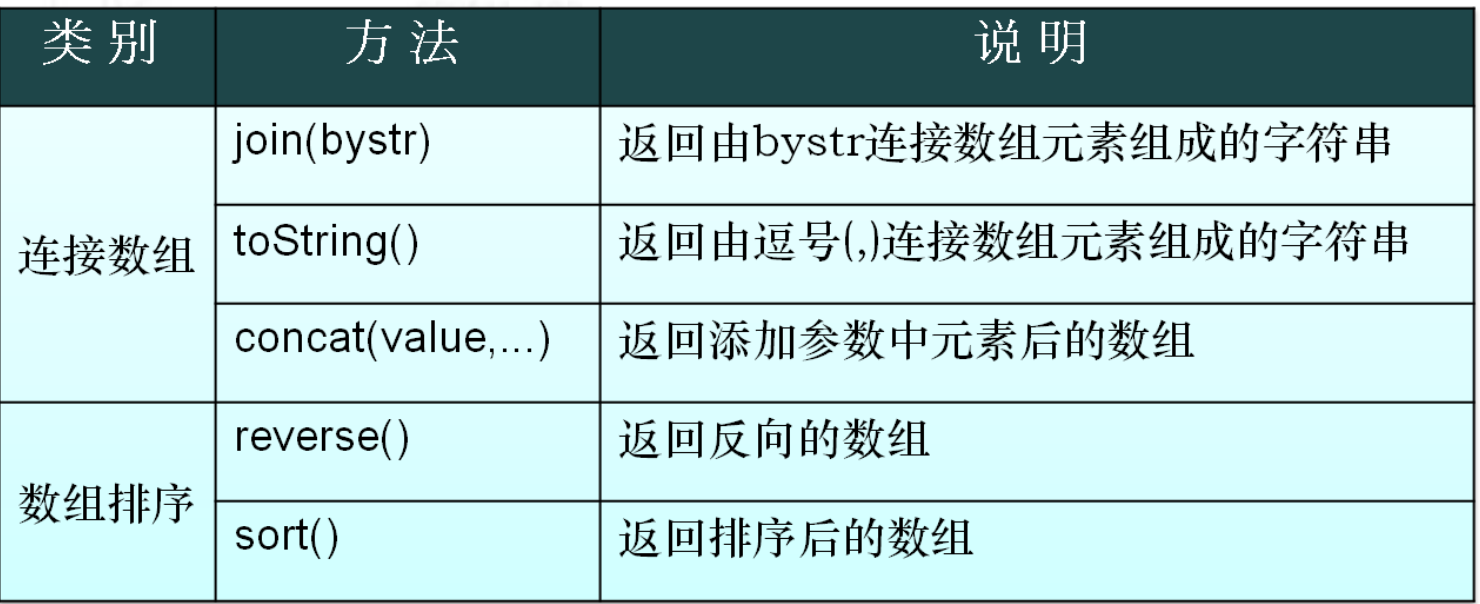
1、 连接数组-join方法 (这是因为)

//书写格式 //x.join(bystr) //使用注解 // //x代表数组对象 //bystr作为连接数组中元素的字符串 //返回连接后的字符串 //与字符串的split功能刚好相反 var arr1=[1, 2, 3, 4, 5, 6, 7]; var str1=arr1.join("-"); alert(str1); //结果为"1-2-3-4-5-6-7"
我们在python学join的时候是在字符串的时候: 数字和字符串不能想操作不像js
print("---".join(["sss","qq"]))
##sss---qq
2、连接数组-concat方法

//连接数组-concat方法 // //x.concat(value,...) var a = [1,2,3]; var a = new Array(1,2,3); var b=a.concat(4,5) ; alert(a.toString()); //返回结果为1,2,3 alert(b.toString()); //返回结果为1,2,3,4,5
3、数组排序-reverse sort

//x.reverse() //x.sort() var arr1=[32, 12, 111, 444]; //var arr1=["a","d","f","c"]; arr1.reverse(); //颠倒数组元素 alert(arr1.toString()); //结果为444,111,12,32 arr1.sort(); //排序数组元素 alert(arr1.toString()); //结果为111,12,32,444 //------------------------------ arr=[1,5,2,100]; //arr.sort(); //alert(arr); //如果就想按着数字比较呢? function intSort(a,b){ if (a>b){ return 1;//-1 } else if(a<b){ return -1;//1 } else { return 0 } } arr.sort(intSort); alert(arr); function IntSort(a,b){ return a-b; }
4、数组切片-slice

//x.slice(start, end) // //使用注解 // //x代表数组对象 //start表示开始位置索引 //end是结束位置下一数组元素索引编号 //第一个数组元素索引为0 //start、end可为负数,-1代表最后一个数组元素 //end省略则相当于从start位置截取以后所有数组元素 var arr1=['a','b','c','d','e','f','g','h']; var arr2=arr1.slice(2,4); var arr3=arr1.slice(4); var arr4=arr1.slice(2,-1); alert(arr2.toString()); //结果为"c,d" alert(arr3.toString()); //结果为"e,f,g,h" alert(arr4.toString()); //结果为"c,d,e,f,g"
5、删除子数组

//x. splice(start, deleteCount, value, ...) // //使用注解 // //x代表数组对象 //splice的主要用途是对数组指定位置进行删除和插入 //start表示开始位置索引 //deleteCount删除数组元素的个数 //value表示在删除位置插入的数组元素 //value参数可以省略 var a = [1,2,3,4,5,6,7,8]; a.splice(1,2); //a变为 [1,4,5,6,7,8] alert(a.toString()); a.splice(1,1); //a变为[1,5,6,7,8] alert(a.toString()); a.splice(1,0,2,3); //a变为[1,2,3,5,6,7,8] alert(a.toString());
6、数组的进出栈操作(1)

//push pop这两个方法模拟的是一个栈操作 //x.push(value, ...) 压栈 //x.pop() 弹栈 //使用注解 // //x代表数组对象 //value可以为字符串、数字、数组等任何值 //push是将value值添加到数组x的结尾 //pop是将数组x的最后一个元素删除 var arr1=[1,2,3]; arr1.push(4,5); alert(arr1); //结果为"1,2,3,4,5" arr1.push([6,7]); alert(arr1) //结果为"1,2,3,4,5,6,7" arr1.pop(); alert(arr1); //结果为"1,2,3,4,5"
7、数组的进出栈操作(2)

// unshift shift //x.unshift(value,...) //x.shift() //使用注解 // //x代表数组对象 //value可以为字符串、数字、数组等任何值 //unshift是将value值插入到数组x的开始 //shift是将数组x的第一个元素删除 var arr1=[1,2,3]; arr1.unshift(4,5); alert(arr1); //结果为"4,5,1,2,3" arr1. unshift([6,7]); alert(arr1); //结果为"6,7,4,5,1,2,3" arr1.shift(); alert(arr1); //结果为"4,5,1,2,3"
8、总结js的数组特性:

// js中数组的特性 //java中数组的特性, 规定是什么类型的数组,就只能装什么类型.只有一种类型. //js中的数组特性1: js中的数组可以装任意类型,没有任何限制. //js中的数组特性2: js中的数组,长度是随着下标变化的.用到多长就有多长. var arr5 = ['abc',123,1.14,true,null,undefined,new String('1213'),new Function('a','b','alert(a+b)')]; /* alert(arr5.length);//8 arr5[10] = "hahaha"; alert(arr5.length); //11 alert(arr5[9]);// undefined */
4:Function 对象(重点)
创建函数
function 函数名 (参数){ 函数体; return 返回值; } //another way: var 函数名 = new Function("参数1","参数n","function_body");
实例

function func1(){ alert('hello yuan!'); return 8 } func1(); ---------------- var func1=new Function("name","alert("hello"+name);") func1("yuan")
注意:js的函数加载执行与python不同,它是整体加载完才会执行,所以执行函数放在函数声明上面或下面都可以:
Function 属性: length
function foo(x) { console.log(x) } alert(foo.length) //1
//ECMAScript 定义的属性 length 声明了函数期望的参数个数。
Function 方法:void
function foo(x) { return 6 } ret = foo(2); console.log(ret); //6 ret = void (foo(2)) console.log(ret); //undefined //运算符void()作用:拦截方法的返回值
函数的调用

function func1(a,b){ alert(a+b); } func1(1,2); //3 func1(1,2,3);//3 func1(1); //NaN func1(); //NaN //只要函数名写对即可,参数怎么填都不报错. -------------------面试题----------- function a(a,b){ alert(a+b); } var a=1; var b=2; a(a,b) //报错a现在的指向了1
函数的内置对象arguments

function add(a,b){ console.log(a+b);//3 console.log(arguments.length);//2 console.log(arguments);//[1,2] } add(1,2) ------------------arguments的用处1 ------------------ function nxAdd(){ var result=0; for (var num in arguments){ result+=arguments[num] } alert(result) } nxAdd(1,2,3,4,5) // ------------------arguments的用处2 ------------------ function f(a,b,c){ if (arguments.length!=3){ throw new Error("function f called with "+arguments.length+" arguments,but it just need 3 arguments") } else { alert("success!") } } f(1,2,3,4,5)
匿名函数

匿名函数就是没有名字的函数: #######第一种方式:######### var foo = function (arg) { alert(arg) } 然后再去调用:foo("hello") #######第二种方式:######### (function (arg) { alert(arg) })("hello") ; //他没有名字,我调用不了,那就用括号括起来,把它自己当成函数名 后面再加(); 这时候可能有会问?那我一个标准函数和匿名函数有什么区别? 我一样是调用foo("hello")啊 注意: 你可以尝试下下面的测试: ###########匿名########### 报错!会说函数没有加载 foo("hello") var foo = function (arg) { alert(arg) } #########标准函数######## 正常执行,js是先加载完再执行的 foo("hello") function foo(arg) { alert(arg) }
函数的作用域链和闭包
作用域
js的作用域和py相似,if while等控制语句并没有自己作用域;而函数是有自己的作用域的;

if(1==1){ var s=12; } console.log(s);//12 // ---------------------- function f(){ var temp=666; } f(); console.log(temp);//Uncaught ReferenceError: temp is not defined
闭包
var city = 'beijing'; function func(){ var city = "shanghai"; function inner(){ // var city = "langfang"; console.log(city); } return inner; } var ret = func(); ret(); //shanghai
4:BOM对象
BOM(浏览器对象模型),可以对浏览器窗口进行访问和操作。使用 BOM,开发者可以移动窗口、改变状态栏中的文本以及执行其他与页面内容不直接相关的动作。
使 JavaScript 有能力与浏览器“对话”。
windows对象
window对象
所有浏览器都支持 window 对象。
概念上讲.一个html文档对应一个window对象.
功能上讲: 控制浏览器窗口的.
使用上讲: window对象不需要创建对象,直接使用即可.
windows对象方法:

alert() 显示带有一段消息和一个确认按钮的警告框。
confirm() 显示带有一段消息以及确认按钮和取消按钮的对话框。
prompt() 显示可提示用户输入的对话框。
open() 打开一个新的浏览器窗口或查找一个已命名的窗口。
close() 关闭浏览器窗口。
setInterval() 按照指定的周期(以毫秒计)来调用函数或计算表达式。
clearInterval() 取消由 setInterval() 设置的 timeout。
setTimeout() 在指定的毫秒数后调用函数或计算表达式。
clearTimeout() 取消由 setTimeout() 方法设置的 timeout。
scrollTo() 把内容滚动到指定的坐标。
交互操作:

//----------alert confirm prompt---------------------------- //alert('aaa'); // var ret = window.confirm("hello") // console.log(ret) //true ##用户是有选择的,选择是有返回值的。 //prompt() 显示可提示用户输入的对话框。 // var ret2 = window.prompt("hello"); // console.log(ret2) //搜索 输入什么就是什么 方法讲解: //open方法 打开和一个新的窗口 并 进入指定网址.参数1 : 网址. //调用方式1 //open("http://www.baidu.com"); //参数1 什么都不填 就是打开一个新窗口. 参数2.填入新窗口的名字(一般可以不填). 参数3: 新打开窗口的参数. open('','','width=200,resizable=no,height=100'); // 新打开一个宽为200 高为100的窗口 //close方法 将当前文档窗口关闭. //close();
setInterval clearInterval

<input id="ID1" type="text" onclick="begin()"> <button onclick="end()">停止</button> <script> function showTime(){ var nowd2=new Date().toLocaleString(); var temp=document.getElementById("ID1"); temp.value=nowd2; } var clock; function begin(){ if (clock==undefined){ //当你一再的点击input框 会创建多个的clock这时候,就不能停止了 showTime(); clock=setInterval(showTime,1000); } } function end(){ clearInterval(clock); } </script>
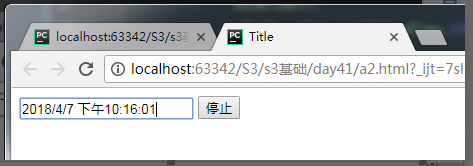
setTimeout clearTimeout

var ID = setTimeout(abc,2000); // 只调用一次对应函数. clearTimeout(ID); function abc(){ alert('aaa'); }
History 对象
History 对象属性
History 对象包含用户(在浏览器窗口中)访问过的 URL。
History 对象是 window 对象的一部分,可通过 window.history 属性对其进行访问。
|
1
|
length 返回浏览器历史列表中的 URL 数量。 |
History 对象方法
back() 加载 history 列表中的前一个 URL。
forward() 加载 history 列表中的下一个 URL。
go(1[-1]) 加载 history 列表中的某个具体页面。

#########history1 页面 <a href="history2.html">click</a> <button onclick="history.forward()"> >>> </button> 先点击click后,跳到history2页面,再点击back就会回去了,因为back知道页面是从什么地方来的 #########history2 页面 <button onclick="history.back()">back</button> #####go history1 页面 ###就是相当于go里面的数字代替了back和forward <a href="history2.html">click</a> <button onclick="history.go(1)"> >>> </button> <script> console.log(history.length) //2 </script> #####go history2 页面 <button onclick="history.go(-1)">back</button>
Location 对象
Location 对象包含有关当前 URL 的信息。
Location 对象是 Window 对象的一个部分,可通过 window.location 属性来访问。
Location 对象方法
location.assign(URL) ##跳转到一个新的页面,有点像链接的意思 location.reload() ##重新加载一个页面,刷新一样 location.replace(newURL)//注意与assign的区别 替换当前页面

<button onclick="foo()">reflush</button> <b>nnn</b> <script> function foo() { //location.reload("http://www.baidu.com") //location.assign("http://www.baidu.com") //类似链接的作用是可以back回去的 location.replace("http://www.baidu.com") } </script>
5:DOM对象之节点
DOM定义了访问HTML和XML文档的标准。 DOM( Document Object Model 文档对象模型)
W3C DOM 标准被分为 3 个不同的部分:
- 核心 DOM - 针对任何结构化文档的标准模型
- XML DOM - 针对 XML 文档的标准模型
- HTML DOM - 针对 HTML 文档的标准模型
- 什么是 XML DOM? ---->XML DOM 定义了所有 XML 元素的对象和属性,以及访问它们的方法。
- 什么是 HTML DOM?---->HTML DOM 定义了所有 HTML 元素的对象和属性,以及访问它们的方法。
DOM节点:
一个html网页就是一个DOM,可以把html整体看成一棵树,而里面的一个个标签就是各个的叶子(节点)。
根据 W3C 的 HTML DOM 标准,HTML 文档中的所有内容都是节点(NODE):
- 整个文档是一个文档节点(document对象)
- 每个 HTML 元素是元素节点(element 对象)
- HTML 元素内的文本是文本节点(text对象)
- 每个 HTML 属性是属性节点(attribute对象)
- 注释是注释节点(comment对象)
画dom树是为了展示文档中各个对象之间的关系,用于对象的导航。
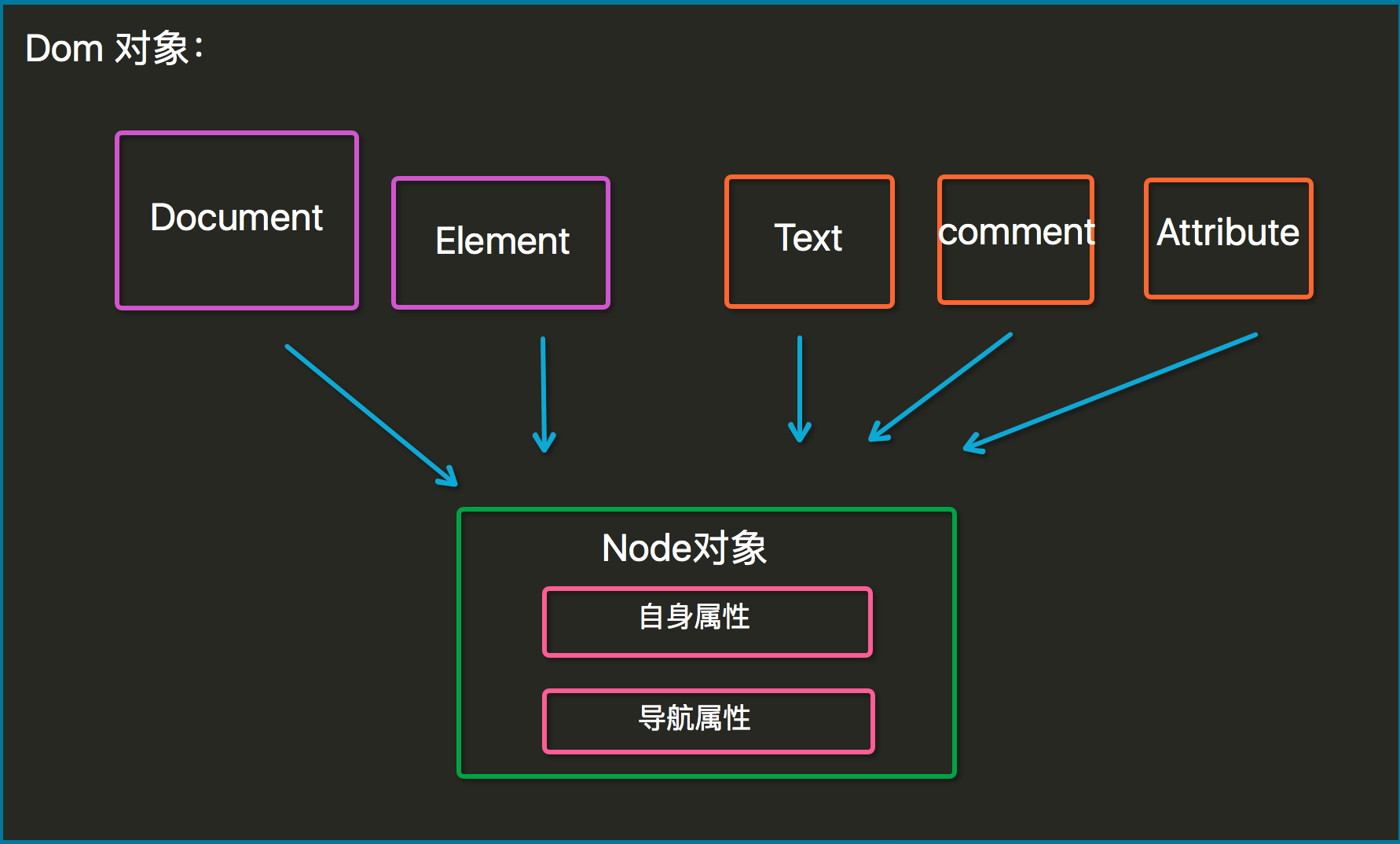
节点(自身)属性:
- attributes - 节点(元素)的属性节点
- nodeType – 节点类型
- nodeValue – 节点值
- nodeName – 节点名称
- innerHTML - 节点(元素)的文本值
<p class="p1" gen="22">hello</p> <p>world</p> <script> var ele = document.getElementsByClassName('p1')[0] // console.log(ele) //<p class="p1">hello</p> console.log(ele.nodeType); //1 console.log(ele.nodeValue); //null console.log(ele.nodeName); //p console.log(ele.innerHTML); //hello 记住这个!! console.log(ele.attributes); //获取到p标签的属性 </script>
导航属性: (有了一个标签对象了怎么去找到其他的标签对象)
- parentNode - 节点(元素)的父节点 (推荐)
- firstChild – 节点下第一个子元素
- lastChild – 节点下最后一个子元素
- childNodes - 节点(元素)的子节点
注意:

div id="div1"> <div id="div2"></div> <p>hello yuan</p> </div> <script> var div=document.getElementById("div2"); console.log(div.nextSibling.nodeName); //思考:为什么不是P? </script> <!--//因为默认标签与标签之间存在空白-->
推荐导航属性:

parentElement // 父节点标签元素 children // 所有子标签 firstElementChild // 第一个子标签元素 lastElementChild // 最后一个子标签元素 nextElementtSibling // 下一个兄弟标签元素 previousElementSibling // 上一个兄弟标签元素
访问 HTML 元素(节点),访问 HTML 元素等同于访问节点,我们能够以不同的方式来访问 HTML 元素:
页面查找:
- 通过使用 getElementById() 方法
- 通过使用 getElementsByTagName() 方法 ##获取到数组格式的对象
- 通过使用 getElementsByClassName() 方法 ##获取到数组格式的对象
- 通过使用 getElementsByName() 方法 ##获取到数组格式的对象
局部查找:

<div id="div1"> <div class="div2">i am div2</div> <div name="yuan">i am div2</div> <div id="div3">i am div2</div> <p>hello p</p> </div> <script> var div1=document.getElementById("div1"); ////支持; // var ele= div1.getElementsByTagName("p"); // alert(ele.length); ////支持 // var ele2=div1.getElementsByClassName("div2"); // alert(ele2.length); ////不支持 // var ele3=div1.getElementById("div3"); // alert(ele3.length); ////不支持 // var ele4=div1.getElementsByName("yuan"); // alert(ele4.length) </script>
6:DOM对象之EVENT事件
HTML 4.0 的新特性之一是有能力使 HTML 事件触发浏览器中的动作(action),比如当用户点击某个 HTML 元素时启动一段 JavaScript。下面是一个属性列表,这些属性可插入 HTML 标签来定义事件动作。
onclick 当用户点击某个对象时调用的事件句柄。 ondblclick 当用户双击某个对象时调用的事件句柄。 onfocus 元素获得焦点。 //练习:输入框 onblur 元素失去焦点。 应用场景:用于表单验证,用户离开某个输入框时,代表已经输入完了,我们可以对它进行验证. onchange 域的内容被改变。 应用场景:通常用于表单元素,当元素内容被改变时触发.(三级联动) onkeydown 某个键盘按键被按下。 应用场景: 当用户在最后一个输入框按下回车按键时,表单提交. onkeypress 某个键盘按键被按下并松开。 onkeyup 某个键盘按键被松开。 onload 一张页面或一幅图像完成加载。 onmousedown 鼠标按钮被按下。 onmousemove 鼠标被移动。 onmouseout 鼠标从某元素移开。 onmouseover 鼠标移到某元素之上。 onmouseleave 鼠标从元素离开 onselect 文本被选中。 onsubmit 确认按钮被点击。
两种为元素附加事件属性的方式

<div onclick="alert(123)">点我呀</div> <p id="abc">试一试!</p> <script> var ele=document.getElementById("abc"); ele.onclick=function(){ alert("hi"); }; </script>
注意:

<div id="abc" onclick="func1(this)">事件绑定方式1</div> <div id="id123">事件绑定方式2</div> <script> function func1(self){ console.log(self.id) } //jquery下是$(self), 这种方式this参数必须填写; //------------------------------------------ var ele=document.getElementById("id123").onclick=function(){ console.log(this.id); //jquery下是$(this), 这种方式不需要this参数; } </script>
onload:
onload 属性开发中 只给 body元素加.
这个属性的触发 标志着 页面内容被加载完成.
应用场景: 当有些事情我们希望页面加载完立刻执行,那么可以使用该事件属性.

<!DOCTYPE html> <html lang="en"> <head> <meta charset="UTF-8"> <title>Title</title> <script> // window.onload=function(){ // var ele=document.getElementById("ppp"); // ele.onclick=function(){ // alert(123) // }; // }; function fun1() { var ele=document.getElementById("ppp"); ele.onclick=function(){ alert(123) }; } </script> </head> <body onload="fun1()"> <p id="ppp">hello p</p> </body> </html>
onsubmit:
是当表单在提交时触发. 该属性也只能给form元素使用.应用场景: 在表单提交前验证用户输入是否正确.如果验证失败.在该方法中我们应该阻止表单的提交.

<form id="form"> <input type="text"/> <input type="submit" value="点我!" /> </form> <script type="text/javascript"> //阻止表单提交方式1(). //onsubmit 命名的事件函数,可以接受返回值. 其中返回false表示拦截表单提交.其他为放行. var ele=document.getElementById("form"); ele.onsubmit=function(event) { //加个event代表了当前的事件,你可以获取到当前事件的状态和信息 // alert("验证失败 表单不会提交!"); // return false; // 阻止表单提交方式2 event.preventDefault(); ==>通知浏览器不要执行与事件关联的默认动作。 alert("验证失败 表单不会提交!"); event.preventDefault(); }
onsubmit里的event:

Event 对象: Event 对象代表事件的状态,比如事件在其中发生的元素、键盘按键的状态、鼠标的位置、鼠标按钮的状态。 事件通常与函数结合使用,函数不会在事件发生前被执行!event对象在事件发生时系统已经创建好了,并且会在事件函数被调用时传给事件函数.我们获得仅仅需要接收一下即可. 比如onkeydown,我们想知道哪个键被按下了,需要问下event对象的属性,这里就时KeyCode; 思考:onclick=function(event){};这个方法是谁调用的?
事件传播:

<style> .outer{ display: inline-block; height: 300px; 300px; background-color: #396bb3; } .inner { display: inline-block; height: 100px; 100px; background-color:#84a42b; } </style> <body> <div class="outer" onclick="func1()"> <div class="inner" onclick="func2()"></div> </div> <script> function func1() { alert("outer") } function func2() { //点击inner的区域的时候会,一起触发outer的onclick事件 //var ele = document.getElementsByClassName("inner")[0]; //ele.stopPropagation(); alert("inner") } </script> </body>
7:DOM节点的增删改查
增:
|
1
2
|
createElement(name)创建元素appendChild();将元素添加 |
删:
|
1
2
3
|
获得要删除的元素获得它的父元素使用removeChild()方法删除 |
改:
第一种方式:
使用上面增和删结合完成修改
第二中方式:
使用setAttribute();方法修改属性
使用innerHTML属性修改元素的内容
查: 使用之前介绍的方法.

<!DOCTYPE html> <html lang="en"> <head> <meta charset="UTF-8"> <title>Title</title> </head> <style> .outer{ display: inline-block; height: 300px; 300px; background-color: #396bb3; } .inner { display: inline-block; height: 100px; 100px; background-color:#84a42b; } </style> <body> <div id="div_1" onclick="addNode()">div_1</div> <script type="text/javascript"> //在第一个div中动态增加一个a标签. 该a标签点击之后跳转到百度首页. function addNode(){ //1.获得 第一个div var div = document.getElementById("div_1"); //2.创建a标签 createElement==>创建一个a标签 <a></a> var eleA = document.createElement("a"); //3.为a标签添加属性 <a href="http://www.baidu.com"></a> eleA.setAttribute("href", "http://www.baidu.com"); //4.为a标签添加内容 <a href="http://www.baidu.com">百度</a> eleA.innerHTML = "百度"; //5.将a标签添加到div中 div.appendChild(eleA); } //点击后 删除div区域2 function deleteNode(){ //1 获得要删除的div区域 var div = document.getElementById("div_2"); //2.获得父亲 var parent = div.parentNode; //3 由父亲操刀 parent.removeChild(div); } //点击后 替换div区域3 为一个美女 function updateNode(){ //1 获得要替换的div区域3 var div = document.getElementById("div_3"); //2创建img标签对象 <img /> var img = document.createElement("img"); //3添加属性 <img src="001.jpg" /> img.setAttribute("src", "001.JPG"); //4.获得父节点 var parent = div.parentNode; //5.替换 parent.replaceChild(img, div); } //点击后 将div区域4 克隆一份 添加到页面底部 function copyNode(){ //1.获取要克隆的div var div = document.getElementById("div_4"); //2.克隆 参数为true 那么克隆时克隆所有子元素. false 只克隆自己 var div_copy = div.cloneNode(true); //3.获得父亲 var parent = div.parentNode; //4.添加 parent.appendChild(div_copy); } </script> </body> </html>
- 改变 HTML 内容
改变元素内容的最简答的方法是使用 innerHTML ,innerText。
- 改变 CSS 样式
|
1
2
|
<p id="p2">Hello world!</p>document.getElementById("p2").style.color="blue";<br data-filtered="filtered"> .style.fontSize=48px |
- 改变 HTML 属性
elementNode.setAttribute(name,value)
elementNode.getAttribute(name)<-------------->elementNode.value(DHTML)
- 创建新的 HTML 元素
createElement(name)
- 删除已有的 HTML 元素
elementNode.removeChild(node)
- 关于class的操作
elementNode.className
elementNode.classList.add
elementNode.classList.remove

<div class="div1 div2">div_1</div> <script type="text/javascript"> var ele = document.getElementsByTagName("div")[0] console.log(ele.className);//div1 div2 console.log(ele.classList[1]);//div2 </script>
8: 实例练习
1 模态对话框: 有两个变化


<!DOCTYPE html> <html lang="en"> <head> <meta charset="UTF-8"> <title>Title</title> <style> * { margin: 0; padding: 0; } .content { height: 1800px; background-color: #204982; } /*遮罩层,可以看见内容 透明度,占满屏,*/ .shade { position: fixed; top: 0; right: 0; left: 0; bottom: 0; background-color: #999999; opacity: 0.5; } .hide{ display: none; } .model { 200px; height: 200px; position: absolute; top: 25%; left: 30%; background-color: gold; } </style> </head> <body> <div class="content"> <button onclick="show()">show</button> </div> <div class="shade hide"></div> <div class="model hide"> <input type="button" value="cancel" onclick="cancle()"> </div> <script> function show() { var ele = document.getElementsByClassName("shade")[0]; var ele2 = document.getElementsByClassName("model")[0]; ele.classList.remove("hide"); ele2.classList.remove("hide"); } function cancle() { var ele = document.getElementsByClassName("shade")[0]; var ele2 = document.getElementsByClassName("model")[0]; ele.classList.add("hide"); ele2.classList.add("hide"); } </script> </body> </html>
2 全选反选取消

<button onclick="select('all');">全选</button> <button onclick="select('cancel');">取消</button> <button onclick="select('reverse');">反选</button> <table border="1" id="Table"> <tr> <td><input type="checkbox"></td> <td>111</td> </tr> <tr> <td><input type="checkbox"></td> <td>222</td> </tr> <tr> <td><input type="checkbox"></td> <td>333</td> </tr> <tr> <td><input type="checkbox"></td> <td>444</td> </tr> </table> <script> function select(choice){ var ele=document.getElementById("Table"); var inputs=ele.getElementsByTagName("input"); for (var i=0;i<inputs.length;i=i+1){ var ele2=inputs[i]; if (choice=="all"){ ele2.checked=true; }else if(choice=="cancel"){ ele2.checked=false; } else { if (ele2.checked){ ele2.checked=false; }else { ele2.checked=true; } } } } </script>
3 两级联动
<script>
var data={"河北省":["廊坊","邯郸"],"北京":["朝阳区","海淀区"]};
console.log(typeof data); //object
console.log(data.河北省); //["廊坊", "邯郸"]
console.log(data["河北省"]); //["廊坊", "邯郸"]
for (i in data) {
console.log(i)
} // 河北省 北京 和python一样
</script>

<select id="province"> <option>请选择省:</option> </select> <select id="city"> <option>请选择市:</option> </select> <script> data={"河北省":["廊坊","邯郸"],"北京":["朝阳区","海淀区"]}; var p=document.getElementById("province"); var c=document.getElementById("city"); for(var i in data){ var option_pro=document.createElement("option"); option_pro.innerHTML=i; p.appendChild(option_pro); } p.onchange=function(){ pro=(this.options[this.selectedIndex]).innerHTML; //this是select的标签的; //this.selectedIndex 获取到select下的被选中的索引; //this.options 获取select的所有option标签数组 citys=data[pro]; c.options.length=0; //在每次的选中 要情空之前的option for (var i in citys){ var option_city=document.createElement("option"); option_city.innerHTML=citys[i]; c.appendChild(option_city); } } </script>
