由于需要客户终端上报数据,所以做一个测试类,模拟上报的数据信息。
首先看下测试类的目录,主要是在 http 下面
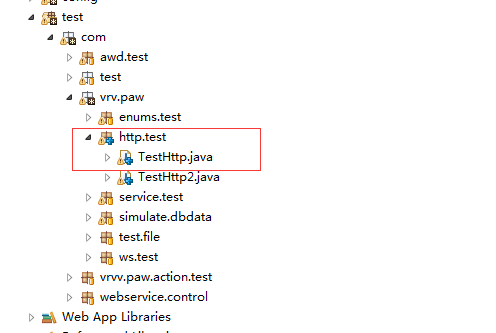
客户端上报的数据是这样的JSON:
{"pcInfo":{"ip":"192.168.118.45","mac":"11-22-12-23","onlyId":"1"},"user":{"name":"test"},"log":{"version":"1.0","type":"8001","content":{"policyName":"VRV","templateType":"0","contentlist":[{"SoftID":"1","MatchResult":"1","GenRule":"1001,1002","PirRule":"2001,2002","Remark1":"12365"},{"SoftID":"2","MatchResult":"0","GenRule":"1001","PirRule":"2002","Remark1":"125"}]},"areaCode":"4310"}}
我们就来模拟生成这样的JSON。
注意:测试方式的@Test是必须得加的。
/**
* @author 正版化上报测试类
* @version 2017/9/14
* */
public class TestHttp {
public HttpURLConnection connection = null;
public OutputStreamWriter out = null;
public JSONObject jsonObject = null;
public JSONObject jsonObject1 = null;
public JSONObject jsonObject2 = null;
public JSONObject jsonObject3 = null;
public JSONObject jsonObject4 = null;
public JSONObject jsonObject5 = null;
public JSONObject jsonObject6 = null;//分别定义6个JSONObject来存放不同的层级内容
List<String> list = new ArrayList<String>();//需要定义一个list来存放contentlist的内容
public URL postUrl = null;
public TreeMap<String, Object> data = new TreeMap<String, Object>();
public void initData(){
try {
postUrl = new URL("http://192.168.118.221:8080/JJFX/reportDataAction.do");//这里的ip要是我本机的ip
connection = (HttpURLConnection) postUrl.openConnection();
connection.setDoInput(true);
connection.setDoOutput(true);
connection.setRequestMethod("POST");
connection.setUseCaches(false);
connection.setInstanceFollowRedirects(true);
connection.setRequestProperty("Content-Type",
"application/x-www-form-urlencoded");
connection.setChunkedStreamingMode(5);
connection.connect();
out = new OutputStreamWriter(connection.getOutputStream(), "utf-8");
jsonObject = new JSONObject();
jsonObject1 = new JSONObject();
jsonObject2 = new JSONObject();
jsonObject3 = new JSONObject();
jsonObject4 = new JSONObject();
jsonObject5 = new JSONObject();
jsonObject6 = new JSONObject();
List<String> list = new ArrayList<String>();
} catch (IOException e) {
e.printStackTrace();
}
}
/**
* 正版化信息上报接口
* @author gwf
* @version 2017-9-14
* */
@Test
public void test1001(){
initData();
//pcInfo
jsonObject1.put("ip", "192.158.129.35");
jsonObject1.put("mac", "11-32-22-43");
jsonObject1.put("onlyId", "4");
jsonObject.put("pcInfo", jsonObject1);//jsonObject1用于存放pcInfo的内容
//user
jsonObject2.put("name", "test4");
jsonObject.put("user", jsonObject2);//jsonObject2用于存放user的内容
//log
// jsonObject3.put("time", "");
jsonObject3.put("version", "1.5");
jsonObject3.put("type", "8001");//jsonObject3用于存放log的内容
//content
jsonObject4.put("policyName", "VRV");
jsonObject4.put("templateType", "0");//jsonObject4用于存放content的内容
//contentList里的数组
jsonObject5.put("softId", "1");
jsonObject5.put("matchResult", "1");
jsonObject5.put("genRule", "1001,1002");
jsonObject5.put("pirRule", "2001,2002");
jsonObject5.put("remark1", "123665");
jsonObject5.put("softVer", "ff199");//jsonObject5用于存放contentlist的内容1
jsonObject6.put("softId", "2");
jsonObject6.put("matchResult", "0");
jsonObject6.put("genRule", "1001");
jsonObject6.put("pirRule", "2002");
jsonObject6.put("remark1", "1245");
jsonObject6.put("softVer", "ff59");//jsonObject5用于存放contentlist的内容2
list.add(jsonObject5.toString());
list.add(jsonObject6.toString());//把contentlist里面的内容1/2分别放入一个list中保存
/*jsonObject4.put("antivirusDbVer", "1.0");
jsonObject4.put("operationType", "1");
jsonObject4.put("optTime", new SimpleDateFormat("yyyy-MM-dd HH:mm:ss").format(new Date()));*/
jsonObject4.put("contentlist", list);//把保存的list放入contentlist
jsonObject3.put("content", jsonObject4);//把contentlist放入content
jsonObject3.put("areaCode", "4310");//jsonObject3继续存放log的内容areaCode
jsonObject.put("log", jsonObject3);//jsonObject存放log的键值对
String content ="jsonData="+ jsonObject.toString();
try {
out.write(content);
out.flush();
// out.close();
BufferedReader reader = new BufferedReader(new InputStreamReader(
connection.getInputStream()));
out.flush();
// out.close();
String line;
while ((line = reader.readLine()) != null) {
System.out.println(line);
}
out.close();
reader.close();
connection.disconnect();
} catch (IOException e) {
e.printStackTrace();
}
}
public static void main(String args[]){
JSONObject jsonObject = new JSONObject();
JSONObject jsonObject1 = new JSONObject();
JSONObject jsonObject2 = new JSONObject();
JSONObject jsonObject3 = new JSONObject();
JSONObject jsonObject4 = new JSONObject();
jsonObject1.put("ip", "192.168.118.212");
jsonObject1.put("mac", "88-12-33-67-80");
jsonObject1.put("onlyId", "123456");
jsonObject.put("pcInfo", jsonObject1);
//user
jsonObject2.put("name", "服务器");
jsonObject.put("user", jsonObject2);
//log
// jsonObject3.put("time", "");
jsonObject3.put("version", "1.0");
jsonObject3.put("type", "7001");
//content
jsonObject4.put("antivirusName", "VRV");
jsonObject4.put("antivirusVer", "test2");
jsonObject4.put("antivirusDbVer", "1.0");
jsonObject4.put("operationType", "1");
jsonObject4.put("optTime", "2017-7-12 15:27:01");
jsonObject3.put("content", jsonObject4);
jsonObject3.put("areaCode", "4310");
jsonObject.put("log", jsonObject3);
String jsonData = jsonObject.toString();
System.out.println("===客户端上报数据================:"+jsonData);
Gson gson = new Gson();
//System.out.println("===客户端上报数据================:"+ jsonObj111.getString("type"));
ReportDataBean2 reportDataBean = gson.fromJson(jsonData, ReportDataBean2.class);
PCInfo pcInfo = reportDataBean.getPcInfo();
CloudAccount user = reportDataBean.getUser();
ReportLog2 log = reportDataBean.getLog();
// ContentInfo content=log.getContent();
}
}
然后选择test1001,右键Run As,选择JUnit Test,运行
/**<B>说 明</B>: 数据上报Action
* @author 作 者 名:gwf<br/>
* @version 版 本 号:V1.0<br/>
*/
@Controller
@Scope("prototype")
public class ReportDataAction extends BaseAction {
private static final long serialVersionUID = 7143456155737588152L;
private Gson gson = new Gson();
private String jsonData;
private String crc;
public String getJsonData() {
return jsonData;
}
public void setJsonData(String jsonData) {
this.jsonData = jsonData;
}
public String getCrc() {
return crc;
}
public void setCrc(String crc) {
this.crc = crc;
}
@Resource
private PCInfoService pcInfoService;
@Resource
private CloudAccountService cloudAccountService;
@Resource
private ReportLogService reportLogService;
@Resource
private GenuineManagementStaticDao genuineManagementStaticDao;
@SuppressWarnings("unchecked")
@Override
public String execute() {
try {
// TODO 开发测试使用数据,发布时删除
// String data = IOUtils.toString(HttpServletRequest.getInputStream(), "UTF-8")
log.info("1:===信息上报数据================:"+jsonData);
// 1.判断上报信息
if (StringUtils.isBlank(jsonData)) {//这个jsonData就是我模拟过来的JSON字符串
this.print("{"result":1,"msg":"上报信息为空!","description":""}");
return null;
}
// 2.CRC验证判断jsonData数据是否完整
// if (StringUtils.isBlank(crc) || !crc.equals(String.valueOf(CRCUtil.getCRC32Value(jsonData)))) {
// this.print("{"result":1,"msg":"上报数据不完整或存在安全风险"},"description":"CRC为空或不一致"");
// return null;
// }
// 3.解析JSON data
JSONObject jsonObj111 =JSONObject.fromObject(jsonData);//解析json对象
JSONArray ja=JSONArray.fromObject(jsonObj111.get("log"));//从解析的json对象里面获取key值log的内容
String type="";
for (int i = 0; i < ja.size(); i++) {//上面数据ja.size()为1
JSONObject o=ja.getJSONObject(i);
if(o.get("type")!=null){
type=o.get("type").toString();//获取接口type
}
}
ReportLog reportLog = new ReportLog();
PCInfo pcInfo = new PCInfo();
CloudAccount user = new CloudAccount();
ReportDataBean2 reportDataBean = gson.fromJson(jsonData, ReportDataBean2.class);
pcInfo = reportDataBean.getPcInfo();
user = reportDataBean.getUser();
JSONObject json = null;
//JSONObject.fromObject(((ReportLog2<StrategyContentInfo>)reportDataBean.getLog()).getContent());
if("3002".equals(type)||"3002".equals(type)){ //匹配接口的解析方法
this.log.info("=======安全基线策略执行上报类型========");
// ReportDataBean2 reportDataBean = gson.fromJson(jsonData, ReportDataBean2.class);
// pcInfo = reportDataBean.getPcInfo();
// user = reportDataBean.getUser();
json = JSONObject.fromObject(((ReportLog2<StrategyContentInfo>)reportDataBean.getLog()).getContent());
StrategyContentInfo contentInfo = gson.fromJson(json.toString(), StrategyContentInfo.class);
ReportLog2<StrategyContentInfo> log2 = (ReportLog2<StrategyContentInfo>)reportDataBean.getLog();
if(log2 != null){
reportLog.setType(log2.getType());
reportLog.setContent(JSONObject.fromObject(contentInfo).toString());
reportLog.setTime(log2.getTime());
reportLog.setVersion(log2.getVersion());
reportLog.setAreaCode(log2.getAreaCode());
}
}else if("5001".equals(type)){
this.log.info("=======合规检查===》总体检测结果统计上报类型========");
json = JSONObject.fromObject(((ReportLog2<ComplianceCheckTotal>)reportDataBean.getLog()).getContent());
ReportLog2<ComplianceCheckTotal> log2 = (ReportLog2<ComplianceCheckTotal>)reportDataBean.getLog();
ComplianceCheckTotal contentInfo = gson.fromJson(json.toString(), ComplianceCheckTotal.class);
if(log2 != null){
reportLog.setType(log2.getType());
reportLog.setContent(JSONObject.fromObject(contentInfo).toString());
reportLog.setTime(log2.getTime());
reportLog.setVersion(log2.getVersion());
reportLog.setAreaCode(log2.getAreaCode());
}
}else if("5002".equals(type)){
this.log.info("=======合规检查===》单个检测项结果上报类型========");
json = JSONObject.fromObject(((ReportLog2<ComplianceCheckSingle>)reportDataBean.getLog()).getContent());
ReportLog2<ComplianceCheckSingle> log2 = (ReportLog2<ComplianceCheckSingle>)reportDataBean.getLog();
ComplianceCheckSingle contentInfo = gson.fromJson(json.toString(), ComplianceCheckSingle.class);
if(log2 != null){
reportLog.setType(log2.getType());
reportLog.setContent(JSONObject.fromObject(contentInfo).toString());
reportLog.setTime(log2.getTime());
reportLog.setVersion(log2.getVersion());
reportLog.setAreaCode(log2.getAreaCode());
}
}else if("6001".equals(type)){
this.log.info("=======补丁信息数据上报类型========");
json = JSONObject.fromObject(((ReportLog2<PatchInfo>)reportDataBean.getLog()).getContent());
ReportLog2<PatchInfo> log2 = (ReportLog2<PatchInfo>)reportDataBean.getLog();
PatchInfo contentInfo = gson.fromJson(json.toString(), PatchInfo.class);
if(log2 != null){
reportLog.setType(log2.getType());
reportLog.setContent(JSONObject.fromObject(contentInfo).toString());
reportLog.setTime(log2.getTime());
reportLog.setVersion(log2.getVersion());
reportLog.setAreaCode(log2.getAreaCode());
}
}else if("1001".equals(type)){//客户端注册,需要检查授权文件
ReportDataBean reportDataBean1 = gson.fromJson(jsonData, ReportDataBean.class);
pcInfo = reportDataBean1.getPcInfo();
user = reportDataBean1.getUser();
reportLog = reportDataBean1.getLog();
//String onlyId = pcInfo.getOnlyId();
PCInfo temp = pcInfoService.queryByOnlyID(pcInfo);
if(temp == null){
}
}else if("8001".equals(type)){ //我的接口type是8001
this.log.info("=======正版化执行上报类型========");
json = JSONObject.fromObject(((ReportLog2<GenuineManagementContentInfo>)reportDataBean.getLog()).getContent());
//获取content里面内容
//{"policyName":"VRV","templateType":"0","contentlist":[{"softId":"1","matchResult":"1","genRule":"1001,1002","pirRule":"2001,2002","remark1":"123665","softVer":"ff11"}]}
GenuineManagementContentInfo contentInfo = gson.fromJson(json.toString(), GenuineManagementContentInfo.class);
ReportLog2<GenuineManagementContentInfo> log2 = (ReportLog2<GenuineManagementContentInfo>)reportDataBean.getLog();
if(log2 != null){
reportLog.setType(log2.getType());
reportLog.setContent(JSONObject.fromObject(contentInfo).toString());
reportLog.setTime(log2.getTime());
reportLog.setVersion(log2.getVersion());
reportLog.setAreaCode(log2.getAreaCode());//把一个个数据设置到reportLog里面去
}
}else{//没有content字段或者content字段内容为字符串非json对象
ReportDataBean reportDataBean1 = gson.fromJson(jsonData, ReportDataBean.class);
pcInfo = reportDataBean1.getPcInfo();
user = reportDataBean1.getUser();
reportLog = reportDataBean1.getLog();
}
// 4.入库操作
reportLogService.saveReportDate(pcInfo, user, reportLog);
this.print("{"result":0,"msg":"上报数据成功","description":""}");
} catch (Exception e) {
this.print("{"result":1,"msg":"上报数据失败","description":""}");
e.printStackTrace();
}
return null;
}
}
上面获取数据的这三行要特别注意:GenuineManagementContentInfo 里面的数据必须跟json里面的一一对应才可以获取到数据,否则是获取不到的
json = JSONObject.fromObject(((ReportLog2<GenuineManagementContentInfo>)reportDataBean.getLog()).getContent());
GenuineManagementContentInfo contentInfo = gson.fromJson(json.toString(), GenuineManagementContentInfo.class);
ReportLog2<GenuineManagementContentInfo> log2 = (ReportLog2<GenuineManagementContentInfo>)reportDataBean.getLog();
先看下我的 GenuineManagementContentInfo 里的内容,与content里一致,这个是在bean目录下
/**
* 正版化数据上报content数据类
* @author gwf
* @version 2017.09.06 16:06
* */
public class GenuineManagementContentInfo {
private String policyName;
private String templateType;
private List<GenuineManagementStaticList> contentlist;
public String getPolicyName() {
return policyName;
}
public String getTemplateType() {
return templateType;
}
public void setPolicyName(String policyName) {
this.policyName = policyName;
}
public void setTemplateType(String templateType) {
this.templateType = templateType;
}
public List<GenuineManagementStaticList> getContentlist() {
return contentlist;
}
public void setContentlist(List<GenuineManagementStaticList> contentlist) {
this.contentlist = contentlist;
}
}
注意:这里面还有个List,这个list的实体类型GenuineManagementStaticList,也要和contentlist里的数据一一对应才行。看下下面数据,与contentlist里的数据一一对应。
public class GenuineManagementStaticList implements Serializable{
private static final long serialVersionUID = -7081067901120934024L;
/** 软件ID **/
private Integer softId;
/** 匹配结果 **/
private Integer matchResult;
/** 正版规则的检查依据 **/
private String genRule;
/** 非正版规则的检查依据 **/
private String pirRule;
/** 备注 **/
private String remark1;
/** 版本 **/
private String softVer;
public String getSoftVer() {
return softVer;
}
public void setSoftVer(String softVer) {
this.softVer = softVer;
}
public Integer getSoftId() {
return softId;
}
public void setSoftId(Integer softId) {
this.softId = softId;
}
public Integer getMatchResult() {
return matchResult;
}
public void setMatchResult(Integer matchResult) {
this.matchResult = matchResult;
}
public String getGenRule() {
return genRule;
}
public void setGenRule(String genRule) {
this.genRule = genRule;
}
public String getPirRule() {
return pirRule;
}
public void setPirRule(String pirRule) {
this.pirRule = pirRule;
}
public String getRemark1() {
return remark1;
}
public void setRemark1(String remark1) {
this.remark1 = remark1;
}
public GenuineManagementStaticList() {
super();
}
public GenuineManagementStaticList(Integer softId, Integer matchResult, String genRule, String pirRule,
String remark1, String softVer) {
this.softId = softId;
this.matchResult = matchResult;
this.genRule = genRule;
this.pirRule = pirRule;
this.remark1 = remark1;
this.softVer = softVer;
}
}
最后看下保存各数据的saveReportDate方法。
@Override
public void saveReportDate(PCInfo pcInfo, CloudAccount user, ReportLog log) {
String type=log.getType();//获取接口type
pcInfo = pcInfoDao.saveNoExist(pcInfo);//保存pcInfo表
if(null != pcInfo){
log.setPcInfo(pcInfo);//然后呢,把pcInfo设置到log中,主要是为了拿到关联的pcInfoId
}
else{
System.out.println("设备不存在!");
}
if(null != user){
user = cloudAccountDao.saveByName(user);//保存user表
}
else{
System.out.println("云账号为空,不存在!");
}
log.setCloudAccount(user);//然后呢,把user设置到log中,主要是为了拿到关联的cloudAccountId
if ("1001".equals(type) || "1003".equals(type)) {//这些都是匹配接口类型
log = specialTypeOperate("1001", log);
} else if ("1002".equals(type)) {
log = specialTypeOperate("1002", log);
}
if (type.equals("5001") ) { // 合规检查总体检测结果
if (StringUtils.isNotBlank(log.getContent())) {
Gson gson = new Gson();
ComplianAlarmInfo complianAlarmInfo =gson.fromJson(log.getContent(), ComplianAlarmInfo.class);
complianAlarmInfo.setIpAddress(pcInfo.getIp());
complianAlarmInfo.setMacAddress(pcInfo.getMac());
complianAlarmInfo.setUserName(user.getName());
complianAlarmInfo.setOrganization(log.getAreaCode());
complianAlarmInfoDao.save(complianAlarmInfo);
}
} else if (type.equals("5002")) {// 合规检查单个检测结果
if (StringUtils.isNotBlank(log.getContent())) {
Gson gson = new Gson();
ComplianAlarmInfoDetail complianAlarmInfoDetail =gson.fromJson(log.getContent(), ComplianAlarmInfoDetail.class);
complianAlarmInfoDetailDao.save(complianAlarmInfoDetail);
}
} else if (log.getType().equals("5101")) {// 杀毒软件安装上报
if (StringUtils.isNotBlank(log.getContent())) {
Gson gson = new Gson();
AntivirusSoftStatic antivirusSoftStatic =gson.fromJson(log.getContent(), AntivirusSoftStatic.class);
String pcInfoId=pcInfoDao.queryByOnlyID(log.getPcInfo()).getId();
AntivirusSoftStatic rl=antivirusSoftStaticDao.queryByPcInfoId(pcInfoId,antivirusSoftStatic.getAntivirusName());
if (rl!=null) {
try {
rl.setAntivirusName(antivirusSoftStatic.getAntivirusName());
rl.setInstallTime(antivirusSoftStatic.getInstallTime());
rl.setInstallType(antivirusSoftStatic.getInstallType());
rl.setPcInfo(log.getPcInfo());
rl.setCloudAccount(log.getCloudAccount());
rl.setVersion(antivirusSoftStatic.getVersion());
} catch (Exception e) {
// TODO Auto-generated catch block
e.printStackTrace();
}
}else{
antivirusSoftStatic.setPcInfo(log.getPcInfo());
antivirusSoftStatic.setCloudAccount(log.getCloudAccount());
antivirusSoftStaticDao.save(antivirusSoftStatic);
}
}
}else if (log.getType().equals("8001")) {// 正版化上报
if (StringUtils.isNotBlank(log.getContent())) {
Gson gson = new Gson();
GenuineManagementContentInfo genuineManagementStatic =gson.fromJson(log.getContent(), GenuineManagementContentInfo.class);
//和前面一样获取到content里面内容,主要是为了拿到genuineManagementStatic.getContentlist()
for(GenuineManagementStaticList gm : genuineManagementStatic.getContentlist()){//遍历contentlist
GenuineManagementStatic gms = new GenuineManagementStatic();//声明一个新的实体类实例用于保存到数据库表
gms.setSoftId(gm.getSoftId());
gms.setGenRule(gm.getGenRule());
gms.setMatchResult(gm.getMatchResult());
gms.setPirRule(gm.getPirRule());
gms.setRemark1(gm.getRemark1());
gms.setVersion(gm.getSoftVer());
gms.setPcInfo(log.getPcInfo());
gms.setCloudAccount(log.getCloudAccount());
genuineManagementStaticDao.save(gms); //保存到数据库表genuineManagementStatic里
}
}
}else {
if(log.getType().equals("1001")||log.getType().equals("1002")||log.getType().equals("1003")){
String pcInfoId=pcInfoDao.queryByOnlyID(log.getPcInfo()).getId();
ReportLog rl=reportLogDao.queryByPcInfoId(pcInfoId,log.getType());
if (rl!=null) {
//更新reportLog
log.setId(rl.getId());
rl.setAreaCode(log.getAreaCode());
rl.setCloudAccount(log.getCloudAccount());
//rl.setCloudAccount(cloudAccount);
rl.setContent(log.getContent());
//rl.setPcInfo(pcInfo2);
rl.setPcInfo(log.getPcInfo());
rl.setTime(log.getTime());
rl.setType(log.getType());
rl.setVersion(log.getVersion());
// log.setId(rl.getId());
// reportLogDao.update(log);
} else {
reportLogDao.save(log);
}
}else{
reportLogDao.save(log);
}
}
}
至此,测试类编写完毕,测试数据,发现数据都存入到了表里。