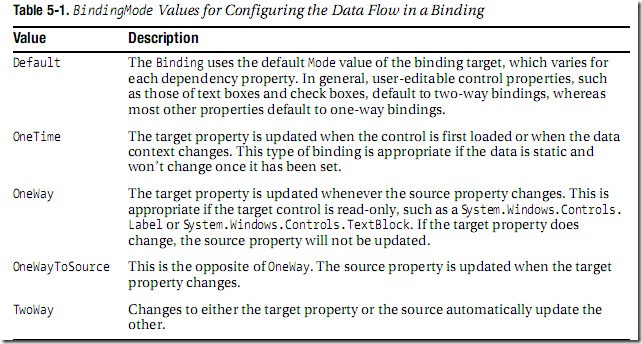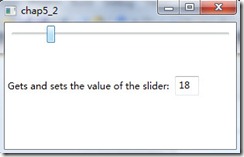- 1 bind a property of an element to itself
1: <Window x:Class="WpfApplication1.chap5_2"
2: xmlns="http://schemas.microsoft.com/winfx/2006/xaml/presentation"
3: xmlns:x="http://schemas.microsoft.com/winfx/2006/xaml"
4: Title="chap5_2" Height="300" Width="300">
5: <Grid>
6: <Slider Name="slider"
7: Margin="4" Interval="1"
8: TickFrequency="1"
9: IsSnapToTickEnabled="True"
10: Minimum="0" Maximum="100"
11: ToolTip="{Binding
12: RelativeSource =
13: { RelativeSource Self},
14: Path=Value}"/>
15: </Grid>
16: </Window>
17:
其中Binding RelativeSource={RelativeSource Self}等价于Binding RelativeSource=
{x:Static RelativeSource.Self}
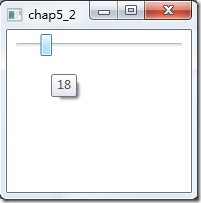
2 create a two-way binding
1: <Window x:Class="WpfApplication1.chap5_2"
2: xmlns="http://schemas.microsoft.com/winfx/2006/xaml/presentation"
3: xmlns:x="http://schemas.microsoft.com/winfx/2006/xaml"
4: Title="chap5_2" Height="300" Width="300">
5: <Grid>
6: <Slider Name="slider"
7: Margin="4" Interval="1"
8: TickFrequency="1"
9: IsSnapToTickEnabled="True"
10: Minimum="0" Maximum="100"/>
11: <!-- ToolTip="{Binding
12: RelativeSource =
13: { x:Static RelativeSource.Self},
14: Path=Value}"/>-->
15: <StackPanel Orientation="Horizontal">
16: <TextBlock
17: Width="Auto" HorizontalAlignment="Left"
18: Margin="4" VerticalAlignment="Center"
19: Text="Gets and sets the value of the slider:" />
20: <TextBox Width="31" HorizontalAlignment="Center" Margin="4"
21: Text="{Binding
22: ElementName=slider,
23: Path=Value,
24: Mode=TwoWay,
25: UpdateSourceTrigger=PropertyChanged}" Height="25" />
26: </StackPanel>
27: </Grid>
28: </Window>
29:
本例中,设置TextBox的 mode=TwoWay,可以实现在文本框中显示滑动条上的数据,也可修改文本框中数据使滑动条滑动到数据对应的指定位置。
UpdateSourceTrigger指定事件触发更新的发生时间。