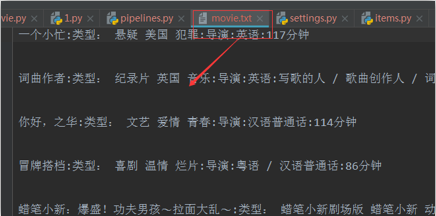日志等级
日志等级(种类):
ERROR:错误
WARNING:警告
INFO:一般信息
DEBUG:调试信息(默认)
指定输入某一中日志信息:
settings:LOG_LEVEL = ‘ERROR’
将日志信息存储到制定文件中,而并非显示在终端里:
settings:LOG_FILE = ‘log.txt’
请求传参:爬取的数据值不在同一个页面中。
需求:将id97电影网站中电影详情数据进行爬取(名称,类型,导演,语言,片长)
如何让终端显示错误信息
在settings.py中配置
# 指定终端输入指定种类日志信息 LOG_LEVEL = 'ERROR' # 存储到文件 LOG_FILE = 'log.txt'
请求传参
请求传参:爬取的数据值不在同一个页面中。
(id97电影网站)
在电影网站
中电影详情数据进行爬取(名称,类型,导演,语言,片长)
创建moviePro工程
scrapy startproject moviePro
cd moviePro
scrapy genspider movie www.id97.com


电影名称和类型在一页
电影的其他详情在另外一页
爬虫文件movie.py

import scrapy from moviePro.items import MovieproItem class MovieSpider(scrapy.Spider): name = 'movie' #allowed_domains = ['www.id97.com'] start_urls = ['https://www.55xia.com/movie'] print(' start_urls') # 用于解析二级页面数据 def parseBySecondPage(self,response): # 直接复制网页端的xpath director = response.xpath('/html/body/div[1]/div/div/div[1]/div[1]/div[2]/table/tbody/tr[1]/td[1]/span/text()').extract_first() language = response.xpath('/html/body/div[1]/div/div/div[1]/div[1]/div[2]/table/tbody/tr[6]/td[2]/text()').extract_first() longTime = response.xpath('/html/body/div[1]/div/div/div[1]/div[1]/div[2]/table/tbody/tr[8]/td[2]/text()').extract_first() # 取出Request方法的meta参数传递过来的字典(response.meta) item = response.meta['item'] item['director'] = director item['language'] = language item['longTime'] = longTime # 将item提交给管道 print('将item提交给管道') yield item def parse(self, response): # 需求:将id97电影网站中电影详情数据进行爬取(名称,类型,导演,语言,片长) div_list = response.xpath('/html/body/div[1]/div[1]/div[2]/div') for div in div_list: # extract_first()第一个 name = div.xpath(".//div[@class='meta']/h1/a/text()").extract_first() kind = div.xpath('.//div[@class="otherinfo"]//text()').extract() # 将kind列表转化成字符串 kind = " ".join(kind) url = div.xpath('.//div[@class="meta"]/h1/a/@href').extract_first() # href="//www.55xia.com/movie/638284.html url = 'https:'+url # 创建items对象 item = MovieproItem() item['name'] = name item['kind'] = kind item['url'] = url print('创建items对象') # 需要对url发起请求,获取页面数据,进行指定数据解析 # 问题:如何将剩下的电影详情数据存储到item对象(meta) # 需要对url发起请求,获取页面数据,进行指定数据解析 # meta参数只可以赋值一个字典(将item对象先封装到字典) yield scrapy.Request(url=url, callback=self.parseBySecondPage, meta={'item': item})
items.py
import scrapy class MovieproItem(scrapy.Item): # define the fields for your item here like: # name = scrapy.Field() name = scrapy.Field() kind = scrapy.Field() director = scrapy.Field() language = scrapy.Field() longTime = scrapy.Field() url = scrapy.Field()
管道pipelines.py
class MovieproPipeline(object): fp = None def open_spider(self, spider): self.fp = open('movie.txt', 'w', encoding='utf-8') def process_item(self, item, spider): print('------process_item-------') detail = item['name'] + ':' + item['kind'] + ':' + item['director'] + ':' + item['language'] + ':' + item[ 'longTime'] + ' ' self.fp.write(detail) return item def close_spider(self, spider): self.fp.close()