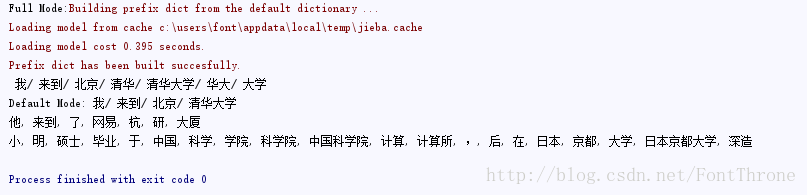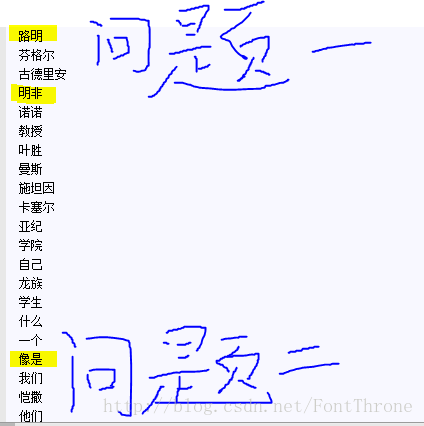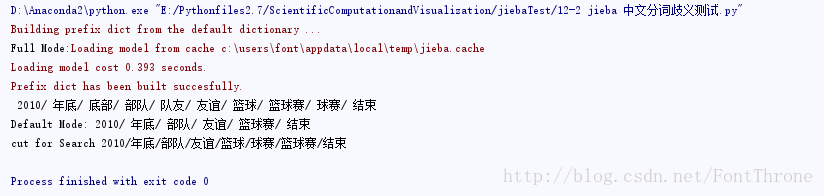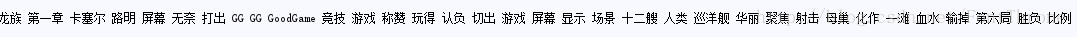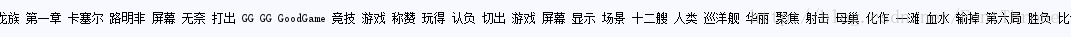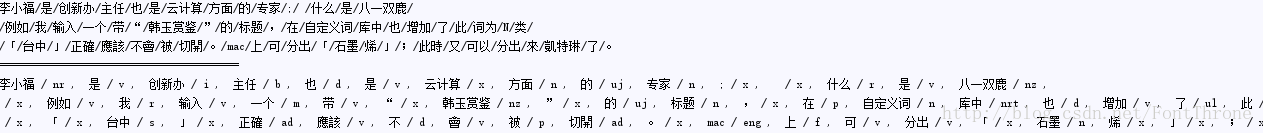整体介绍
jieba 基于Python的中文分词工具,安装使用非常方便,直接pip即可,2/3都可以,功能强悍,博主十分推荐
github:https://github.com/fxsjy/jieba
开源中国地址:http://www.oschina.net/p/jieba/?fromerr=LRXZzk9z
写这篇文章花费两个小时小时,阅读需要十五分钟,读完本篇文章后您将能上手jieba
下篇博文将介绍将任意中文文本生成中文词云
同时如果你希望使用其它分词工具,那么你可以留意我之后的博客,我会在接下来的日子里发布其他有关内容.
三种分词模式与一个参数
以下代码主要来自于jieba的github,你可以在github下载该源码
import jieba
seg_list = jieba.cut("我来到北京清华大学", cut_all=True, HMM=False)
print("Full Mode: " + "/ ".join(seg_list)) # 全模式
seg_list = jieba.cut("我来到北京清华大学", cut_all=False, HMM=True)
print("Default Mode: " + "/ ".join(seg_list)) # 默认模式
seg_list = jieba.cut("他来到了网易杭研大厦", HMM=False)
print(", ".join(seg_list))
seg_list = jieba.cut_for_search("小明硕士毕业于中国科学院计算所,后在日本京都大学深造", HMM=False) # 搜索引擎模式
print(", ".join(seg_list))
# jieba.cut的默认参数只有三个,jieba源码如下
# cut(self, sentence, cut_all=False, HMM=True)
# 分别为:输入文本 是否为全模式分词 与是否开启HMM进行中文分词关键词提取
from os import path
import jieba.analyse as analyse
d = path.dirname(__file__)
text_path = 'txt/lz.txt' #设置要分析的文本路径
text = open(path.join(d, text_path)).read()
for key in analyse.extract_tags(text,50, withWeight=False):
# 使用jieba.analyse.extract_tags()参数提取关键字,默认参数为50
print key.encode('utf-8')
# 设置输出编码为utf-8不然在因为win下控制台默认中文字符集为gbk,所以会出现乱码
# 当withWeight=True时,将会返回number类型的一个权重值(TF-IDF)运行结果如图所示,但是同样的我们也发现了一些问题,比如:
问题一:
分词错误,在运行结果中中”路明非”(龙族男主)被分成了”路明”和”明非”啷个中文词语,这是因为jieba的词库中并不含有该词的原因,同样的原因以及jieba词库比较老,因而在许多文本分词时都会产生这种情况,而这个问题我们将在第五个模块”三种可以让分词更准确的方法”解决
问题二:
出现非实意词语,无论在哪种语言中,都会存在大量的非实意单词,这一类词云我们需要在进行中文分词时进行去除停用词,这个问题将在下一个模块中解决
中文歧义测试与去除停用词
本段代码主要来自于《机器学习实践指南(第二版))》,其作者为麦好,ps:这是一本好书
import jieba
TestStr = "2010年底部队友谊篮球赛结束"
# 因为在汉语中没有空格进行词语的分隔,所以经常会出现中文歧义,比如年底-底部-部队-队友
# jieba 默认启用了HMM(隐马尔科夫模型)进行中文分词,实际效果不错
seg_list = jieba.cut(TestStr, cut_all=True)
print "Full Mode:", "/ ".join(seg_list) # 全模式
seg_list = jieba.cut(TestStr, cut_all=False)
print "Default Mode:", "/ ".join(seg_list) # 默认模式
# 在默认模式下有对中文歧义有较好的分类方式
seg_list = jieba.cut_for_search(TestStr) # 搜索引擎模式
print "cut for Search","/".join(seg_list)去除文本中的停用词
# - * - coding: utf - 8 -*-
#
# 作者:田丰(FontTian)
# 创建时间:'2017/5/27'
# 邮箱:fonttian@163.com
# CSDN:http://blog.csdn.net/fontthrone
import sys
import jieba
from os import path
d = path.dirname(__file__)
stopwords_path = 'stopwordsstopwords1893.txt' # 停用词词表
text_path = 'txt/lz.txt' #设置要分析的文本路径
text = open(path.join(d, text_path)).read()
def jiebaclearText(text):
mywordlist = []
seg_list = jieba.cut(text, cut_all=False)
liststr="/ ".join(seg_list)
f_stop = open(stopwords_path)
try:
f_stop_text = f_stop.read( )
f_stop_text=unicode(f_stop_text,'utf-8')
finally:
f_stop.close( )
f_stop_seg_list=f_stop_text.split('
')
for myword in liststr.split('/'):
if not(myword.strip() in f_stop_seg_list) and len(myword.strip())>1:
mywordlist.append(myword)
return ''.join(mywordlist)
text1 = jiebaclearText(text)
print text1三种可以让分词更准确的方法
方案一,在jieba中添加中文词语:
这种方法可以有效的解决之前龙族男主”路明非”被分为”路明”和”明非”两个词的情况
#这个只需要在源代码中加入一个语句即可
import sys
import jieba
from os import path
d = path.dirname(__file__)
stopwords_path = 'stopwordsstopwords1893.txt' # 停用词词表
jieba.add_word('路明非')
# 添加的自定义中文语句的代码在这里
# 添加的自定义中文语句的代码在这里
# 添加的自定义中文语句的代码在这里
text_path = 'txt/lz.txt' #设置要分析的文本路径
text = open(path.join(d, text_path)).read()
def jiebaclearText(text):
mywordlist = []
seg_list = jieba.cut(text, cut_all=False)
liststr="/ ".join(seg_list)
f_stop = open(stopwords_path)
try:
f_stop_text = f_stop.read( )
f_stop_text=unicode(f_stop_text,'utf-8')
finally:
f_stop.close( )
f_stop_seg_list=f_stop_text.split('
')
for myword in liststr.split('/'):
if not(myword.strip() in f_stop_seg_list) and len(myword.strip())>1:
mywordlist.append(myword)
return ''.join(mywordlist)
text1 = jiebaclearText(text)
print text1运行效果如下:
方案二,添加自定义词库:
下面的代码主要来自于jieba的github源码,你可以在github下载该例子
#encoding=utf-8
from __future__ import print_function, unicode_literals
import sys
sys.path.append("../")
import jieba
jieba.load_userdict("userdict.txt")
# jieba采用延迟加载,"import jieba"不会立即触发词典的加载,一旦有必要才开始加载词典构建trie。如果你想手工初始jieba,也可以手动初始化。示例如下:
# import jieba
# jieba.initialize() #手动初始化(可选)
# 在0.28之前的版本是不能指定主词典的路径的,有了延迟加载机制后,你可以改变主词典的路径:
# 注意用户词典为主词典即优先考虑的词典,原词典此时变为非主词典
# jieba.set_dictionary('data/dict.txt.big')
import jieba.posseg as pseg
test_sent = (
"李小福是创新办主任也是云计算方面的专家; 什么是八一双鹿
"
"例如我输入一个带“韩玉赏鉴”的标题,在自定义词库中也增加了此词为N类
"
"「台中」正確應該不會被切開。mac上可分出「石墨烯」;此時又可以分出來凱特琳了。"
)
words = jieba.cut(test_sent)
print('/'.join(words))
print("="*40)
result = pseg.cut(test_sent)
# pseg.cut 切分,并显示词性
# 下面是userdict.txt的内容,如果不加入这个词库,那么在运行结果中,云计算,创新办等词都将无法识别
'''
云计算 5
李小福 2 nr
创新办 3 i
easy_install 3 eng
好用 300
韩玉赏鉴 3 nz
八一双鹿 3 nz
台中
凱特琳 nz
Edu Trust认证 2000
'''
下面这段代码主要来自于jieba的github,你可以在github下载该源码
print('='*40)
print('添加自定义词典/调整词典')
print('-'*40)
print('/'.join(jieba.cut('如果放到post中将出错。', HMM=False)))
#如果/放到/post/中将/出错/。
# 调整词典使 中将 变为中/将
print(jieba.suggest_freq(('中', '将'), True))
#494
print('/'.join(jieba.cut('如果放到post中将出错。', HMM=False)))
#如果/放到/post/中/将/出错/。
print('/'.join(jieba.cut('「台中」正确应该不会被切开', HMM=False)))
#「/台/中/」/正确/应该/不会/被/切开
print(jieba.suggest_freq('台中', True))
print(jieba.suggest_freq('台中', True))
#69
# 调整词典使 台中 不被分词为台/中
print('/'.join(jieba.cut('「台中」正确应该不会被切开', HMM=False)))
#「/台中/」/正确/应该/不会/被/切开并行计算
下面这段代码主要来自于jieba的github,你可以在github下载该源码
原理:将目标文本按行分隔后,把各行文本分配到多个python进程并行分词,然后归并结果,从而获得分词速度的可观提升
基于python自带的multiprocessing模块,目前暂不支持windows
import sys
import time
sys.path.append("../../")
import jieba
jieba.enable_parallel() # 关闭并行分词
jieba.enable_parallel(4) # 开启并行分词模式,参数为并行进程数
url = sys.argv[1]
content = open(url,"rb").read()
t1 = time.time()
words = "/ ".join(jieba.cut(content))
t2 = time.time()
tm_cost = t2-t1
log_f = open("1.log","wb")
log_f.write(words.encode('utf-8'))
print('speed %s bytes/second' % (len(content)/tm_cost))实验结果:在4核3.4GHz Linux机器上,对金庸全集进行精确分词,获得了1MB/s的速度,是单进程版的3.3倍。