一、组件通过ref传值
1、方式一
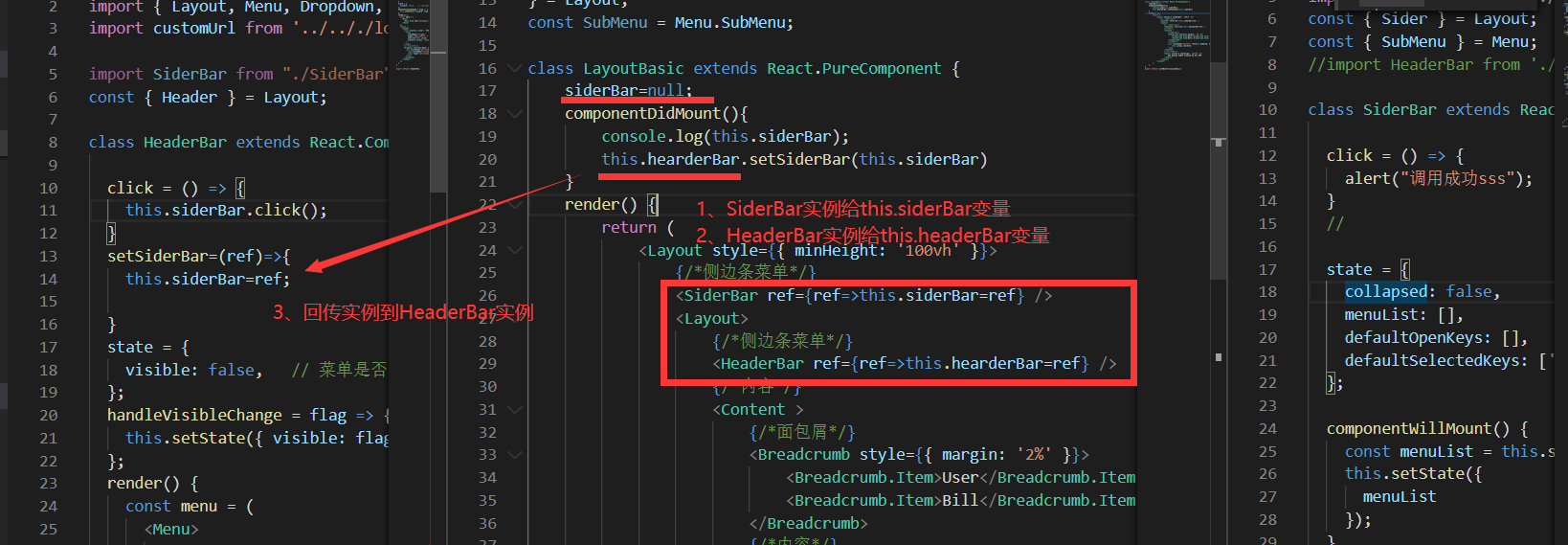
2、方式二
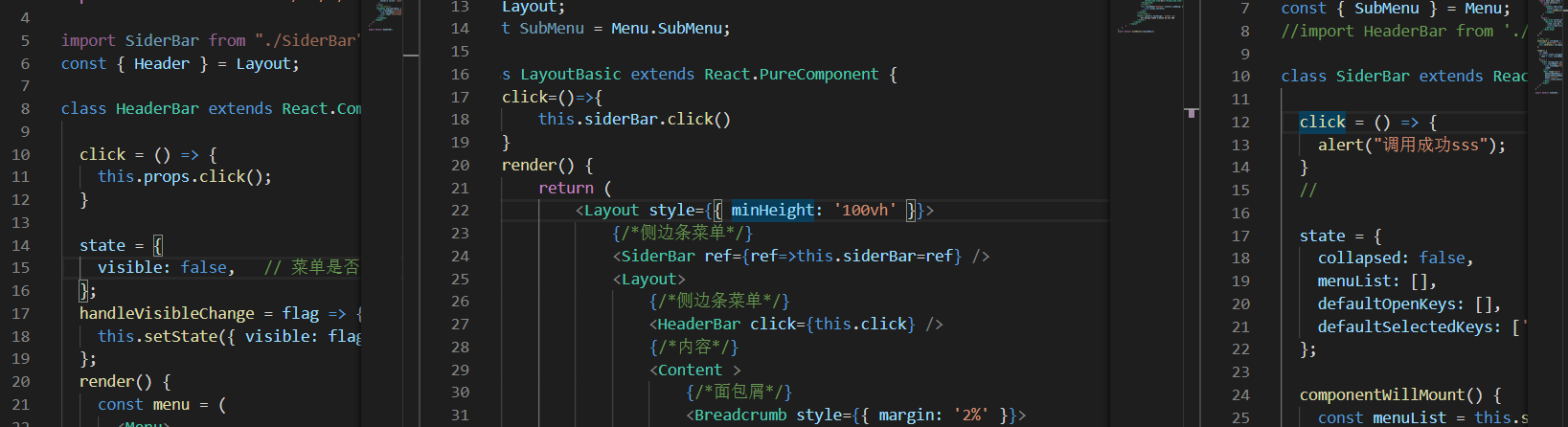
当配合withRouter,获取路由的属性(获取请求的url等参数的时候)报错:
二、Hook的用法
问题:
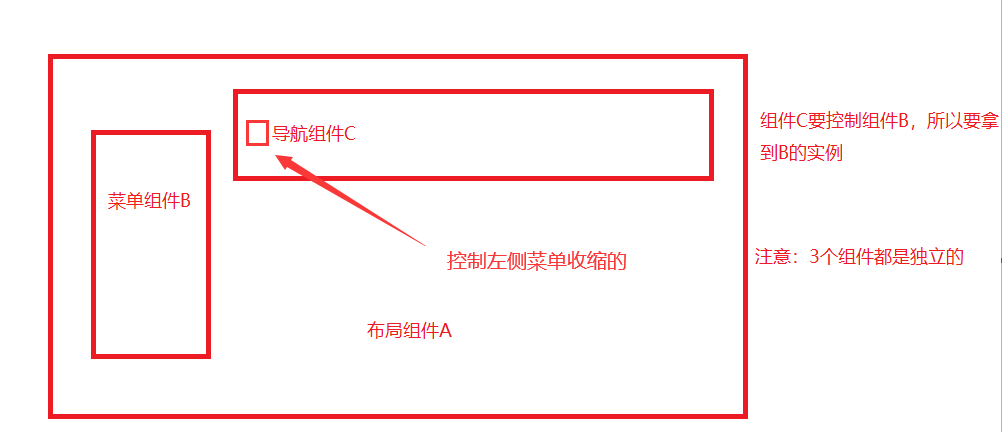
解决:
组件间通信除了props外还有onRef方法,不过React官方文档建议不要过度依赖ref。本文使用onRef语境为在表单录入时提取公共组件,在提交时分别获取表单信息。
下面demo中点击父组件按钮可以获取子组件全部信息,包括状态和方法,可以看下demo中控制台打印。
父组件代码如下:
// 父组件 class Parent extends React.Component { testRef=(ref)=>{ this.child = ref console.log(ref) // -> 获取整个Child元素 } handleClick=()=>{ alert(this.child.state.info) // -> 通过this.child可以拿到child所有状态和方法 } render() { return <div> <Child onRef={this.testRef} /> <button onClick={this.handleClick}>父组件按钮</button> </div> } }
子组件代码如下:
// 子组件 class Child extends React.Component { constructor(props) { super(props) this.state = { info:'快点击子组件按钮哈哈哈' } } componentDidMount(){ this.props.onRef(this) console.log(this) // ->将child传递给this.props.onRef()方法 } handleChildClick=()=>{ this.setState({info:'通过父组件按钮获取到子组件信息啦啦啦'}) } render(){ return <button onClick={this.handleChildClick}>子组件按钮</button> } }