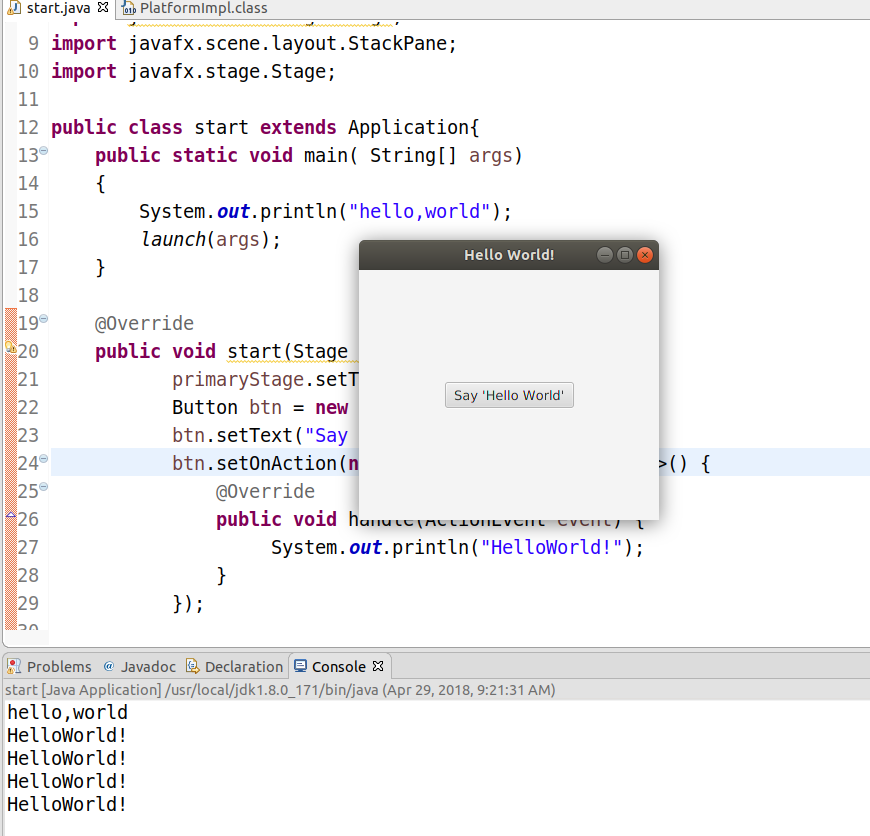————————————————————————————————————————————————
操作系统:Ubuntu18.04
EclipseVersion: Oxygen.3a Release (4.7.3a)Build id: 20180405-1200
————————————————————————————————————————————————
Eclipse默认是无法支持javafx的,执行如下操作开启访问javafx
1.右键单击项目->BildPath->Configure Bild Path,选中Library标签,选中Access rules,点击右边的edit。
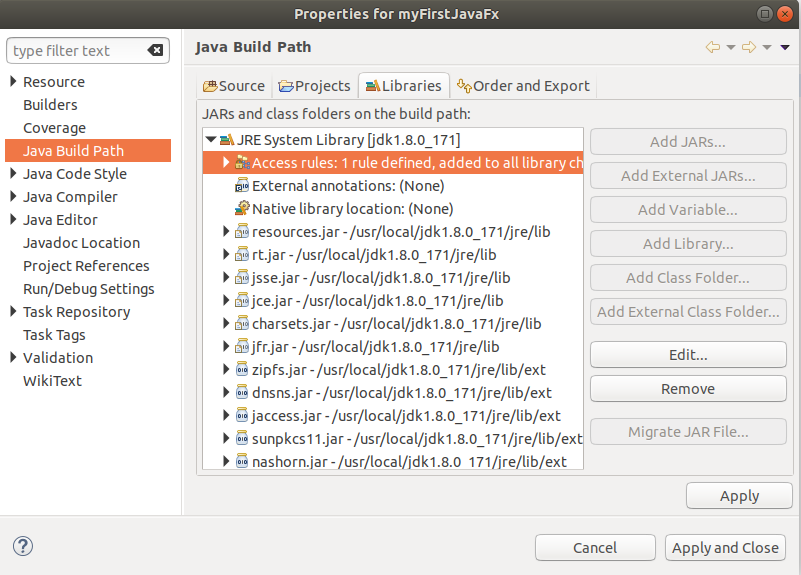
在弹出的TypeAccessRules窗体上点击add,弹出Edit Access Rule 窗体,Resolution选项选择Accessible,Rule Pattern选项填上“javafx/**”
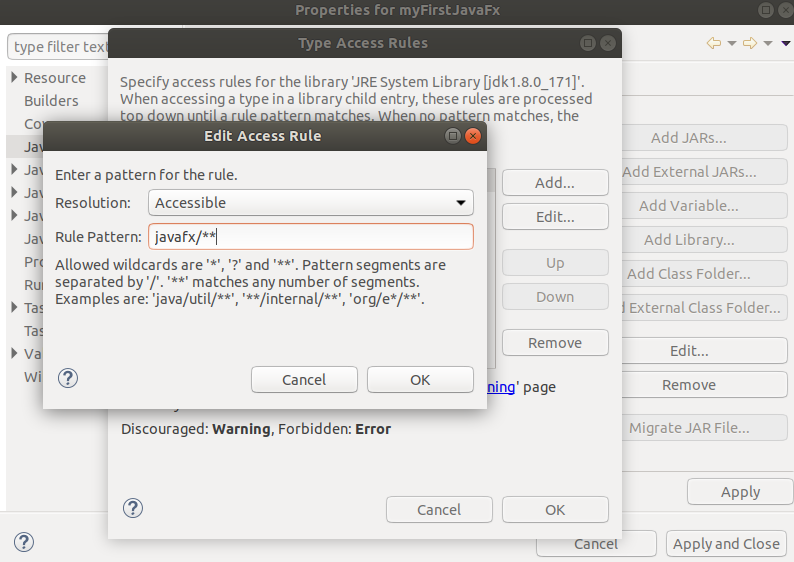
这样就可以直接在Eclipse中使用javafx了。
写一个helloworld试试:
package start; import javafx.application.Application; import javafx.event.ActionEvent; import javafx.event.EventHandler; import javafx.scene.Scene; import javafx.scene.control.Button; import javafx.scene.control.Label; import javafx.scene.image.Image; import javafx.scene.layout.StackPane; import javafx.stage.Stage; public class start extends Application{ public static void main( String[] args) { System.out.println("hello,world"); launch(args); } @Override public void start(Stage primaryStage) { primaryStage.setTitle("Hello World!"); Button btn = new Button(); btn.setText("Say 'Hello World'"); btn.setOnAction(new EventHandler<ActionEvent>() { @Override public void handle(ActionEvent event) { System.out.println("HelloWorld!"); } }); StackPane root = new StackPane(); root.getChildren().add(btn); primaryStage.setScene(new Scene(root, 300, 250)); primaryStage.show(); } }
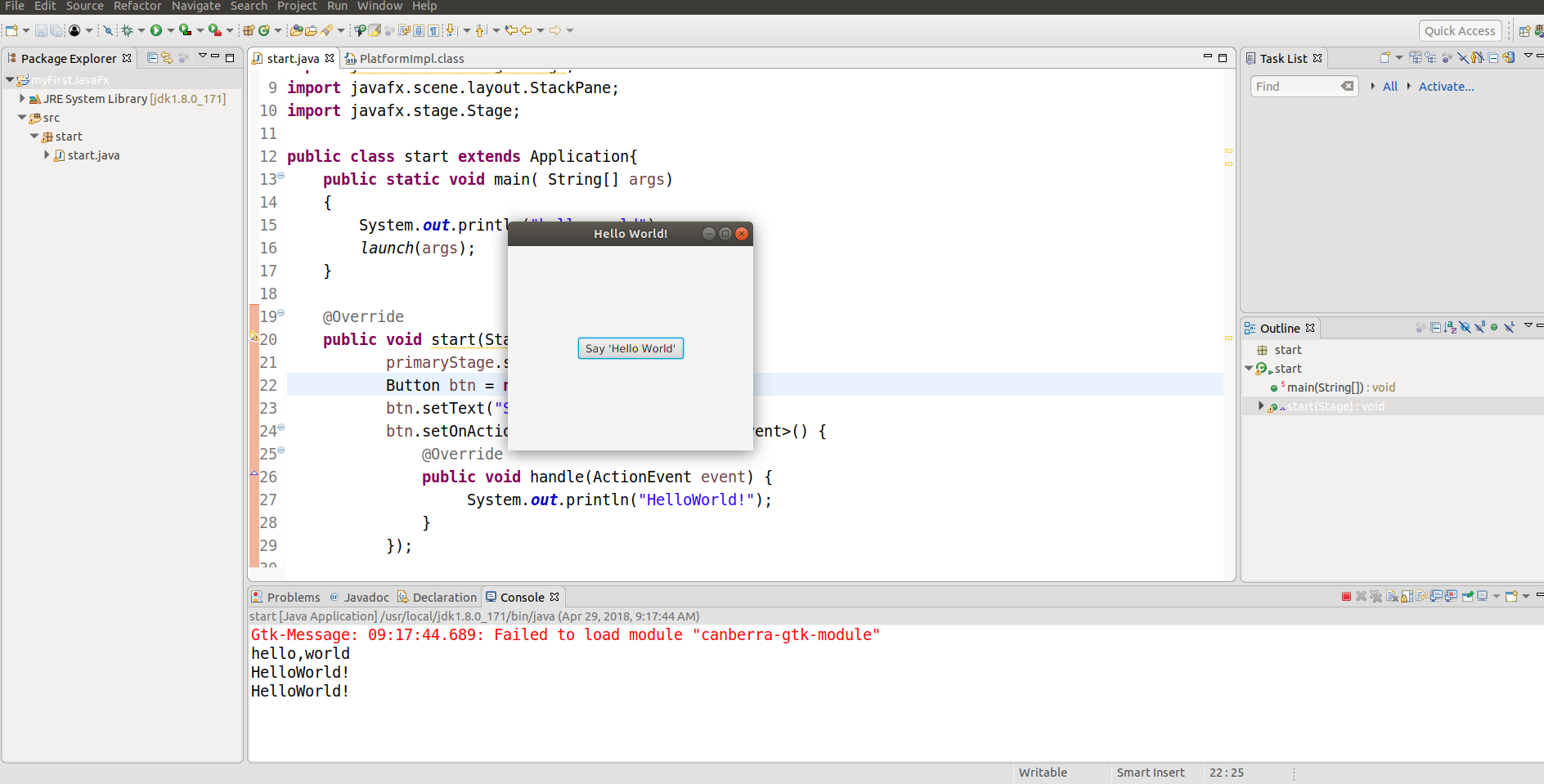
注意,上面有一个Gtk-Message,显示无法载入"canberra-gtk-module"
解决办法如下:
打开终端执行如下命令安装上该模块即可
sudo apt-get install libcanberra-gtk-module
再次运行,齐活。