我们来认识下input输入框的placeholder属性。
placeholder 属性提供可描述输入字段预期值的提示信息。(placeholder 属性适用于以下的 <input> 类型:text, search, url, telephone, email 以及 password)
该提示会在输入字段为空时显示,并会在字段获得焦点时消失(IE10+获取焦点消失,Chrome,FF等在输入有值时消失)。
IE10+,Chrome,Firefox,Safari支持placeholder属性(IE6/7/8/9不支持)。
在页面显示类似:

html代码:
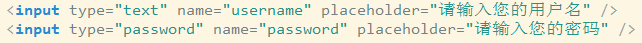
为了让IE6/7/8/9支持placeholder属性,我说说自己解决方法。
首先判断浏览器是否支持placeholder属性。
var isSupport = function(){
return 'placeholder' in document.createElement('input');
}
如果不支持,其中分两种情况:
如果是密码框(type="password"),就创建一个类似的input标签并且设置(type="text"),把原来有placeholder属性的input标签隐藏,并且把placeholder的值赋给新建的input标签,最后把新建的input标签插入到原来的input标签后面。
if(input.type == 'password'){
var newInput = document.createElement('input');
newInput.type = 'text';
newInput.value = input.placeholder;
input.style.display = none;
input.parentNode.insertBefore(newInput,input.nextSibling);
}
如果是一般文本框(type="text")或者其他类型 search, url, telephone, email,就设置input的值等于placeholder属性的值。
if(input.type == 'text'){
input.value = input.placeholder;
}
然后是获得焦点时:
密码框类型是新建input标签获得焦点,隐藏新建input标签,显示原来的密码框。
newInput.onfocus = function(){
newInput.style.display = 'none';
input.style.display = '';
input.focus();
}
其他类型获得焦点,清空设置的value值。
input.onfocus = function(){
if(input.value == input.placeholder) input.value = '';
}
最后是失去焦点时:
密码框类型是判断原有的input失去焦点,如果有用户输入的值,不做任何改变,如果没有就隐藏,然后显示新建的input标签。
input.onblur = function(){
if(input.value == ''){
newInput.style.display = '';
input.style.display = 'none';
}
}
其他类型失去焦点判断用户是否有输入的值,如果没有,就设置value值为placeholder的值,如果有就不做任何改变。
input.onblur = function(){
if(input.value == '') input.value = input.placeholder;
}
总的来说分两块处理,密码类型和非密码类型。
为了方便,兼容各大浏览器,一般要封装成一个插件,下面是我的一个封装,供参考。
/**
* LBS PlaceHolder
* ============================================
* 直接调用:
* PlaceHolder.init() //页面所有input
* PlaceHolder.create(input) //单个或多个input
* ============================================
* PlaceHolder.className
* 为显示占位文本input添加类名 默认placeholder
* ============================================
**/
;(function(){
var PlaceHolder = {
_support: (function(){
return 'placeholder' in document.createElement('input');
})(),
className: 'placeholder',
init: function(){
if(!PlaceHolder._support){
var inputs = document.getElementsByTagName('input');
PlaceHolder.create(inputs);
}
},
create: function(inputs){
if(PlaceHolder._support) return;
var input = null, i = 0, n = inputs.length, holds = [];
if(!n) inputs = [inputs];
for(; i < n; i++) holds[i] = inputs[i];
for(i = 0; i < n; i++){
input = holds[i];
if(PlaceHolder.attr(input,'placeholder') !== '' && PlaceHolder.attr(input,'placeholder') !== null){
if(input.type == 'password'){
var newInput = document.createElement('input');
newInput.type = 'text';
newInput.className = input.className + ' ' + PlaceHolder.className;
newInput.value = PlaceHolder.attr(input,'placeholder');
PlaceHolder.after(newInput,input);
input.style.display = 'none';
PlaceHolder._newInputBind(input,newInput);
}else{
PlaceHolder._setValue(input);
PlaceHolder._inputBind(input);
}
}
}
},
_newInputBind: function(input,newInput){
PlaceHolder.on(newInput,'focus', function(){
newInput.style.display = 'none';
input.style.display = '';
input.focus();
});
PlaceHolder.on(input,'focus', function(){
newInput.style.display = 'none';
input.style.display = '';
input.select();
});
PlaceHolder.on(input,'blur', function(){
if(input.value === ''){
newInput.style.display = '';
input.style.display = 'none';
}
});
},
_inputBind: function(input){
PlaceHolder.on(input,'focus',function(){
if(input.value === PlaceHolder.attr(input,'placeholder')){
input.value = '';
PlaceHolder.removeClass(input,PlaceHolder.className);
input.select();
}
});
PlaceHolder.on(input,'blur',function(){
if(input.value === '') PlaceHolder._setValue(input);
});
},
_setValue: function(input){
input.value = PlaceHolder.attr(input,'placeholder');
PlaceHolder.addClass(input,PlaceHolder.className);
},
on: function(el,type,fn){
if(el.addEventListener) el.addEventListener(type, fn, false);
else el.attachEvent('on' + type, function(){return fn.call(el,event)});
},
hasClass: function (o,c){
return -1 < (' '+ o.className +' ').indexOf(' '+ c +' ');
},
addClass: function(o,c){
if(!PlaceHolder.hasClass(o,c)) o.className += ' '+ c;
},
removeClass: function(o,c){
if(PlaceHolder.hasClass(o,c)){
var reg = new RegExp('(\s|^)'+ c +'(\s|$)');
o.className = o.className.replace(reg,'');
}
},
attr: function(o,v){
return o.v || o.getAttribute(v);
},
after: function(n,o){
var parent = o.parentNode;
parent.lastChild == o ? parent.appendChild(n) : parent.insertBefore(n,o.nextSibling);
}
};
window.PlaceHolder === undefined && (window.PlaceHolder = PlaceHolder);
}());
有两种用法:
1. 页面所有input标签
PlaceHolder.init();
2.单个或者多个的input标签
var input = document.getElementById('username_input');
PlaceHolder.create(input);
var inputs = document.getElementsByTagName('input');
PlaceHolder.create(inputs);
其中有个 PlaceHolder.className , 这是个类名引用,默认类名称是 placeholder 。
为什么要加这个类名呢?主要是为了设置placeholder占位文本在input标签中的颜色。
为了得到一致的占位文本颜色,需要设置样式(假设为红色)
/*输入时的颜色*/
input{color: #000;}
/*占位时的颜色*/
input.placeholder{color: #f00;}/* IE6/7/8/9 */
input::-webkit-input-placeholder{ color:#f00;}/* WebKit */
input:-moz-placeholder{color:#f00;}/* Firefox 4 - 18 */
input::-moz-placeholder{color:#f00;}/* Firefox 19+ */
input:-ms-input-placeholder{color:#f00;}/* IE10+ */
有时候会发现设置的颜色没有起作用,注意下CSS样式的优先级。
可以在各个浏览器看看效果:
到这里,差不多解决了各个浏览器placeholder问题,其实仔细点会发现一些差别。
支持placeholder的(IE10+获取焦点消失,Chrome,FF等在输入有值时消失)
插件是获取焦点消失,为了某些人要所有浏览器一致的要求,得做出一些改变,原理也差不多。
世界本来是丰富多彩的,不同的浏览器不同的体验有什么不好呢?