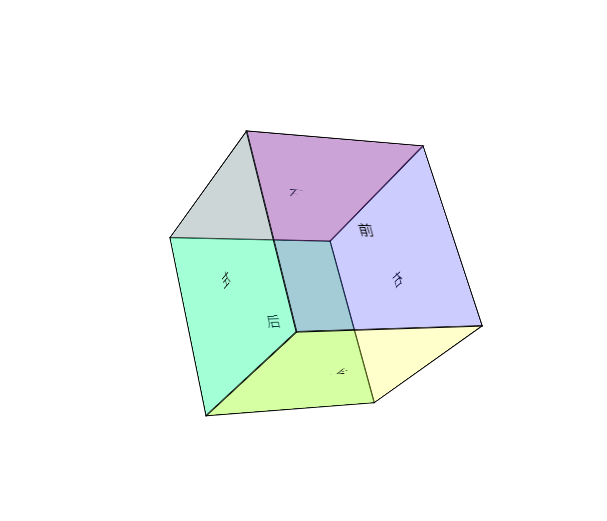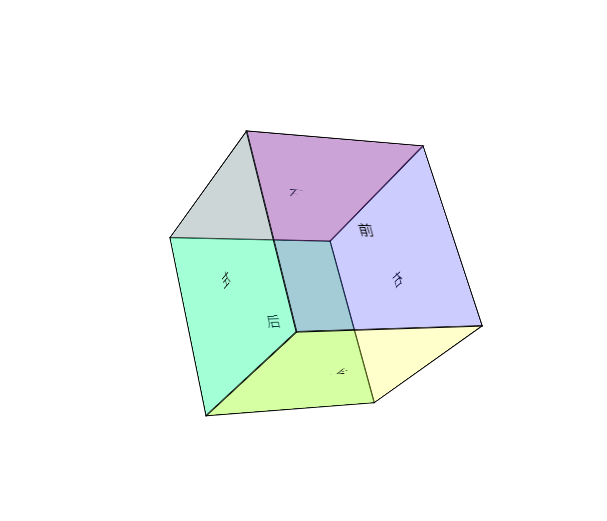今天写点css3,3d属性写的3d盒子,结合javascript让盒子随鼠标旋转起来
今天带了css3新属性3d
<!DOCTYPE html>
<html>
<head>
<meta charset="UTF-8">
<title></title>
<style type="text/css">
#a{
200px;
height: 200px;
margin: 200px auto;
position:relative; /*给父元素相对定位*/
transform-style: preserve-3d; /*父元素设为3d*/
transform: perspective(1000px) rotateY(30deg) rotateX(30deg); /*设置父元素得景深*/
}
#a>div{
position:absolute;/*盒子每面的默认样式*/
200px;
height: 200px;
border: 1px solid #000000;
text-align: center;
line-height: 200px;
}
#a>div:nth-child(1){
transform: translateZ(100px);/*前面盒子宽为200px所以先向前位移100px*/
background: rgba(0,0,255,0.2);
}
#a>div:nth-child(2){
transform: translateZ(-100px);/*第二元素向后位移100px 这样盒子前后面就有了*/
background: rgba(0,255,0,0.2);
}
#a>div:nth-child(3){
transform: rotateX(90deg) translateZ(100px);/*第三个让他平躺下,也就是x轴旋转90°,旋转后在位移,这样就会向他面对的那面去位移*/
background: rgba(255,0,0,0.2);
}
#a>div:nth-child(4){
transform: rotateX(90deg) translateZ(-100px);
background: rgba(255,255,0,0.2);
}
#a>div:nth-child(5){
transform: rotateY(90deg) translateZ(-100px);
background: rgba(0,255,255,0.2);
}
/ /*总结就是先旋转在位移,z轴就是div面向那面那面将会是z所以说先旋转在位移这样位移也就是100px 和 -100px 的事*/
#a>div:nth-child(6){
transform: rotateY(90deg) translateZ(100px);
background: rgba();
}
</style>
</head>
<body>
<div id="a">
<div>前</div>
<div>后</div>
<div>上</div>
<div>下</div>
<div>左</div>
<div>右</div>
</div>
</body>
<script type="text/javascript">
var a=document.getElementById("a")
var x;
var y;
a.onmousedown=function(ev){ //在div上摁下时
x=ev.clientX //获取当前鼠标的位置
y=ev.clientY
document.onmousemove=function(ev){//鼠标移动时
var x1=ev.clientX-x+30 //当前位置减去下时鼠标的位置,就获取移动了多少度,应为一开始有初始角度所以加30°
var y1=ev.clientY-y-30
//甚至样式每次鼠标移动式更改样式
a.style.transform="perspective(1000px) rotateY("+ x1 +"deg) rotateX("+ -(y1) +"deg)";
}
document.onmouseup=function(){
document.onmousemove=null;
}
}
</script>
</html>
效果