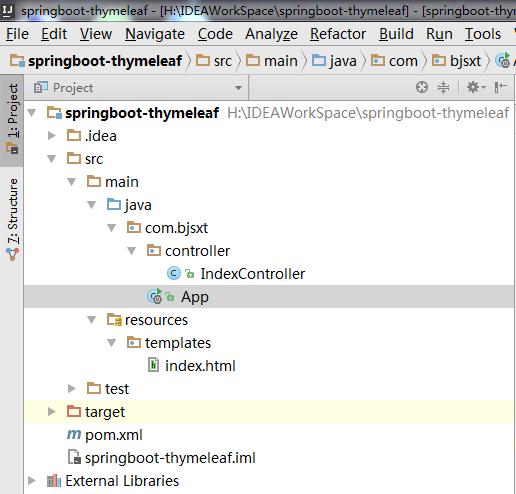1、创建maven项目,添加项目所需依赖
<!--springboot项目依赖的父项目-->
<parent>
<groupId>org.springframework.boot</groupId>
<artifactId>spring-boot-starter-parent</artifactId>
<version>2.0.0.RELEASE</version>
</parent>
<dependencies>
<!--注入springboot启动器-->
<dependency>
<groupId>org.springframework.boot</groupId>
<artifactId>spring-boot-starter-web</artifactId>
</dependency>
<!--注入springboot对thymeleaf视图技术的支持-->
<dependency>
<groupId>org.springframework.boot</groupId>
<artifactId>spring-boot-starter-thymeleaf</artifactId>
</dependency>
</dependencies>
2、创建controller
package com.bjsxt.controller; import org.springframework.stereotype.Controller; import org.springframework.ui.Model; import org.springframework.web.bind.annotation.RequestMapping; /** * Created by Administrator on 2019/2/8. */ @Controller public class IndexController { @RequestMapping("/toIndex") public String toIndex(Model model){ model.addAttribute("msg","index页面"); return "index"; } }
3、创建thymeleaf模版文件index.html
目录位置:src/main/resources/templates
templates:该目录是安全的。意味着该目录下的内容是不允许外界直接访问的。
<!DOCTYPE html> <html lang="en"> <head> <meta charset="UTF-8"> <title>thymeleaf</title> </head> <body> <span th:text="${msg}"></span> <hr> <span th:text="hello"></span> </body> </html>
4、创建启动器,启动在浏览器中访问
package com.bjsxt; import org.springframework.boot.SpringApplication; import org.springframework.boot.autoconfigure.SpringBootApplication; /** * Created by Administrator on 2019/2/8. */ @SpringBootApplication public class App { public static void main(String[] args){ SpringApplication.run(App.class,args); } }
目录结构