1、概述
1、Spring负责对象创建
2、Struts2负责用Action处理请求
3、整合的关键点:让Struts2框架Action对象的创建交给Spring完成。
2、整合实例
需要用到的 jar包

 Spring的配置文件(aaa-bbb.xml)建议分层,方便维护。
Spring的配置文件(aaa-bbb.xml)建议分层,方便维护。
配置web.xml文件
1 <?xml version="1.0" encoding="UTF-8"?> 2 <web-app version="2.5" 3 xmlns="http://java.sun.com/xml/ns/javaee" 4 xmlns:xsi="http://www.w3.org/2001/XMLSchema-instance" 5 xsi:schemaLocation="http://java.sun.com/xml/ns/javaee 6 http://java.sun.com/xml/ns/javaee/web-app_2_5.xsd"> 7 <display-name></display-name> 8 <welcome-file-list> 9 <welcome-file>index.jsp</welcome-file> 10 </welcome-file-list> 11 12 <!-- Spring 监听器 --> 13 <context-param> 14 <param-name>contextConfigLocation</param-name> 15 <param-value>/WEB-INF/classes/beans-*.xml</param-value> 16 </context-param> 17 <listener> 18 <listener-class>org.springframework.web.context.ContextLoaderListener</listener-class> 19 </listener> 20 21 <!-- Struts 过滤器 --> 22 <filter> 23 <filter-name>struts2</filter-name> 24 <filter-class>org.apache.struts2.dispatcher.ng.filter.StrutsPrepareAndExecuteFilter</filter-class> 25 </filter> 26 <filter-mapping> 27 <filter-name>struts2</filter-name> 28 <url-pattern>/*</url-pattern> 29 </filter-mapping> 30 </web-app>
DAO层
1 //接口 2 public interface IUserDao { 3 public String getByName(); 4 } 5 6 //实现 7 public class UserDaoImpl implements IUserDao { 8 9 public String getByName() { 10 return "DSHORE"; 11 } 12 }
Service层
1 //接口 2 public interface IUserService { 3 public String getByName(); 4 } 5 6 //实现 7 public class UserServiceImpl implements IUserService { 8 9 //注入值,如果没有使用spring框架,则此处需要new对象,否则拿不到值。 10 private IUserDao userDao;// = new UserDaoImpl(); 11 12 public String getByName() { 13 return userDao.getByName(); 14 } 15 16 public IUserDao getUserDao() { 17 return userDao; 18 } 19 public void setUserDao(IUserDao userDao) { 20 this.userDao = userDao; 21 } 22 }
Action层
1 package com.shore.action; 2 3 import com.opensymphony.xwork2.ActionSupport; 4 import com.shore.service.IUserService; 5 6 /** 7 * @author DSHORE/2019-10-26 8 * 9 */ 10 public class UserAction extends ActionSupport { 11 private static final long serialVersionUID = -8197510116737054459L; 12 13 //注入值,如果没有使用spring框架,则此处需要new对象,否则拿不到值。 14 private IUserService userService;// = new UserServiceImpl(); 15 16 public String login() { 17 System.out.println("用户名:" + userService.getByName()); 18 return SUCCESS; 19 } 20 21 public IUserService getUserService() { 22 return userService; 23 } 24 25 public void setUserService(IUserService userService) { 26 this.userService = userService; 27 } 28 }
struts.xml 配置文件 注意:struts.xml 中 action name 和 bean-action.xml 中的 bean id 名称,一定要保持一致!!!
1 <?xml version="1.0" encoding="UTF-8" ?> 2 <!DOCTYPE struts PUBLIC 3 "-//Apache Software Foundation//DTD Struts Configuration 2.3//EN" 4 "http://struts.apache.org/dtds/struts-2.3.dtd"> 5 6 <struts> 7 <!-- true支持动态方法调用 --> 8 <constant name="struts.enable.DynamicMethodInvocation" value="true" /> 9 <constant name="struts.devMode" value="true" /> <!-- true --> 10 11 <package name="front" namespace="/front" extends="struts-default"> 12 <action name="userAction" class="com.shore.action.UserAction"> 13 <result name="success">/success.jsp</result> 14 </action> 15 </package> 16 </struts>
beans-dao.xml 配置文件
1 <?xml version="1.0" encoding="UTF-8"?> 2 <beans xmlns="http://www.springframework.org/schema/beans" 3 xmlns:xsi="http://www.w3.org/2001/XMLSchema-instance" 4 xmlns:aop="http://www.springframework.org/schema/aop" 5 xmlns:tx="http://www.springframework.org/schema/tx" 6 xsi:schemaLocation=" 7 http://www.springframework.org/schema/beans 8 http://www.springframework.org/schema/beans/spring-beans.xsd 9 http://www.springframework.org/schema/tx 10 http://www.springframework.org/schema/tx/spring-tx.xsd 11 http://www.springframework.org/schema/aop 12 http://www.springframework.org/schema/aop/spring-aop.xsd"> 13 14 <bean id="userDao" class="com.shore.dao.impl.UserDaoImpl"></bean> 15 </beans>
beans-service.xml 配置文件
1 <?xml version="1.0" encoding="UTF-8"?> 2 <beans xmlns="http://www.springframework.org/schema/beans" 3 xmlns:xsi="http://www.w3.org/2001/XMLSchema-instance" 4 xmlns:aop="http://www.springframework.org/schema/aop" 5 xmlns:tx="http://www.springframework.org/schema/tx" 6 xmlns:p="http://www.springframework.org/schema/p" 7 xsi:schemaLocation=" 8 http://www.springframework.org/schema/beans 9 http://www.springframework.org/schema/beans/spring-beans.xsd 10 http://www.springframework.org/schema/tx 11 http://www.springframework.org/schema/tx/spring-tx.xsd 12 http://www.springframework.org/schema/aop 13 http://www.springframework.org/schema/aop/spring-aop.xsd"> 14 15 <bean id="userService" class="com.shore.service.impl.UserServiceImpl" p:userDao-ref="userDao"></bean> 16 </beans>
beans-action.xml 配置文件
1 <?xml version="1.0" encoding="UTF-8"?> 2 <beans xmlns="http://www.springframework.org/schema/beans" 3 xmlns:xsi="http://www.w3.org/2001/XMLSchema-instance" 4 xmlns:aop="http://www.springframework.org/schema/aop" 5 xmlns:tx="http://www.springframework.org/schema/tx" 6 xmlns:p="http://www.springframework.org/schema/p" 7 xsi:schemaLocation=" 8 http://www.springframework.org/schema/beans 9 http://www.springframework.org/schema/beans/spring-beans.xsd 10 http://www.springframework.org/schema/tx 11 http://www.springframework.org/schema/tx/spring-tx.xsd 12 http://www.springframework.org/schema/aop 13 http://www.springframework.org/schema/aop/spring-aop.xsd"> 14 15 <!-- scope="prototype":多例。默认是单例(不用写即是默认) --> 16 <bean id="userAction" class="com.shore.action.UserAction" scope="prototype" p:userService-ref="userService"></bean> 17 </beans>
index.jsp 页面
1 <%@ page language="java" import="java.util.*" pageEncoding="UTF-8"%> 2 <%@taglib uri="/struts-tags" prefix="s"%> 3 <% 4 String path = request.getContextPath(); 5 String basePath = request.getScheme()+"://"+request.getServerName()+":"+request.getServerPort()+path+"/"; 6 %> 7 8 <!DOCTYPE HTML PUBLIC "-//W3C//DTD HTML 4.01 Transitional//EN"> 9 <html> 10 <head> 11 <base href="<%=basePath%>"> 12 13 <title>My JSP 'index.jsp' starting page</title> 14 <meta http-equiv="pragma" content="no-cache"> 15 <meta http-equiv="cache-control" content="no-cache"> 16 <meta http-equiv="expires" content="0"> 17 <meta http-equiv="keywords" content="keyword1,keyword2,keyword3"> 18 <meta http-equiv="description" content="This is my page"> 19 <!-- 20 <link rel="stylesheet" type="text/css" href="styles.css"> 21 --> 22 </head> 23 24 <body> 25 <s:form action="userAction!login" method="post" namespace="/front"> 26 <s:textfield name="name" label="用户名"></s:textfield> 27 <s:password name="password" label="密码"></s:password> 28 <s:submit value="登录"></s:submit> 29 </s:form> 30 </body> 31 </html>
success.jsp 页面
1 <%@ page language="java" import="java.util.*" pageEncoding="UTF-8"%> 2 <% 3 String path = request.getContextPath(); 4 String basePath = request.getScheme()+"://"+request.getServerName()+":"+request.getServerPort()+path+"/"; 5 %> 6 7 <!DOCTYPE HTML PUBLIC "-//W3C//DTD HTML 4.01 Transitional//EN"> 8 <html> 9 <head> 10 <base href="<%=basePath%>"> 11 12 <title>My JSP 'success.jsp' starting page</title> 13 14 <meta http-equiv="pragma" content="no-cache"> 15 <meta http-equiv="cache-control" content="no-cache"> 16 <meta http-equiv="expires" content="0"> 17 <meta http-equiv="keywords" content="keyword1,keyword2,keyword3"> 18 <meta http-equiv="description" content="This is my page"> 19 <!-- 20 <link rel="stylesheet" type="text/css" href="styles.css"> 21 --> 22 23 </head> 24 25 <body> 26 登录成功! 27 </body> 28 </html>
测试结果图:
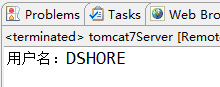
|
原创作者:DSHORE 作者主页:http://www.cnblogs.com/dshore123/ 原文出自:https://www.cnblogs.com/dshore123/p/11745460.html 欢迎转载,转载务必说明出处。(如果本文对您有帮助,可以点击一下右下角的 推荐,或评论,谢谢!) |